bump, finished the write-up
Thanks for the great detailed review mate.
In conclusion you say the light sensor in the new phones these days are good. Does that mean luxmeter app on a smart phone is better than my cheap UT383? lol
Could be, or not.
Light sensors in phones differ greatly. All I say is that there are some being made with great spectral responses. But they are not in every phone, and I don’t know how well the phone manufacturers make use of the good specs (for example they could screw-up by the way it is built-in optically). To use your phone as luxmeter the least you need do is making a diffuser before the ALS, and you have to figure a new calibration.
As an example, my pretty high end Xperia Z3 Compact has a very average ALS with aweful spectral response. The type of ALS can be found among the information in your phone, and you can then look up the specsheet on internet.
Thanks djozz for the detailed review and comparison on the luxmeter ![]()
I am not expert on these things, in fact “I know nothing” about lux/lumen/candela meters or whatever you folks use to measure that!
So, I fit in the category “not that serious about the numbers”….(yet!) ![]()
Therefore, my question for you is more about the Uni-T UT383, I would try one to begin with as it is cheaper! Any reliable suggestion from where I can buy it online?
Also, just for testing/play around, can any of you recommended me a “luxmeter” smartphone app (Android) to start with?
I would appreciate your help on this ![]()
Thanks in advance :+1:
EDIT: Just saw them on AliExpress stores ![]() Gonna try one! Thanks anyway
Gonna try one! Thanks anyway ![]()
Thanks a lot! I appreciate the lux meter tests, since it seems to be difficult to find those. +–10% is very good for the price. I wonder how much the filters change through time, especially if you forget them in the sun and don’t use a cap in front of the sensor.
@MascaratumB, I bought mine on aliexpress too, could well be the same seller.
I have never seen any luxmeter review that goes beyond mentioning the specs. It seems to me that there’s the light professionals who know everything about the subject, and then there’s the rest of the world who have no idea what and how they are measuring. And a handful people like me have some clue and want to find out a bit more, without a full grip on the subject and without much equipment for testing.
About the filters: I don’t know more than you probably, colour filters often contain organic compounds that may be destroyed by light over time, hence your concern probably, and why luxmeters always come with covers over the sensor.
Thanks for the review djozz. Does SWMBO have the same enthusiastic thoughts about the meter as you do? ![]()
When she came very tired back from work today, I tried the making of this review as an interesting conversation piece but for unknown reason she was not intruiged by spectral responses and proceeded straight to the couch ???
I must subscribe on this and will read later… :+1:
OK, I finally received mine…
Both of my order and Jos didn’t include the 12V power adapter and software CD. Tried to download it from the official website: http://www.china-tasi.com/en/Product/Digital_Light_Meter/2014/0508/133.html with no luck. Looks like the admin linked the software button to the manual file.
I contacted the store to get the file link. She sent me a corrupted winzip archive at first, later she sent me the good one. Here’s the download link: TASI600series
The program written for all TASI 600 series and designed for WinXP/Vista. The nostalgic UI would not appeal to modern people but I like it. Simple, too simple perhaps. Functions well.
I use Win10 (accidentally upgraded from Win7), I installed using the Vista version
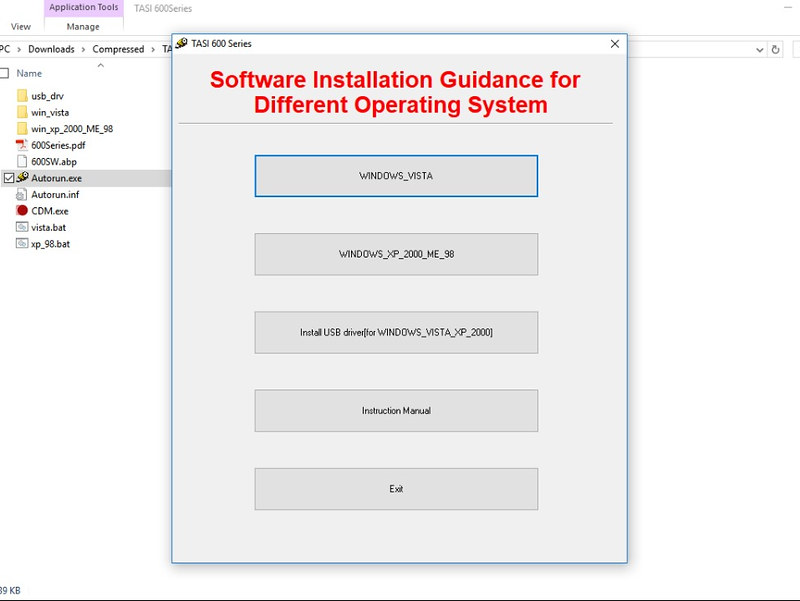
Immediately after connected to the USB port the zero calibrated readings always jump to much higher value. I have to re-calibrate after the USB connection. Open the pull down menu to open the graphic UI.
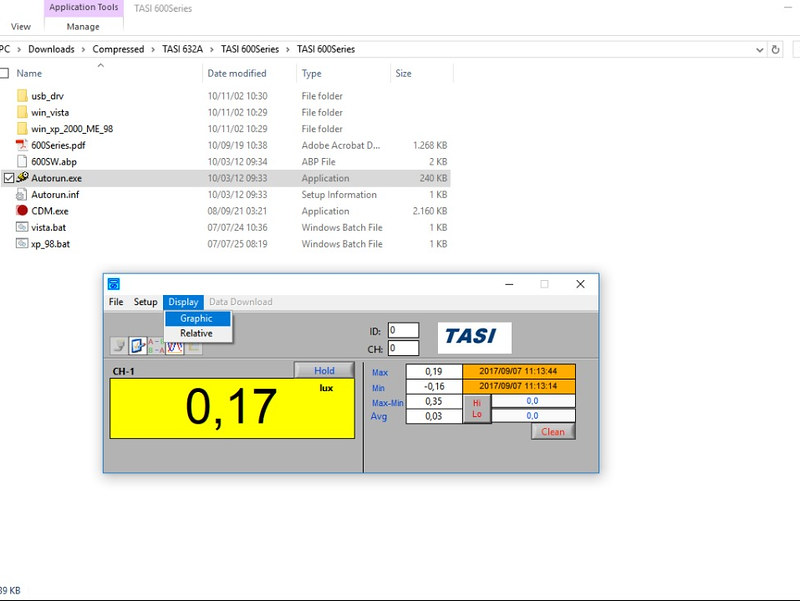
Unlimited recording time with minimum 1 second interval.

When recording you might want to turn off the auto range feature in the handheld unit. Otherwise the transition between scales (Example: from 20lx to 200lx) will create a spike in the graph. In the pic above the flashlight was in low mode at 49,1 lx. When I switched to turbo mode the reading supposed to be 400-ish lx but the UI had to switch from 200lx scale range to 2000lx scale range. For a second the reading jumped to 4000-ish lx and then settled to the correct value. With (correct) manual ranging this will not happen. This is not really necessary as we can always sort the abnormal spike later in the excel table.
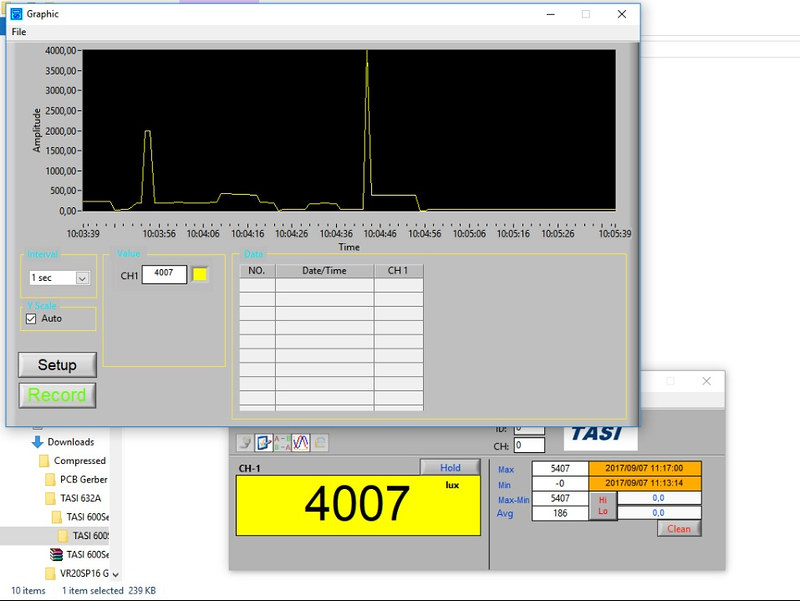
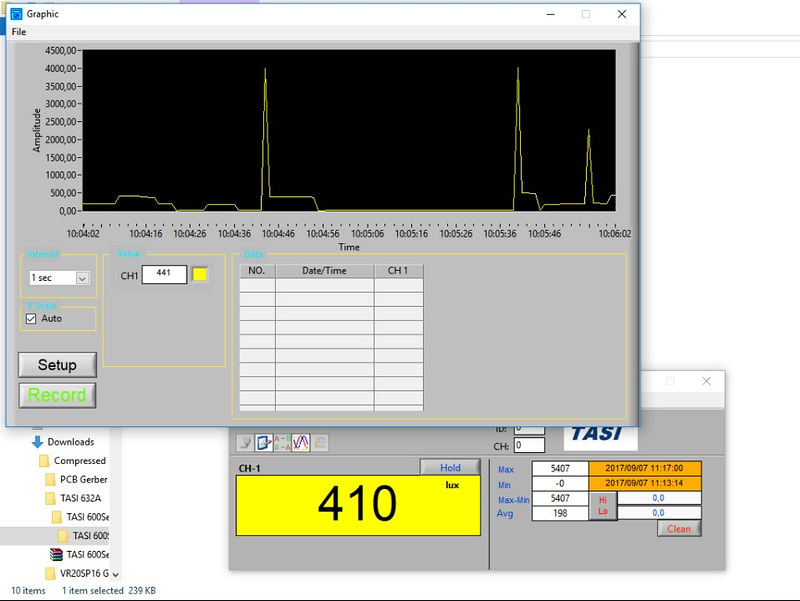
The file can be saved as to .xls or.csv. Very useful for long run time tests. Don’t forget to turn the APO (Auto Power Off) off in the handheld unit to prevent auto shut down after 15 minutes.
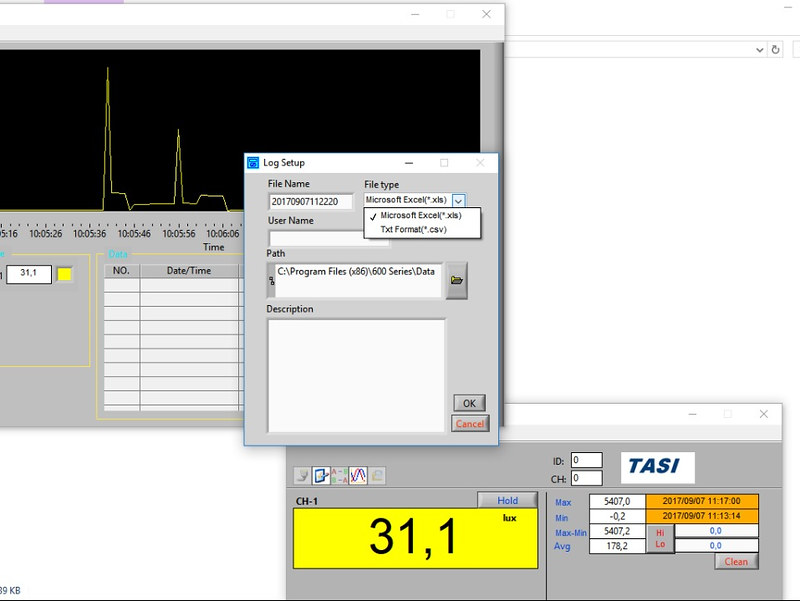
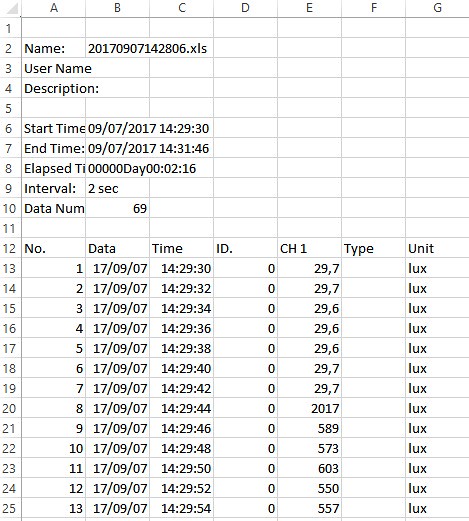
So far I like this light meter. Combined with Jos’s report this one has the much better quality (than most cheap MIC products), consistency, and nice features for it’s price.
- Clemence
Thanks clemence, that sounds very useful. Now I have to dust off my ancient windows laptop and see if I can do that too ![]()
I really like that small Uni-t lux meter… Especially when I found it gives “right” numbers when I turn FC function on(seriously… without that turned on I have mixed results and have to recalculate lets say +13% for XP-G2 from your comparison test but when I turn FC on results settles where it logically should be…)
It is also very easy for handling… I can only recommend it and I really don’t need better light meter than it for this hobby. It is better than more expensive TES light meter(i paid around 200$ several years ago) i have at home.
Your percentage data in comparison with real lux meter is also very valuable…
But why not give Tasi a try? Someone will surely like it.
Got an uni-t ut383 and played with it today. Nice cheap meter. I got the best results with the F.C. function off. Compared it to other meters and known specs and it measures spot on for floody lights and about 10% to low for intense hotspots. I only have warmer tinted lights don’t know if this influences anything.
I think every blf should have one for this price.
Well… I don’t know how to explain that but for me(my all lights are over 200+kcd ) it works best with F.C. function on giving higher and more constant results. 1FC=10.76391 lux and online converter here: Footcandles to lux (lx) conversion calculator
I use regular mode for measuring intensity of IR lights(it cant really measure that but it can tell what is happening when you put directly on sensor and if lux raises and stays at certain value it means that IR light is OK if it drops a lot below that value it means something is done bad in process)
Anyway I really like it now it is very good and cheap product same like Uni-t clamp meter brother.
It would be really weird and worrying if setting the meter on fc or lux would matter, the meter should just do the conversion for you, nothing else.
You are right on this. There is exactly a factor 10.76 between the two settings. Does not matter which you use.
It is easier to read if nothing else… There is less digits to follow.
Which also means less precision.
If you want easier to read you can also just change the multimeter range…
Instead of using x10 you can use x100 or x1000
Not on the uni-t ut383. It has an autoscale.
![]() Now we talked that precision should remain same. Small uni-t has only FC function not x10 x100 or x1000 like most meters.
Now we talked that precision should remain same. Small uni-t has only FC function not x10 x100 or x1000 like most meters.
Edit: I just did one small test with uni-t and it is really annoying to follow digits of 240 kcd light on the wall. You are getting weird readings from 8900 - 9200 lux and they are changing while you moving the hand(flashlight hotspot around sensor)very frequently.
So when I put uni-t to FC function meter gains on stability of reading and I have for example very small variations like 850-860 FC at same distance and same light.
And now once again I am very sure what I am talking about. FC function on uni-t is more accurute, and more easy to follow in my case.
Maybe you guys fixate flashlight with some mount but I like to hold it in my hand and read from the distance (which in my case is 5 meters )