GyrFalcon All-88 2017 (Enova)



Enova has updated their universal 8 slot charger.

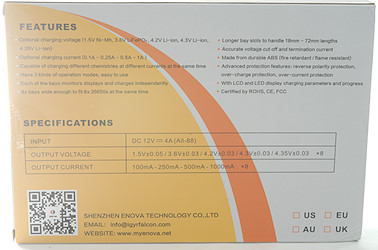
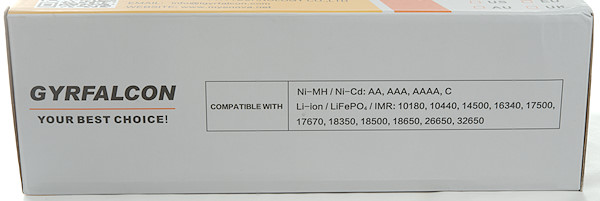
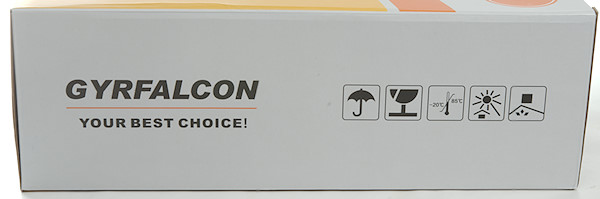
The cardboard box lists a lot of specifications for the charger.

The box included the charger, a power supply, some accessories for special battery sizes and a instruction sheet.

The accessories are spacers for handling small batteries and some extensions for the plus connection for handling C, D and 32xxxx size batteries


The extension in use.

The DC input is the usual barrel connector and it is rated for 12V input at 4A.

The display has many elements on it, because the charger can handle many types of cells.

One this image the charger is in automatic mode, i.e. it is not possible to select voltage, that will be done automatic and only NiMH and 4.2V LiIon can be charged. (Hold down Fn and CV for some time to switch between manual and automatic)
In manual mode it is possible to select both voltage and current for each slot:
Press button for slot to select it.
Press button for slot again to select voltage.
Press CV to select current setting.
Press button for slot to select current.
Press CV to select voltage setting again.
Hold button for slot down to start charging.
Start a slot (Method 2):
Press button for slot to select it.
Press button for slot again to select voltage.
Hold button for slot down to start charging.
Press CV to select current setting.
Press button for slot to select current.
The above methods are rather long if you want to charge many cells, the charger has some shortcuts to handle that:
Hold button for charging slot down and tap button for other channel will copy the settings and start charging on the other channel.
Hold Fn down and press CV will select 1A and 4.2V charge voltage for all idle slots, pressing multiple times on CV will change voltage.
These short-cuts means that charging any number of (4.2V) 18650, 26650, 32650 can be started by holding Fn down and tapping once on CV.
Charging any number of AA can be starting by holding Fn down and tapping CV twice.
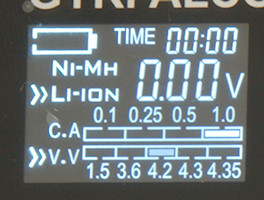
The C.A line shows selected current and is also used to select current when the “>>” marking is at this line.
The V.V line shows selected charge voltage and is also used to the select voltage when the “>>” marker is flashing at this line.
The battery icon is animated when the charger is charging.
The display will automatic dim after some time, any button press will bring it back to full brightness.
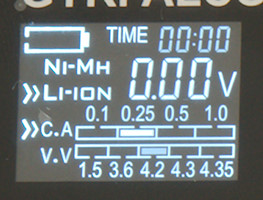
In this image adjustment of current is select (>> is at the C.A. line).


The sliders work very smooth and can handle from 30.2mm to 71.7mm, up to ø26mm cells can be placed in each slot and it is possible to use ø32mm cells in each other slot when the extension is used (Only two supplied). For NiMH extension must be used for both C and D cell.
Due to the wide slots, care has to be taken with thinner batteries to get a connection.


Using the “Extensions” both C and D cell can be charged.
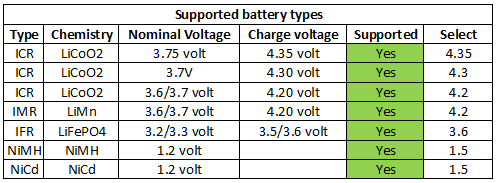
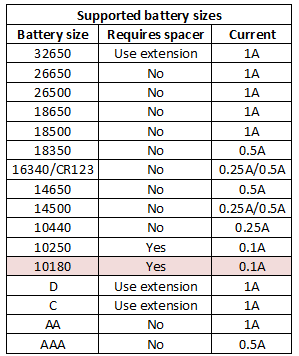
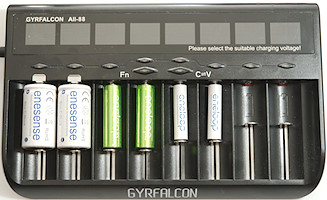

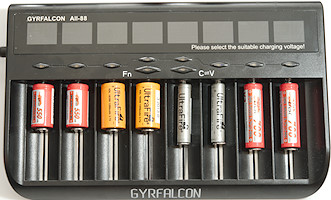


With 10180 cell the 100mA charge current is on the high side, but because most 10180 are high current cell it will usual be acceptable.
C, D & 32xxx cells can have trouble with the plus connection, using the small extender will fix this.
Measurements on charger
-
Power consumption when idle is 0.8 watt with display off (1.4 watt with display on).
-
Will discharge a LiIon with 0.1mA when not charging.
-
Will discharge a NiMH with 0.15mA when not charging.
-
Will not charge at 0 volt.
-
LiIon charging start at about 1.0 volt with a few mA.
-
NiMH charging start at 0.7 volt with selected current.
-
Ib automatic mode it will assume LiIon above 2V
-
From about 1.5 volt to 3.0 volt it will charge with 50mA (72mA for 0.5 and 1A charge current), this is the same for all LiIon chemistries.
-
Above 3.0 volt the select current will be used
-
Meter starts working at 0.7 volt, but is first precise at around 1 volt.
-
Meter is within 0.03 volt.
-
Meter stops updating when battery is full.
-
Meter will not reduce reading.
-
Charger will restart silent if LiIon battery voltage drops below 4.1 volt (4.2V charging).
-
Power cycling and insertion of a battery requires button press to start charging in manual mode.
Charging 4.20V LiIon cells
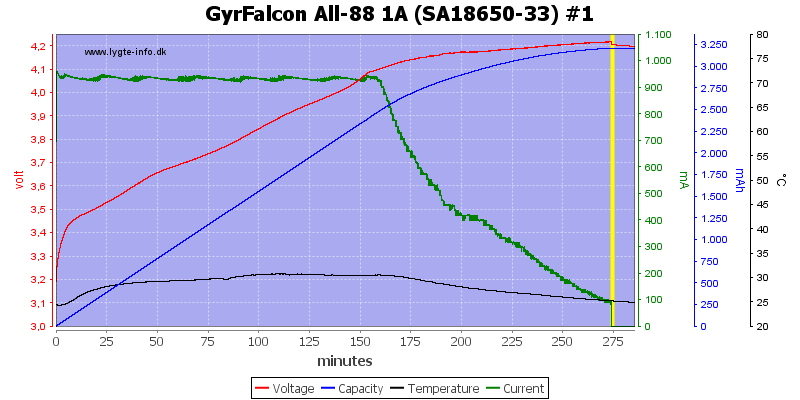
The charger uses a CC/CV charge curve with 100mA termination at 1A charge current.
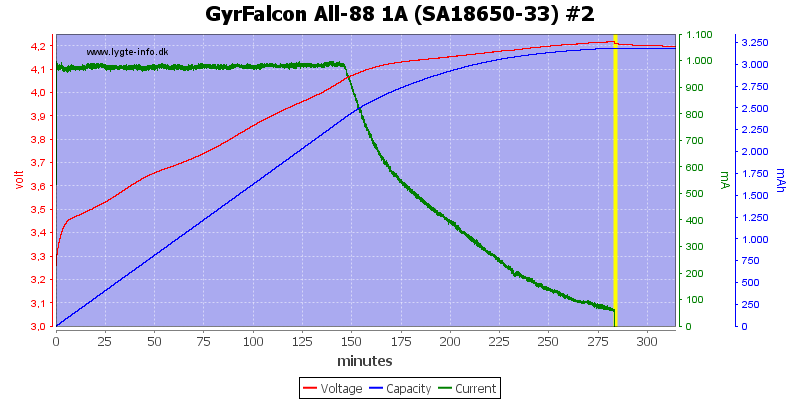
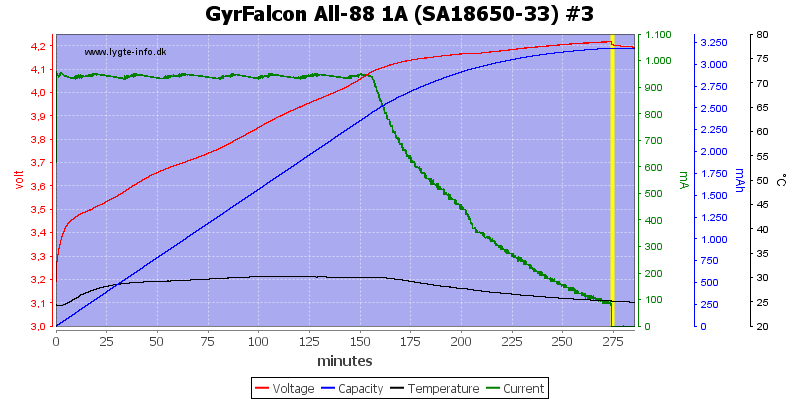
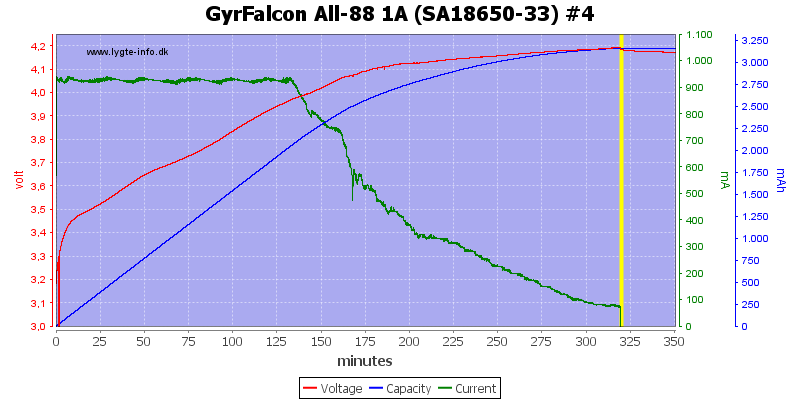
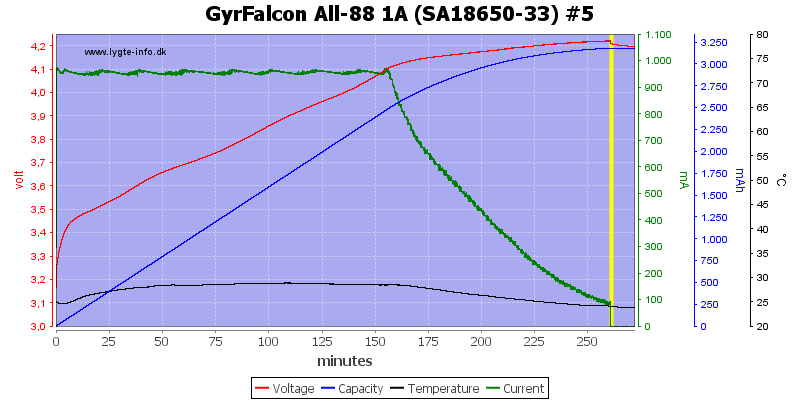
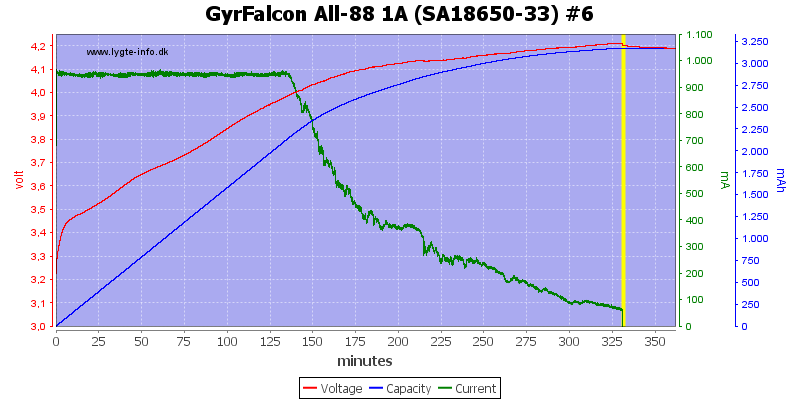
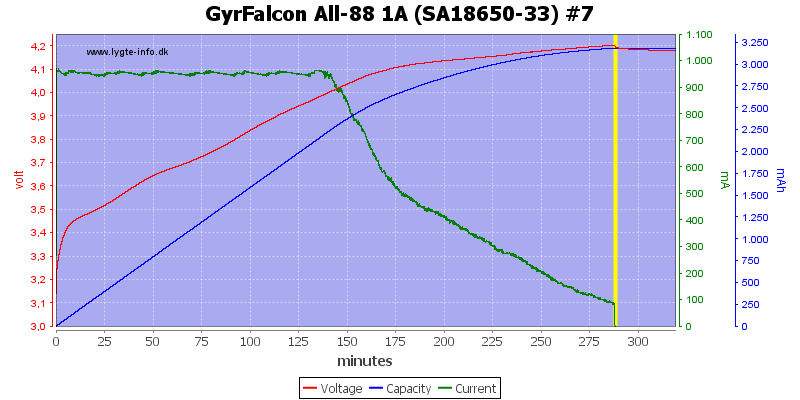
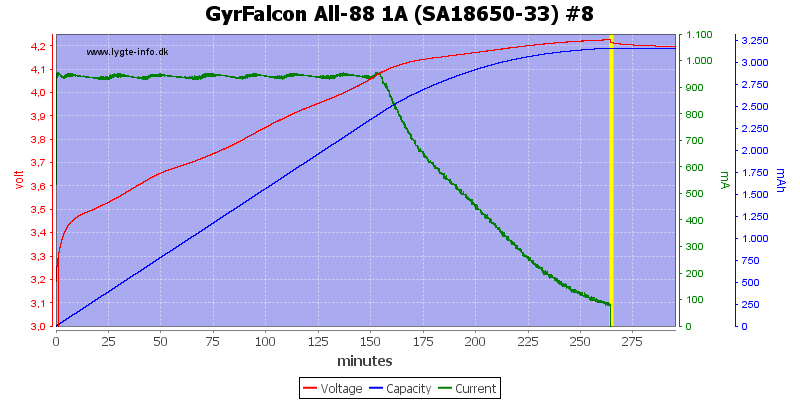
All the other slots look the same, but there is a small variation in final voltage, it is within acceptable tolerances.
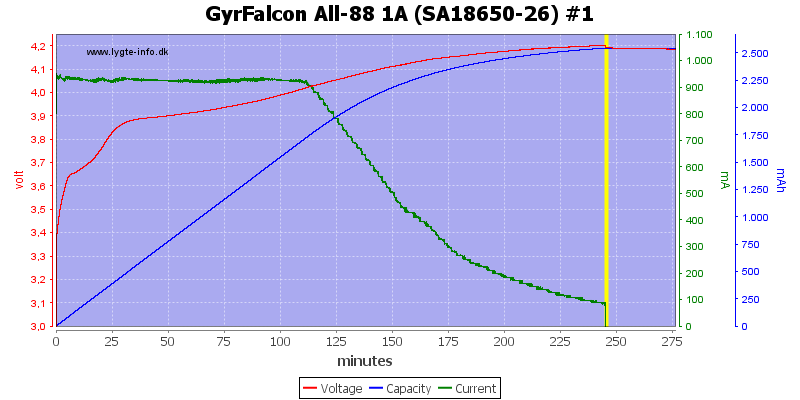
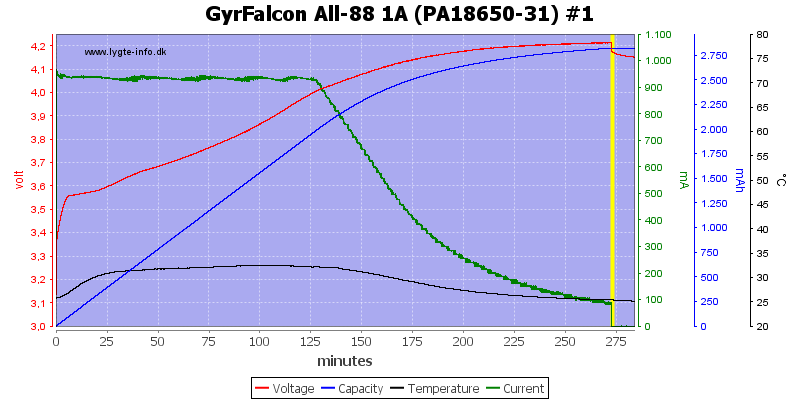
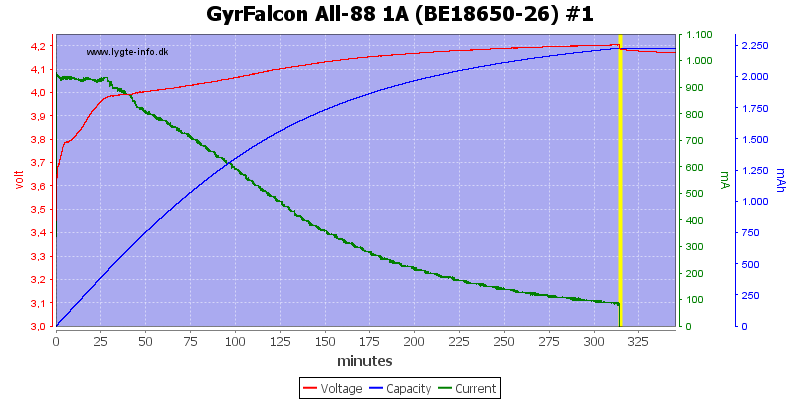
These cells are also handled nicely, even the old one.
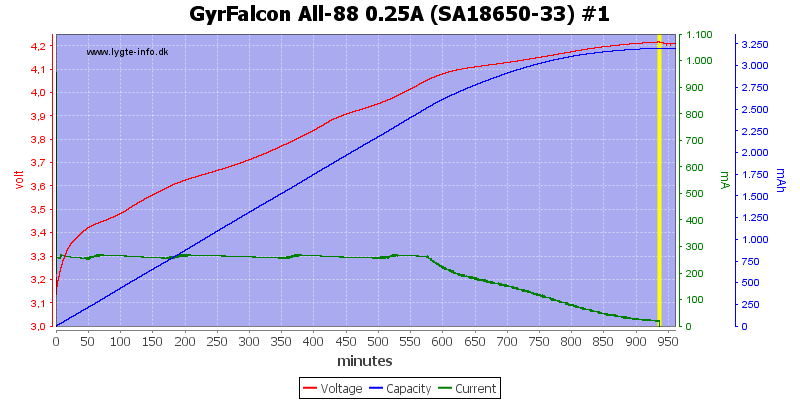
A very low charge current also works and there is not timeout.
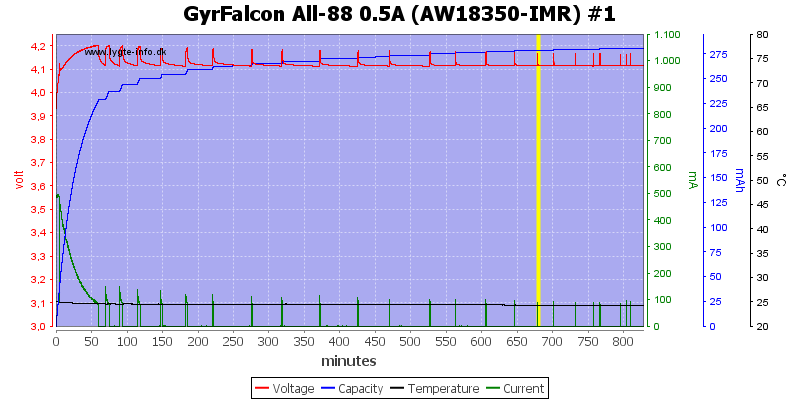
This very old cell drops significantly in voltage when charging stops and the charger restarts again. I could probably have avoided this by selecting a lower charge current.
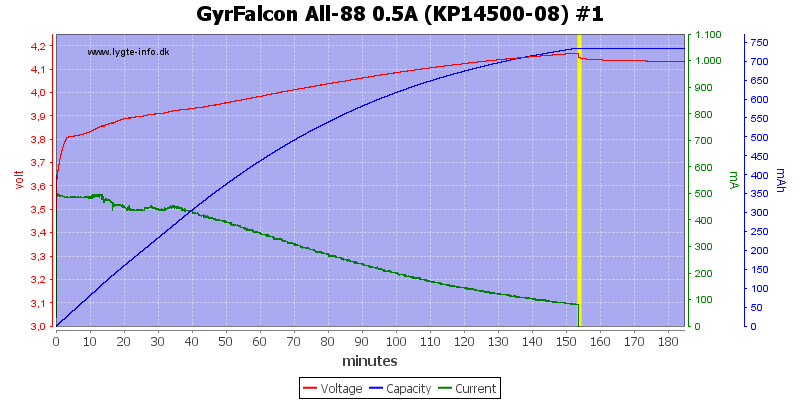
The 14500 is not as worn and the charger stops as it is supposed to do.
It looks like the termination current at 0.5A charge is 100mA, this is a bit on the high side.
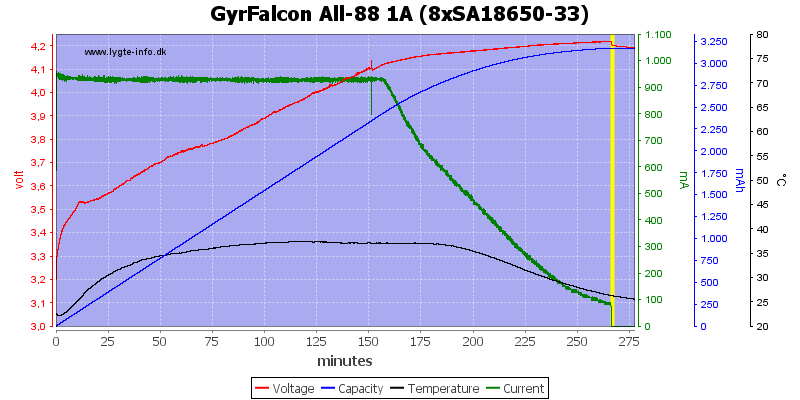
The charger can handle 8 cells at 1A simultaneous.
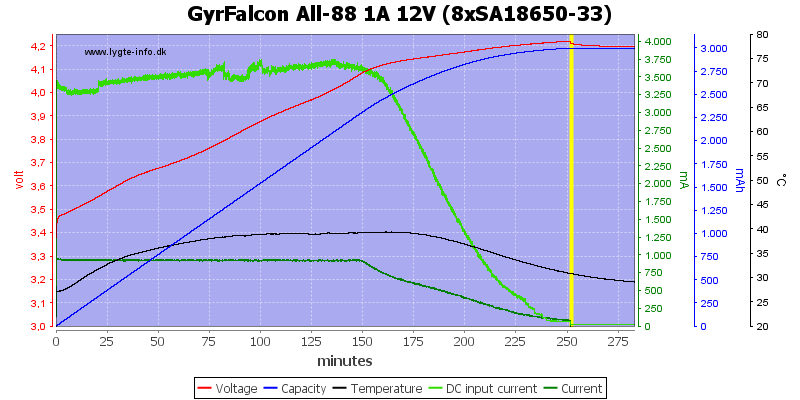
Charging 8 cells requires nearly 4A from 12V
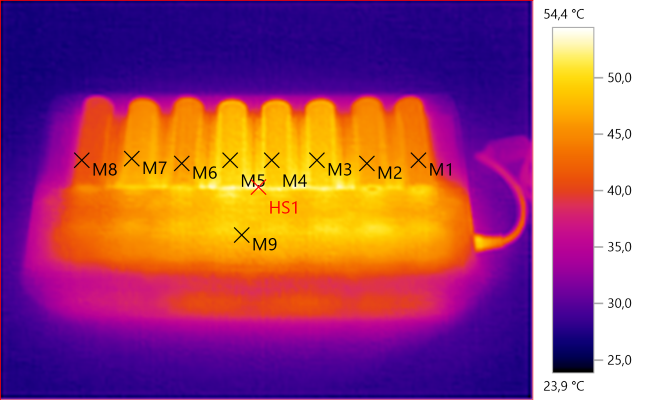
M1: 44,4°C, M2: 46,3°C, M3: 49,0°C, M4: 48,4°C, M5: 49,5°C, M6: 46,1°C, M7: 46,2°C, M8: 41,0°C, M9: 48,6°C, HS1: 54,4°C
When charging 8 cells at full current some cells are fairly warm.
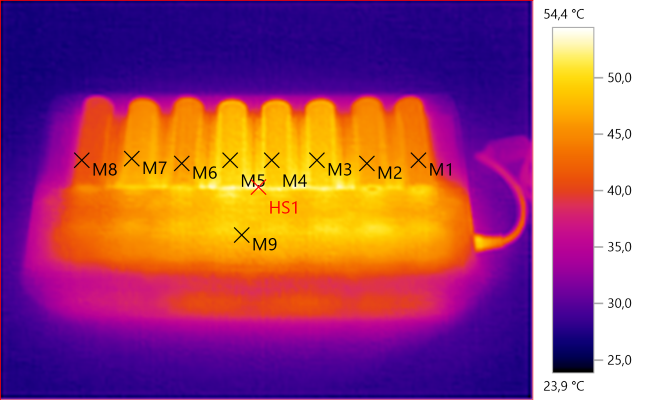
M1: 60,4°C, HS1: 69,9°C
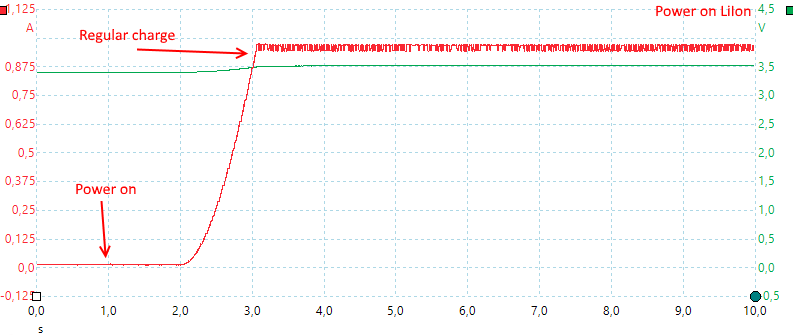
Here I tested in automatic mode, where the charger starts in about 2 seconds.
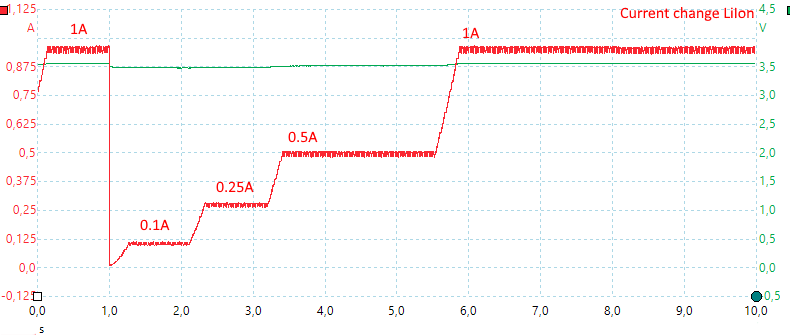
It is possible to change current during charge.
Charging 4.35V LiIon cells
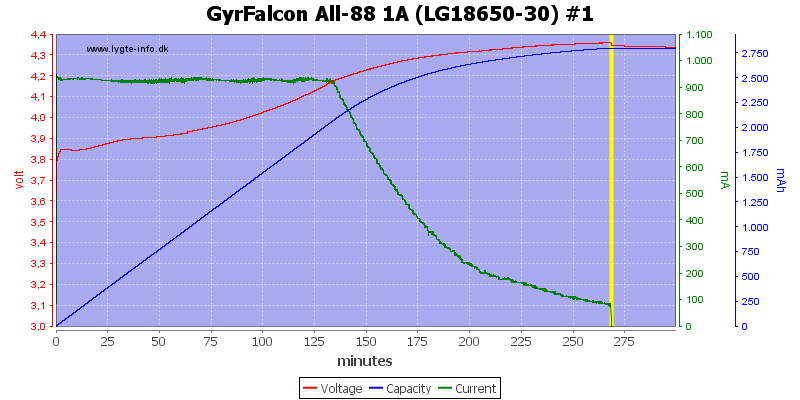
The charger supports both 4.30V and 4.35V cells, I only did a test with 4.35V and it looks fine.
Charging 3.6V LiFePO4 cells
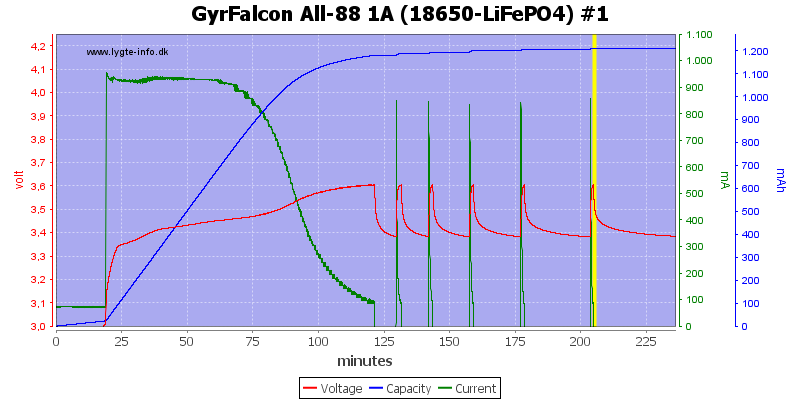
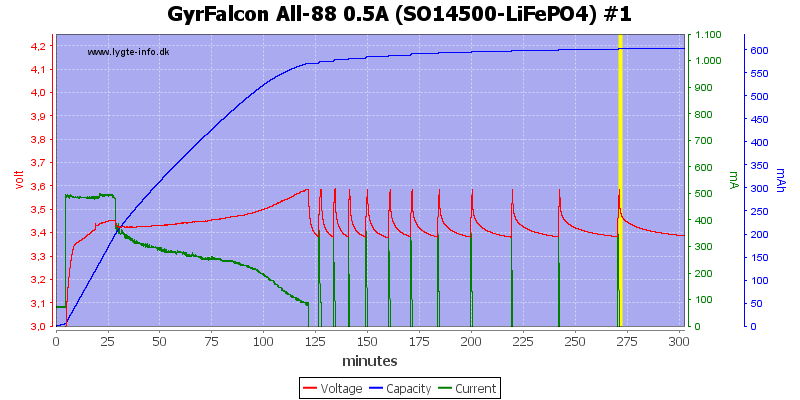
The charger charges LiFePO4 to 3.6V, but the restart voltage is too high, i.e. the charger will restart a couple of times after it is finished.
Charging NiMH cells
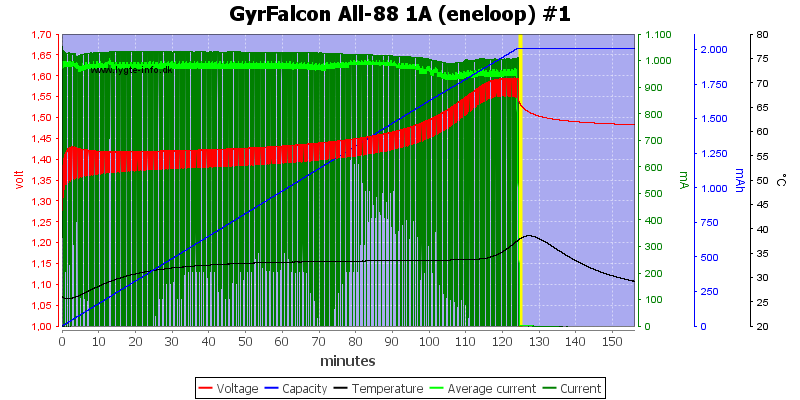
The NiMH charging stops on -dv/dt and looks fine.
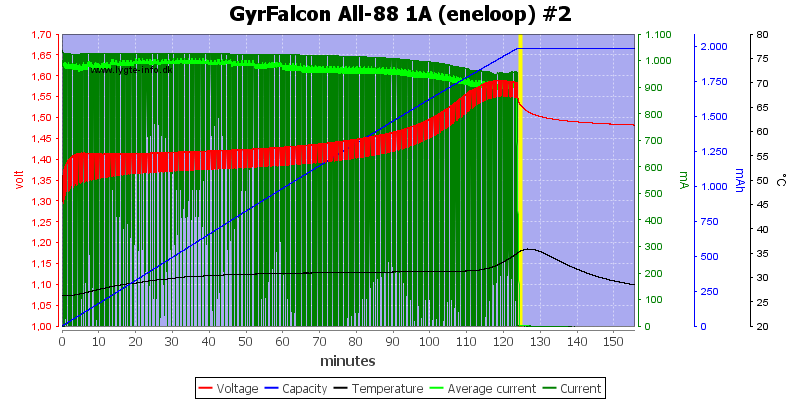
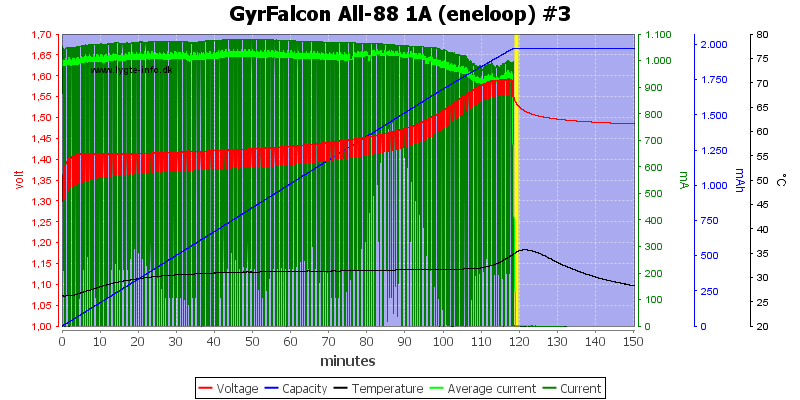
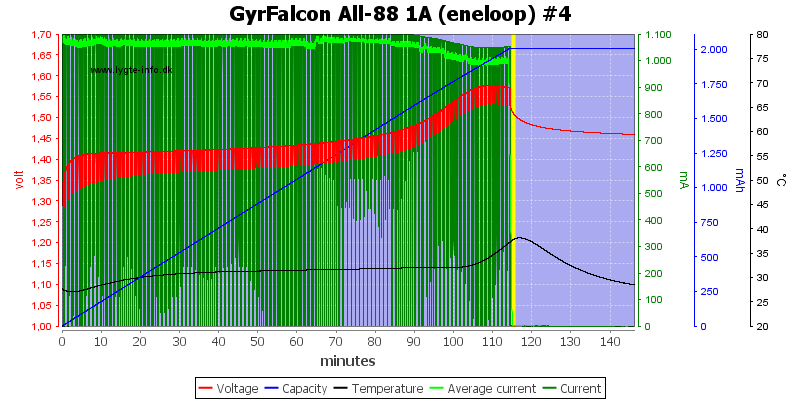
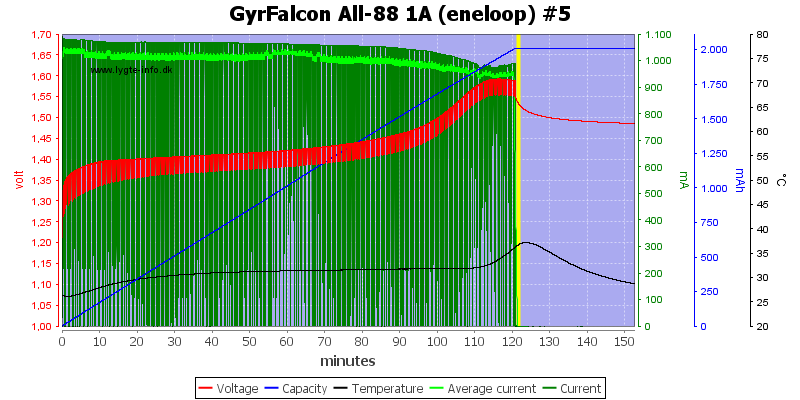
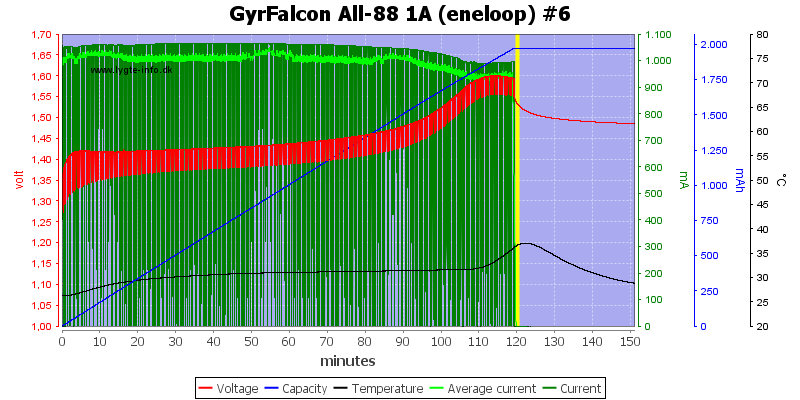
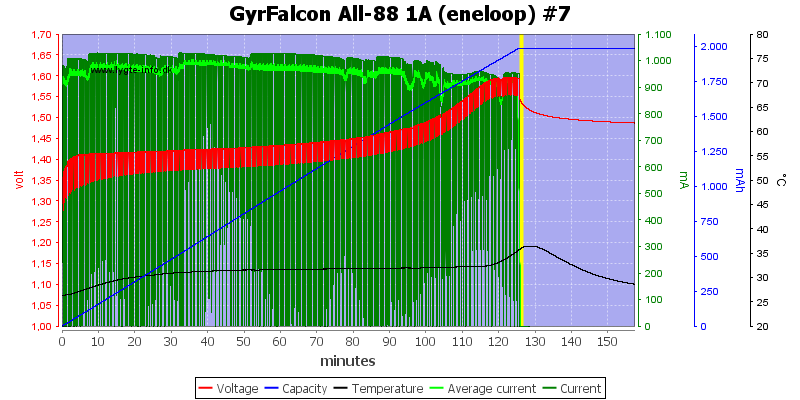
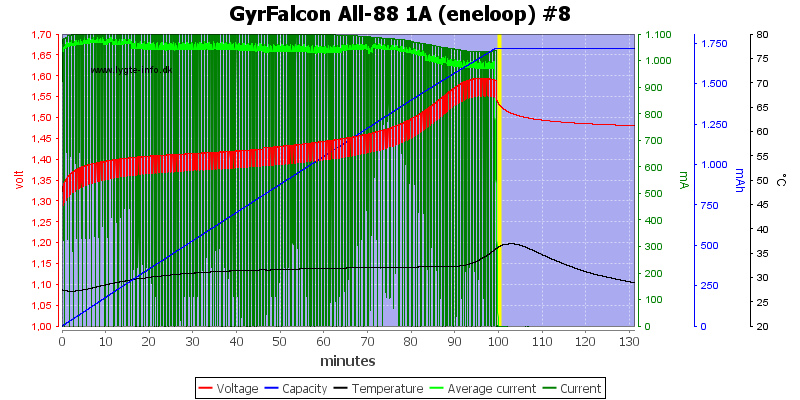
On all slots, there is a small difference in current, but that is not important.
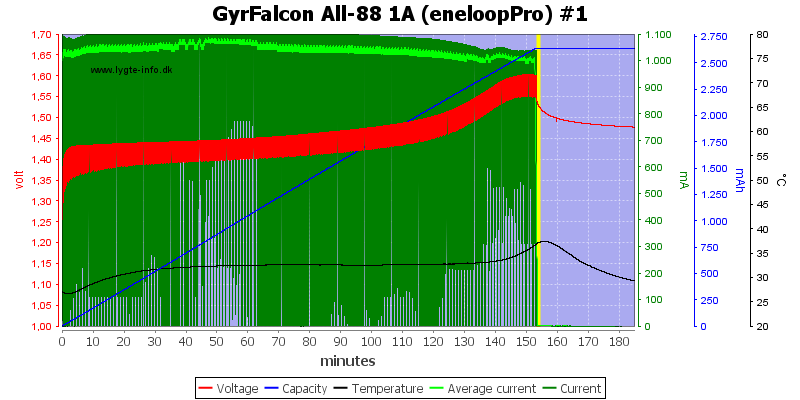
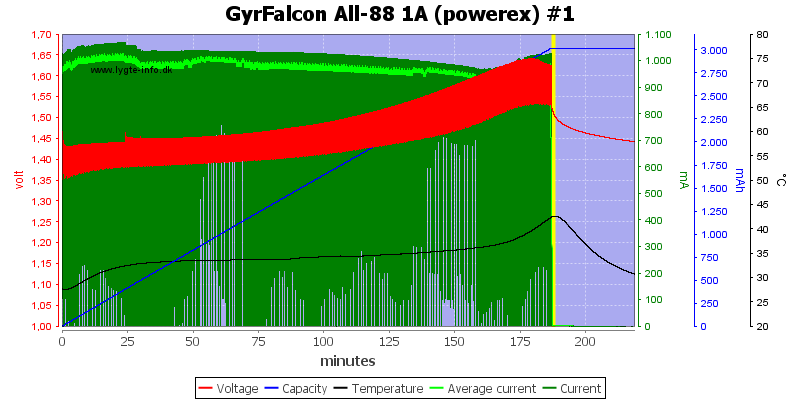
The two high capacity cells are handled fine.
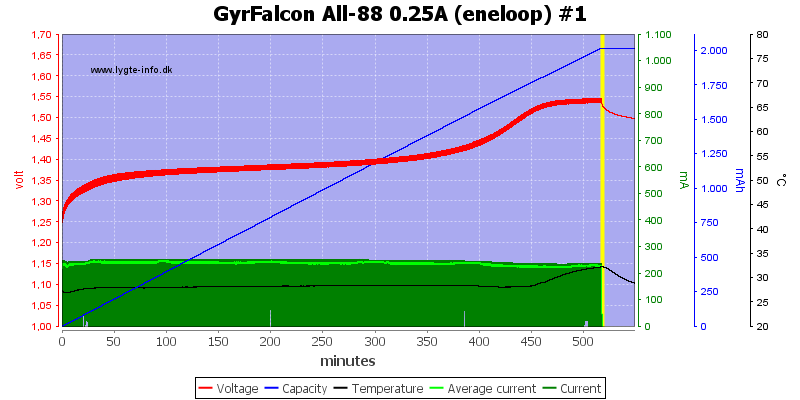
Here I use a very low charge current on a NiMH and the charger terminates fine.
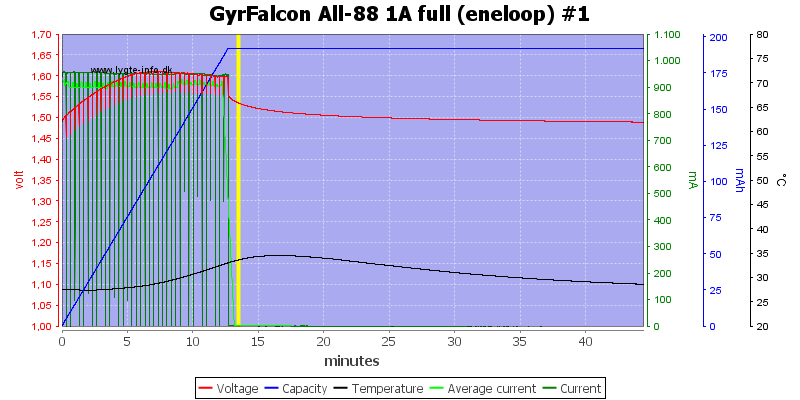
With -dv/dt termination it will take some time to detect a full cell, here it is about 13 minutes.
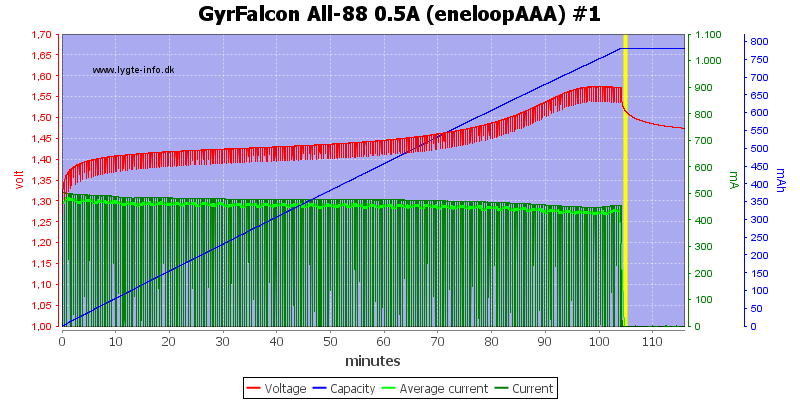
No problems with a AAA cell at 0.5A
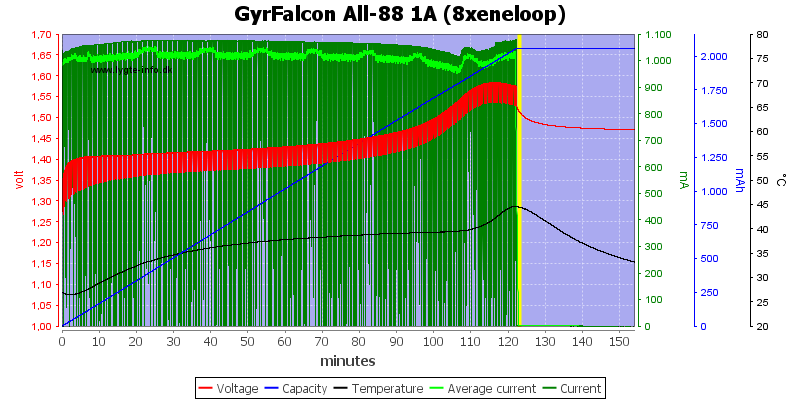
No problem with charging 8 NiMH cells at a time.
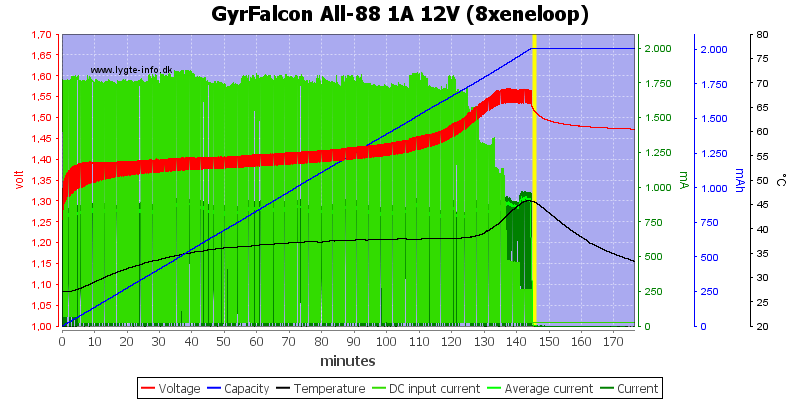
It needs a bit below 2A at 12V for charging 8 NiMH cells.
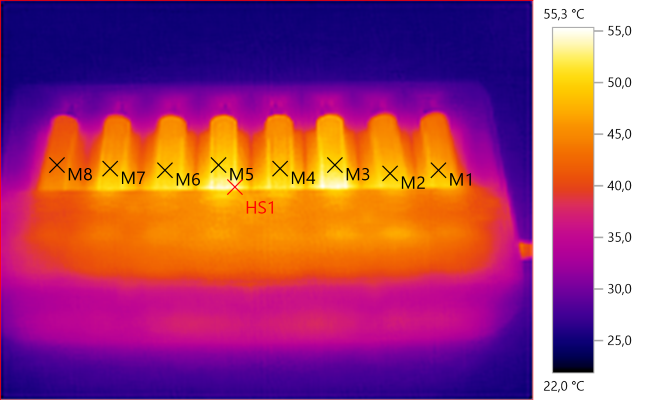
M1: 47,8°C, M2: 49,0°C, M3: 50,3°C, M4: 49,0°C, M5: 50,6°C, M6: 49,2°C, M7: 47,9°C, M8: 43,1°C, HS1: 55,3°C
8 cells at full current will give some heat.
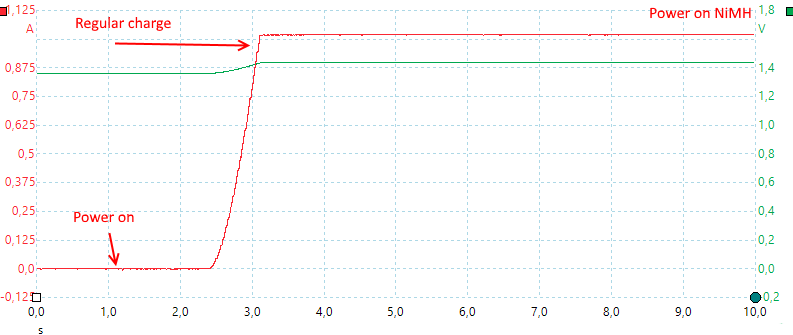
Starting is exactly the same as for LiIon.
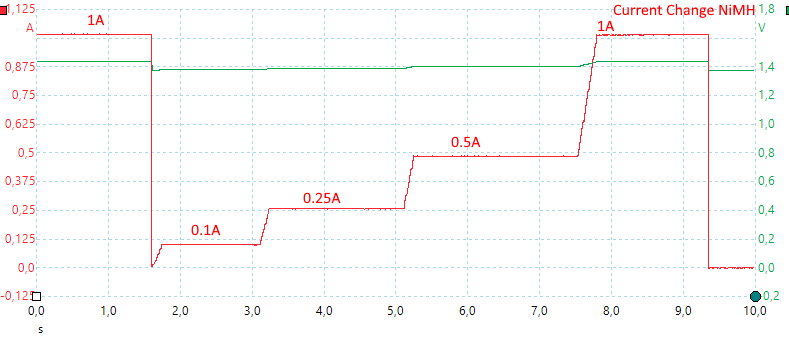
Current change is also the same.
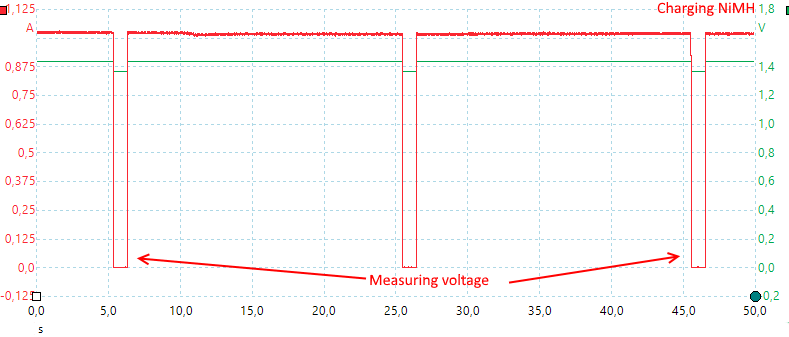
With NiMH the charger stops every 20 seconds to check the voltage of the cells.
Testing with 2830 volt and 4242 volt between mains and low volt side, did not show any safety problems with the transformer.
Conclusion
This is a fairly advanced charger with support for most round cells on the market, both fairly large and very small. The automatic mode makes it very simple to use and the advanced mode adds support for just about any cell on the market. To use the advanced mode it is a good idea to learn the short cuts, this makes it fast to program multiple slots.
Due to the wide slots, it is necessary to be a bit careful when loading thinner cells (Like AA), they have to be centered in the slot.
I will rated this charger as a very good charger, but it requires a bit care when starting a charge.
Notes
The charger was supplied by Enova for review.
Here is an explanation on how I did the above charge curves: How do I test a charger