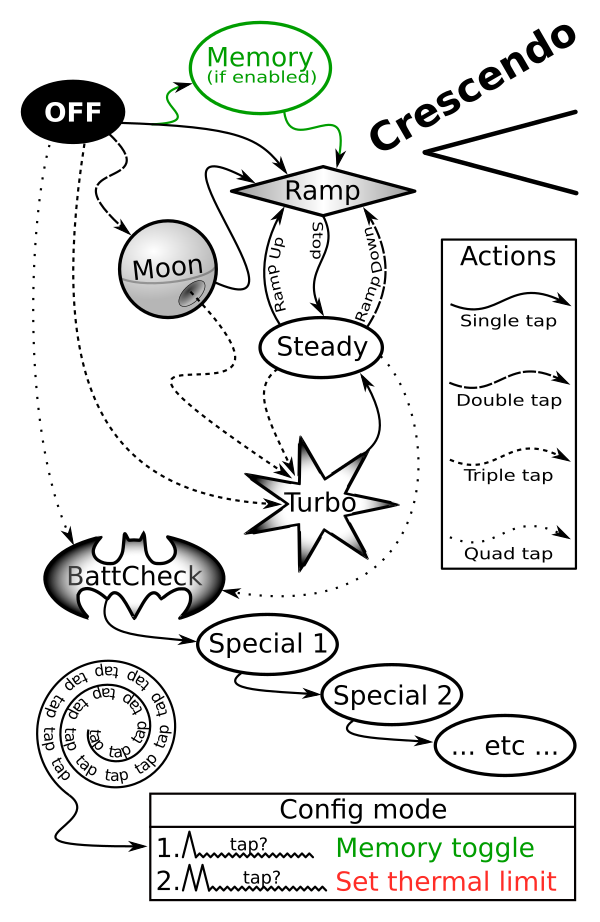ok, it’s time to ask,
i keep getting
tk-attiny.h: No such file or directory
recipe for target ‘main.o’ failed
and after ferkin with this and that (like i have a clue lol)
the calibration library/directory then gets listed in the failed build as no such file or directory.
(i’ve added the directory/library files that come with the cresendo into the library folder in Atmel studio as advised on youtube by various peoples, right click library file, browse to the folder, select the directory files and ok, they then appear in the solutions part in the library folder).
The furthest i’ve got with this is to get all the directory files mentioned as no such file or directory in a failed build.
i’m using Atmel studio 7, and get the same results in Atmel studio 6.2.
the torch is a Convoy C8 with the red driver board that it came with . (i think i saw the BLF guy on you tube call it the driver the NanJG type but…erghh.)
i notice in the comments it said ’‘// Also, assign I/O pins in this file’’, what do i define as what? and where?
and i don’t see any cpu frequency setting, do i need to add that too?
also there’s a line above the ramp setting ’’ …/…/bin/level_calc.py 1 64 7135 4 0.25 1000’’ i assume this is paired with the ramp line #define RAMP_CH1 4,4,4,4,4,5,5,5…… after it, as in uncomment the line?
….just to get more fun out of it, ermm i see more than one ramp channel? ermmm? need i give up lol…
(bare in mind i’ve just got the blinky code working on a free standing 13A chip…)
basically i’m looking for ramping, no flash modes and memory,and moonlight, can any body help or point me to some proper reading?
where’s the error code list and explanations for Atmel studio? and there must be a good C language dictionary some where, the one’s i found all say things like ‘char… chars it in alien talk by folding nonigomo’bi directional oddey ferkums to the’ … and so on. I found some ramp/float code that looked like it was simple for ramping, can i find it on a google again, neeeee-ope.
(google really isnt your friend lol! it’s more like a Pinokio episode at some fun park, eee-ore…eeee-ore)
![]()