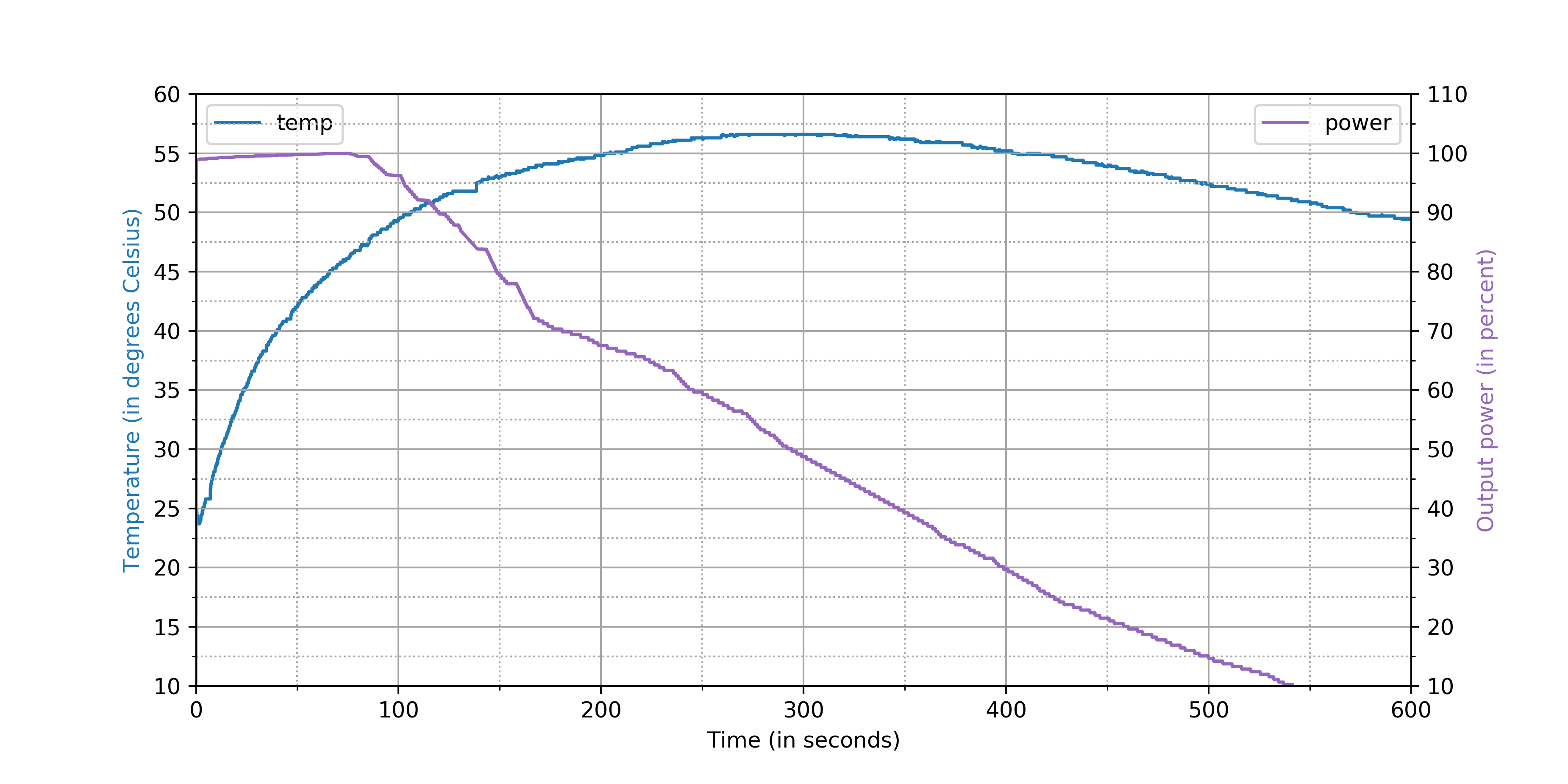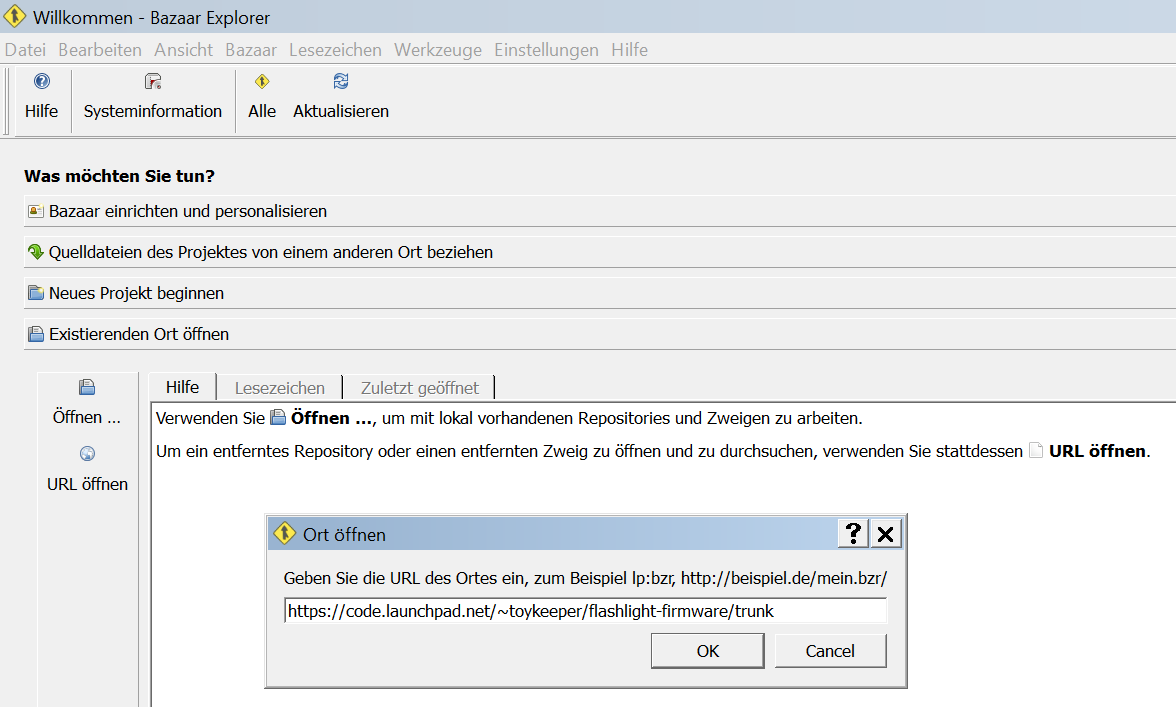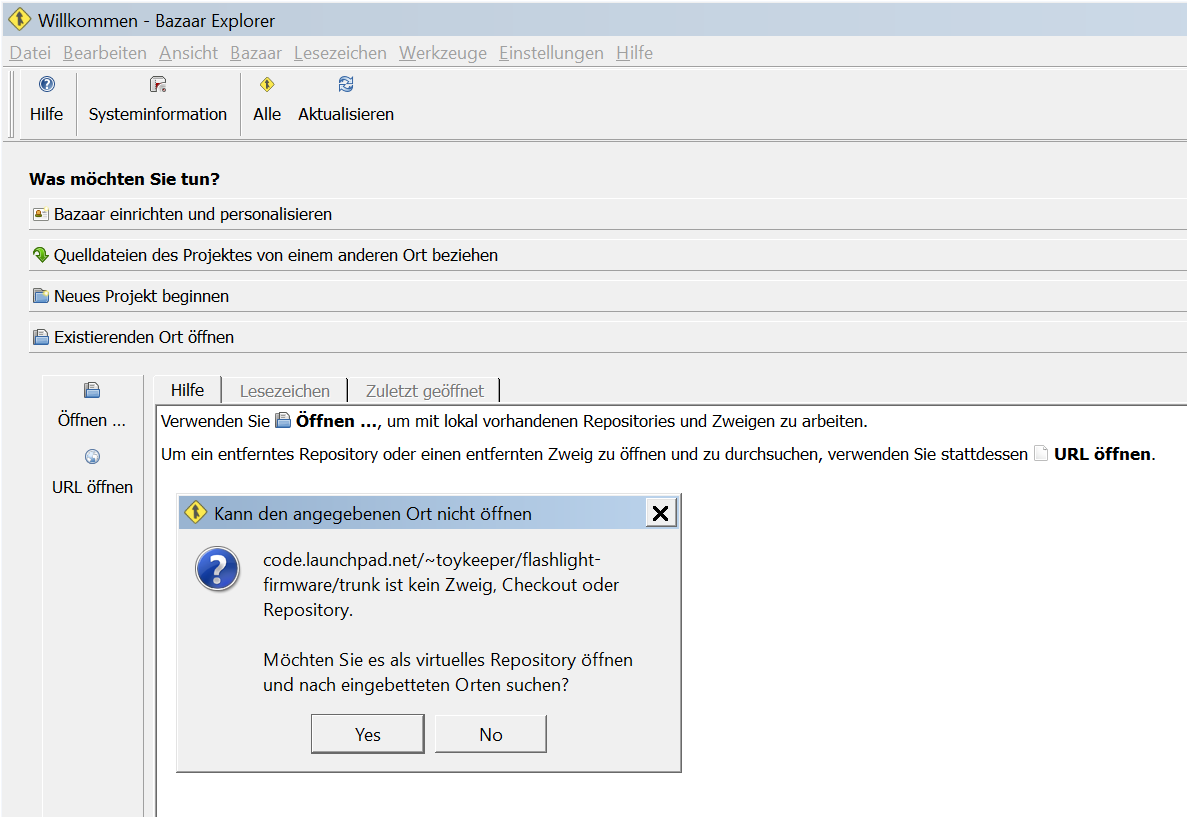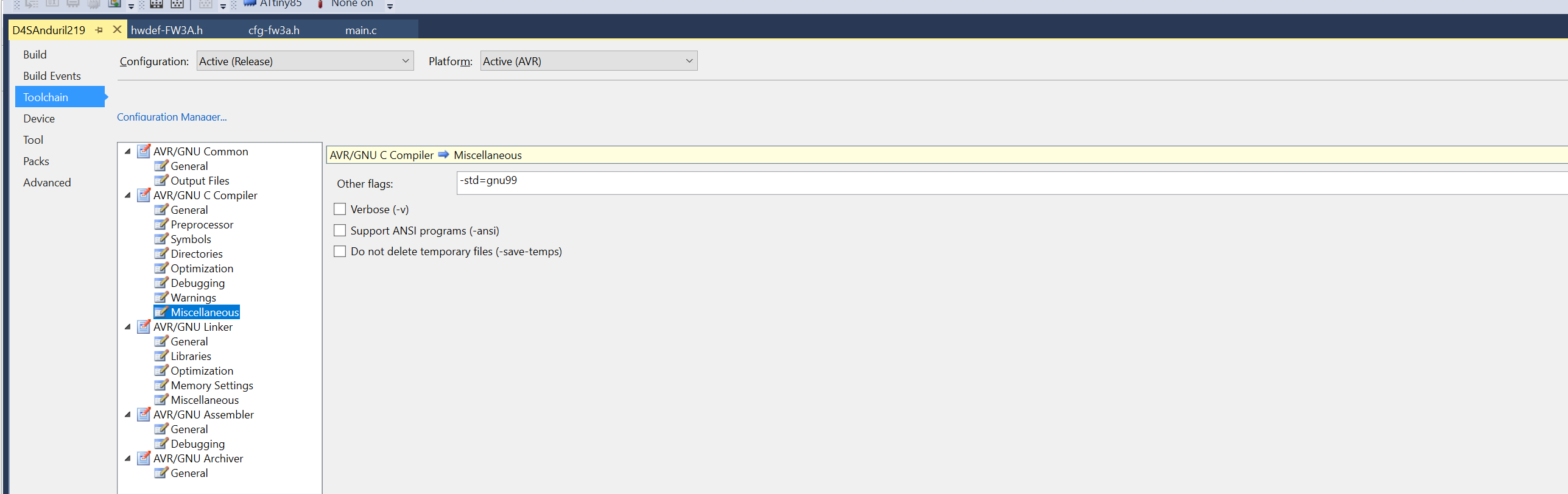#define RAMP_LENGTH 90
#define PWM1_LEVELS 1,1,2,2,3,4,5,7,8,10,12,14,17,20,23,27,31,36,40,46,51,58,64,71,79,87,96,105,115,126,137,149,161,174,188,203,218,234,251,255,255,255,255,255,255,255,255,255,255,255,255,255,255,255,255,255,255,255,255,255,255,255,255,255,255,255,255,255,255,255,255,255,255,255,255,255,255,255,255,255,255,255,255,255,255,255,255,255,255,0
#define PWM2_LEVELS 0,0,0,0,0,0,0,0,0,0,0,0,0,0,0,0,0,0,0,0,0,0,0,0,0,0,0,0,0,0,0,0,0,0,0,0,0,0,0,3,6,10,13,17,21,25,29,33,38,42,47,52,57,63,68,74,80,86,92,99,106,113,120,127,135,143,151,159,167,176,185,194,204,213,223,234,244,255,255,255,255,255,255,255,255,255,255,255,255,255
#define PWM3_LEVELS 0,0,0,0,0,0,0,0,0,0,0,0,0,0,0,0,0,0,0,0,0,0,0,0,0,0,0,0,0,0,0,0,0,0,0,0,0,0,0,0,0,0,0,0,0,0,0,0,0,0,0,0,0,0,0,0,0,0,0,0,0,0,0,0,0,0,0,0,0,0,0,0,0,0,0,0,0,0,0,0,0,0,0,0,0,0,0,0,0,0
#define MAX_1x7135 40
#define MAX_Nx7135 90
#define HALFSPEED_LEVEL 10
#define QUARTERSPEED_LEVEL 3