Impressive work!
Gotta love a light with some DrJones awesomeness!
Impressive work!
Gotta love a light with some DrJones awesomeness!
Yes, next time I’ll try to take more pictures. I should have taken more of the insides as the light was being built…. especially of the unusual features like how I implemented the sideswitch.
Not sure what I want to do next. Might try building something for the competition. I have some ideas on what to try making.
I’d also like to finish up this Aleto N8 light. Waiting for my checkering file to arrive so I can add some grip and pretty it up. Also hoping replacing the relatively long focal length stock lens with a fresnel lens lets me shorten the bezel so I can reposition the switch further forward.
Checkering file? I have to see pictures of that. I dont believe I have seen the Grand Master here use that tool.
Yes. Do the build. it would make the Grand Master very happy. I hope you booked in.
Very nice.
So you have a link for the sideswitch?
I used these switches from Ebay micro-side switches
At 5.2x5.2x1.5 mm high they were smaller than the smallest I could find at Radio Shack.
These were also very cheap… $3 for a bag of 50 of them.
I also purchased a bag of even flatter microswitches, flat switches
Unfortunately, these flatter ones proved unusable for my needs. Instead of an internal spring the only moving part was the flexible button on the top held on by Kapton tape. I couldn’t glue anything to the top of these without making the button non-functional so went with the slightly larger ones.
The rubber button boot on top of the button was taken from a cheap plastic Duracell flashlight from the drugstore. I basically tore the light apart to get to the button boot. I scratchbuilt the metal cover around it from a piece of sheet aluminum.
Thanks for the info.
Just bought a pack of the switches, at this price I couldn’t resist.
I spent a half hour last night and did a quick polish on the light. This wasn’t a very thorough polish… just enough to get it looking neater than before, but by no means mirror finish.
Before:
 After:
After: 
Here’s a picture of the polished light standing next to an unmodded Sipik 68:

And here’s a beamshot showing the Aleto next to a Sipik 68. The Aleto is running on Samsung 25r and the Sipik is running on 14500. The Aleto is enormously brighter, but it’s hard to tell in this beamshot. However, you can clearly see how much wider the floodbeam is compared to the Sipik.

Wonder why the lightning didn’t take out the gold in the machined grooves?
Looks fantastic after the polishing.
Actually it did get the gold out of the grooves between the heatsink fins and the small grooves on the bezel. However, I wasn’t able to easily polish between them with my quick polish job so the area between the fins is a lighter unpolished color grey-white.
The one area that still has some gold is part of the area under the sliding bezel. It’s not visible except when the bezel is extended in spot mode. That was my fault for soaking it in Greased Lightning with the bezel sitting on the body.
Greased Lightning needs room to circulate in order to do a good job removing anodizing.
Great job! I love what you've done with it. These are the kinds of threads that keep me coming back to BLF.
The entire conversion over to an e-switch is amazing! Great job on this light!
Whew!
Tried to do an emitter swap last night.
Turns out I had too much thermal epoxy under the star (I’d held the star on with 2 dabs of arctic silver epoxy at the side and arctic silver 5 thermal grease in the center).
Took an enormous amount of effort to finally get that star off. Destroyed the old emitter in the process too…. oops! Then when I put the new star and emitter in, the light kept failing. Wasn’t sure what the problem was. Took the light apart and actually built an entirely new duplicate driver just on the off chance that was the problem.
Turns out after the effort of trying to get the original star off, when I put in the replacement I wasn’t using enough thermal epoxy. It was failing and the star was separating from the pill. This cause the solder joins from the driver wires to the star to melt and break contact.
I finally fixed it by using more thermal epoxy… hopefully not too much like the first time.
I’m thinking that perhaps this would be a lovely light to actually use screws to hold on the star. I’ve never used screws for stars before, but that would solve the problem completely and be way better than having to torque through a big bunch of epoxy each time.
Yes, screws are nice. If you need to, you can mix some Arctic Alumina with some regular thermal paste, that way you can get good coverage and have a bond that isn't quite as strong.
Good idea.
With my reflector lights, usually the reflector presses down on the star so nothing extra is needed. But with these aspherics, the star is exposed. Definitely something extra needed to keep it in place.
I put on a replacement star with screws…. much better now! :party:
I used a 16mm direct copper star from Illumination Supply instead of a Noctigon. The Illumination Supply star had convenient holes for screws already in the star. I used some leftover screws I had that came with a flashlight clip. I’m quite happy with how it came out. Using 2 screws and a layer of Arctic Silver 5 thermal grease I’m getting much better thermal conductivity than with thermal epoxy.
Anyone know a good source to get more tiny screws? I have other lights I’d like to do this to.
Home Depot! Really, it depends on the quantity, sizing, and quality you need. Usually there are local "nut and bolt" supply houses that have a huge selection. Online there's always McMaster-Carr.
My checkering file from Amazon arrived.
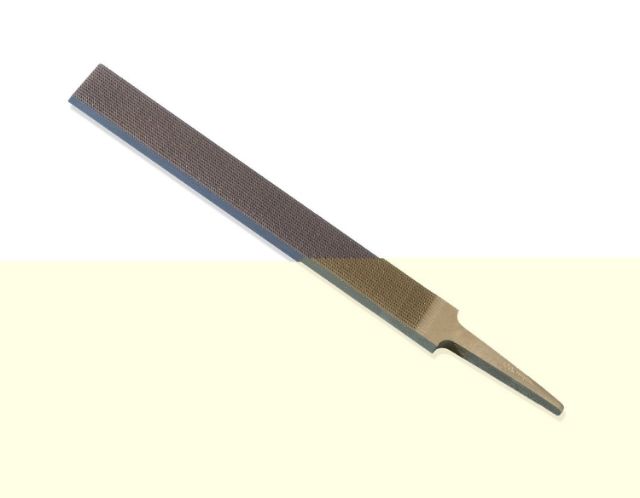
The face of the file is a set of pyramid shaped teeth in a grid pattern. When run repeatedly across metal it creates parallel lines. I plan to use this file to add knurling to the light. The end result might look a bit less classy, but should have better grip and be more comfortable to use.
Once I have a chance to work on the light with the file I’ll post some updated pictures of what the light looks like.
I’ also ordered some Norland NOA61 optical glue and a 365 nm ultraviolet light. When that and my fresnel lens arrives I plan to try making an alternate lens assembly. If the fresnel lens works out, then I can try shortening the bezel and moving the switch forward.
Nice tool!
I guess you roll the alu pipe between this and a wooden bench or plank?
Or maybe it’s better on a hard surface, like a smooth tile, to keep that smooth (classy) surface, but checkered with inverted pyramids.
I also guess it will, once the pattern is there, not divert from it, making a true mess of it…
I guess it’s a bit difficult…
I’ve only spent a little time with the file so far. Basically, just put the light or the tailcap in a vise, then run the file over a section of it several times. Then unclamp the light, rotate it a little, line up the teeth with the previous grooves and repeat. Keep doing that until have gone all the way around the light.
Goal will be to convert the vertical lines on the bezel into square knurling. That will make it easier it easier to cycle the bezel. Fingers will slip less.
I’ll also add some grooves to the tailcap. It’s so short right now there’s not much to hold on to. Some lines or knurling will help.
I’m undecided on what to do with the curved center section. It looks classy and fits will in the hand, but isn’t grippy. I tend to like lots of knurling in my lights so they feel secure in the hand. The options are:
I have a second completely unmodded Aleto N8 on hand that I can scavenge for parts if I find I don’t like how a modification is turning out.
Very nice file. You learn something new everyday. I don't know whether you know this or not so hope l'm not out of line. When using a file on a round surface the tip is pointing down around the radius of the work object and when pushed the file is rotated with the handle coming down and filed back towards you if that makes any sort of sense. Looking forward to see the finished product.