Ahh - got the Roche/Convoy F6 modded with the Ferrero-Rocher driver. Here's the detailed pics on the layout:
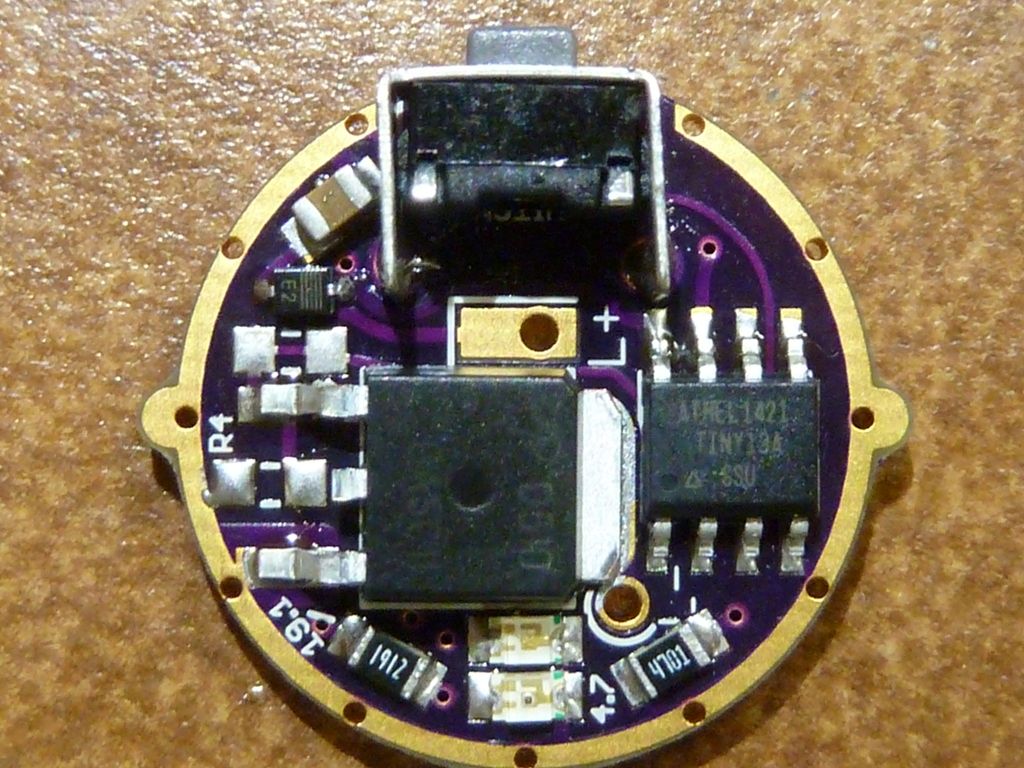

The color diodes are RED for R1/D1 and GREEN for R2/D2 (had to order it that way  ). The RED D1 is below the GREEN D2 in the pic above. For the LED diodes, the green ends is for ground (Cathode -) -- this took an investigation for me to figure it out, because I didn't know for sure the green ends meant ground.
). The RED D1 is below the GREEN D2 in the pic above. For the LED diodes, the green ends is for ground (Cathode -) -- this took an investigation for me to figure it out, because I didn't know for sure the green ends meant ground.
I used ToyKeeper's firmware for the Ferrero-Rocher as-is, accept for the modes - I changed them to 4 modes (PWN values: 1,20,80,255). Only thing I didn't check is the LVP: I'm getting 5 blinks when the cell is just below 4.20v, so not sure what's goin on -- should be 4 blinks.
The new Convoy F6, think it's same as 2nd generation Roche F6, has sort of a flaky button and I couldn't get it to work well with the switch chosen for this board. I filed down the PCB mounted switch button because it seemed to stick too far out, but the SS switch works really, really roughly. So after sanding down to maybe less than 1/2 the original size, and using some Teflon based oil, I was able to mount the driver but the feel is pretty awful, but t does work, and seems reliable at that. Weird because you really can't feel a "click" like you can with the stock driver. Again, not sure what the history was, but maybe it's more a problem or change with the 2nd (cheaper) generation.
For the color LED's, well.... They do work, but the RED isn't so bright. I used the higher resistor on the RED and it's noticeably weaker. I drilled a small hole using a #56 bit next to the button where it dips in in order the see the light from the LED's. I can barely make out the GREEN and can't see the RED at all. The driver was laid out for the LED's to be opposite the switch, but for me, I'd rather see the LED's next to the button because you naturally hold a side switch light with the switch up. Well, it was an experiment anyway, so I'll have to look into what material would be the best to fill in a larger drilled hole that can pass light effectively -- most likely on the flat side opposite the switch. I know there was a couple of posts on this mod to an F6 somewhere, maybe earlier in this thread? Not sure... Think someone recommended light tube material but the ref. link was very expensive.
Note above, the switch is really close to the MCU but I didn't realize that, so had to program it after full assembly - was able to get the clip over the MCU and it actually did work on my cheaper black clip setup, not the more pricey blue clip from DigiKey.
The beam and tint look great using an XM-L2 T5 5D3 (from Richard). The T4-5B1 was my previous favorite tint, but really like the nice warm white look of the 5D3 - no hint of yellow I can see - maybe the small OP reflector helps with that. I measured 4.7A at the tail but am getting only 840 lumens @start, 830 lumens at 30 secs. This isn't much better than what I got with the stock driver with 3.0A at the tail (after resistor mods), which was 775 lumens @30 secs. I didn't bypass the driver spring, but do have the tailcap spring bypassed. The low droppage in the 1st 30 secs is a sure sign of resistance being in the path. Note in the first 10 secs, the output actually rose. I can hopefully fix that when I tear it apart again for the LED viewing problem. Also will replace the lens with a UCL. Stock lens is 24.0 x 1.45 mm and the UCL that should fit ok is 22.61 x 1.86 mm.





