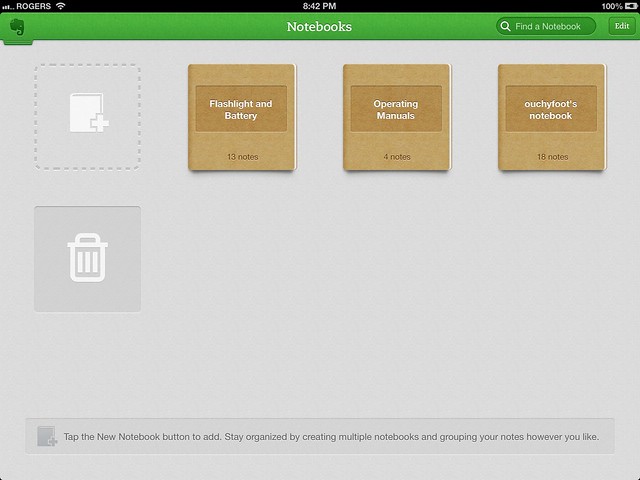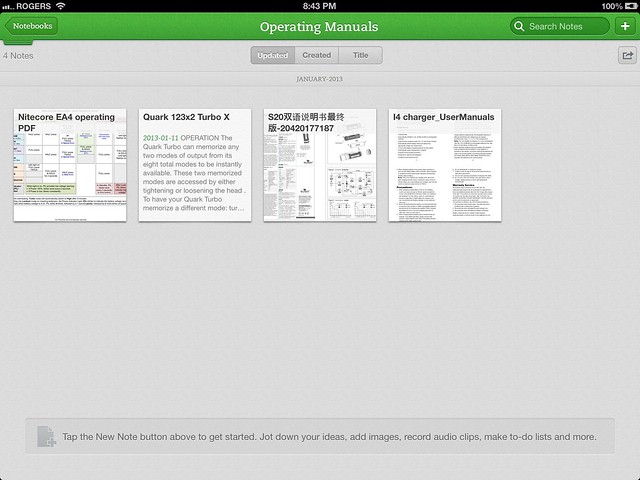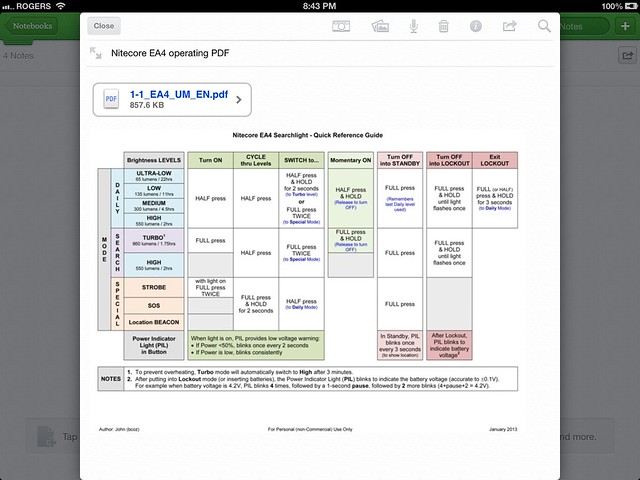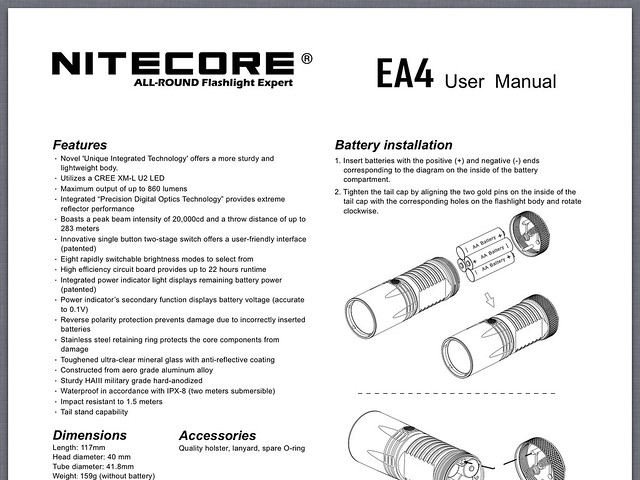After reading posts on this forum, I recently bought a Nitecore EA4 Searchlight. According to the Nitecore website, the EA4 boasts an “Innovative single button two-stage switch [that] offers a user-friendly interface (patented)”. It also features “eight rapidly switchable brightness modes”, among other features…
http://www.nitecore.com/productDetail.aspx?id=72
But that’s only the start of it — the 8 brightness levels are grouped into 3 operating modes (Daily, Search, Special) with various switching/cycling options, and there are 2 ON states, 2 OFF states, as well as a dual-purpose power indicator light integrated into the button.
However, once you start to use the flashlight, you soon realise that the interface is anything but user-friendly. Some of the challenges include…
- how do I activate Turbo again?
- was that half, single or double-click?
- why does the button keep flashing at me?
- now that it’s locked, how do I turn this bloody thing on??
BTW, if you rely on the 2-page User Manual for instructions on how to exit Lockout mode, you’re out of luck — it’s physically impossible to “simply press the switch three times within one second”.
Anyway, in order to get the most from my EA4, I ended up creating a colour-coded Quick Reference Guide or cheat sheet (see image below).
For those interested, I have attached a copy of the Guide in PDF format. There are 2 versions depending on page/paper size (A4 or Letter).
Feel free to download a copy and try it out.
Nitecore EA4 Quick Reference Guide - A4
Nitecore EA4 Quick Reference Guide - Letter
John