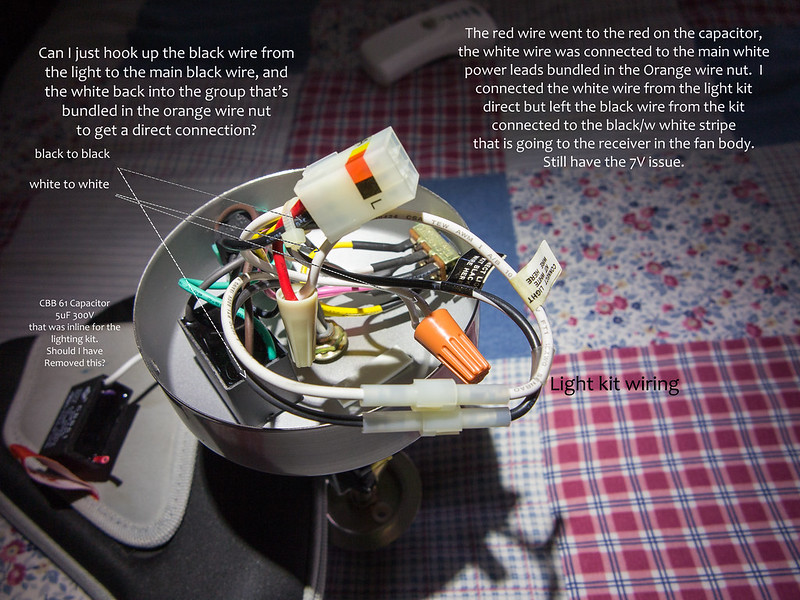Ok folks, this one is stumping me big time. I’ll try to lay it out as best I can and maybe someone will know what’s going on.
I have a Hunter ceiling fan in my son’s room. It has a light fixture that uses 2 candelabra base bulbs. Looks like they’re 25 watt but the existing bulbs don’t really clarify. Well, one has burned out and I wanted to put LED’s in it. So I went shopping for candelabra base LEDs that are the equivalent of 25 watt incandescent bulbs. Not a lot out there! I did find some Utilitech Pro bulbs styled like the ones I’m replacing at Lowe’s that are 4 watt 2700K. (supposedly a direct replacement at 200 lumens)
Now here’s where things start getting weird. I put one of the LEDs in the fixture opposite the incan bulb and it truly is a very close equal to that bulb. But when I tried to put the second bulb in it got weird fast! First thing, while the incan was burning by itself with an empty socket opposing it, the LED will not burn with the opposing socket empty. I was swapping em hot…yeah yeah shame on me. But now get this, turn the light off and the LED glows! Screw in the second LED and the glow is reduced even further and they both glow…power off! Neither bulb works when you turn the switch on. So they glow when off, nothing when on. And for more weirdness, replace one of the LEDs with the incan and there’s no glowing when off.
So, I got out the DMM and checked for voltage when the light is turned off. Things got weird all over again! With one LED in place (glowing although the switch is off) the empty socket reads 8V. With both sockets empty they each read 0.1V. What is going on here?
This fixture on the Hunter fan is controlled with pull chains or a remote that mounts at the wall switch but is mobile. This light has always been sort of odd in that any flicker of the electricity from a storm or whatever and the light comes on, possibly the fan. There are Hi.Med.Lo modes on the remote for the fan, but only an on/off for the light.
How can empty sockets read 0.1V OFF, then change to 8.0V when an LED is screwed into one socket?
I’d like both bulbs in there, but only if they’re trustworthy. One incan and one LED burn fine together and it’s hard to tell which is which with the diffuser on.
The LED in question is the Utilitech PRO from Lowe’s, part number 0199324, supposedly dimmable, G16.5 Indoor/Outdoor 25W equivalent and 200 lumens at 4 watt. 2700K color temperature. The bulb has text identification reading LG16512C20027K2 120V 4W 60Hz on one side and Utilitech PRO 206331 with SA inside a C on the other side.
I’d really appreciate any help y’all have to offer. Thanks!