…to start threads/posts and finish them later?
I’ve been wondering about this also, but hadn’t posted, so +1!
How to find (or create) a practice thread
[Intro]
Have you ever wanted your own practice thread that only you and Mr. Admin have access to?
Maybe you already have one and you don't even know about it...
What I call a practice thread is actually a thread that is "not published".
If you start a thread, and enough people mark the original post as SPAM, it will disappear, become unpublished, and you will have a practice thread.
[How to see if you have a practice thread]
1. Log into your BLF account.
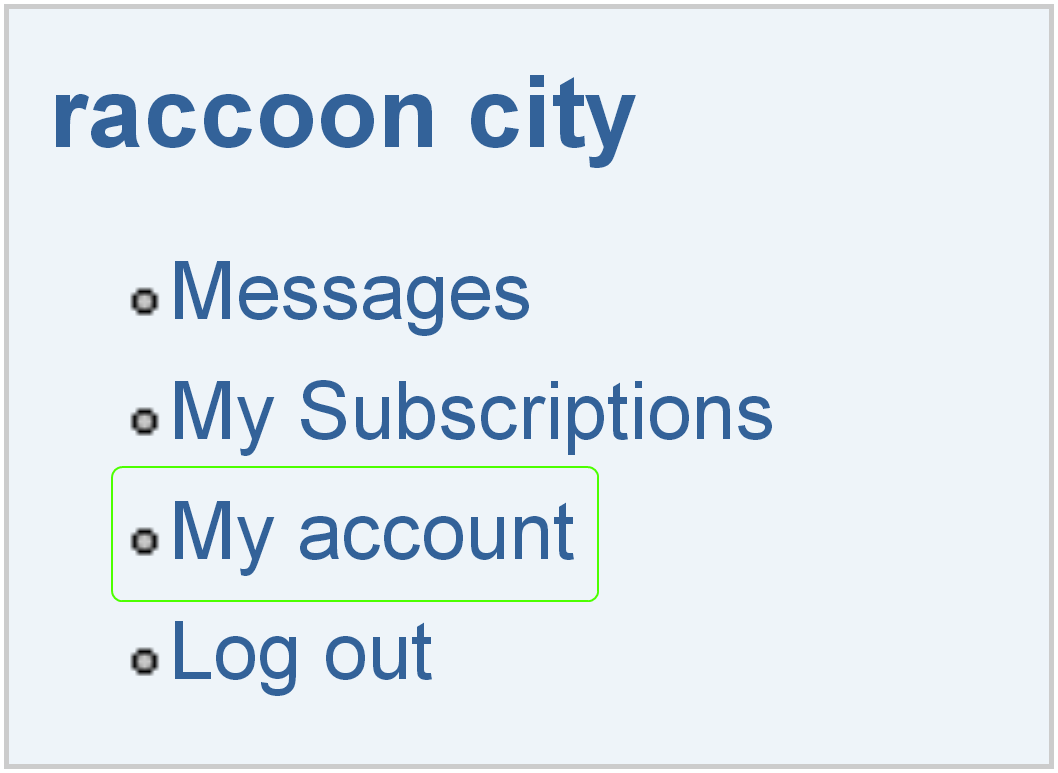

2. Click on "My Account" on the left side of BLF, or click on your user name.

3. Click on "My Posts".
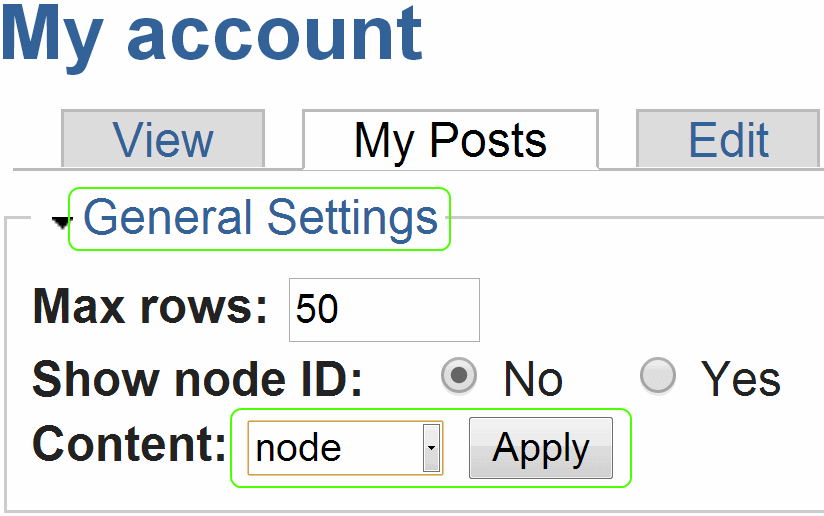
4. Click on "General Settings". Under "Content", choose "node" and click on "Apply".
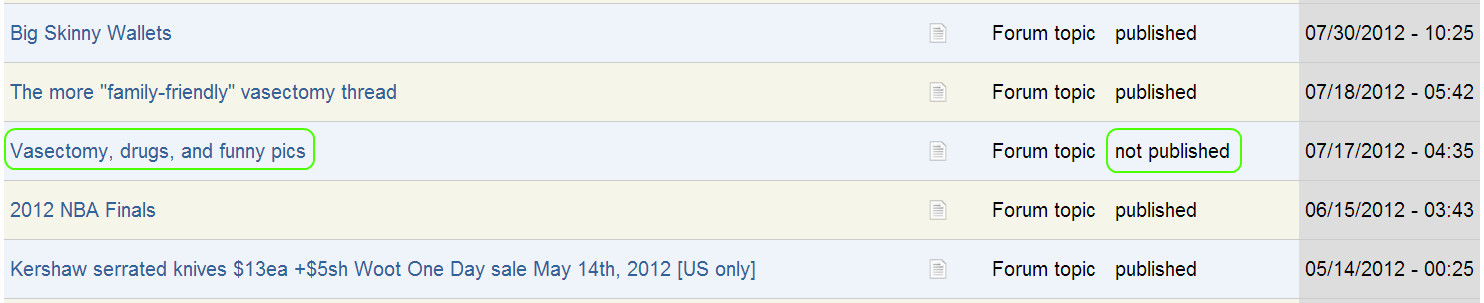
5. Now scroll down and look for a thread that is "not published". If you have one, this is your practice thread!
You can edit your practice thread, and add posts, and only you and Mr. Admin will have access to it.
[WARNING]
If you already have a practice thread, don't make another one!
If you have too many unpublished threads, you might lose your BLF account.
Also, if you have too many unpublished posts, you might lose your BLF account.
Follow the above steps 1-3, then under step 4, click on "General Settings". Under "Content", choose "both" and click on "Apply".
Now count your unpublished threads and posts.
If you have zero unpublished threads and zero unpublished posts, you should be safe.
[How to create a practice thread]
This is one way to create an unpublished thread.
Create a thread that says in the original post,
"Would you like to help me conduct an experiment?
Please do not post in this thread, but instead mark this thread as SPAM.
Thanks in advance!"
Although it is the best answer to your question (IMNERHO), if RaccoonCity’s answer is too much (assuming it works that way on the new Server), I use a “New Text Document” on the Desktop. Okay, it’s in a folder called “Desktop Clutter”, and it’s called “BLF Recent Post.txt” to go with the “BLF MouseOver trick.txt” beside it…
For me, this is the best place to dump a work-in-progress if I have to get up and go to work.
Other than that, the [Preview] button is my best friend. If I put the laptop to sleep, the Preview-ed page stays intact in the browser when I awaken it. You could Preview the page, then open the original in a new browser window to have both…
One last trick: Just before you hit either [Preview] or [Post], Select All your text & Copy it to the clipboard. This way if the Server crashes midway through the process, you can just Paste everything back as soon as the site comes back up.
Sort of. There is an option I could enable for the starter of a new thread to save a draft. But it wouldn’t work for other posts in the thread. And I kind of worry about users hitting “save as draft” instead of “save”. It might be confusing for some. What do you guys think?
 I like how you capitalized the "S" in "Server". This crazy thing does seem to have a mind and a personality of its own sometimes... :p But seriously, I'm closing in on the optimum configuration for reliability, hopefully there won't be too many lost posts due to Server errors.
I like how you capitalized the "S" in "Server". This crazy thing does seem to have a mind and a personality of its own sometimes... :p But seriously, I'm closing in on the optimum configuration for reliability, hopefully there won't be too many lost posts due to Server errors.
Can you just send your draft to yourself as a message? If so, just cut & paste the text there.
Anything like that proves tedious as my computer went out and I often find myself using my Kindle Fire. Sometimes I can schmeeze my wife’s computer and use that. ![]()
I would love it. Perhaps you can put the button on the right side of the page (if possible)?
Notepad, then even if I close the tab I’ve still got something to copy and paste.
If you have Stickies installed, copy/paste it there. You'll have a copy even if both the server crashes and your computer BSODs, as long as you can reboot.