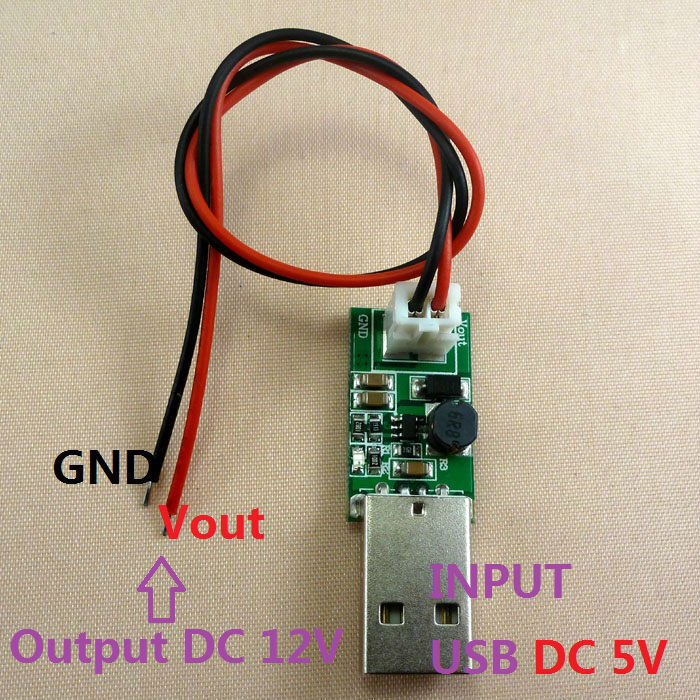I received the SKYRC MC3000 about a week ago and have been extensively using it since then. Was very happy with the charger until I noticed a sudden current drop while discharging 4x18650s at 1A, this is because the charger drops the current when the “Systemp” hits 85°C, and adjusts the discharge power to regulate the temperature.
As some of you may know, the fan positioning and heatsink design is not the best for maximun airflow and efficient cooling. It works well for charging 4 cells at 2A and even discharging 2 cells at 1A, but 4 cells at 1A is a bit too much. I’ve been following the CPF thread and knew this would happen, so I bought it along with a couple 12V 5010S brushless fans (50x50x10mm) from GB.
Being a BLF’er, if something can be modded for the better, it should be done.
This mod consists on wiring the two fans directly to the power input with an in-line switch. They only need to be turned on when doing discharge tests. These are 12V fans but I think they can take 15V, overdriving by 25% is not that bad but sure it will affect the work life. However they are cheap and easy to replace.
It starts with disassembling the charger, relatively easy thing to do. There was some glue holding the flex connectors.

It uses an aluminium heatsink with 4 mosfets to burn the power. Can’t be seen very well but they are behind the toroids. Also notice only 3 of 4 FETs have thermal tape.

Test fit the first fan, I used a dremel to cut our the hole.

Now both

Omtem switch added on the bottom

Finished product

.
.
.
Testing #1
Setup: 1A Discharge 4x fresh Samsung 30Q. Room temp was rather low at 24C and the charger was placed on the floor which was a couple degree cooler.
At 81C I turned on the fans and Immediately the temperature started to drop. Because the fans pushes air in, the hot air from the heatsink got into the battery temp sensor and caused it to raise. BUT don’t panic yet, this is only a fake reading and it regulated back to normal reading after the air temperature dropped to even levels. At the end of the video you see the battery temp started dropping back. In just one minute the system temperature was dropped from 81C to 57C.
At 25:57 the temperature normalized:

.
.
.
Testing #2
Same setup as usual, room temp was higher at 28C and the charger was placed on a table. A more scientific test this time.

At 28:00 the temperature normalized:

.
.
.
Notes:
-This mod is absolutely UNNECESSARY as the charger has internal temperature regulation and overheat protection, at the expense of constant 1A discharge rate. Doing this will void your warranty, obviously.
-Putting everything back together was a real PITA.
-Now with the holes in the back the charger runs cooler. Charging 4x18650 1.5A does not even triggger he stock fan, temp remains at 43C.
-New fans are noisy, but quieter than the stock little fan.
-Did 2 C>D cycles with the new fans on, no problem to far.
PS. I also uploaded some of this info at the CPF MC3000 thread under my other username.