YZXStudio USB meter ZY1266

Official specifications:
-
Input voltage: DC 3.5V-24V
-
Input current: ± 3A
-
Voltage resolution: 0.0001V (0.1mV)
-
Current resolution: 0.0001A
-
Cumulative capacity: 0-99999Ah; 0-99999Wh
-
Capacity resolution: 0.0001Ah; 0.0001Wh
-
Accuracy: Voltage 0.1+2d; Current 0.2+2d; Ah capacity 0.5; Wh capacity 0.5
-
Display: 1” 128x64 pixel LCD with backlight
-
Update rate: Every 0.36s
-
Idle current consumption: ~11mA/6mA (with backlight on/off)
-
Current shunt resistance: 10mOhm
-
Overall circuit resistive loss: ~42mOhm (including contact resistance on USB connectors)
-
Memory: FRAM, good for 10 billion write cycles
-
Memory operation mode: write on every update in cumulative capacity + load balancing technique
I got it from ebay dealer f-t-2000, he is also known as Franky or 99centhobbies
YZXStudio makes a series of usb meters with nearly identical specifications, there is also frequent software update with significant improvements. It is possible to install update, but it requires special tools and access to the updated software (The above shop sells the tool and gives access to the updates).
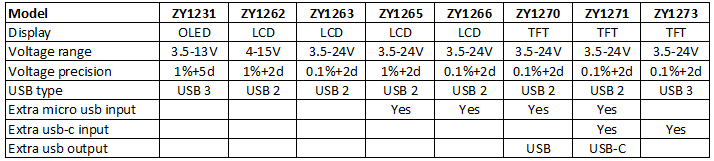
This table compares some of the YZXStudio usb meters.
How does it look
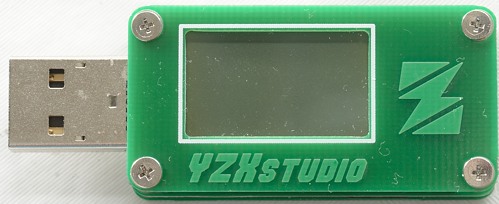
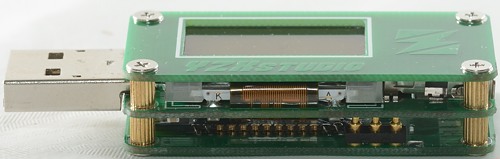

Notice the small button, it is used for all the functions. There is also a micro usb input connector.



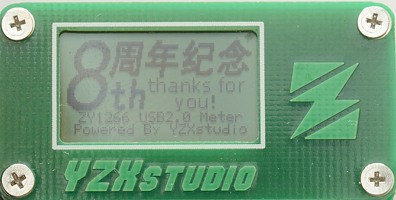
Welcome screen, it is shown when power is applied (it can be disabled).
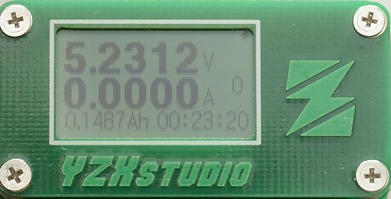
The first screen, it shows V, A, Ah and time, the “0” is selected memory bank.

Next screen shows Wh and W, instead of Ah and time.
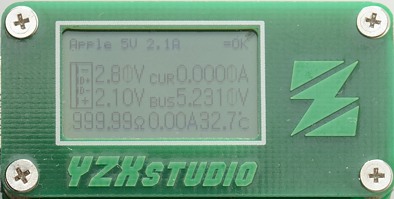
This screen shows usb coding and voltage. From voltage and current the resistance of the load is calculated and shown. It also shows the trickle current threshold, only current above this value is summed (Value is configurable). The temperature is the internal MCU temperature.
Note: Sometimes the display will show two usb codings, because it cannot determine which one is valid.
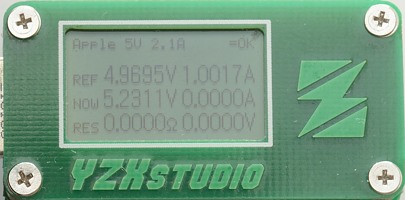
This screen is used to calculate cable resistance, to use it a constant current load is required.
First do a measure without the cable, hold down the button to set the reference. Then add the cable between the usb power source and the usb meter. The display will show the resistance.

A chart of current and voltage, sample rate can be configured.
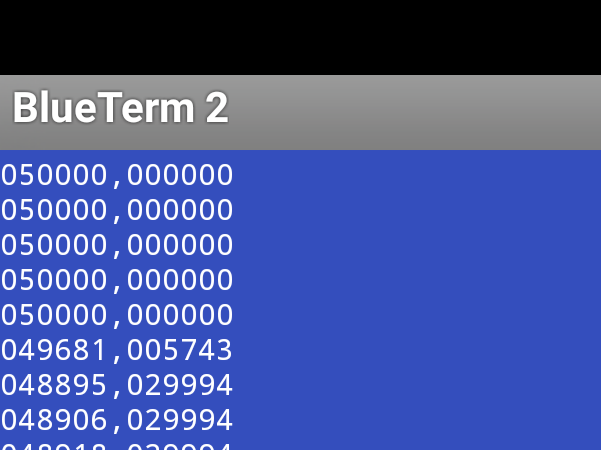
This usb meter can have a build in bluetooth transmitter, this makes it possible to record logfile on a smartphone. Using bluetooth will disable the backlight, this makes the display a bit difficult to read.
I would have prefered more values in the log, most important time, but also Ah, W and Wh would be nice.
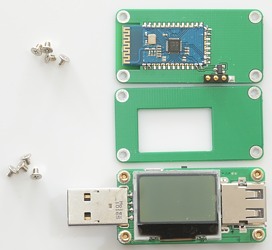
These usb meters are very easy to open, there is only 8 screws to remove.
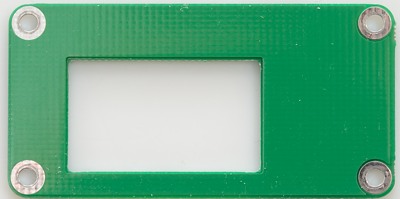
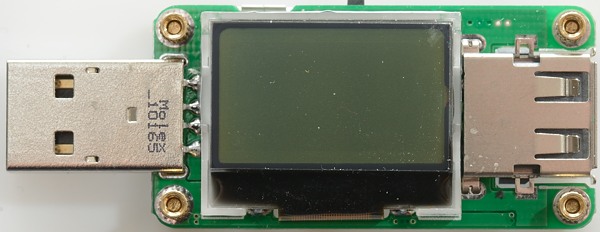
LCD display with a led in the frame.
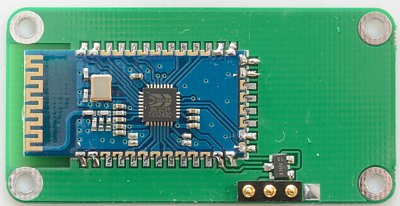
The bluetooth module. This adapter can be bought with or without it mounted. There is also some very small pogo pins.
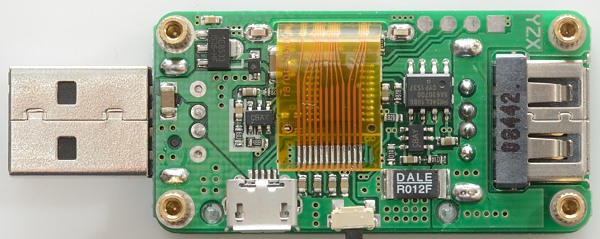
I am guessing a bit with these chips: SE8533 is a 3.3 volt regulator, CBAY is a 18 bit ADC with build in amplifier, FM24CL is the FRAM memory. DALE R012F is the series resistor that is used to measure current over.
The microprocessor is hidden beneath the flex cable.
Measurements
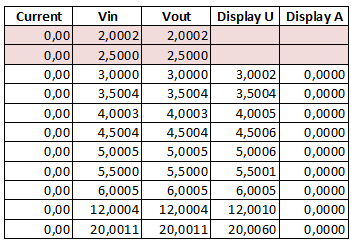
The voltage display is very precise with no current flowing (Both voltage and current can be calibrated by the user, I have not changed the calibration, but the dealer may have).
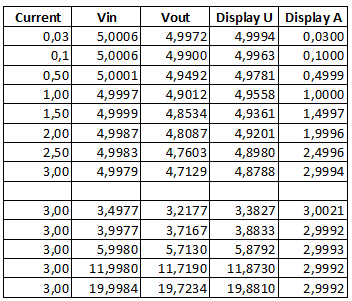
The current display is very precise and will not change with voltage.
-
The tested usb meter uses software V3.0
-
The voltage readout is within 0.005 volt when unloaded.
-
When loaded the voltage will be closest to the usb input voltage.
-
Current is within 0.002A.
-
The usb meter uses about 11.2mA current with backlight on, 6.3mA with backlight low and 16.5 with bluetooth connected.
-
The internal resistance is about 0.095ohm (This includes both connectors).
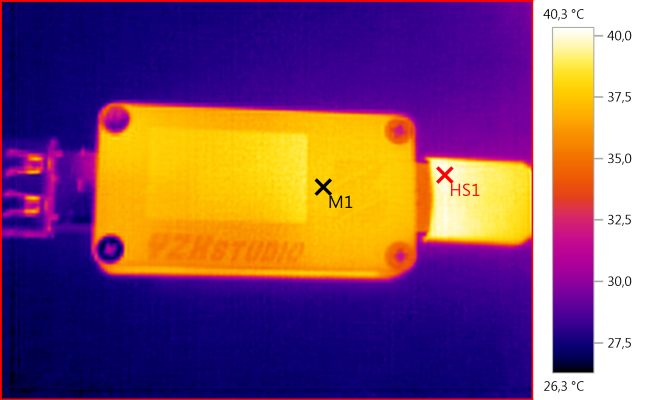
M1: 37,7°C, HS1: 40,3°C
The above IR photo was taken after 30minutes with 3A, during that time the voltage readout changed 0.2% and current readout 0.003%
I have played a bit with the cable resistance function, it uses ohms law and is as precise as possible. How precise that is depends on how stable the voltage is, how stable the current is and how stable the connection resistance is. With my lap grade equipment I can get within a few mOhm (1/1000 ohm), for that test I did not even change usb connection (That alone can be 30mOhm). With more normal equipment I would not expect better than 30-100mOhm. Even with that tolerance it is very useful to get rid of bad (High resistance) usb cables.
Conclusion
This is a very precise usb meter with many interesting functions. With both good precision and external logging in can be used for testing usb equipment.
Notes
For these USB meters I used very precise equipment (Keithley: DMM7510, 2280S, 2460).
How do I make the test