Hello, everyone, glad to see you.
Today I want to introduce how to USE HD25/HD35, some of you may think it is easy, because you can know every function according to their introductions. However, there are still some customers who never look at introduction, they just use it as a normal electric load, and this is the reason I make this video. If you guys use it in this way, you had better to get a LD25/LD35, it can only be used as a normal load.
When HD25/HD35 is used as a load, it is same with LD25/LD35.
We use HD35 as an example:
- You can check the voltage/power/current value of the load;

2.There is a fan on the top, when the temperature is over 40℃ or the power is over 10W, the fan will start to work.
3.you can set the mode when it was powered up, press the “OK” button, the output will be turned on when it is powered on if the status is ”ON”.
4.It has protection function, so normally it won’t be broken unless you reverse the input or use very high voltage:
- OVP( over-voltage protection):when the real voltage is between 25V and 30V, the output will be cut off and there will be a “OVP” on the screen, and the device will be damaged permanently when the voltage is over 30V.
- OTP( over-temperature protection): when the temperature of the load is over80℃, the output will be cut off and there will be a “OTP” on the screen.
- OPP(over-power protection): when the real power of the load is over 35W( 25W for HD25 ), the output will be cut off and there will be a “OPP” on the screen.
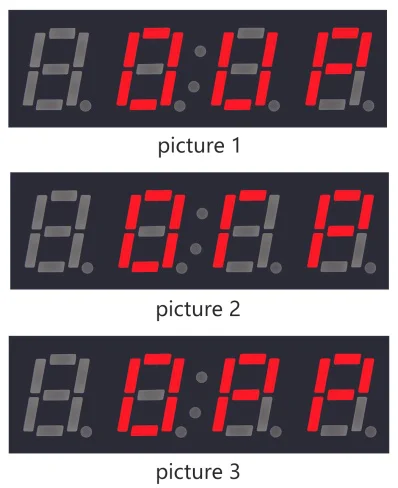
Now we can talk about the trigger function of HD35, LD series loads have no trigger function. We can send signal through D+/D- to turn the charger into quick charge mode.
Long press the trigger button and we can see the red light is shining, which means we enter the trigger setting function.
Short press the trigger button we can switch between “QC2.0”, “QC3.0”, ”FCP/AFC”, “AUTO” mode.
If we want to trigger QC2.0 mode, you can press the trigger button, wait the corresponding red light on, short press “OK” button, wait 2 seconds and it start to twinkling, press “+” or “-” to switch QC2.0 5V/9V/12V/20V.
Then you can long press the trigger button to adjust the current.
Of course you can do the same operation in “QC3.0”, “FCP/AFC” mode.
When you switch the “AUTO” mode, you can press “OK” button and wait 25 seconds, the LED lights can show you the quick charge mode the charger supports.
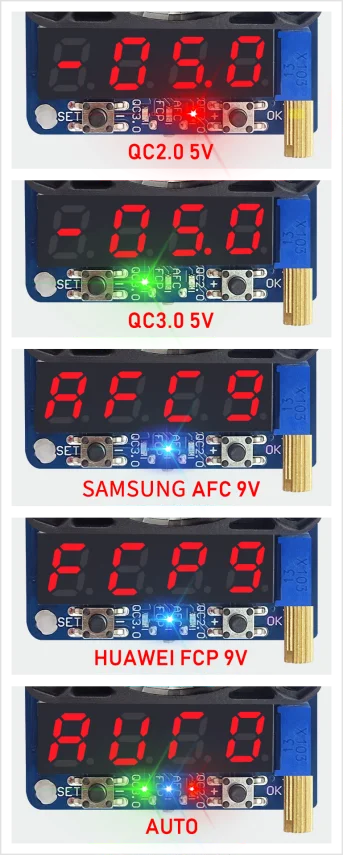
You can set AUTO-TRIGGER mode, when the electric load is powered on , it can output the quick charge mode you set automatically. This function is often used to do aging test to chargers.
you just need to set the quick charge mode you want , long press the "set" button, see the status is "ON" and go back to load mode,long press the "OK" button until it shows "ON",then you can insert again to see if it can auto-trigger the protocol you want.
if you have any questions, you can ask me and I will reply as soon as possible