
Product Link: https://goo.gl/whF3Uq
Banggood graciously agreed to send me this Imalent BG10 bike light free in exchange for a review. As always, I give my honest opinions and state the facts from my tests.
Banggood shipped this pack out “standard shipping”, which used China EMS (Express Mail Service), on January 31st and it was delivered to me on February 12th. The package arrived in a stock Imalent box wrapped in foam and then inserted into a black plastic shipping bag. The packaging was sufficient.

The back of the box (and instruction sheet) contain some specs which claim to be ANSI FL1 rated:
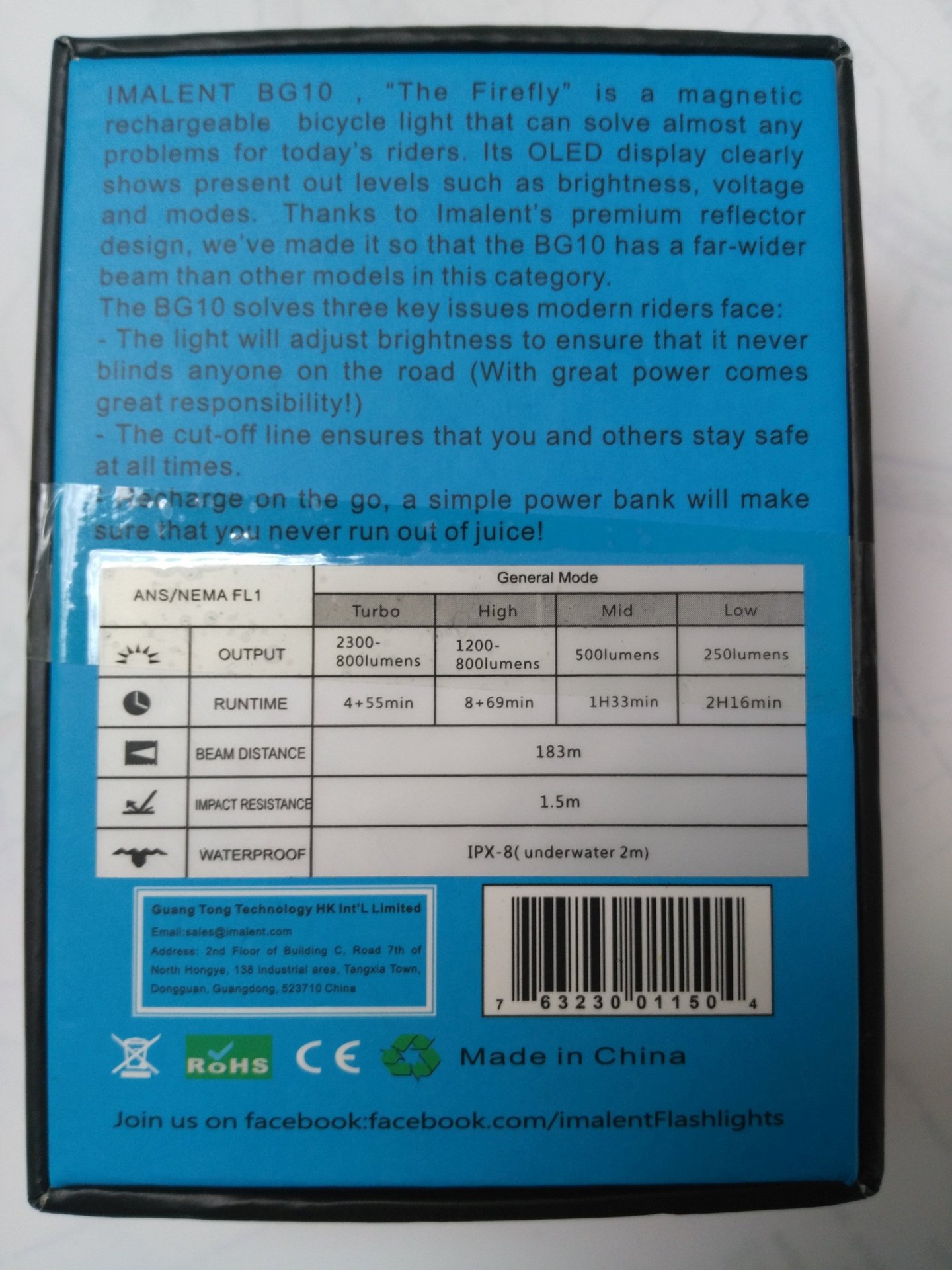
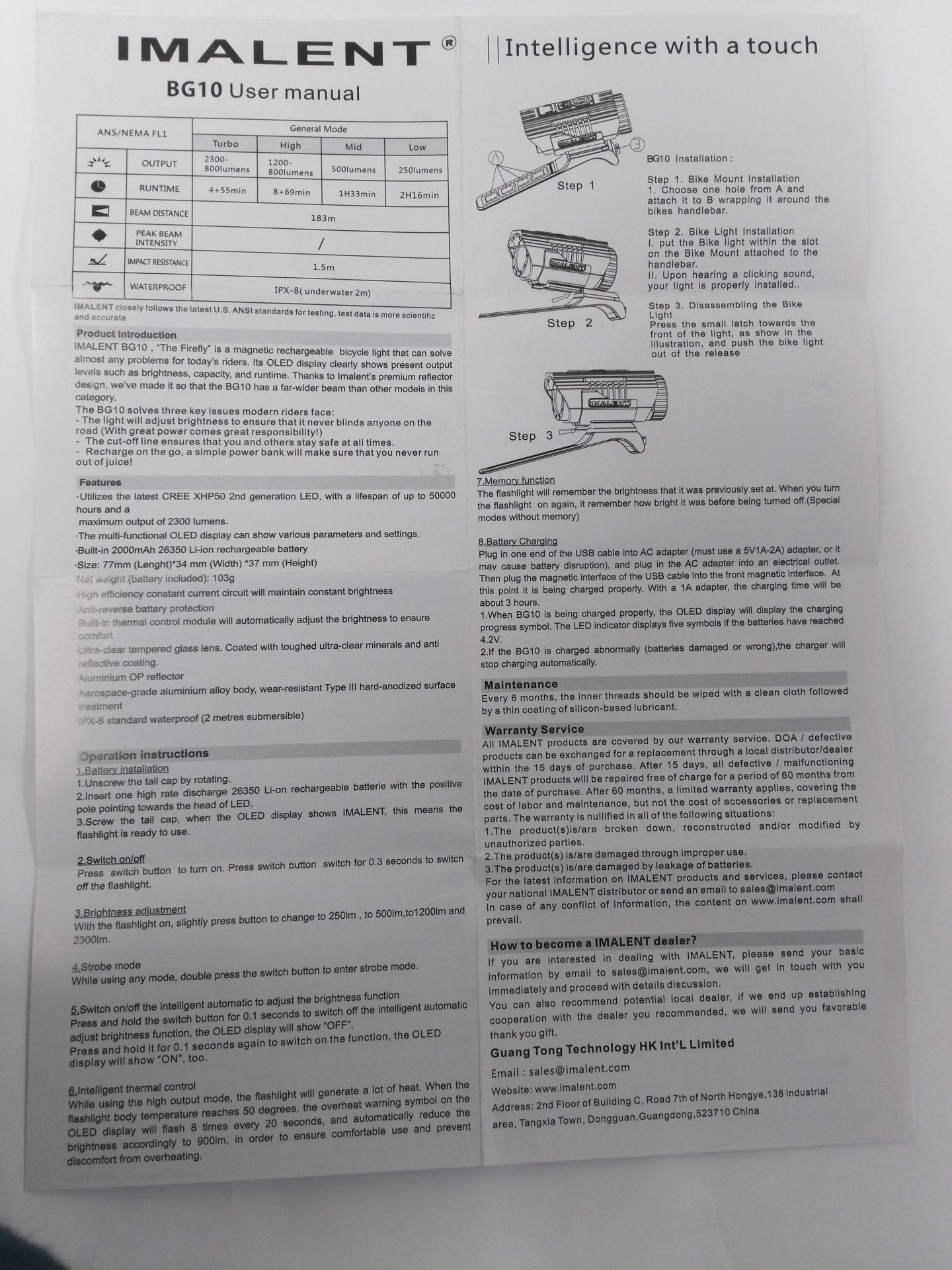
Inside the box was the light with a 26350 battery inserted, a magnetic USB charger cord, two spare o-rings, and instructions. First impressions were very good. Packaging was very professional, the USB charge cable feels and looks like a premium cable, and the light itself has a quality feel and appearance. The handlebar mount uses a very nice strong silicone band. The only issue I saw was the way the light head attaches to the bar mount. It’s a plastic quick connect latch that does not inspire much confidence. I would say it’s suitable for a commuter light, but not at all suitable for any trail riding.

Note that the mount screw in the center sticks out far enough to rub against your bars:

The BG10 uses a 2nd generation Cree XHP50 LED and an OP (orange peel) reflector. The light has a cut-off beam and also uses “Smart Adapt” technology to reduce brightness during on-coming traffic. The light has an OLED display showing battery status, output mode/level, and temperature warning. The included USB charging cable uses a magnetic connection to a charge connector on the top of the light body. I found this personally to be a little gimmicky and preferred to charge the battery in a separate external battery charger. The included 26350 Li-Ion battery claims to have 2,000mAh capacity (more on that later). Even though the battery is listed as “built-in”, it’s a standard easily replaceable battery. It arrived at approximately 3.92v. One issue to note is that the battery is a bit of a tight fit (width) into the tube, so you have to try to squeeze it between your fingers and pull to get it out. I usually give it a shake to get it started.
The light weighed in at 5.9oz with the battery installed. The size is good for a light with an internal battery, but this is a trade-off for limited runtime. Here is a photo showing the light beside a King Kong unprotected 26650, and the included 26350 battery:

Here are a few photos showing the appearance of the light mounted on my 31.8mm bars:




Notice in those pics how the mounting strap attaches at the front side of the light. It’s a bit of a tight squeeze to put the strap into the catch with the quick-release lever of the light mount just above that catch (you could attach the mount and then slide the light into the mount). Another issue to note is that the mount will fit 35mm bars as well as 25.4mm road bars.
Upon tightening the tailcap with the battery installed the OLED display shows “Imalent” for one second and goes away. Pressing the button a single press advances from “250LM” to “500LM” to “1200LM” to “2300LM” according to the OLED display. Once the battery is below a certain level the light won’t even enter the 2300LM mode; it just flashes a low battery symbol and drops back to the 250LM level. From either off or on a double-press will switch to a seizure inducing extremely fast & bright strobe (which by eye looks very close to the “500LM” output mode). A double-press from strobe mode does nothing, while a single-press returns it to the state it was in prior to entering strobe (off or on in which ever mode level). A triple-press of the switch from either off or on will cause the display to show the current battery voltage.
Photo showing "250LM" on the OLED display:

One issue to note on using/testing the light, when used in either the “1200LM” or “2300LM” mode it would occasionally suddenly shut off on me. This can be seen in the video: “Imalent BG10 Thermal Test without Fan Take2” where after just 1 minute on “2300LM” it just shut off – no stepdown, no warning. In the video you’ll see that I turn it back on and it remains on and eventually goes into it’s normal stepdown. No idea why this happens, but it’s not good. Another issue to bring up is that the actual button under the silicone button cover is quite low which would be very difficult to activate with gloves on. On a positive note, the switch does have a nice solid positive actuation.
“Smart Adapt”: From off or on, a press-and-hold for 1-second turns Smart Adapt “Off” or “On”, however when doing it from on (i.e. the light on in a steady output mode) the light will turn off and remain off. The light defaults to Smart Adapt being on which constantly through me for a loop when trying to advance through the modes during testing (the light output would remain the same while the OLED would show advance in modes because the light’s sensor was either sensing room lighting or the bounce-back from itself). Smart adapt might prove useful for a commuter, but for a trail rider it’s annoying requiring to constantly remember to turn it off (it only resets to “on” when you unscrew the tailcap or inadvertently press and hold the button to change it).
Even though the instruction manual says the light has mode memory, it does not; it always turns on in the “250LM” mode level (which suits me just fine). In addition to the OLED displaying mode level and battery voltage, it also displays a symbol for overheating (according to the manual, flashing the symbol 8 times every 20 seconds when over 50 degrees) and a low battery symbol. Here is another photo showing the OLED display showing "2300LM":

The cut-off beam is simply created by having plastic with a horizontal edge in front of the upper part of the reflector. The cut-off beam looks as follows:

Plastic horizontal edge creating the cut-off beam:

The “Smart Adapt” technology is simply a light sensor mounted on the cut-off plastic at the upper center of the front of the light )as can be seen in the above photo). The light appears to dim down to the 250LM output level when a light hits the sensor (even if it is light reflected back from itself). Here is a video showing Smart Adapt in action:
https://www.youtube.com/embed/xlwViqXx-Og
The tint of the light is a very nice cool white which doesn’t seem too far removed from a neutral white. My guess is that it’s in the 5,500k to 6,000k range. There is some slight yellowish-green hue around the hotspot, but it’s not really noticeable away from white walls.
Beam pattern: The beam pattern coming from this light is mostly flood, but it does throw a good distance in the Turbo (2300LM) and High (1200LM) modes easily lighting up the garage in my backyard beamshots. In the photos, it’s approximately 185 feet to the two trees, and the utility pole in the distance is approximately another 100 feet away from the trees:
Turbo:

High

Medium:

Low:

Now in my "simulated trail environment" photo location:
Turbo:

High:

Medium:

Low:

The light actually operates without a battery and a USB power source connected. In this fashion it gives a “250LM”, “400LM”, and strobe mode (strobe still a double-click). I powered it with a 2.1A USB wall adapter, but the “400LM” setting showed no visible difference in output from the “250LM” mode by eye. The setup really isn’t useable (at least not on a bike) because the magnetic USB connection isn’t strong enough to maintain a good connection and the USB connector in place makes it difficult to access the light’s button. (Note: I didn’t mean powering it from an AC wall outlet while out on a bike, that would require too long of an extension cord, I was thinking of powering it from a powerbank.)
I checked the current draw while charging both with a meter at the tailcap (difficult to do) and using a “USB Doctor” measuring device. At the tailcap I was seeing only 0.3A at 3.94v, but at the USB Doctor (with tailcap reattached) I was seeing 0.62A which I believe to be more realistic. While charging, the OLED display shows a battery symbol with 0 through 5 bars. When it reached full charge it simply showed 5 bars, there was no other indication that charge was complete. The charging had stopped with the battery at 4.16v and even after leaving it connected to the USB charger for hours more it was still at 4.16v which tells me the charger actually terminates completely. 4.16v is a good safe level of charge, however it would have been nice to see that a little higher.
Tailcap Current Draw on included 23650 battery fully charged:
Turbo: 6.70A
High: 3.66A
Med: 1.55A
Low: 0.99A
Off: 0.0009A
(Rememeber, the XHP50 LED is either a 6v or 12v emitter, so the amps listed above are not the same as the amount of amps passing through the emitter itself.)
The light definitely gets hot, so the thermal path seems sufficient. I tried to access the innards of the light, but could not get in without breaking the front light sensor cut-off bracket off, so I left it alone. I think the light actually does have thermal monitoring, but it’s hard to tell if a thermal stepdown is occurring or if the stepdown is simply due to low battery level. It is definitely not a simple timer stepdown though.
I measured the light’s output in all modes in my DIY integrating sphere and got the following results:
Mode @Start @30Seconds
Low: 349 344
Med: 501 482
High: 1006 994
Turbo: 1649 1595
As you can see, the light falls well short of it’s claim of “2300LM”. It’s already pulling 6.7A to hit 1600 lumens, so I can’t imagine it pulling much more and yet yielding more than a few seconds of runtime! And 1600 lumens is not bad at all! In real world use the mode levels look pretty well spaced, although the Low mode could have been a little lower (like the “250LM” they call it instead of 350).
One thing you’ll notice in a couple of my videos is that the lights output is quite steady right up until shutdown even in the “2300LM” setting. I’m sure it’s a current regulated driver. One problem though is that the light will just suddenly cut off without warning (other than the flashing low battery symbol which you may easily miss). It would have been much better to have the light itself flash or stepdown to a lower mode. With it operating like this I would never recommend it for trail use, at least not without a 2nd light running at the same time so as not to leave you in complete darkness.
I ran a few runtime tests. Medium (“500LM”) according to the manual is the highest level that remains constant without a stepdown. In this mode, with a fan providing cooling, I tested 1hr 17mins; not bad compared to it’s rated 1hr 33mins. I then ran a test on High (“1200LM”) with a fan cooling it and even though the manual says it should stepdown after 8 minutes, it never stepped down, the case temp. never rose above 94 degrees F, and it ran for 32 minutes. In the video you will see that it runs with a pretty constant output just slowly dropping down (luxmeter started at 2300 and only dropped as far as 1870 which computes to roughly 960 lumens dropping to 780 lumens). Testing in Turbo mode with a fan cooling it I got 4 minutes of runtime before it stepped down to 660 lumens at a case temperature of 101 degrees F. In my first runtime test on Turbo (didn’t start with a completely full battery) the light stepped down after 2 minutes 45 seconds with an outer case temperature of 118 degrees F. I let the light continue running and it never stepped back up on its own. During other test I would bump the light back up to “2300LM”, but it would only run for about 30 seconds or so and then stepdown again. The case temp would remain pretty high around 116 degrees F during the stepdown level. That stepdown level appeared to be the 660 lumen level (I didn’t have it in the sphere). Based on stepdown level measurements I did see in the sphere I’ve determined it to be in the range of 630 to 660 lumens (probably varying due to battery level). It is difficult to determine when the light is stepping down due to heat and when it its stepping down due to battery level (perhaps it’s always due to heat).
Here are links to the videos (some are just quick timelapses):
Runtime Test in Medium (Timelapse):
https://www.youtube.com/embed/mlkuE1_5U-w
Runtime Test in High (Timelapse):
https://www.youtube.com/embed/kWoxXUY6rVs
First Thermal Test (No Fan):
https://www.youtube.com/embed/OSHdBLhvfPE
Second Thermal Test (With Fan):
https://www.youtube.com/embed/wKXbs8tG05s
Thermal Test with Fan - Take 2:
https://www.youtube.com/embed/pslT4AZu7KI
I ran a 2.0A discharge test on the included Imalent 26350 cell (which is rated at 2,000mAh). This test ran 1 hour 1 minute and yielded 2,034mAh. So the battery is definitely realistically rated and the fact that it yields capacity over spec at a 2A draw is noteworthy.
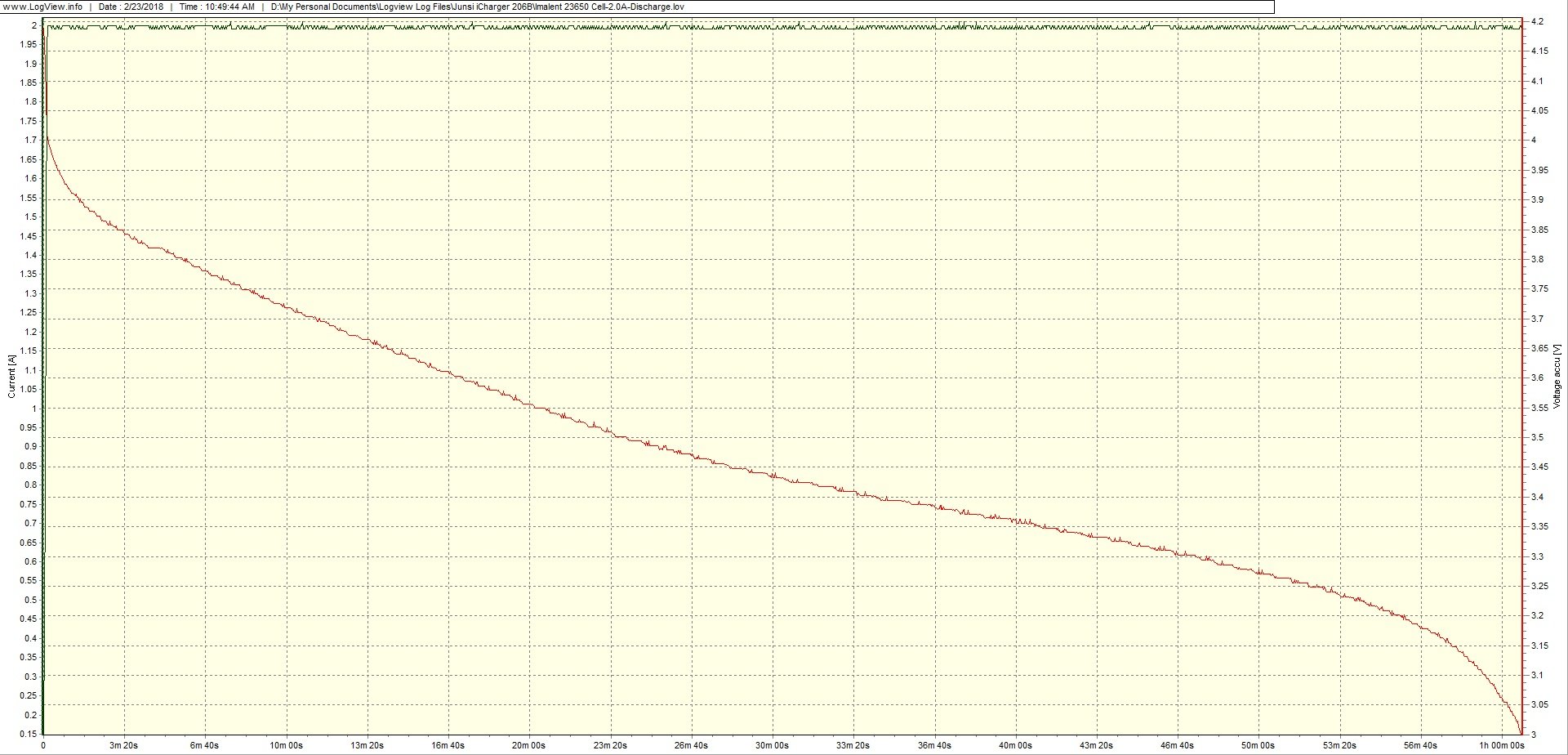
While not a very common size, additional 26350 batteries can be purchased to be swapped out during rides. By appearance it looks like the BG10 has mechanical polarity protection in place relying on a button top to make the positive contact. This is untested though as I have no other 26350 cells to test with and hate to burn up the light trying this included cell backwards in it.
Hope you enjoyed the review. More photos can be found in my Imalent BG10 Flickr album here.
-Garry
Imalent BG10 Bike Light Review
Banggood has supplied a coupon code to bring the price of this light down to $41.99: c1e75a
For reference, this review is also posted at MTBR at: http://forums.mtbr.com/lights-night-riding/imalent-bg10-xhp50-bike-light-review-1075245.html#post13626143 .
-Garry
Thanks for the comprehensive review gb. :+1:
Wow, what a detailed review! Good job.
Makes me want one even though I don’t need one ![]()
Great review. It shows that you actually use the light as intended.