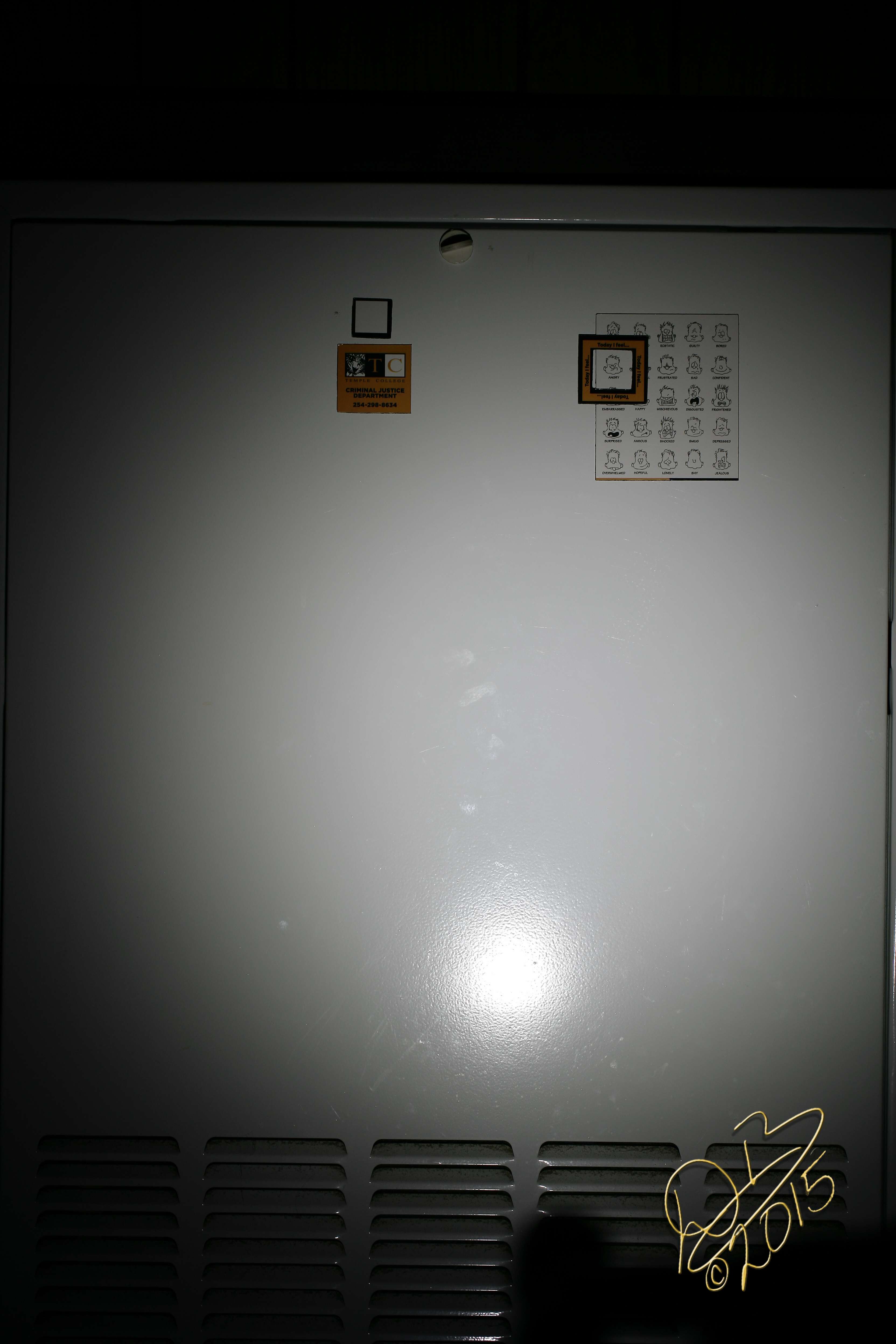Why do so few people choose the version from XP-G2 S4 3D, 4885K? It is cheaper, has a good beam focus and hue. I have these LEDs in the M43 meteor and I really like them. In Emisar D4 it has a different shade using the same LEDs. I do not know what it is caused. Maybe a different party or optician. To me too much yellow. You can see it on my BBL chart. I wonder how it is in D4s. If I was sure that it would be like in M43, I would buy it without hesitation, but I’m afraid that it will be like in D4.
Hmmm, took shots with my Canon 1DsMkII and Hybrid Image Stabilized 100mm Macro lens, not seeing that green hue… perhaps it’s something the Carclo optic imparts? The D4S uses a Ledil Angie. The separation of tints from the Ledil optic is quite different. There may be some off color very near the hot spot that isn’t showing the same, need to change settings on my camera and try again in JPEG instead of RAW so it’s a straight out of camera look at it….
Edit: My Emisar D4S with Samsung LH351D 80 CRI 5000K U6 emitters as presented by Ledil’s Angie Optic.
The AC Unit’s cover panel is appliance white. These are both SOOC JPEGs as processed by the 1DsMkII’s processing engine and it’s full frame sensor. The Anduril firmware is on at the 100% 7135 level.
komeko, I DID get the XP-G2 S4 3D in my D4S. And it did look pretty good. Underpowered for me, of course, but the look of it was nice.
Edit: Remember that the D4 uses Carclo optics with an 8.9mm TIR while the D4S uses Ledil optics with an 13.7mm TIR. Different manufacturer of optic, different material, different TIR design all around.
I have older XM-L2 emitters that have been gas de-domed if you want to talk about ugly green hue… ![]()
Using Photoshop, selecting the “green hue” area of the picture, it is listed as Pantone color number 7538C which is between bronze and grey.
So many unknowns: D
It’s best if some user had both (XP-G2 and XP-L) and showed them side by side on a white background.
And in D4, I would like to change the optics that can change my color and beam a bit.
True that, komeko. But where are the “white” emitters? Your color chart, see the white border? Can that be found inside the color chart? Or as light transmission from an emitter? That’s what I’d like to see, just white, pure white, no tint one way or another.
All my flashlights that are on the BBL line are great for me. Of course, most of it is my mod (XP-L HI U6 3A, MT-G2 and unmodified M43 with XP-G2)
The same under BBL is acceptable to me. I do not like outlining lights much above BBL.
Hello,
Maybe I missed it somewhere in the thread, but can someone tell me what lockout LED modes are available when you triple click while in lockout? Just so I fully understand them.
Im referring to the “next lockout LED mode” section of the V3 UI chart in post 1. Thanks in advance! ![]()
off, dim, high, blink
Excellent, thanks!
Edit: I realize now, that they’re the same options the Aux LEDs have while off. :person_facepalming: Makes sense.
I did choose xpg2 s4 3d 4885k… its on the way…
Oooo, I’m waiting for the photos of the beam
Yes, it is. And it only shows up in the 10507 optic. The beam is very smooth and consistent with the 10511 optic. However, with the green parts blended in with the rest of the 10511 beam, the entire thing looks green instead of just the corona.
I haven’t tried a polished 10511 optic yet. It might improve throw without creating a green ring… or it might not.
Just got my gray D4S, XPL Hi in the mail. Emisar (Hank) sure does know how to make a fantastic light! :heart_eyes: The Aux LED’s are so cool! The tailcap magnet is surprisingly strong; I’m glad I got the extra tail cap without the magnet. I really like the recessed button too. Makes it very easy to find.
Kuddos to everyone involved, especially ToyKeeper :+1:
I will say my only very small… nuance I noticed is the time it takes the light to turn off when clicked. I remember reading someone else mention it earlier. I guess there is a way to rewrite the UI code to change it, but is there any to do this through the UI alone? I don’t have a way to flash the driver yet so I was just curious. All in all, it’s not a problem… I wouldn’t even notice if I didn’t carry around my mini D4 around all day ![]()
Ordered: 8/3
Shipped: 8/12
Received: 8/30 Georgia
HOT! This little thing is fantastic, but holy hot hand grenade! I ordered the Nichia version, and everything I read about them getting a little warmish is definitely true. Love the UI, the aux LED’s are pretty cool, and the magnet is impressive.
But I need to get some oven mitts. Oh well, a small price to pay for getting everything else in this nice of a package.
Getting around 2600-2700 lumens at 30 seconds with a couple of different batteries, so it seems plenty bright. Glad the days are getting shorter so it’ll be dark soon and I can try her out tonight. ![]()
Nice. I am glad you like it. I use my d4s xpl 5000k everyday… 2000 lumen is the sweet spot for me.
In Canada, the D4 was an excellent hand warmer last winter. The D4S will be similar! The heat has some positives. ![]()
You and the D4 were probably the reason we had a couple of extra chinooks blow through. Thank you for contributing to global warming! ![]()
It really is a nice product. I can’t really complain about it. ![]()
No, that cannot be changed without reflashing the firmware.
The reason it doesn’t turn off immediately is because it’s not sure if the user is going to press the button more than once. For example, to go to turbo or to ramp down. So it waits until it’s sure there won’t be a second button press, and then it shuts off.
If it were to turn off immediately like RampingIOS V2, it would also turn off before going to turbo, or before ramping down. So it’s a question of whether it’s better to wait longer to shut off, or whether it’s better to briefly shut off sometimes even when it shouldn’t.
But if you rebuild the firmware, you can at least make it wait a shorter time. The default is 24 frames, but some people prefer 20 or even 16 frames because it makes the interface faster. Others prefer as much as 36 frames, because they have difficulty clicking fast enough otherwise. For reference, each frame is 0.016s, so there are 62 frames per second. The default delay is 0.384 s.