Clone the drive. Then leave it alone.
Always work from the copy.
After you have saved your data you might try to revive the HD.
It is often a damaged bootsector, or the index sectors.

Clone the drive. Then leave it alone.
Always work from the copy.
After you have saved your data you might try to revive the HD.
It is often a damaged bootsector, or the index sectors.
I don't know what's wrong with the hard drive, but I just ordered a solid state drive to replace it.
I'm still having problems with it, and SSDs are, of course, awesome.
My mom's laptop is kinda old, but I know it'll be good enough for her with a very nice SSD.
...
By the way, my mom's laptop has worked great for years until just recently.
Sure the hard drive was slow as molasses, but I'll be fixing that with a Samsung 860 EVO 500GB 2.5 Inch SATA III Internal SSD.
(https://www.amazon.com/dp/B0781Z7Y3S)
So this hard drive failure may be a blessing in disguise.
My mom didn't want me opening up her laptop for the longest time, but since I thought I had to get the defective drive out, I might as well do the one simple upgrade that everyone (in my opinion) should do.
Don’t forget that at least with spinny-disks, you’ll know when they start circling the drain. They’ll act funny, slow down from retrying over’n’over, make ugly noises, throw errors, etc.
With SSDs, they just up’n’die with zero notice, like someone pulled the plug.
Don’t laff.
When the ’puter center at school would toss old terminals when “upgrading”, I’d grab 1 or 2 nice ones, like ADM-11s. Problem is, they were filthy, inside and out.
I’d literally disassemble them down to the boards, harnesses, cases, etc., and soak’n’scrub them like doing the dishes.
Ever see a CRT bobbing up’n’down in a utility sink filled with sudsy water? And yeah, I’d take a brush (well, stiff paintbrush, actually) to boards exactly like in the pic. Keyboards, disassembled down to the keycaps, springs, you name it.
All of it thoroughly dried and reassembled, they worked perfectly!
I read the OP and I comprehend fairly well for my age. sp5it came back to you almost immediately with a warning and a first step.
Hope it all works out and you can get your moms computer back up and running. I know the feeling of wanting to get things done for family. I get computers and electronics dropped off at my house weekly from family wanting free work. ![]() And we do it because we love them.
And we do it because we love them.
Just for the anecdote, yes, putting a HDD in the freezer (in a plastic ziplock bag) can work in some special cases (when the HDD is overheating too quickly and starts being unresponsive). I had an HDD do that and managed to backup the data.
Now, in case of damaged sectors, not sure it would help!
A great tool to recover files is PhotoRec (and it’s Free Software)

You can also try these free tools:
http://www.pcinspector.de/CloneMaxx/info.htm?language=1
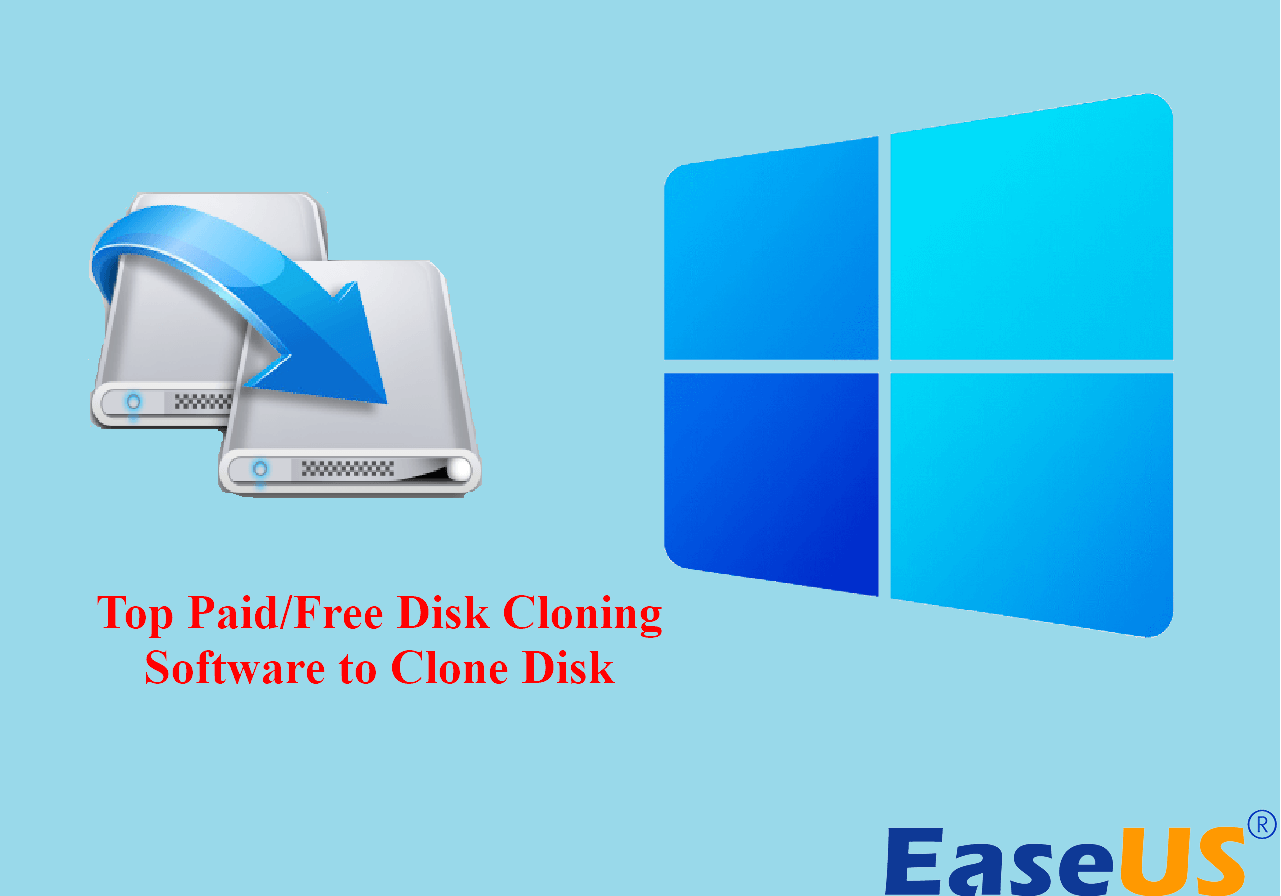
Disk cloning software can be used to create an exact copy of your disk, and copy all data from the source disk to the target disk, including files, disk layout, configurations, etc. This post will introduce 10 paid and free disk cloning software,...
The problem with water, especially tap water, is it’s more than water and it’s hard to buff dry really rough surfaces, as well as under chips and SMDs. For my own PC I usually just need to blast it with canned air. But I have periodically worked on people’s PC who smoke. I guess 99% alcohol is the best thing?
Tap water is actually pretty “clean” once left to air-dry. Ain’t like washing it in seawater or anything…
Even if some got trapped in little nooks’n’crannies, heat from the beastie in operation would help evaporate what’s left.
I never worried about it, not even soaking the yoke (big open coils) from around the CRT’s neck. Washed thoroughly, rinsed thoroughly, then left to air-dry a coupla days before reassembly, there’d be very little water left to cause any mischief.
And even electrolytics were end-sealed with rubber caps, so ain’t like anything would get ruined by water.
I did so many terminals and things, that all worked without any problems after cleaning, so I was confident that it was safe.
Or just take ’em to a bafroom which has one of those Xhilarators or Xhalers or whatever.
You know, the mini jet-turbine aimed down into the garbage-pail right below. ![]()
But we actually have, like, clean water here.
NYC tap water is better than bottled.
NYC tap water is better than bottled.
Off topic buuuuttttt…… here in NC we had a family owned pizza place that made NY style pizza. Ridiculously good! However ’“ Turk” swore the ones they sold in NYC were better. Said it was the water that made the difference.
Well, do show her howmuch dust has accumulatedinside the case when you open it. But omit the bath with toothbrush. Some people believe what they see on the Internet.
Off topic buuuuttttt…… here in NC we had a family owned pizza place that made NY style pizza. Ridiculously good! However ’“ Turk” swore the ones they sold in NYC were better. Said it was the water that made the difference.
I know someone in Florida who says the same, and in fact, at least one pizzeria down there actually trucks NYC water down there to make their pizza.
I read the OP and I comprehend fairly well for my age. sp5it came back to you almost immediately with a warning and a first step.
sp5it didn't give advice that I asked for, as you should know because you read and comprehended the OP.
And I don't have to take his advice, even though you may really really want me to.
Like I said before, there's more than one way to skin a cat, and I don't have to take any specific person's advice.
In other words, it's time to end your crusade for me to take sp5it's advice.
It's getting old, and it's not being helpful.
Plus, just because someone posts something quickly doesn't mean that they are being helpful.
Like the title of this thread states, I'm looking for computer programs that fix damaged hard drives - and that's all.
New York water and pizza are both delicious. I give credit to the tiny little helpers.
Well then: bon appetit.
It certainly seems to be nutricious water.
That must be a bummer for the vegans.
But we actually have, like, clean water here.
You’re welcome. From all the upstate stewards of the watershed.

I got my mom's computer working again.
She did lose some data (partly) because Windows Backup is a piece of junk.
Now all the computers at my house do regular backups with AOMEI Backupper Technician Plus.
I like the way backups are made with that program, and I've been using it on some of our computers for quite a while. 
You should know that Aomei is Chinese made, and my antivirus detected it as malware. Switched to Macrium Reflect Free for system backups, and am using ViceVersa for backing up personal files. Macrium Reflect is much more sophisticated than Aoemei.
Take a look at SyncBack from 2BrightSparks.
This is a data backup program, not an image program.
There is a free for home users version.
I have had clients using it for many many years.
The best backup software. Backup and synchronize your files to local or network drives, FTP, cloud backups or removable media. Easy to use, reliable software.
I like to do an image, I like Paragon the free version for home users.
Then setup a Syncback schedule to keep the data file backups up to date.
All the Best,
Jeff