hm how do u activate the different strobe modes? cant seem to get that to work ? its 2 clicks and third click hold click ? or 3 clicks and hold 4 ? either way its not working. on fw 186 and fw21 its 2 clicks and hold the third click to acccess strobe modes but no luck on the fwaa 2 clicks and hold click nr 3…strange… what am i doing wrong?
You are probably in the Simple UI, so you need to change to the Advanced UI. From OFF, make 10 clicks and on the last one hold it. The light will blink once and then you will be in the Advanced UI.
Then, you make those 3 clicks and hold the last one. When you start the blinking modes, you can double click to alternate between them.
Go into advanced UI with 10H.
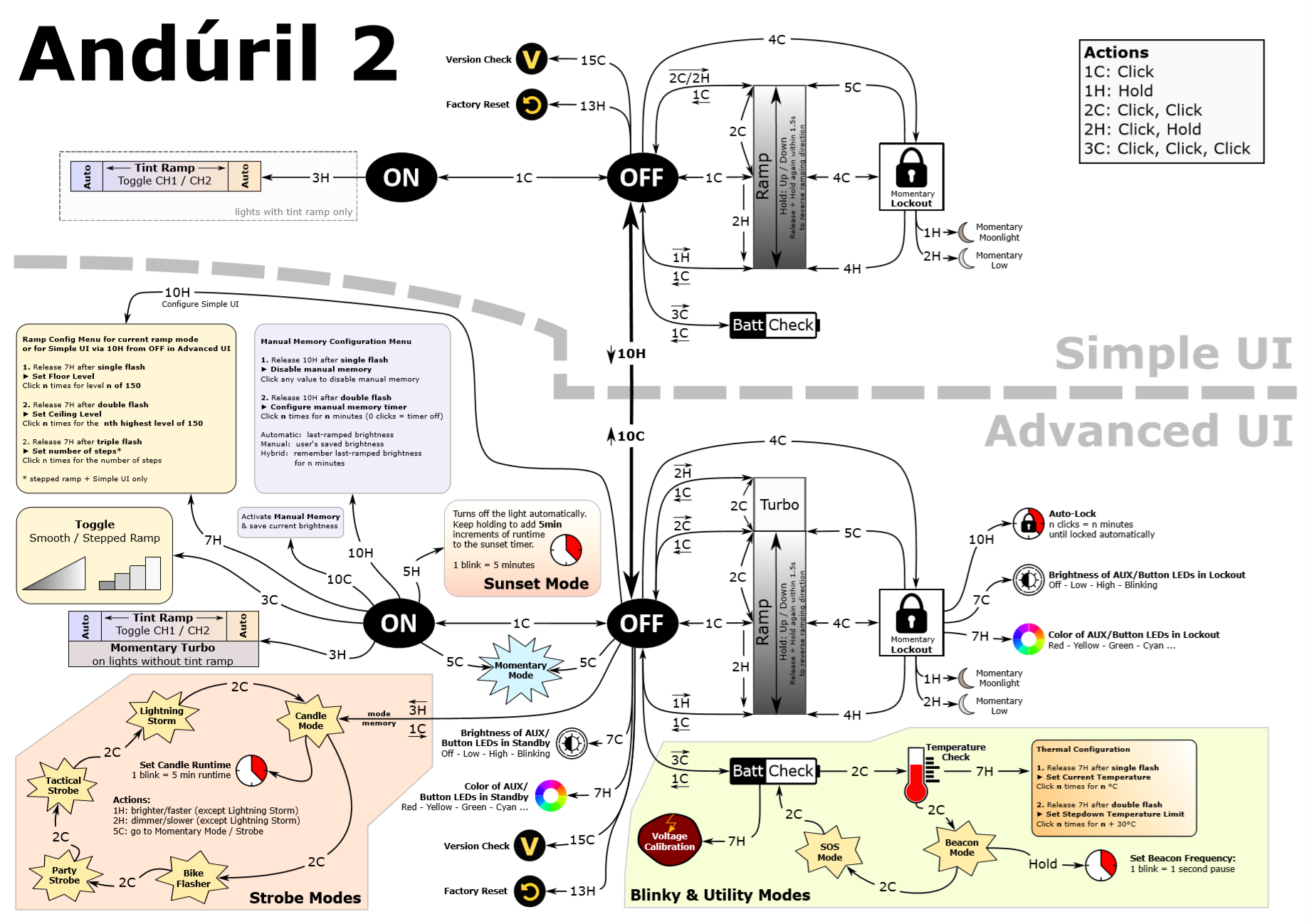
Am I correct that top of ramp and turbo are the same on this light? Still getting used to Anduril 2…curious that they would choose this for an FWxx light. I guess they wanted Simple UI?
I reset mine to factory first, followed by this step to ensure that it ramps to highest level.
Ramp Config Menu
----------------
.
.
To configure the ceiling level, each click goes one level lower. So 1
click sets the highest possible level, 2 clicks is the 2nd-highest, 3
clicks is the 3rd-highest level, etc. To set the default of 120/150,
click 31 times.
![]() I didn’t need it. But I did it. I got the Nichia 4000k since I have a crap ton of SST-20 lights already. I also got a battery, a new charger, and some of the brass 18350 tubes for Convoy S2. I assume the brass tubes are for the old trapezoidal threaded convoys rather than the newer square threaded ones. Does anyone know for sure? I have some of both, so either way I’ll be able to use them.
I didn’t need it. But I did it. I got the Nichia 4000k since I have a crap ton of SST-20 lights already. I also got a battery, a new charger, and some of the brass 18350 tubes for Convoy S2. I assume the brass tubes are for the old trapezoidal threaded convoys rather than the newer square threaded ones. Does anyone know for sure? I have some of both, so either way I’ll be able to use them.
Yup.
On mine, after reset and switch to complex UI I reset the top of the ramp to something well below turbo.
One change I don’t like about Anduril 2 compared to Anduril though:
- In Anduril if the light is on I can double-click at any time to get to turbo.
- In the FWAA if I double-click while the light is on, it toggles between top-of-ramp and last used mode.
- If I was already at top-of-ramp when I double-clicked, it only goes to turbo if I got to top of ramp by holding to ramp up.
- It does not go to turbo if I got to top-of-ramp by using the double-click from off shortcut.
The result: Unlike Anduril, it appears Anduril 2 (at least the version in the FWAA) no longer has a shortcut to turbo from on that always works. This is a pretty big negative and seems like a strange design decision. The most used functions for a light tend to be min, max and off. All 3 should have working shortcuts that work all the time.
On the upside, Anduril 2 does have a shortcut to momentary turbo from off that works well (click followed by click and hold).
Yeah Anduril 2 is kinda weird. I dislike the inability to unlock without powering the light on, myself. I guess I could flash Anduril 1 on it.
The idea was to make turbo harder to reach because it can’t be sustained long enough to be really useful for more than a few seconds. And some seconds are now much more easily accessible with the momentary shortcuts (2H from off and 3H from on).
3H from on doesn’t work for me on the FWAA. I reconfigured the ramp ceiling to 120, but 3H from on still does nothing.
Are you on Simple UI or Advanced UI? If the first, the 3H won’t work , just in the Advanced.
There’s not an FWAA file in TK’s database. So Lumintop tampered with their version?
Advanced UI. 2C from ramp ceiling works, just not 3H from on.
They also have the old blinkies ordering, so their version is from before 2020-09-30 and thus too old to have 3H for momentary turbo.
Ah, so it’s just a matter of reflashing. Hopefully Lumintop will provide a config file. (They are required to, after all)
I can see that.
But at the same time I think it was a dumb decision. I want to be able to always reach turbo when needed by double-clicking from on. A fast ramp-down is fine. If I want to override it I can just double-click again.
But in the FWAA to get it to stay on in turbo, I go through the following operation
- first I probably turn the light on by double-clicking,
- then I have to ramp down for a second,
- then stop and ramp back up to top of the ramp, and
- only then can I double-click to get to turbo. And that seems to be the only way to get the light to actually turn on and stay on in turbo if I have the top of the ramp set at something other than turbo and if I don’t want to keep the button held down with the shortcut.
This a decided step backwards in ease-of-use compared to Anduril on the earlier lights.
wow thanks, that was it… thought that simple mode didnt blocked the strobes… ![]() thanks again.
thanks again.
i really like this light, so small and compact… makes the original fw3a look huge lol.
They also have the old blinkies ordering, so their version is from before 2020-09-30 and thus too old to have 3H for momentary turbo.
Is the FWAA using one of the existing hex files on TK’s database? I don’t see one labeled FWAA.
I can see that.
But at the same time I think it was a dumb decision. I want to be able to always reach turbo when needed by double-clicking from on. A fast ramp-down is fine. If I want to override it I can just double-click again.
But in the FWAA to get it to stay on in turbo, I go through the following operation
- first I probably turn the light on by double-clicking,
- then I have to ramp down for a second,
- then stop and ramp back up to top of the ramp, and
- only then can I double-click to get to turbo. And that seems to be the only way to get the light to actually turn on and stay on in turbo if I have the top of the ramp set at something other than turbo and if I don’t want to keep the button held down with the shortcut.
This a decided step backwards in ease-of-use compared to Anduril on the earlier lights.
Depends on how you intend to use the light. How long can the FWAA sustain turbo? 10 seconds? 20 seconds? Turbo is just for fun on these lights.
There is a compile time option to get back the old behavior of Anduril 1. Just enable it in the cfg, compile and flash it. Manufacturers can decide which variant they want to use.
Is the FWAA using one of the existing hex files on TK’s database? I don’t see one labeled FWAA.
At least it is not a build officially released for the FWAA. Probably they created their own version.
Thanks for the welcoming message, Awesome handle btw! Spent way to much money yesterday, to get free shipping at neals. But all stuff I’ve wanted for a yr now. I wish lumintop would offer LH351D 5000K.