OK, Thanks I’m using the PC app myself on a Retail unit and it works just fine……I’m pleased with it so far.
PC App will connect to the device, but it goes downhill from there.
I’ll work this out with Fasttech support and report the results here.
Relic38, we have got your message and ticket. From your screenshots the Windows app is able to connect and show voltage/temperature, but it can’t pull profiles.
We have determined that this is caused by the apps not correctly handling memory corruptions caused by the power interruption. Please test the updated Windows/Android apps we have sent you and see if they corrects the situation.
Thanks!
Just received the light... didnt have time yet to check it out..
I hope to do that very soon.
thanks Fasttech!
Good news, the updated PC app is working fine now. I can read and write profiles at will. Nice!
Bad news, the Android app is still not connecting. Looks like a service issue. Ticket updated with new screen shot.
Some fun modes, just fooling around. The Apps need to add a way for people to save their profiles for sharing. I suppose the .xml file would accomplish that, maybe.
I kind of like them though, especially pulse2; It’s like a heartbeat.
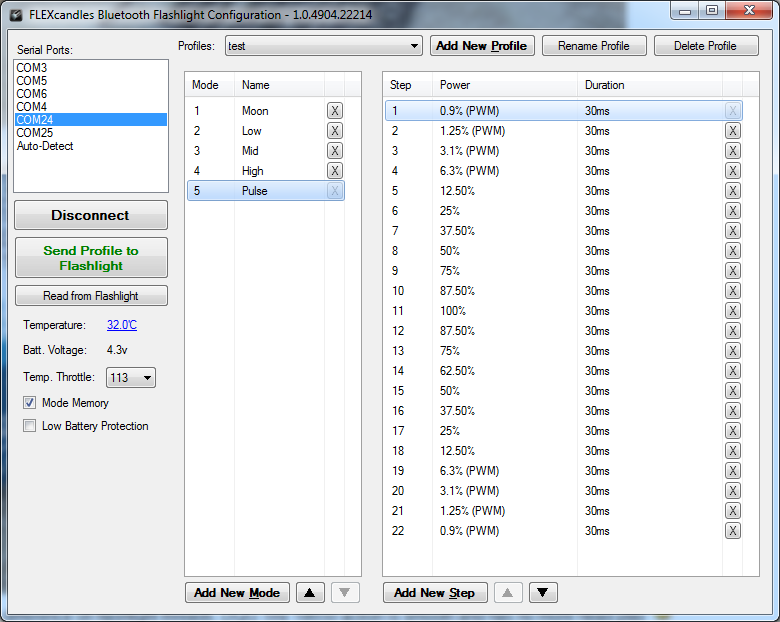
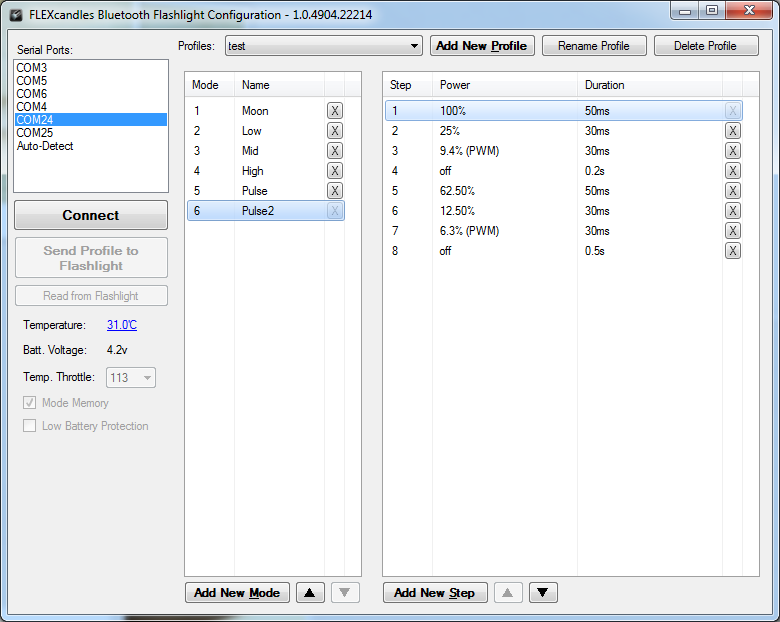
Sounds good, I’m glad it’s working for you; I guess FT will update the app on their product page.
Edit: I just seen they did update the app on their product page ![]()
Thank you for your update Relic38. According to your latest error Unable to Start Service Discovery, it seems that the Android app problem has to do with the OS itself, or the Bluetooth stack on your phone.
This is an Android OS/Bluetooth stack (bluez) issue that exists on certain phones. We’re trying to find a workaround.
In the meantime, please try the following:
- Unpair the FLEXasgard flashlight from Settings > Bluetooth
- Reboot your phone
- Pair the flashlight again
If it still doesn’t work, try to unpair/pair trick again. Once you’ve got it working again, it will work for a while before it stops working. Again, this is an Android OS/Bluetooth stack issue. We will try to release a workaround via an updated app.
Windows Tool looking nice ![]() Can’t wait to get mine…
Can’t wait to get mine…
<a href=Photo Storage | Photobucket target=_blank><img src=http://i185.photobucket.com/albums/x48/gords1001/20130605_190334_zpsee5b9409.jpg border=0 alt=>
samsung galaxy s3, latest software available to me, pairs fine, uploads profiles fine couldn’t be happier, I’d say this is the best off the shelf iteration of the zy-t08, its gone straight into my daysac for further playing testing
Now I can't wait to get home from work and test it out for myself! Sure better work! LOL
ok a little advice, when playing with the advanced modes, be sure to set one lowish solid mode, if not, you may find yourself in a situation where the light appears not to turn on at all, then you might have to go out to your van and get your meter and you might have to bell out the switch to determine if its on or off and you might have to screw around a little then find it suddenly reverts back to previous programmed mode, which might have been your thrower profile ie 100% forever and you might have been looking at it when it turned on and you might be seeing a big purple spot for a while, you might then wish you’d planned ahead a little. ……
0:)
![]() good one gords.
good one gords.
I might still be seeing the big purple spot, I can’t wait for dark but might not still be awake, was up early this morning, done a lot of miles today and have to be up early tomorrow.
I have gone with moonlight 12.5% 37.5% 100% for now.
Tried the latest versions for windows and android. Nothing. Both pair just fine. Rebooted and re-paired several times for both devices. Pairs just dandy in both devices but software refuses to connect in either. Resisting the urge to smash the light against the brick wall. To say I'm frustrated would be a grand understatement.
I think it might actually be your PC because I brought my light to work to show it off and while it will pair with my computer it will not read the light at all, it says it connected but I know that is false because it can’t read the profile stored in the light, this was with the 6/3 and the 6/5 release. Yet it works just fine on my personal PC & Laptop, go figure……try another PC/laptop and see what happens if you already haven’t.
Johnny, that’s too bad you cannot get it to work. It’s fun to tinker with and create interesting modes.
I started a thread where FLEX Asgard owners can share their mode creations.
I’ve created some awesome profiles in the Windows app, I just can’t use them.
How is the Android app working for you? I've tried 3 different Android devices with no luck using the latest APK
Android app is a no-go for me.
Fasttech posted why they think it doesn’t work a bit earlier (something to do whthe the OS/BT stack). Sucks. They are trying to find a workaround for it.
The windows App is working good for me so far.