+1 8)
XnView is awesome for batch conversions too. That's what I use for batch editing when I prepare scanned books for OCR. I prefer Gimp when I can focus on one file at a time. Both are free.
How about PWM?
I usually find it interesting to know how fast/slow the PWM is.
I set up my camera on a tripod, and set the shutter speed to 1sec. plus a 2 seconds timer.
I quickly move the light in front of the camera.
This way you can see if it has a high PWM or not. It can be pretty useful to compare it with other well known lights.
Raw is overrated! Ok maybe it’s not, but I’ve found that you can tweak the color just about anyway you want in photoshop even if it’s not in raw. And I literally adjust the color and detail on every single photograph I upload, and I have a crappy point and shoot.
I like that everyone has their own review style. I don’t enjoy reviews that feel like there is no personality speaking to me. I like some diversity too, I like to hear about various user experiences and applications. I also like some comparative data.
My own experience reviewing here; I tried using the template but found it too limiting for my style. I try to make nice, clear photos.
I have noticed a trend in tech reviews lately to shoot dark things like black flashlights and knives in front of a black background. Please don’t do this (unless the object is very light and doesn’t show well against a white background)! >.<
I used to be more fussy about photos and would Photoshop things before uploading but now I just try to shoot as best I can and just upload. I am lucky with my window positioning that it gets good usable light pretty much all day.
I prefer to shoot with a white background for good contrast and sense of space. I set custom white balance with a white background and upload to Google Picasa. There, it automatically resizes and compresses, but I still can download the original large JPEG file if I ever need it.
I`m gonna upload a review soon.. not finished yet.. but concentrated most on pictures ;)
I’m more of a “touchy feely” reviewer, not much tech stuff(amp, voltage, etc.).
A lot more “How would this perform in the real world”? ![]()
Here I dropped a flashlight on a tiled floor and dropped it in a bowl of water:
In this review, I rode my bike for almost 4 hours in the rain:
Thanks guys for all the suggestions and ideas.
I`m looking for a link/picture.
I want to measure the Amps. on a flashlight while the battery is installed, to see how many amps the light draws from the battery.
Do you guys just put magnets on the negative of the battery and the negative wire from the DMM?
and then let the light run, and write down the amps every 5 mintues or so?
or is there something that you can connect to your computer so that it will make a graph on its own?
You can get DMM's with computer connection, this makes it considerable easier to log the data (Just sit back and let the computer do the work).
But there is another problem, that is getting a low enough voltage drop through the test leads and the DMM.
Check your DMM specs, some of them say they can only read amp currents for 15 seconds. Can’t help you on how to do this though. I think some of the people who do this have the PC connectable, graphing, high-end multimeters. Unfortunately a $35 meter was all I could afford.
The time limited current is usual something like above 10A for 15 seconds, i.e. you measure 9A for considerable longer.
I also paid $30 for dmm, it was second hand... Fluke 77III... but without any special connections.
so that won`t work for me, and most other people I believe.
how do you do it HKJ if I may ask? (making graphs on current drawing)
can`t read your picture Chrysler.. Kreisler.. link please
I saw someone take time lapse pictures for a runtime test. Seems like the way to go unless you can afford a logger. I'd love logging capability, and for someone else to pay for it.
I did!
Review: Xtar B20 Pilot [image] First off, if you want to skip the text here’s a full alternate video review. Complete with cheezy music! [Review: Xtar B20 Pilot Cree XML LED 1000 lumen flashlight (surefire maglite 18650 lithium ion)] I want to thank Ken at Xtar for the opportunity to review this light. I’m still fairly new to this, so bear with me. I don’t own a lot of the high tech stuff that some of the awesome reviewers have, so I’ll just try to take a lot of interesting pict…
I know I’m biased, but sometimes the graphs are a little busy for me. And sometimes it takes a while to figure out what you’re looking at, or the right line to look at. I appreciate them, but I also prefer less data per graph.
I like to be able to see the drop in output visually. It is time consuming though, because you need to set time aside and take the photographs at regular intervals. I had to set my phone alarm to keep them on schedule.
I also have a $30 dmm, but a good second hand one... but without any special connections.
so that won`t work for me, and most other people I believe.
how do you do it HKJ if I may ask? (making graphs on current drawing)
I uses an external computer controlled power supply, it can both measure current and voltage, but for voltage I often uses a DMM connected directly to the light or as close to as possible. For flashlights I do also place a lux meter in front of the light.
This gives me: Current, Voltage and lux, then I can calculate Watt.
To get comperable values between modes, the flashlight is mounted in a vice during all the measurement (That is the the reason I did not show curves for all modes in the NiteCore sens lights).
For runtime I uses batteries without any DMM's in between, only a light sensor in front of the light
Computer connected DMM's are not that expensive (Except from Fluke), UNI-T has a couple of models.
I saw someone take time lapse pictures for a runtime test. Seems like the way to go unless you can afford a logger. I’d love logging capability, and for someone else to pay for it.
Just remember to disable auto exposure!
I do prefer a chart, it takes way to much time to look at a video.

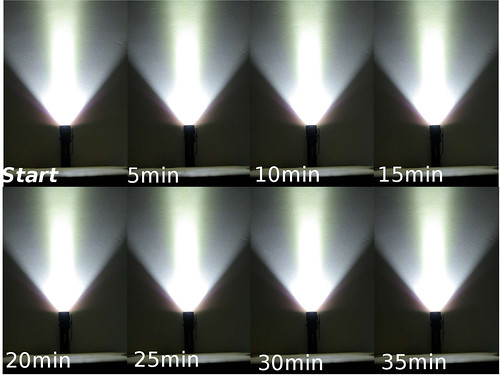
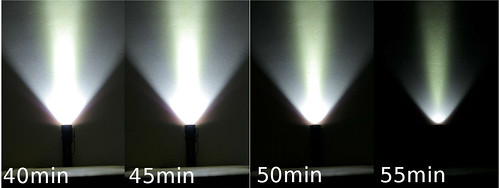
This is how I did it.. works well..
Set my DSLR on Manual.. set exposure and shutter speed. Whitebalance on a certain K.. and attach my remote control and use a kitchen timer that starts at 10minutes..
This kitchen timer will give a short beep at 5 minutes and a long one at Finish.
so every 5minutes I turn the ceiling lights off, and take the picture, using the remote shutter... so I don`t touch the camera.
And the camera doesnt get moved.
Afterwards I open GIMP and add them as layers... And put them in order, and add the text....
For me its just showing when the light starts dimming to show the run-time.... not for comparing output with other lights..
but that could actually be a good idea though.. as set aperture and shutter speed, (WB will be tough)
That is interesting to see run times in time lapse rather than graph or chart of numbers.
I uses an external computer controlled power supply, it can both measure current and voltage, but for voltage I often uses a DMM connected directly to the light or as close to as possible. For flashlights I do also place a lux meter in front of the light.
This gives me: Current, Voltage and lux, then I can calculate Watt.
To get comperable values between modes, the flashlight is mounted in a vice during all the measurement (That is the the reason I did not show curves for all modes in the NiteCore sens lights).
For runtime I uses batteries without any DMM's in between, only a light sensor in front of the light
Computer connected DMM's are not that expensive (Except from Fluke), UNI-T has a couple of models.
So the computer takes all the values!? And you don't write anything down?

