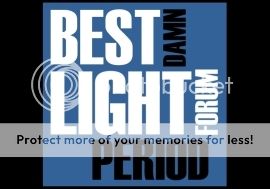Couple weeks ago there was a BLF thread for a great deal on a Dino Direct 2 x 18650 Trustfire Z5. Got mine today. Seals are so tight that air pressure is making the zoom darn near immovable. If anyone else got this light, they probably will have the same problem.
Looks like a good light. Screw-in alum pill (i think). BRIGHT. Nice beam. Nice zoom. Seems to be a glass lense even. But haven’t done a lot of investigation into the light yet because of a very irritating problem.
Tried to solve it for about 30 minutes. Before I do something drastic like drill a hole in the tail clicky, I decided to ask BLF and sees what theys haves to say. I’m sure there is some silly trick that I don’t know how to do. This airtight zoom issue has to happen frequently.
The problem: The light is so airtight that the zoom doesn’t zoom! Tail cap off = breaks airtight seal; zooms fine. Tailcap on = airtight seal and no zoom. Well, it does zoom if you pull and twist and rock the zoom housing sorta offcenter. But that workaround is just that: a workaround and not the real answer here.
O ring acts like a gasket (as it should) but the tolerances are so good that if you try to zoom, it goes to that position and then the created vacuum pulls the zoom lense back into its starting position.
Changed the o ring. Various sizes. Nope. Lubed it. Nope. Made the problem a little better maybe.
Smaller o ring: When you get the o ring small enough to not be airtight, the zoom is too loose. Unscrew the tail cap enough to let air in = problem solved. But without a tailcap, there is no circuit and the flashlight becomes a candle holder or other knick knack. Removed tailcap o ring = still too airtight.
So what is the solution for this? It has to be a simple one.
Seems like a great light BTW …. If I can just get it to work properly so I can test it.
Thanks for any help you can give.