Just some quick random snaps to test the new cam and how the uploaded photos turn out ![]()
Here goes….





Just some quick random snaps to test the new cam and how the uploaded photos turn out ![]()
Here goes….





What kind of camera are you using? All of the photos appear to have a very digitized/pixelated look to them on my screen. Very strange. :~
Lol just a cam phone… they looked quite good on the phone but blow up no good ![]()
LOL! I was going to say that they looked like they were taken with a phone camera but I didn't want to hurt your feelings in case it was a more expensive dedicated camera. I felt bad enough saying they looked a little off but if you did spend a lot on money on a new camera I figured I had to say something in case you wanted to return it. :p
lol, i think they may actually be better quality if i took the files off the phone onto the laptop and uploaded through the laptop, i think when you upload straight from the phone the files get compressed…. wonder if im right in saying that??
That could be but I don't know why it should matter unless the mobile upload app compresses them when uploading. Try it the other way and see what happens with the same pictures.
They look clear on my phone lol.
I have the photo bucket app. Photos upload as you shoot them then I use the link tool on the forum.
Not tried my new phone out yet…
The claimed 8MP or whatever is stored on the phone, but only shared in much smaller highly compressed images for “web” viewing. Try getting the full sized pics straight out of the phones memory, you’ll probably end up with much higher resolution photos.

Ok, hows that look?
Even if it is an 8mp camera in the phone, make sure it is saving in full rez. Sometimes they will save in lower resolutions by default.
That last picture is only 800x600 which works out to only 0.48 mega pixels. This happens when a picture is uploaded to sites like photobucket. They reduce the image size and compress it. My 12MP camera pics are reduced to 1024x768 after they are uploaded to photobucket
One of the reasons I use Flicker, you upload at native res and it then does the resize server side. I can still give people links to the full size image directly or they can browse low res versions and click for original resolution copies.
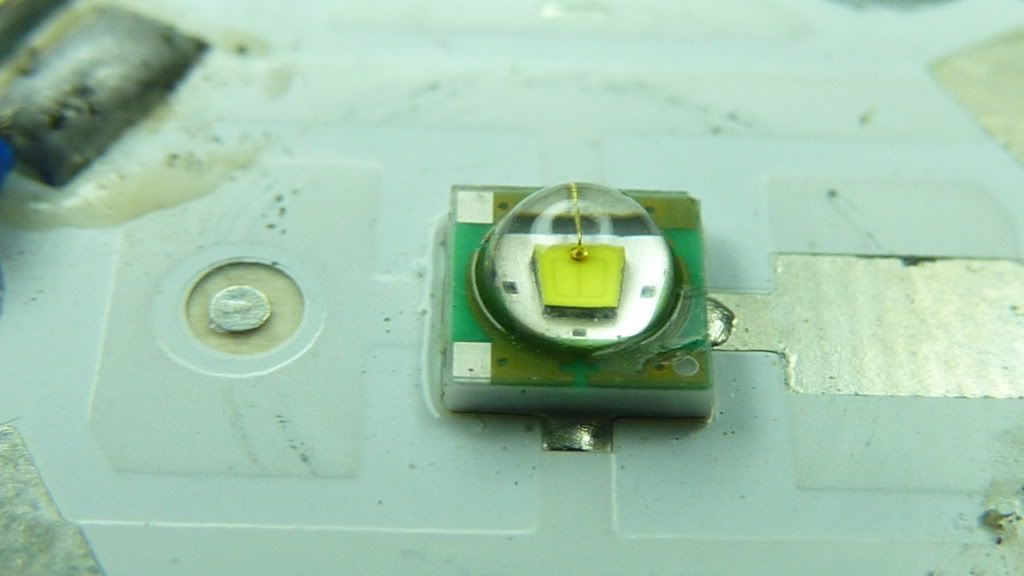
I use Dropbox on Android to automatically upload all my pics to storage and they show up on my desktop. From there I upload to PhotoBucket, TinyPic, etc. I don’t need all my pics on a photo sharing site. ![]()
![]()
Good shot of an XM-L2 XP-G2, I see now. Why do they have a ceramic base? Does that not insulate the emitter from the heatsink below it? They look good, but that puzzles me.
The “2”s have that yummy sponge cake look. lol :bigsmile:
XP-C it is, hadn’t seen one of those before. Realized after I’d typed it that the XM-L doesn’t have any lines in the die and has a lead on each side, not in the middle. Couldn’t remember if the XP-G2 was similar or had the one lead. Thanks for straightening that out. ![]()
Never seen one either. Had to look it up. ![]()