I got the Xiaomi Yeelight Bedside lamp from GearBest the review. It is a smartlight with stepless brightness adjusting capability and colour changing.
The light comes in a cardboard box with a manual (Chinese) and power plug.
The dimentions are similar to a typical bedside lamp 22x10cm
The base of the light is in plastic and with a silicon like ring at the botton. The sides are made in frosted looking plastic.

The upper part is in plastic and is a touch panel that allows to operate the light, with the 2 switches.
It looks like a regular bedside lamp. The design is simple and not really eye catching.
The light has different modes:
- Regular light: can be used as a bedside lamp, or courtesy light (1500-5000K)
- Colour changing light: the light color changes gradually in a continuous flow.
- Coloured light (red, blue, green, yello, orange, purple…)
The beam is very homogeneous and regoular in all the directions and for all the intensities.
I tried to make some pic with a setup very close to real life use.
Now I have a better camera, but I still have my crappy skills to compensate… but I think the pics will give you a good idea of what you get.
6500K: max, med, low
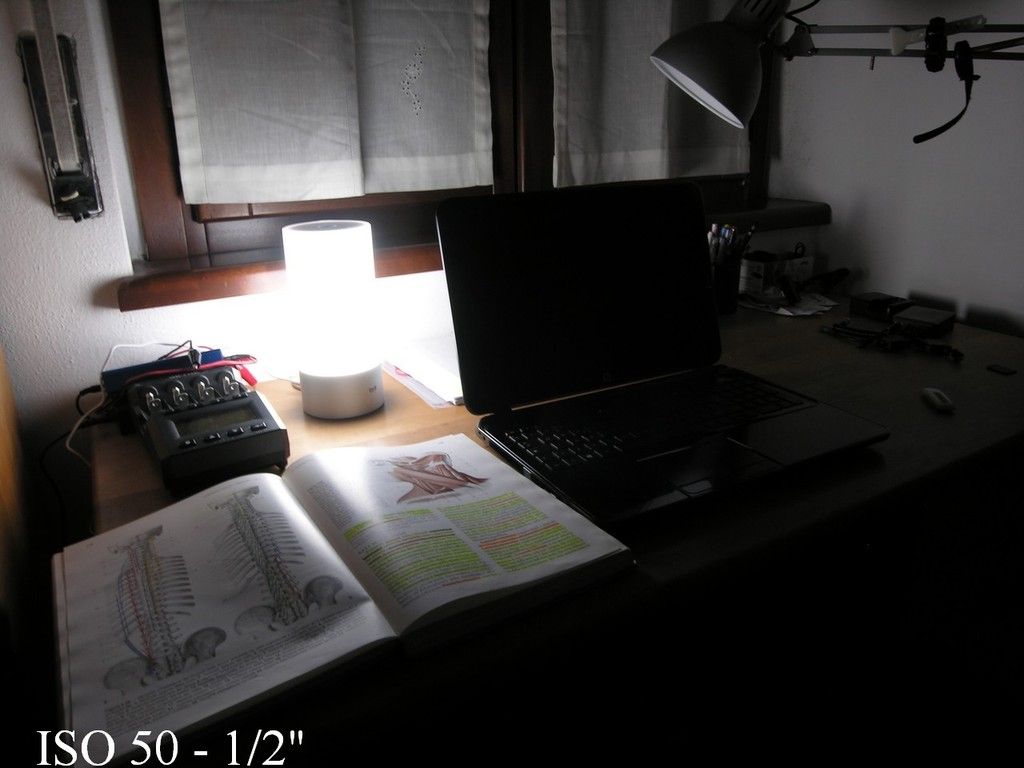
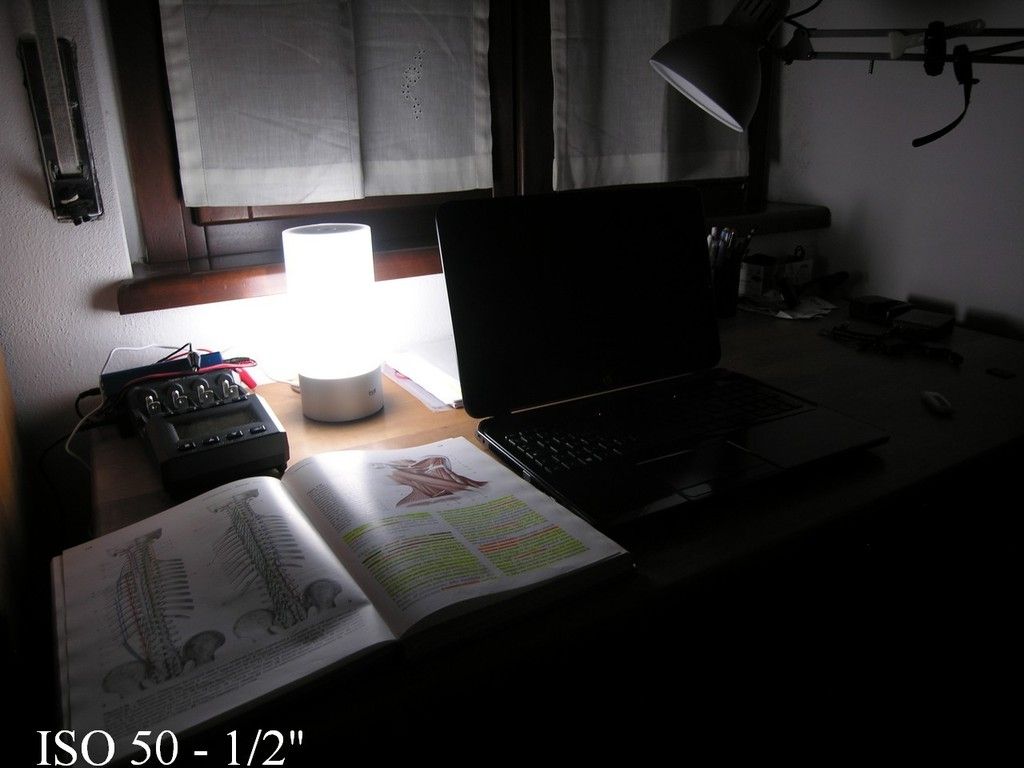
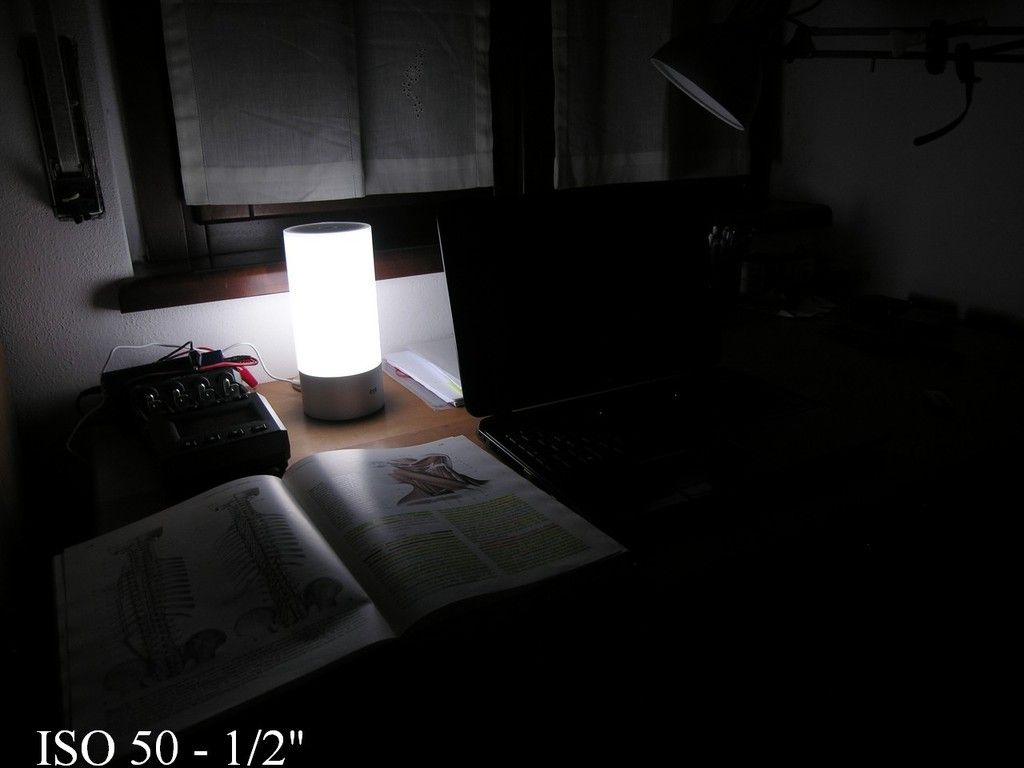
Halfway from 6500 to 1700k, max
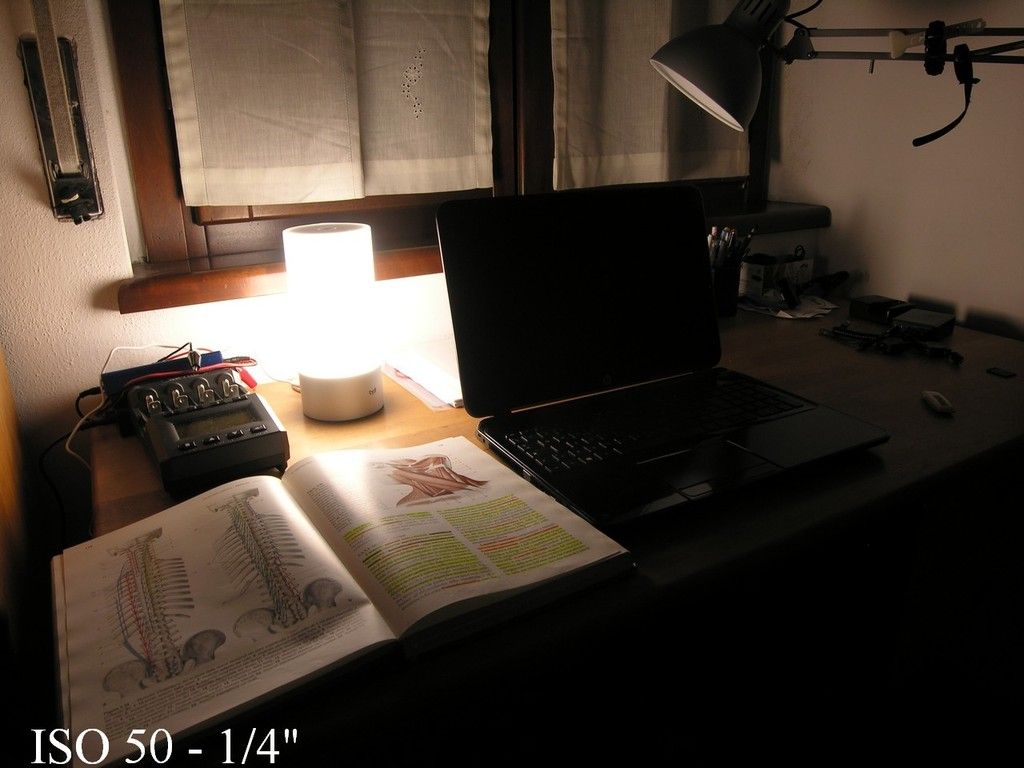
1700K, max
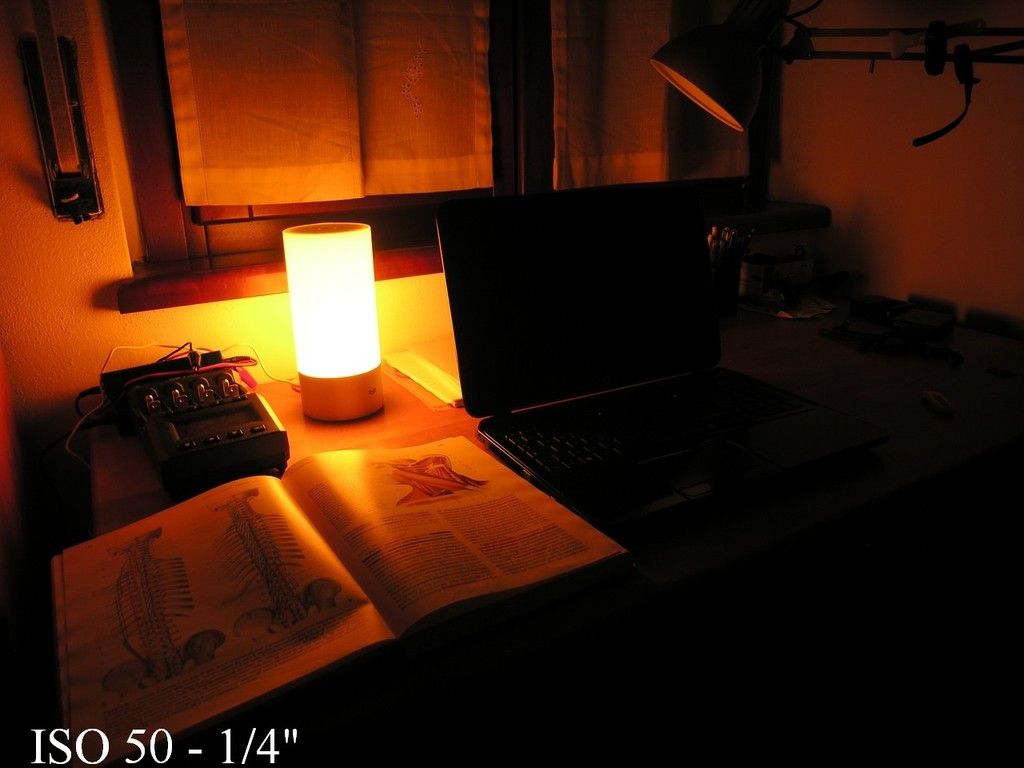

Click once the central switch to turn the light on in regular light mode. Click another time to turn it off. When the light is on, click once the lateral swtich to have colour changing mode, another time to fixed colour mode.
Keep pressed the central switch to enable auto turn off, which is 15 minutes by default and can be modified with the app.
For every mode, you can change the output just sliding your finger on the touch panel, clockwise/unclockwise.
There is also an automatic turn-on feature, based on an alarm clock, more on that later.
It can be used as a bedside lamp, emitting “regular” light, from 6500k to 1700K. not only the intensity of the light can be changed stepless, but also the colour temperature can be changed in a stepless way, both using the touch panel or the app.
The Xiaomi SmartLamp bedside has, according to Xiaomi, a 300 max lumen output. The output changes with the colour of the light, higher at CW tints and lower at WW tints. Based on my personal taste, I’m more than happy to accept the lower output given the increased quality of the warm light.
If you have more coloured tastes, the bedside can be set to coloured modes. Even for the coloured modes (both fixed colour and colour changing mode) the output can be set with a dimmer in a stepless way.
Either you are in colour changing mode, or you switch from regular mode to colour changing mode or vice versa, there is no sudden change: everything is very gradual and homogeneous.
The bedside lamp can be controlled with xiaomi ap, with low consumption 4.0 bluetooth 4.0 that doesn’t require paring.
For android the app can be downloaded and installed from the play store, or from the website of xiaomi. There is also a QR code on the manual.
I tested the app on an LG with 5.1 Android. I encountered some crash (followed by rapid re-booting of the now working app).
After the installation it is required to register and log in with a xiaomi profile, to keep track of your settings.
The app allows to control the bedside lamp and all the other xiaomi smartlights.
With the app you can control all the “basic” functions that you have using the touch panel, plus:
- Firmware update (got the last one the 8[SUP]th[/SUP] of may)
- Auto turn on (the light turns on at the lowest brightness of regoular mode 30 minutes before the set time, and increases the brightness until it reaches the max at the set time)
- Auto turn off: you can enter a timer
- Changing the speed of colour changing in colour changing mode
- set the colour of the light from a picture
- save some personalized “scenes”, that you can easily activate
When the app is opened, click once to add device, and after few seconds the bedlamp will show up. For the first connection you’ll need some seconds, but all the next connections take 3 seconds top.
The download and installation of the new firmware take more time and won’t require the user to click or do anything.
Home of the app, once logged in 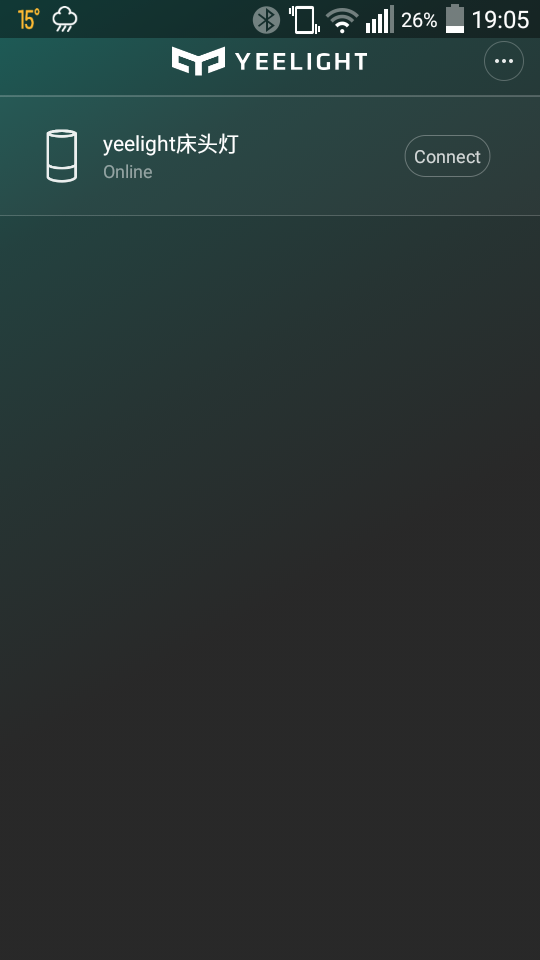
Fast connection
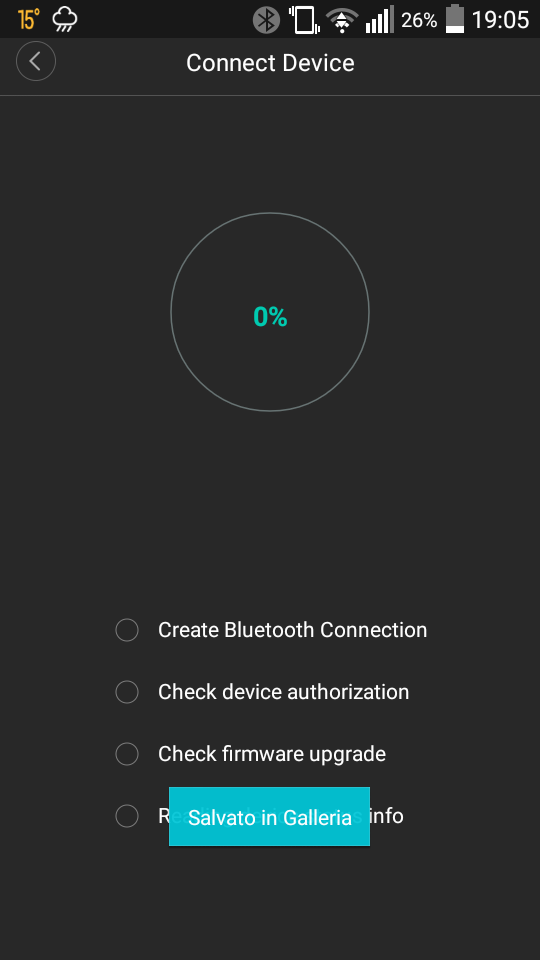
Here it is in the added devices 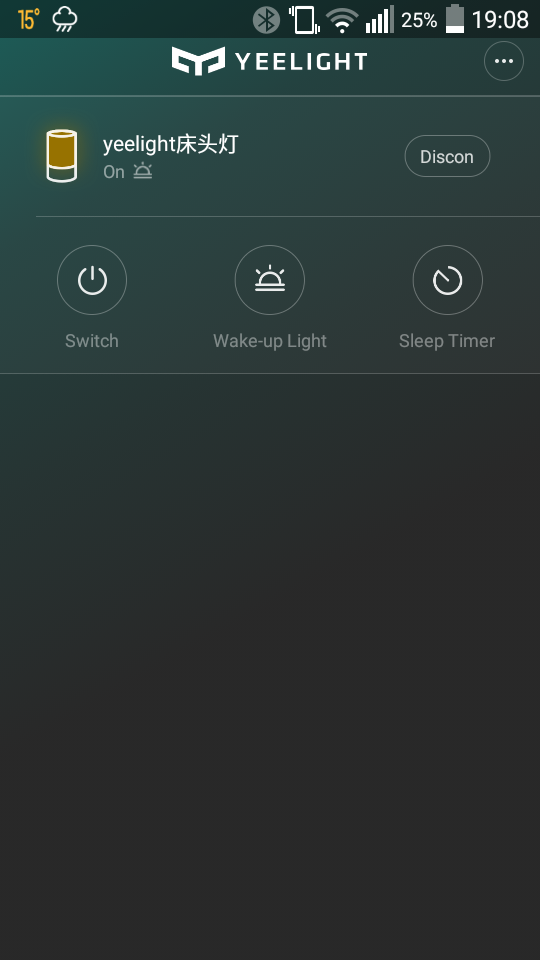
Connected and the light is off, I can turn it on

When the light is on, the colour of the light is the background of the app. On the bottom you see: turn off, regular light, fixed coloured light, colour changing light…

With the horizontal swipe you change the tint

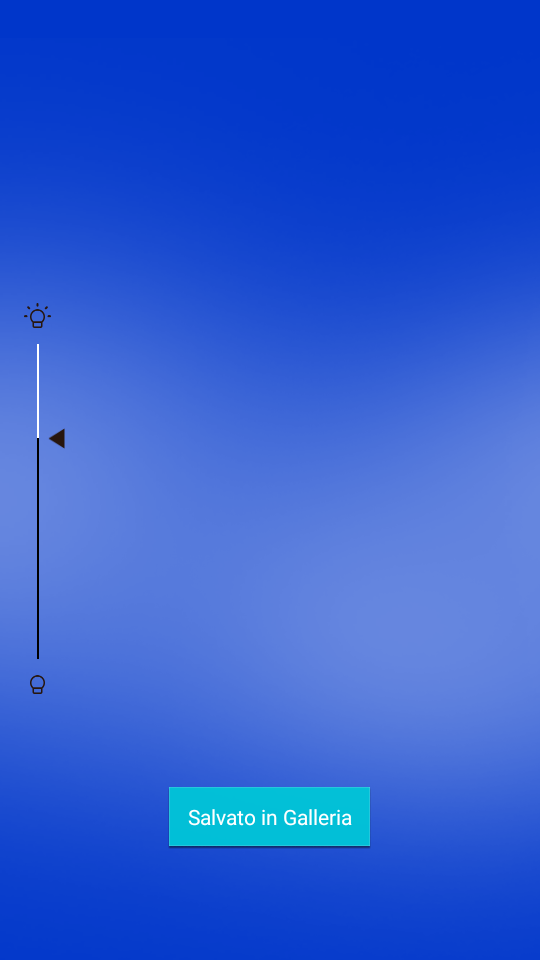
With the vertical swipe you change the intensty of the light
When using hte light it becames slightly warm at most, has a 10W consumption according to xiaomi. 
Other pics. The parameters are identical for each group of photo
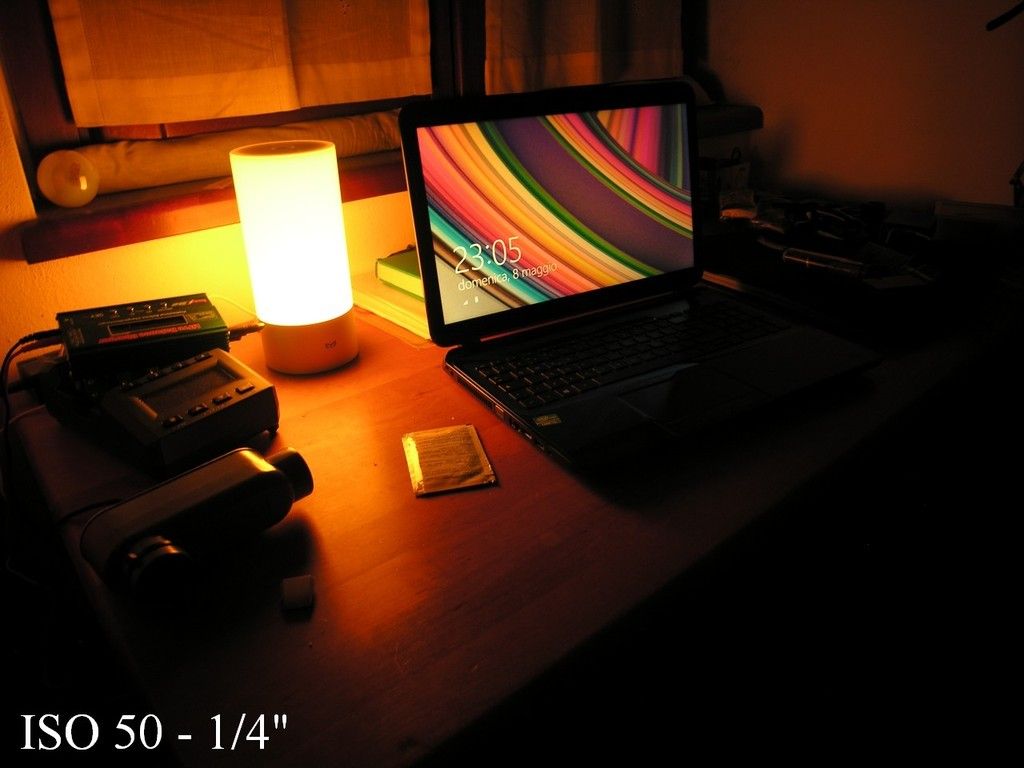

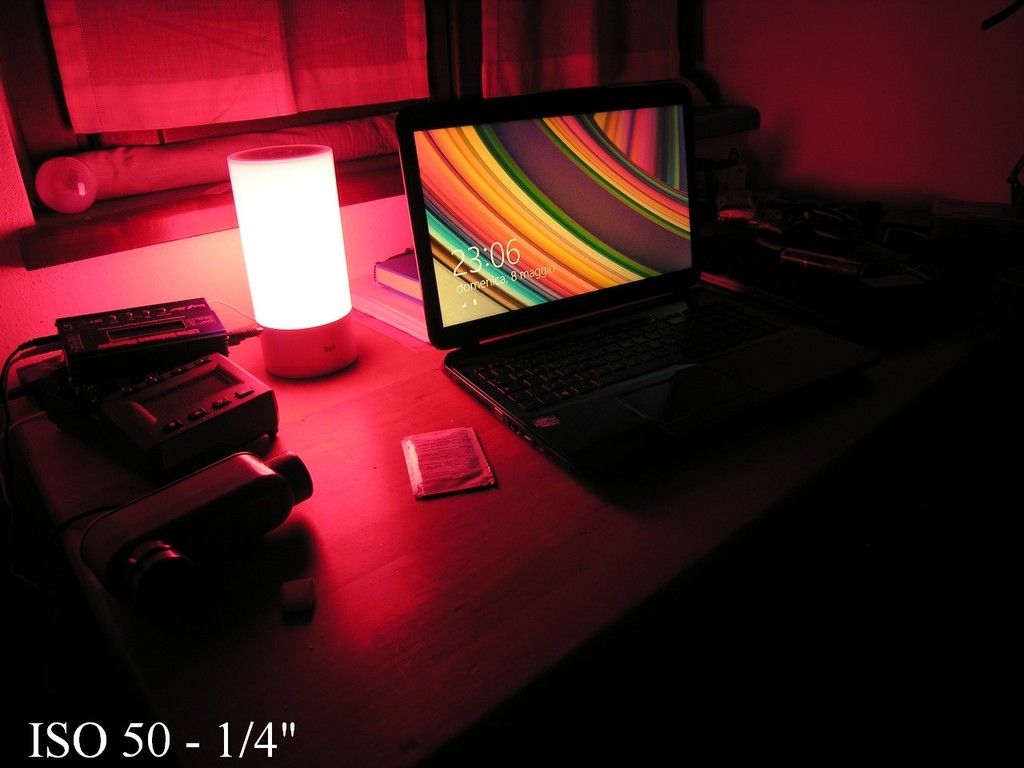
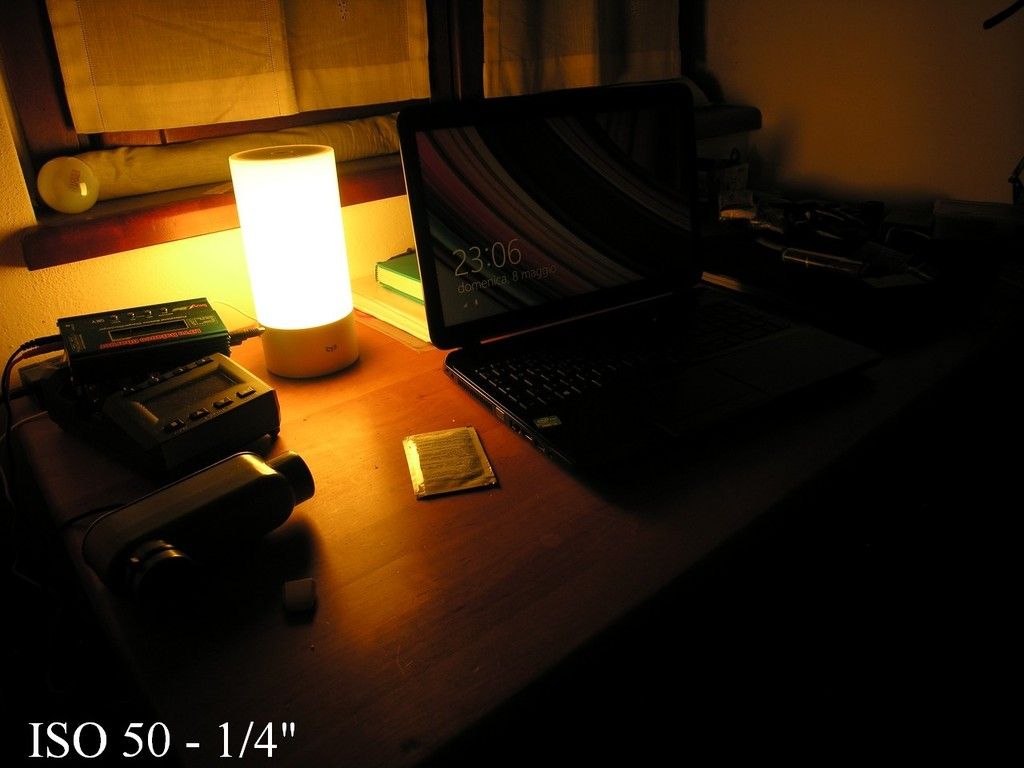


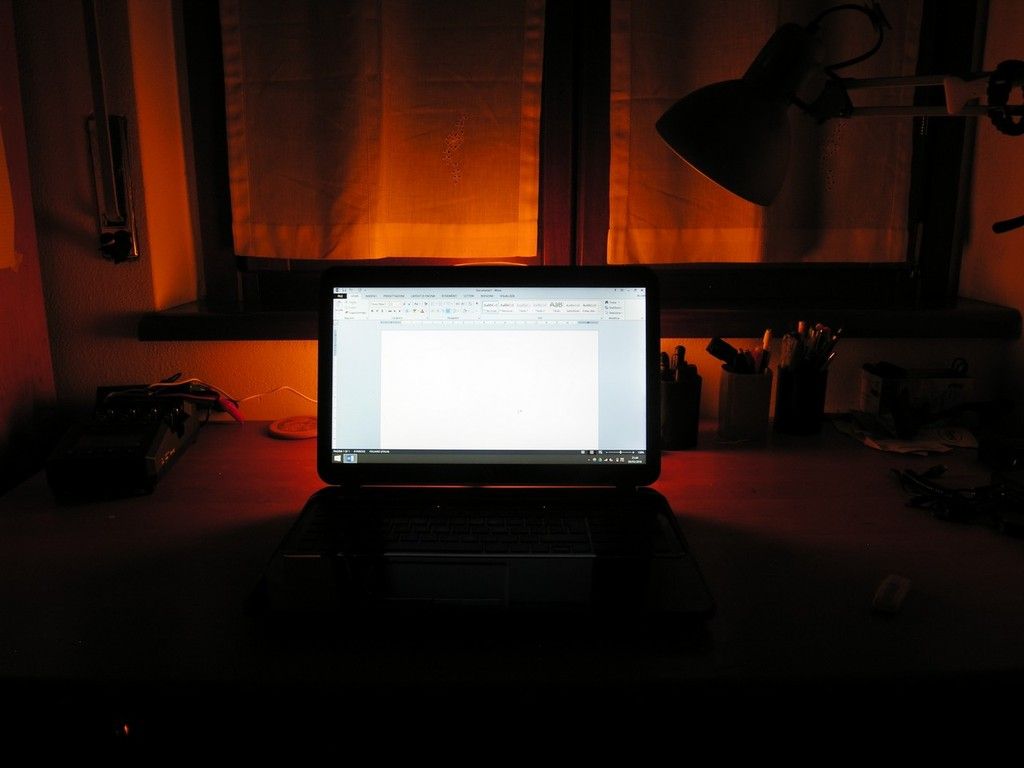

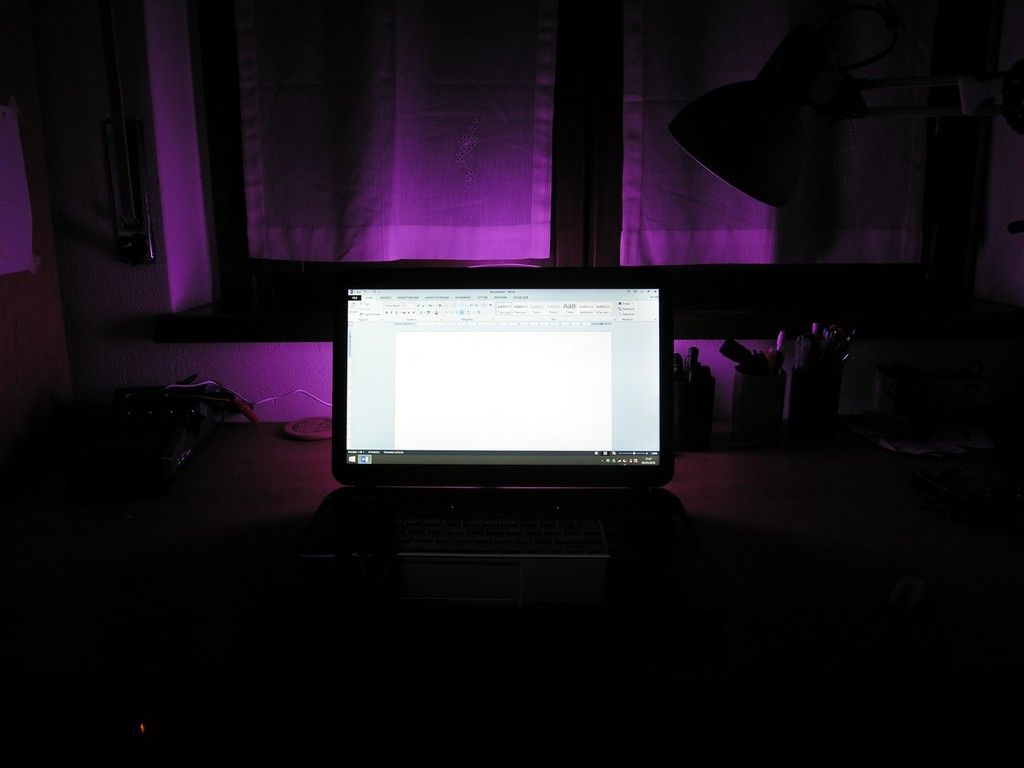
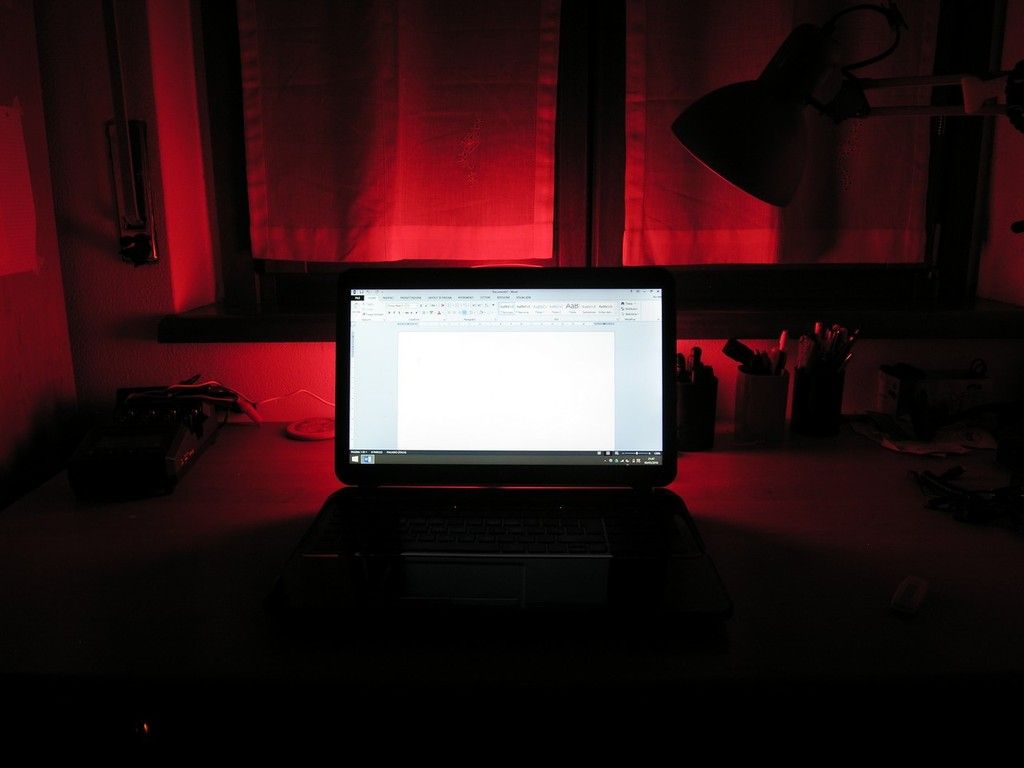
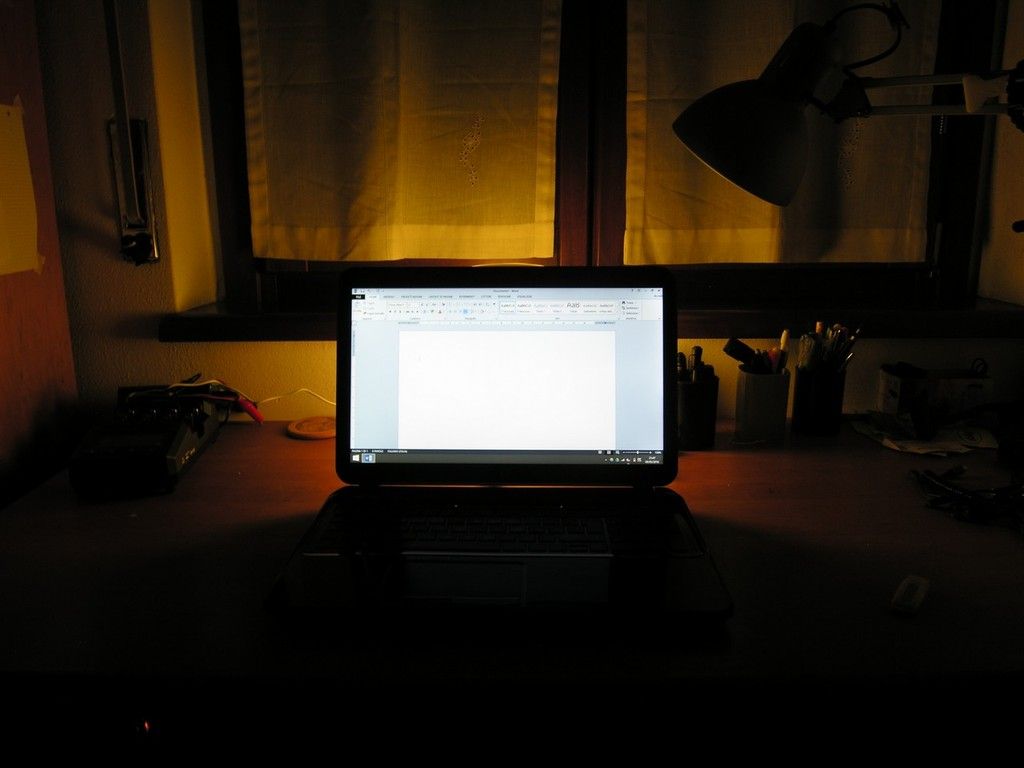


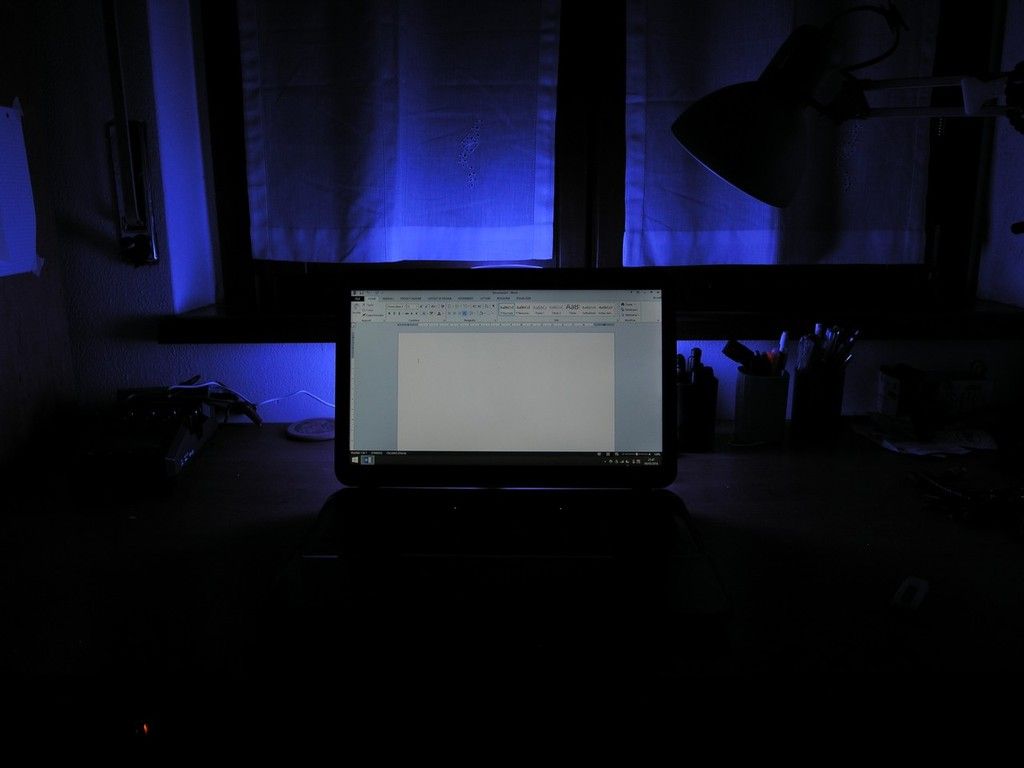





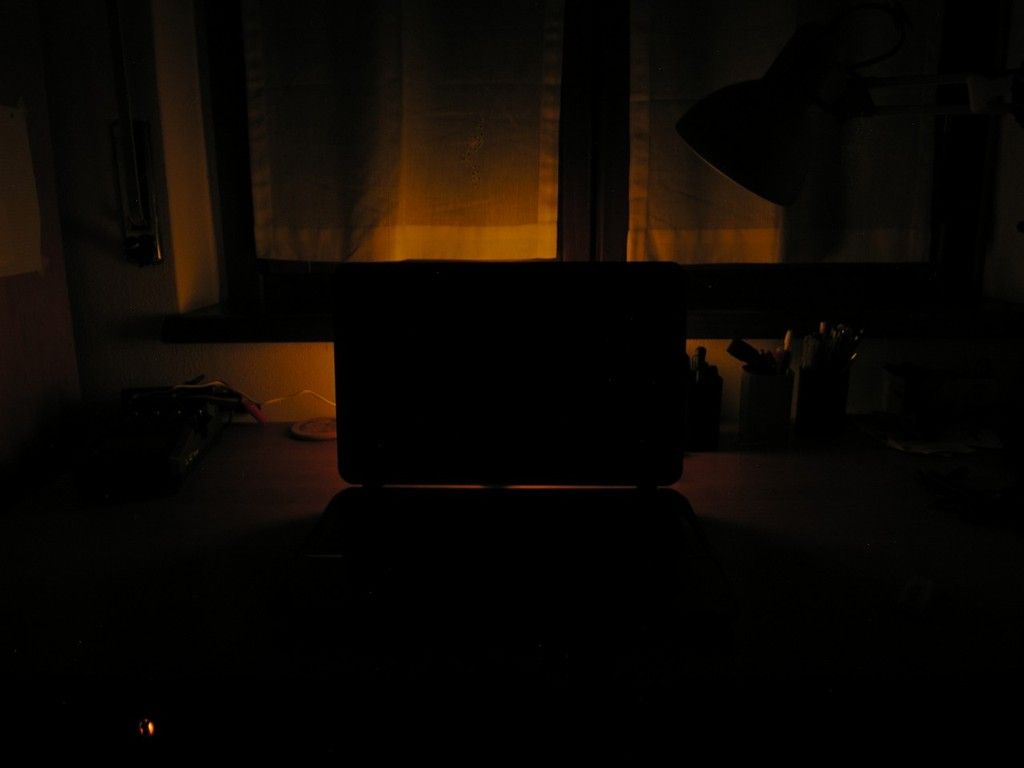











I had the Nitecore MH27 on my desk, so why not give a shot of red light?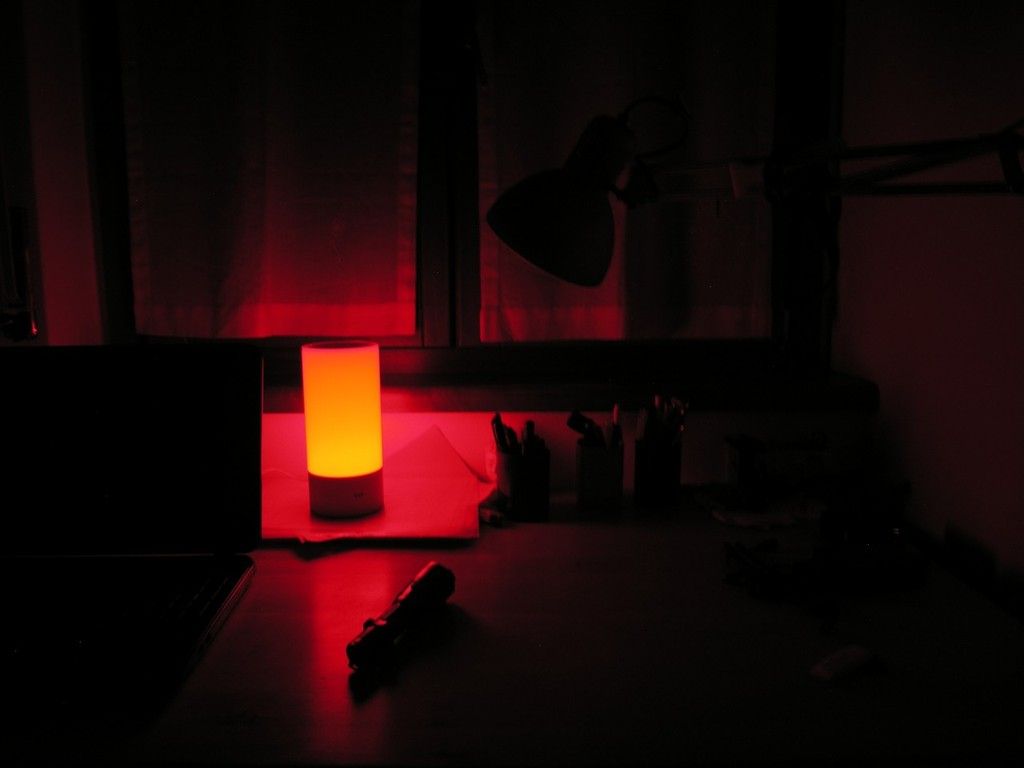

I’ve been using the bedside lamp for many hours every day. It is an item that offer many settings but still remains simple and easy to operate. It is not like some flashlight where you have to go to 59 modes to get to your desired mode
It can be used like a regular lamp, just use the central switch and swipe for changing the intensity of the light, or you can access the other functions with the 2 switches and the touch panel. The full control you get with the app.
The touch panel works fine, but I found more easy and straight foreward using the app (for example, I don’t have to keep pressed the switch on the lamp while I swipe).
I haven’t found any real difects, however I’d like to see lower output level for all modes, and I’d like to put a auto turn on with a fixed coloured light and a user set max brightness, a more stable app.
All these minor issues are software related and xiaomi may correct them in the next releases.
Thanks to AntoLed for lending me the camera.
Thanks for reading.