USB meter: Safety tester J7-t

Official specifications:
-
Input Voltage: 3V - 30V
-
Input current : 0 - 5.1A
-
Cumulative capacity range: 0-999.99 Ah
-
Cumulative power range: 0-999.999 Wh
-
Timing the maximum range: 0-999 hours 59 minute 59 seconds precision: 1 second
-
Parameters that you can test: Voltage of battery. Current of battery, discharge capacity of battery,Quantity of electric charge,power of battery,timing.
-
Parameters adjusting function: Yes.
I found this unit on Aliexpress at a dealer called lucky bee.
The one I bought was called Security tested, but the one I got is Safety tester, They looks to be exactly the same.
How does it look




The button is used to select screen and holding it down will reset the Ah and Wh counters.
Holding the button down when connecting power will enter the configuration and calibration menu.



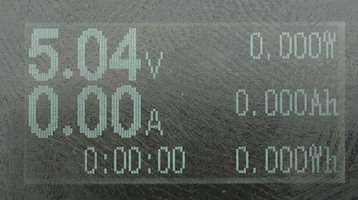
First screen is voltage, current, power and the summations Ah, Wh and time.
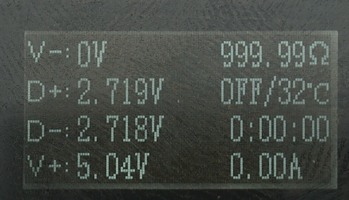
Next screen show voltage on both power and data pins, a calculated resistance of the load, internal temperature, time and current.
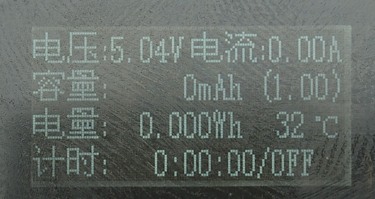
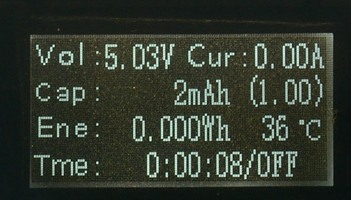
This screen is basically the same as the first, just with labels for the sums. The (1.00) show is a scale factor that can be adjusted in the configuration.
Press the button 5 times to define a maximum charge time (AO is auto off), wait to save. One press is down, double press is up.
Press the button 6 times to switch between Chinese and English.

I could break it open without any damage.

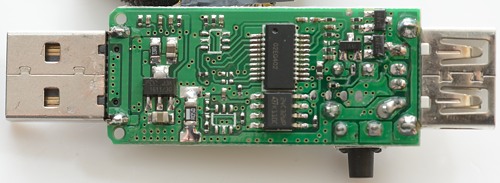
This design looks very simple. It has a voltage regulator, a R050 for current measurement, a processor, a EEPROM and some transistors for turning the output on/off. The missing 6 pin chips are probably ADC’s with better resolution.


Measurements
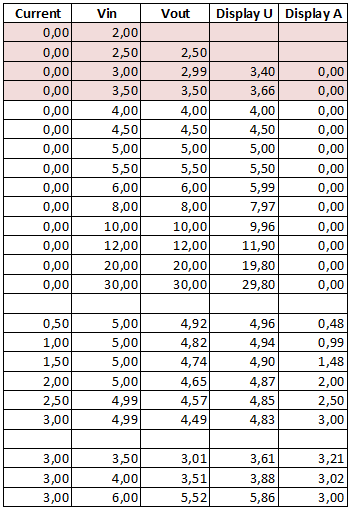
This device requires nearly 4 volt to work fully, this will affect the precision at low voltage including QC3 when at lowest voltage. When the voltage is 4 volt or above the precision is good.
-
The usb connector is reversibel, it is always possible to mount with display up.
-
Own current consumption is 20mA
-
Internal resistance is about 0.17ohm including connection resistance.
-
Remembers Wh and Ah when power is off
-
Voltage display is within 0.03 volt in the 4.0 to 6.0 volt range.
-
Current display is within 0.02 ampere in the 0 to 3.0 ampere range with 5 volt supply.
-
Over current turn off is at 5A (Can be configured)
-
Over voltage turn off at 30 volt (Can be configured)
-
Under voltage turn off is at 3V, actually 2.3V due to ADC error at low voltage (Can be configured)
-
USB data works fine.
-
Meter has a buzzer than sound when voltage is connected/disconnected.
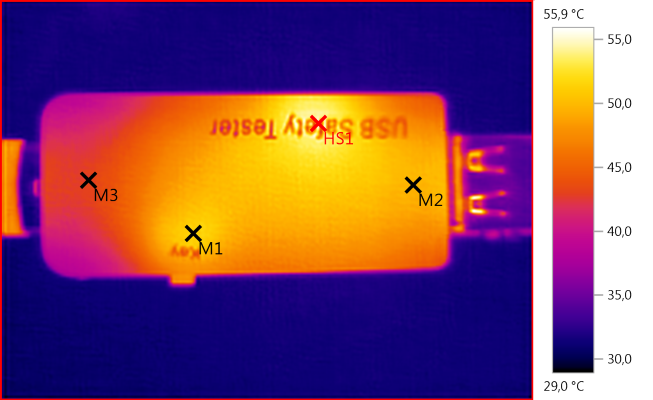
M1: 51,5°C, M2: 49,5°C, M3: 42,9°C, HS1: 55,9°C
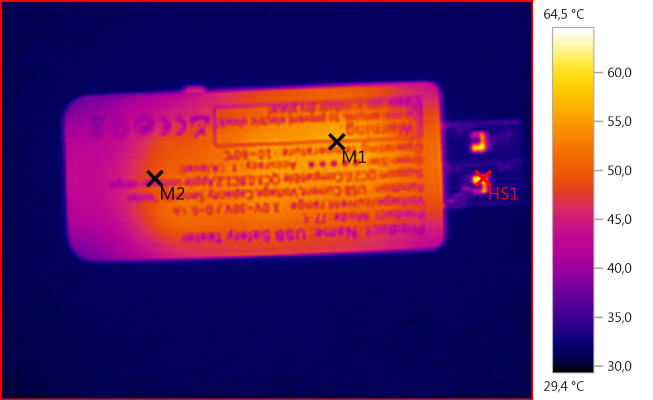
M1: 50,6°C, M2: 47,3°C, HS1: 64,5°C
Conclusion
This is a usb meter with a few extra function. For technical people the D+/D- voltage can be very interesting (Together with the table at the bottom of this page).
I do not see much idea in the disconnect function, scaled capacity or the timed charge.
The other function is just a good usb meter with Ah and Wh counters, but I could have wished for lower internal resistance.
Notes
How do I make the test
