After the release of S1R and the Updated/New S1R — https://budgetlightforum.com/t/-/41420 (within 5 weeks of each other ![]() ), it’s logical to expect Olight to release a rechargeable version of S2, which Olight did with this S2R.
), it’s logical to expect Olight to release a rechargeable version of S2, which Olight did with this S2R.
The packaging:
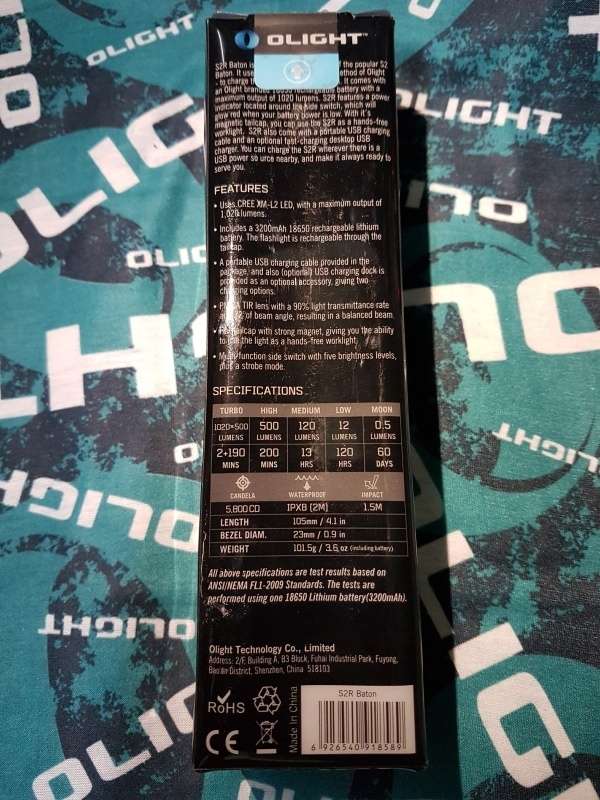


Let’s take a look at some unboxing pics.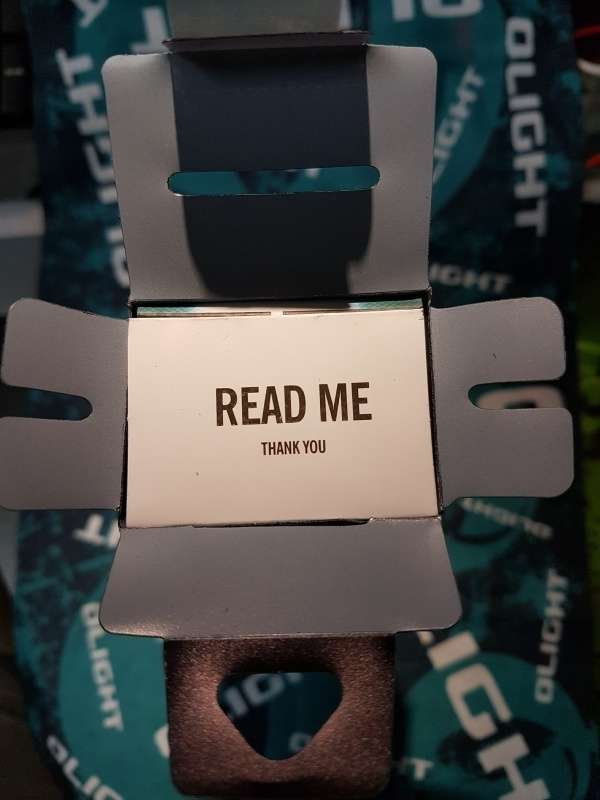
Upon opening the top cover, a big READ ME note blasted to my face… fine! I WILL READ YOU! and No thanks necessary.
ok, it’s a piece of small paper detailing how to remove the flashlight… but Olight, seriously? I was joking when I said to tenderly take care of the packaging when removing the light when I reviewed the S1R.
Let’s pull it out of the package now:

So there you have it, the holding card with S2R pulled out.
from the side, you can get to the brown color pouch.
Contents laid out. Next step, remove the S2R from the holding card.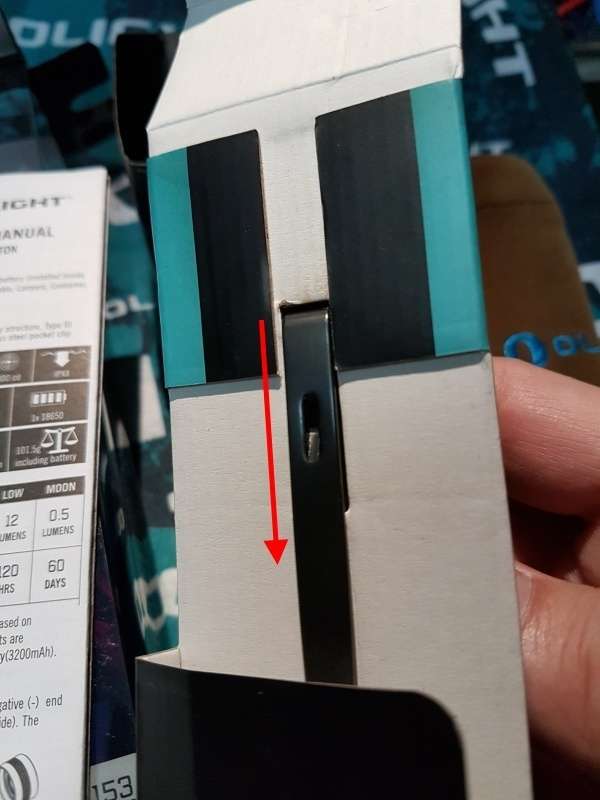
Just follow the arrow direction…
again, follow the arrow direction and you can get the S2R out from the holding card… but seriously, you really can just rip the card out to get to your S2R, that small holding card has served it’s useful life when it reaches your hands, so you can kindly just let it rest in “pieces”…
The contents: the brown pouch, a USB magnetic charging cable (MCC for short), a lanyard with threading pin, and the S2R Baton flashlight.
Battery is inside the S2R as we can see here…
Upon removing the tail-cap, you will see a yellow insulating film covering the positive contact of the 18650 battery. Olight used to use a transparent plastic insulator, I guess the yellow colored insulator is more attention grabbing so that user will not forget to remove it…
after removing the yellow insulator.
S2R tail-cap

Inside the tail-cap
Inside the body, negative contact point.
the included battery is a 3200mAh customized 18650 Li-Ion battery. The use of customized 18650 battery is so that you can use Olight’s proprietary MCC (Magnetic Charging Cable) to charge the light without taking the battery out to recharge. Yes, we trade convenient with proprietary solution. You can also use 2 x CR123A (Primary) or other button top 18650 Li-Ion battery, but loose the convenient charging capability of using the MCC.
At this point, you may have a question, can S2R use 2 x RCR123A battery? Well, I’m not sure why you would want to do that, but due to conflicting information received, yours truly “truly” does not recommend using 2 x RCR123A for reason none other than the runtime sucks! (that and the fact that there is a possibility that you may burn the electronic in S2R)
Also, I would really like to see Olight update the MCC to be able to charge the 18650 battery at 1A or even 1.5A. 750mA charging is painfully slow compare to what we can have now, the norm of charging 18650 at 1A or 2A… and we are being spoiled with our phones now capable of doing Quick Charge 2.0/3.0, that 750mA from Olight’s MCC feels like taking forever except in emergency situation.
MCC when not charging and not connected to anything, the LED is green.
When connecting to S2R, and charging, LED turns red.
and when finish charging, the LED turns green.
MCC when “shorting” to a stainless-steel plate
Reading on the USB meter when MCC is shorted to stainless-steel plate
and here is the S2R User Manual, for my record, for that occasion when I’ve it…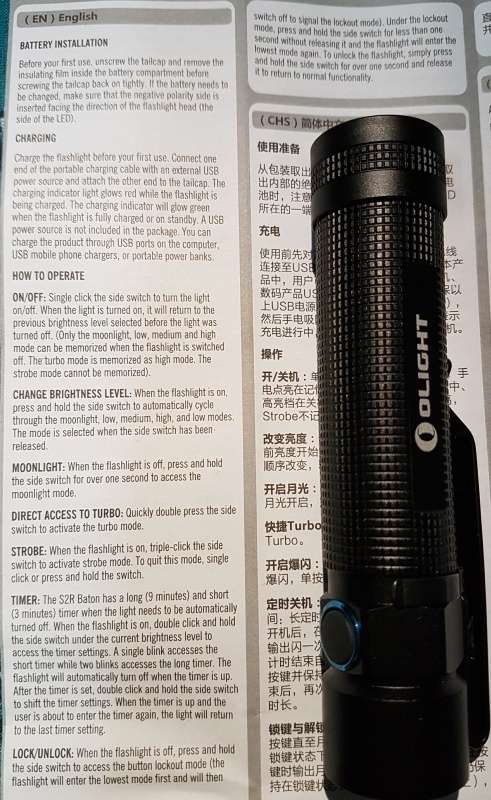
let’s take a moment to admire the long slim body of S2R…


for comparisons with other S-series light that I have
from top, S2A, S2R, S1A, S1R, S1. Length wise, it’s the second longest light, but it sure feel good to hold in my hand. ![]()
comparing the butt-end with other S-series
from left, S2R, S1R, S1, S2A, S1A
Let’s take a closer look at S2R and S1R
from pic, you can tell that the S2R tail-cap is bigger than S1R.
comparing the head with other S-series
from left, S2R, S1R, S1, S2A, S1A
and finally, comparing the clip on S2R with S1R
S2R clip is longer than S1-series, and the same size as S2A.
Now, the modes on the S2R and ways to get to it. check out the UI flowchart below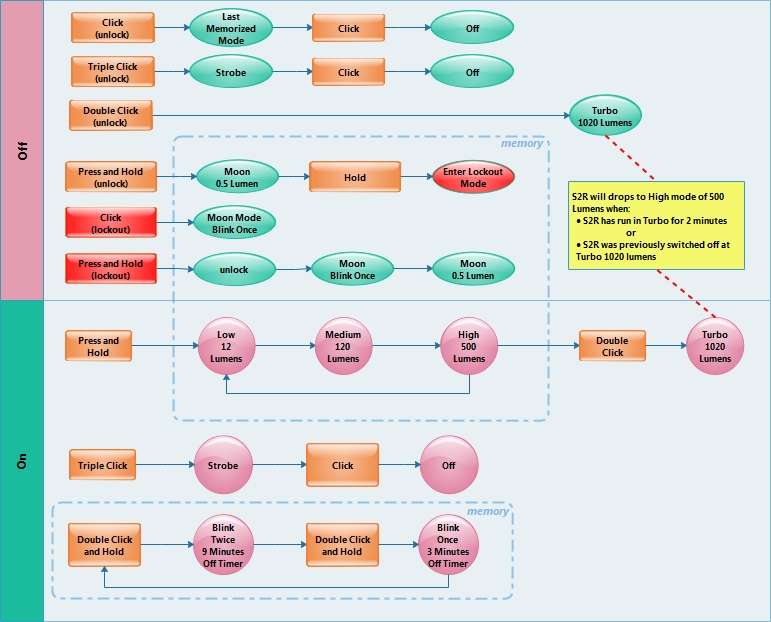
This S2R is release at about the same time as the new and updated S1R (where they added a 600 lumens output to the mix, follow this link for more details), but Olight has again manage to create inconsistencies with the S-series. - The lovely feature of ramping the brightness up and down of the S1R is not presence in S2R, sigh!
- The new norm for Turbo is you need to double-click to access the Turbo mode, gone are the days where you can click-and-hold to cycle all the available modes including Turbo (and Turbo S if one is available). I found that this in a way is actually good for light of this high output.
- Instead of double-click to access the timer feature like the older S-series, the new norm is you double-click-and-hold to activate the feature.
- No lockout Red glow on the switch button like in S1R, instead, when S2R is in lockout mode, the light blinks in moon-mode once every click.
- Like S2A, light escape through the switch button in Low(very little), Mid, High and Turbo mode.
- Mode changing is slightly slow than the S1R, but still faster than the older S-series like S1.
OK, beamshots time… not using tripod this round, trying to practice sturdy shots with my Sony RX100… as a result, some pics are blurry…

this is dimmer than usual, due to tuned down settings of exp. 1/2 second instead of 1 second.





Note about the tint, no, it’s not as greenish as it’s shown in the pics above. My camera white balance was a little off…
Compare to S1R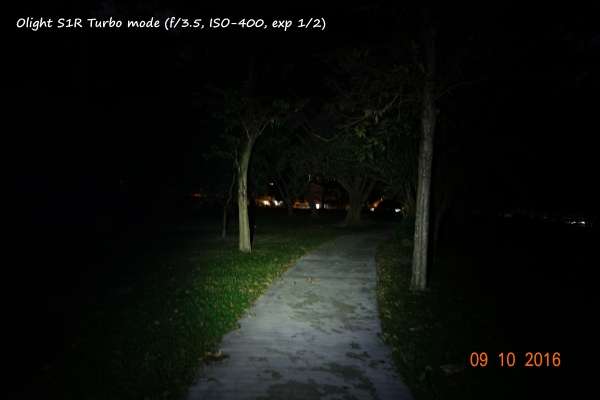
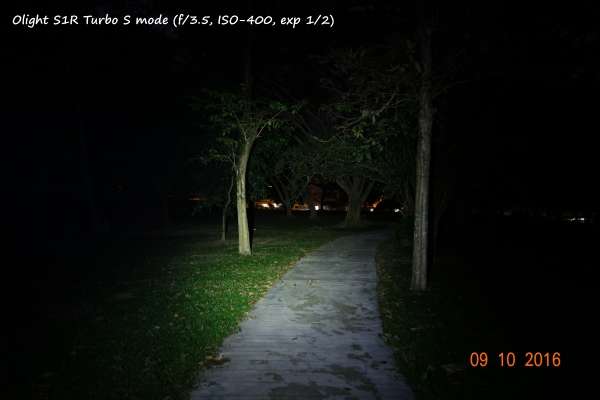
and here, I move to another location in the same park… you will see this same set of pics in the X7 beamshot comparisons in the X7 thread too…


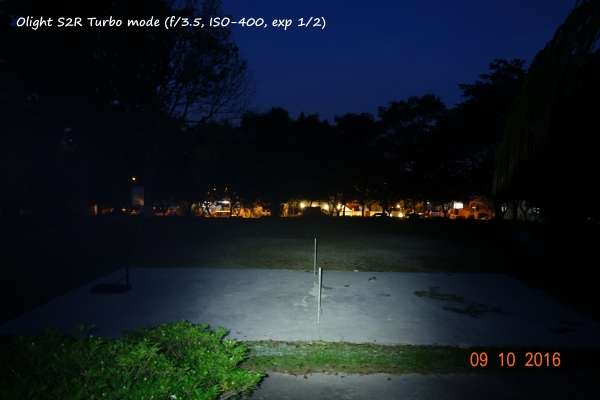
S2R High mode in use…
you can see from the pic the switch is glowing due to light escape through…
In conclusion, I like this Olight S2R better than the S1R (updated or otherwise), the feel of the light in hand is sturdy, well built, not to mention the runtime is so much better than S1R. Due to longer body (and slightly bigger body mass), I have no worry of the light getting too hot to hold after running on Turbo (~1000 lumens) for more than a minute compare to S1R. Although the head is still uncomfortably hot, but now my hand can retreat to the mid-body and with S2R fully contacting my fingers and palm, the heat can quickly transfer and dissipate through my skin, compare that to the S1R where there isn’t enough contact area to let the heat quickly escape.