YZXStudio USB meter ZY1273

Official specifications:
-
Input voltage: DC 3.5V-24V
-
Input current: ± 5A
-
Voltage resolution: 0.0001V (0.1mV)
-
Current resolution: 0.0001A
-
Cumulative capacity: 0-99999Ah; 0-99999Wh
-
Capacity resolution: 0.0001Ah; 0.0001Wh
-
Accuracy: Voltage 0.1+2d; Current 0.2+2d; Ah capacity 0.5; Wh capacity 0.5
-
Display: 1.3” 128x104 pixel Colour TFT
-
Update rate: Every 0.36s
-
Idle current consumption: ~8mA / 6mA (with display dimmed / off)
-
Current shunt resistance: 10mOhm
-
Overall circuit resistive loss: ~42mOhm (including contact resistance on USB connectors)
-
Memory: FRAM, good for 10 billion write cycles
-
Memory operation mode: write on every update in cumulative capacity + load balancing technique
I got it from ebay dealer: flyxy2015
YZXStudio makes a series of usb meters with nearly identical specifications, there is also frequent software update with significant improvements. It is possible to install update, but it requires special tools and access to the updated software.
This version has USB 3 and USB Type-C connectors.
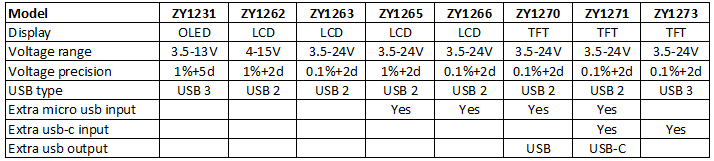
This table compares some of the YZXStudio usb meters.
How does it look

I got it in a small metal box with a Chinese (I assume) manual, because the user interface is basically the same as all other YZXStudio meters I did not have any problems using it.

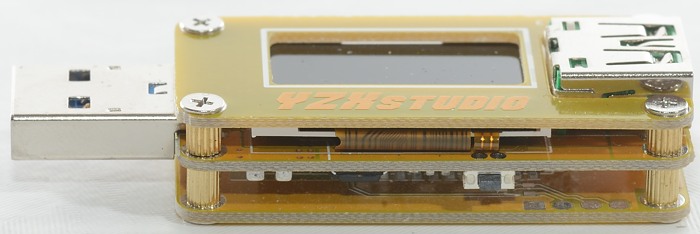
Notice the small button, it is used for all the functions.
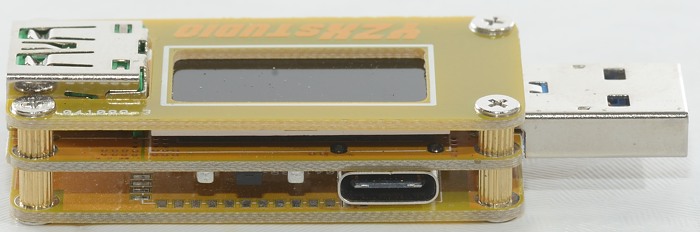
On this side there is a usb type-c connector for power input (Only one of the inputs can be used at a time).



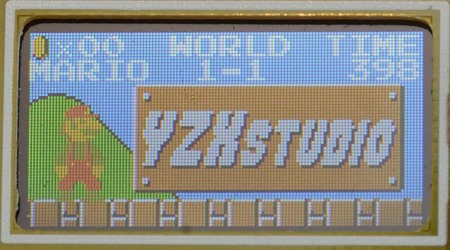
Welcome screen, it is shown when power is applied (it can be disabled).

The first screen, it shows V, A, Ah and Wh, the “0” is selected memory bank.
It do also have space for the MCU temperature.

Next screen shows W and ohm, instead of Ah and Wh.

On this screen Ah and Wh is with large fonts.
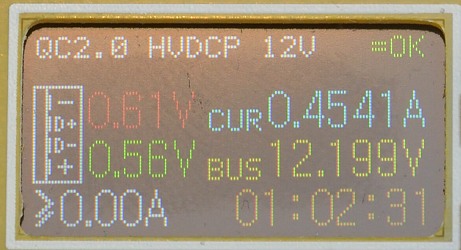
This screen shows usb coding, voltage, current and time. It also shows the trickle current threshold, only current above this value is summed (Value is configurable).
Note: Sometimes the display will show two usb codings, because it cannot determine which one is valid.
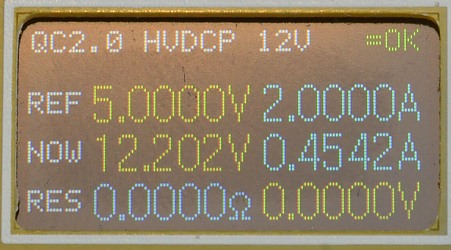
This screen is used to calculate cable resistance, to use it a constant current load is required.
First do a measure without the cable, hold down the button to set the reference. Then add the cable between the usb power source and the usb meter. The display will show the resistance.
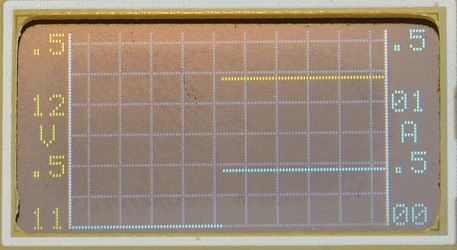
A chart of current and voltage, sample rate can be configured.
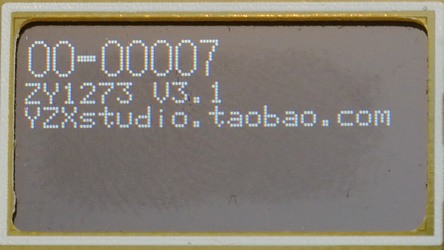
First page of configuration screen.
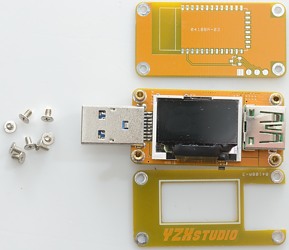
These usb meters are very easy to open, there is only 8 screws to remove.
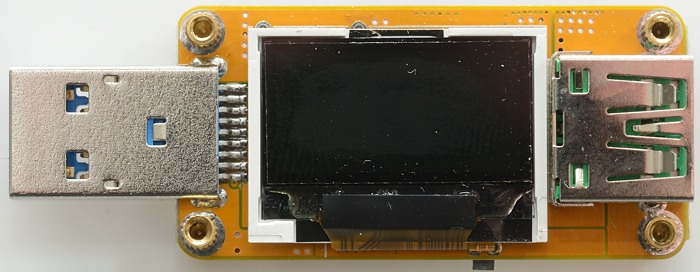
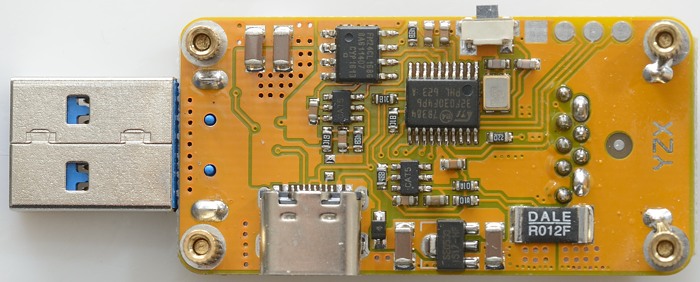
The circuit is fairly simple, it has a microprocessor (32F030F4P6), a FRAM (FM24CL168G), two high resolution adc converters (CAT5), a voltage regulator and the current sense resistor (DALE R012). The microprocessor has an external 12MHz crystal, this makes timekeeping precise.

Measurements
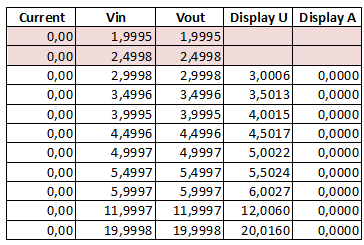
The voltage display is fairly precise with no current flowing (Both voltage and current can be calibrated by the user, I have not changed the calibration).
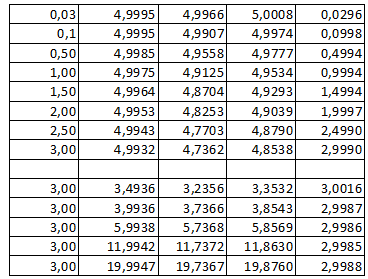
The current display is also fairly precise and will not change with voltage, except a little bit at very low voltage.
-
The tested usb meter uses software V3.1
-
The voltage readout is within 0.016 volt when unloaded.
-
When loaded the voltage will be closest to the usb input voltage.
-
Current is within 0.002A.
-
The usb meter uses about 12.2mA current with normal brightness, 8.5 when dim.
-
The internal resistance is about 0.085ohm (This includes both connectors).
-
Usb meter will remember measured values when power is removed.
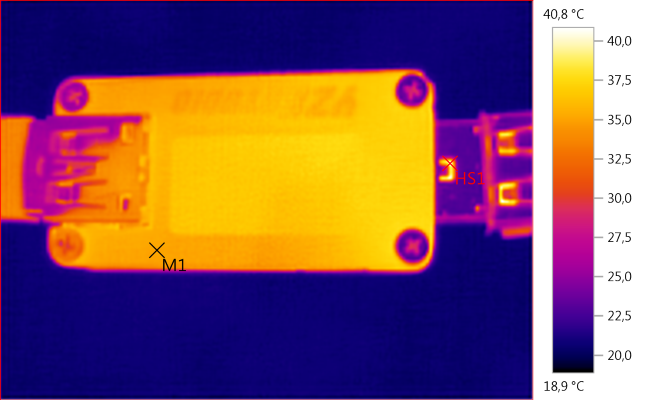
M1: 35,0°C, HS1: 40,8
The above IR photo was taken after 30minutes with 3.5A, during that time the readouts changed very little.
I have not played with the cable resistance function but I expect it to work just as well as the ZY1270
Conclusion
This is a very precise usb meter with many interesting functions. It has good precision.
It is possible to equip the meter with Bluetooth module, this can be used to log data.
Notes
For these USB meters I used precise equipment (Keithley: DMM7510, 2280S, Keysight: 34470A).
How do I make the test

