Charger ISDT C4



This charger from ISDT has a lot of functions and can handle both NiMH and all 3 common LiIon types. It can also do NiZn.




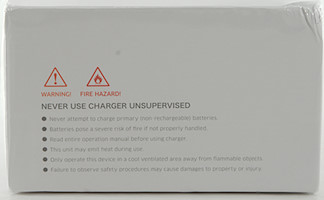
The charger was in a cardboard box with specifications on the outside.

The box contains the charger, a power supply, a instruction sheet, a screen protector and some stickers.
I used the screen protector, but as can be seen on some of the photos I was not very lucky with putting it on.

The stickers.

The charger is powered from 12V and has a usb output and a micro usb “update connector” for new firmware releases.
The fan is a bit loud and will turn on/off frequently when the charger is working hard, this is rather annoying.

On the bottom is the specifications and air intake correctly placed at opposite end of air outlet.

The power supply is a standard 12V 2.5A model.

The user interface is a good looking color lcd display and a panel at the right. It is possible to touch up/down/select, there is auto repeat on up/down. The up/down function can also be done by sliding.
The touch button works mostly fine, except it sometimes believe I am sliding when I am not.
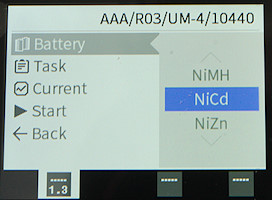
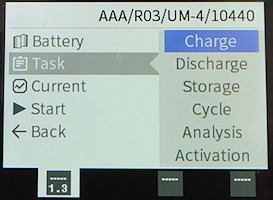
The charger will automatic recognize NiMH, 3.6V and 4.2V LiIon batteries, but for the two LiIon types this recognition do first take place around 3.6-3.7V, until then it will not specify what type LiIon it is charging. This also means that discharging or charging to storage voltage the automatic recognition will sometimes fail.
The charger has a lot of modes, I have tested most modes below.
Available chemistries: NiMH, NiCd, NiZn, Eneloop, Li-Ion, LiFePO4, LiHv (In my test I used NiMH, not Eneloop)
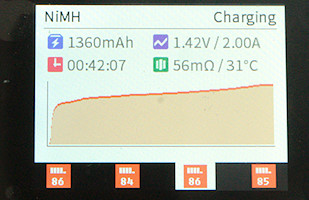
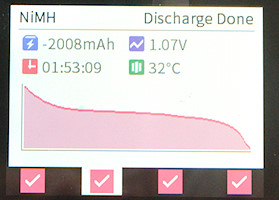
The display looks very nice and includes a lot of information.
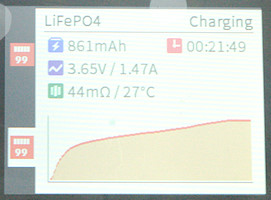

There is no scale on the curve, but it gives a good idea of what is going on.
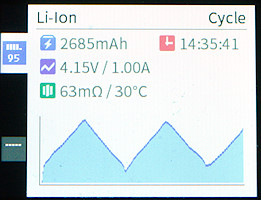
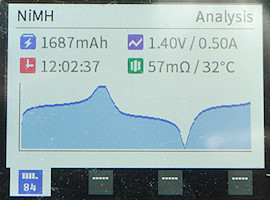

Even the input voltage and the usb output current is monitored.
Holding down on the select button will open the system menu where it is possible to see software/hardware version, reset to factory settings, select language (5), beeper volume (off-low-medium-high), backlight (low-medium-high), capacity limit (on-off), auto start after (off, 3s, 5s), cycle display (off-5s-10s)


The charger has fixed slots, this limits what size batteries it can handle:
AAA slot up to about 45mm
AA slot up to about 51.5mm
xx650 slot up to about 67mm

The slot marked AA/AAA can also handle LiIon batteries.
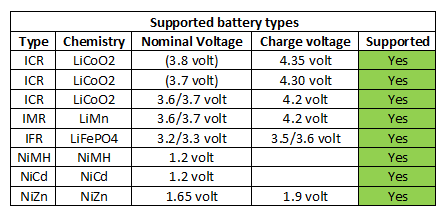
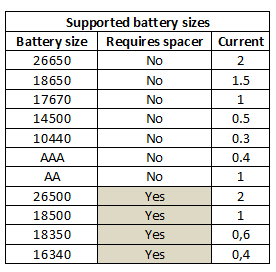






The charger cannot handle protected cell, but both button top and flat top will usual work. The charger is very limited in supported battery sizes, but with spacers it is possible to handle a few more sizes.
Measurements
Contents
4.2V LiIon charging
4.2V LiIon discharging
4.2V LiIon analyzing
4.2V LiIon storage
4.2V LiIon cycle
LiIon internal resistance
LiIon activation
4.35V LiIon charging
3.7V (LiFePO4) LiIon charging
NiMH charging
NiMH discharging
NiMH analyzing
NiMH internal resistance
NiMH activation
USB output
-
Power consumption is 1.5W when idle with display on and 0.9W with display off.
-
Charger do not assume chemistry on voltage alone.
-
Charger will sometimes automatic select between LiFePO4 and LiIon 4.2V
-
When not powered the charger will discharge LiIon with about 0.03mA
-
Voltmeter is within 0.03V
-
Voltmeter updates both during charge and when the charger is finished.
-
Charger will not restart if battery voltage drops
-
Charge will restart charging after power loss or battery insertion.
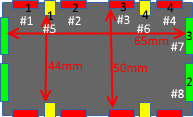
The charger has 4 channels and each has two set of terminals. The black numbers are the channels, the white numbers are the references I use in the test.
Test is done with firmware 1.0.0.8
After the testing I updated to firmware 1.0.0.11, it was easy on a Win10 computer. The description of the improvements was not very useful, it just said “optimization” for analysis and NiMH charge.
4.2V LiIon charging
The charger current for LiIon can be selected from 0.1A to 3A in 0.1A steps.
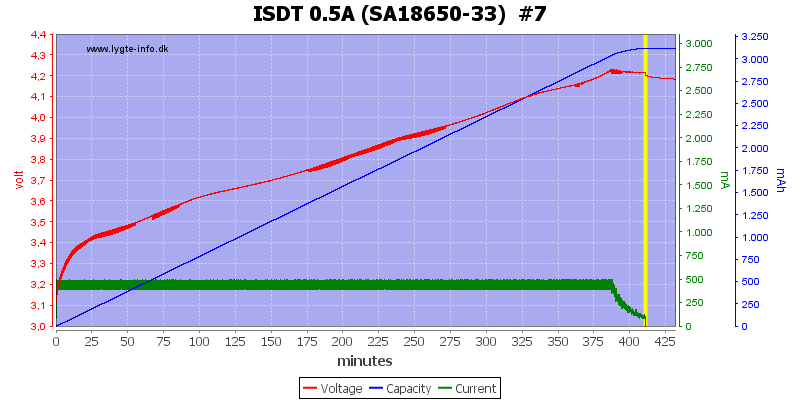
This charge is a good simulated CC/CV curve.
Display shows: 3214mAh 67mOhm 6:50:30
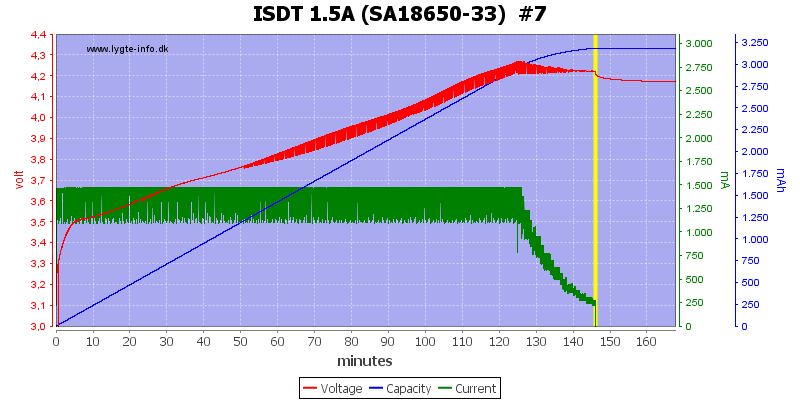
At higher charge current it goes faster and the voltage will go above 4.25V.
Display shows: 3274mAh 54mOhm 2:26:10
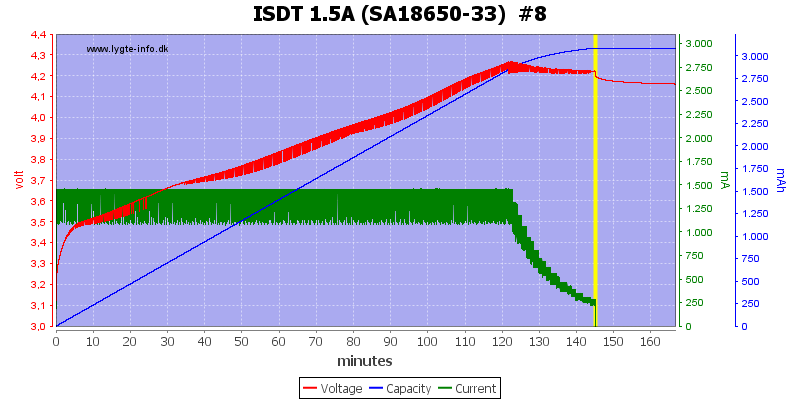
How much it goes above depends on the internal resistance of the cell.
Display shows: 3212mAh 46mOhm 2:25:03
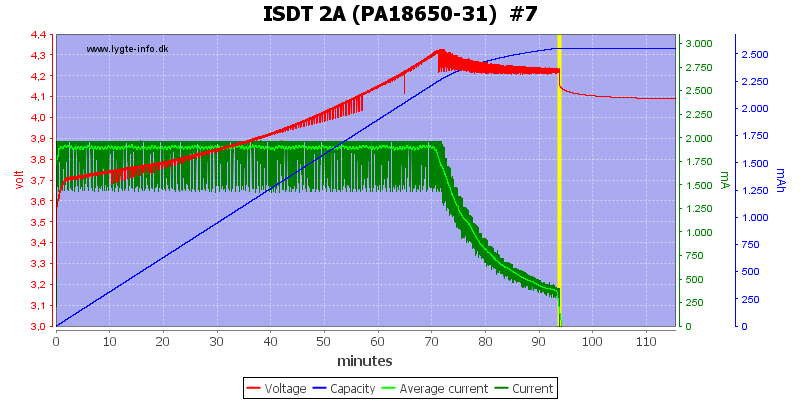
This cell is not exactly new and the voltage goes above 4.30V, using a lower charge current would have improved this.
Display shows: 2630mAh 75mOhm 1:33:45
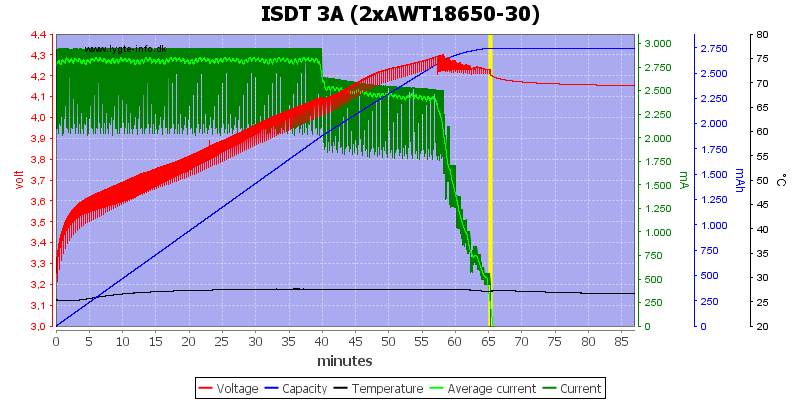
Two cells at maximum charge current, again the voltage is up tp 4.30V.
Display shows: 2842mAh 48mOhm 1:05:22 and 2821mAh 45mOhm 1:08:15
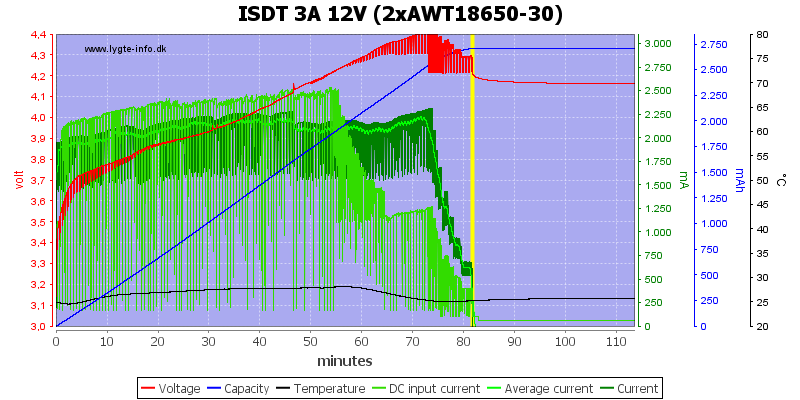
Using an external 12V supply it looks like the 2.5A input rating is exactly right, but 4.40V during charge is way to much.
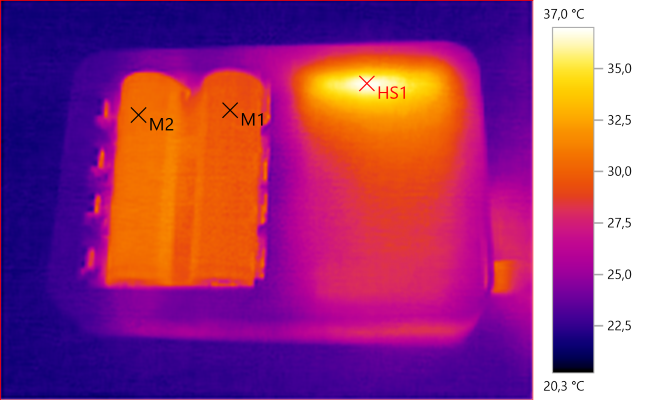
M1: 29,7°C, M2: 30,6°C, HS1: 37,0°C
The charger do not heat the batteries from internal heat, the fan handles this.
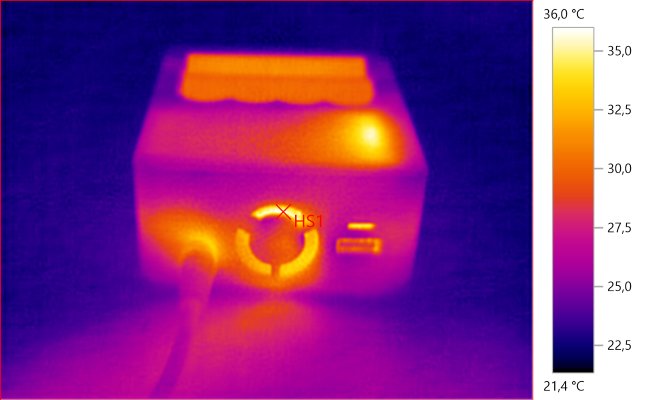
HS1: 36,0°C
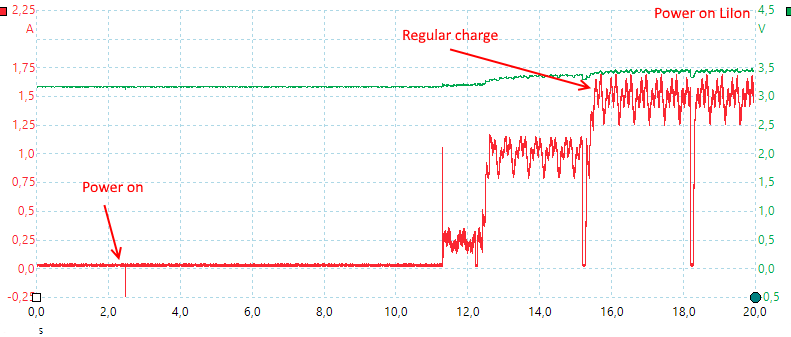
The charger needs about 5 seconds to start, a few of these seconds are used to wait for the user, other are used to initialize and play a welcome melody.
The charger starts slowly and after a few seconds it will use the selected current.
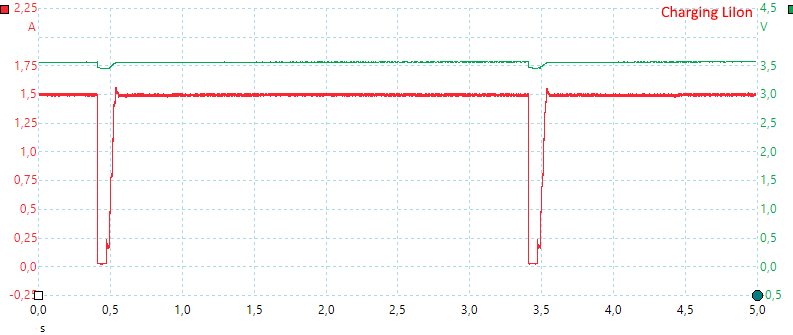
While charging it will turn current off to do a voltage check each 3. second.
4.2V LiIon discharging
The discharge current can be selected from 0.1A to 1.5A in 0.1A steps.
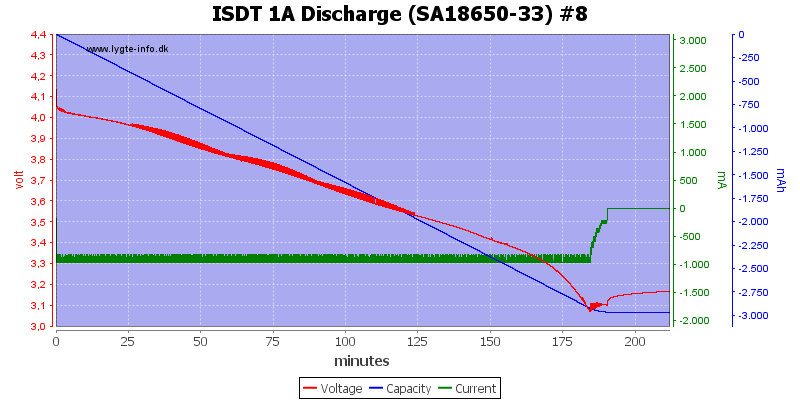
The charger discharges to 3.1V and it looks like it is adjusting the current trying to keep the voltage at 3.1V.
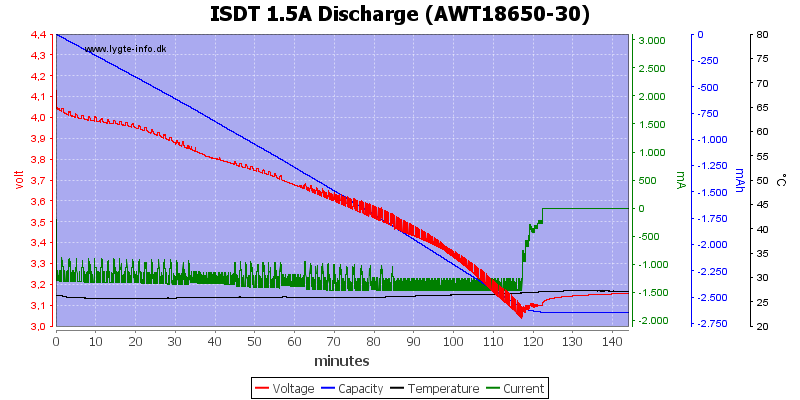
Two cells at full discharge current.
Display shows 2685mAh 2:02:26 and 2677mAh 2:00:10
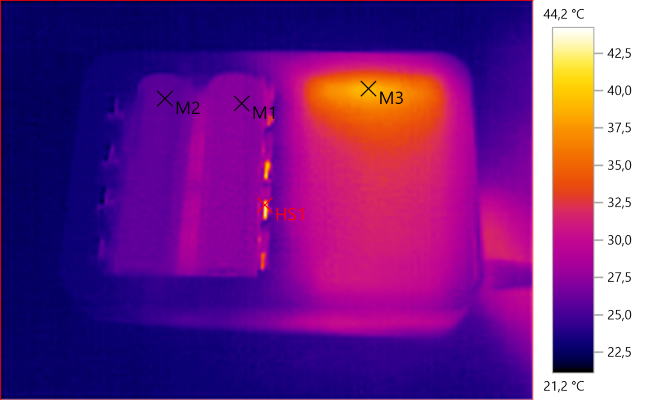
M1: 27,2°C, M2: 25,9°C, M3: 38,9°C, HS1: 44,2°C
The noisy fan is good at keeping the batteries and charger cool.
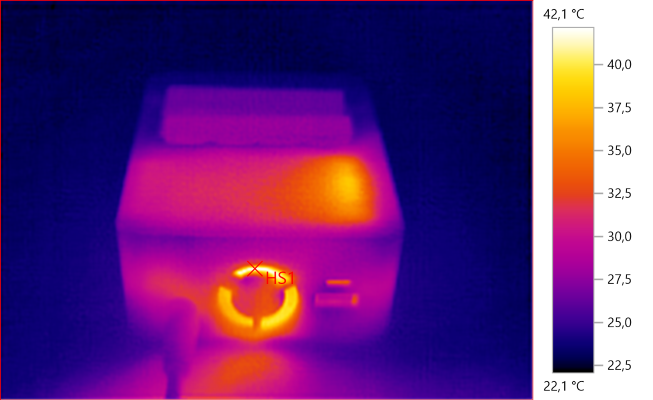
HS1: 42,1°C
4.2V LiIon analyzing
For analyzing LiIon the current can be selected from 0.1A to 3A in 0.1A steps. The time shown is for the total operation.
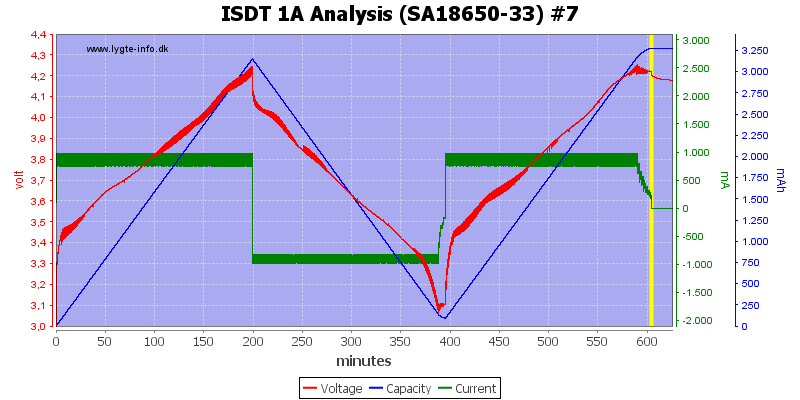
The batteries are charged, discharged and charged again. The charge is not done correctly it is missing the CV part (See below about software update).
Display shows 3260mAh 76mOhm 10:04:29
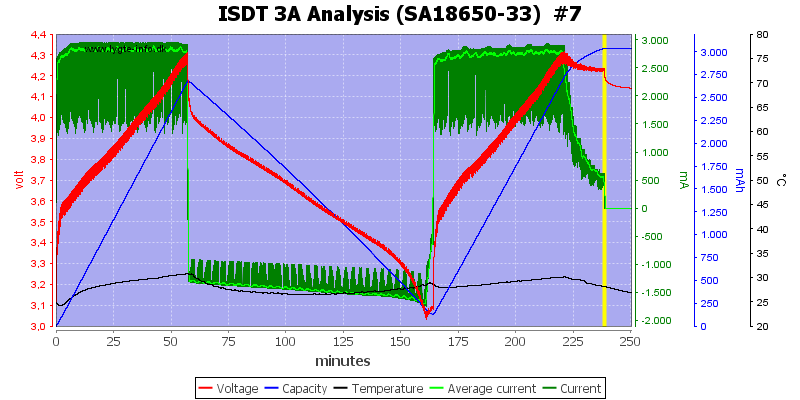
If the selected current is higher than the possible discharge current it will charge at selected current and use maximum discharge current.
Display shows 3021mAh 68mOhm 03:58:41
4.2V LiIon storage
For storage the current can be select from 0.1A to 2.5A in 0.1A steps.
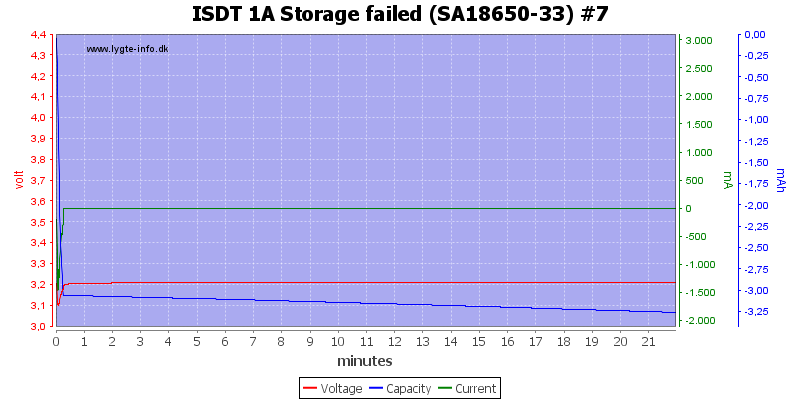
First try at storage failed, the charger guessed it was a LiFePO4 cell and started discharging it, this was very fast!
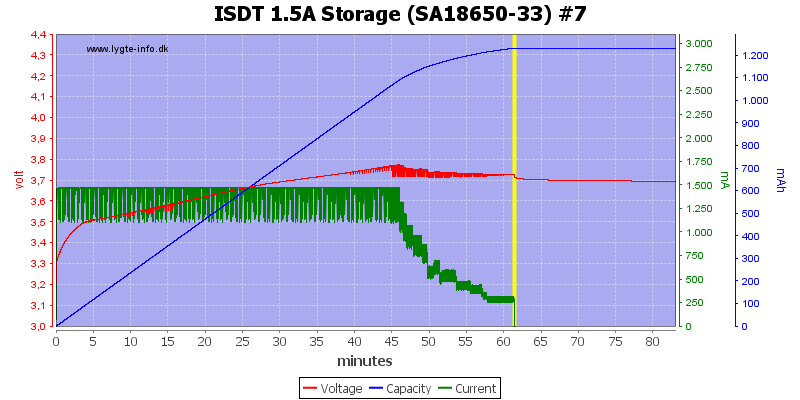
This time I selected 4.2V LiIon and the storage worked much better, it charged the battery to 3.7V
Display shows: 1267mAh 57mOhm 01:01:23
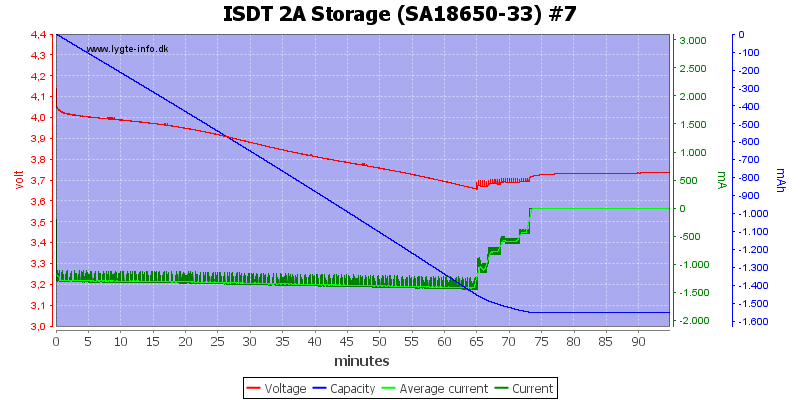
Next storage test was with a full battery and it was discharged to 3.7V
4.2V LiIon cycle
This cycle the current can be select from 0.1A to 2.5A in 0.1A steps, there is only one current setting.
The number of cycles can be selected from 1 to 66.
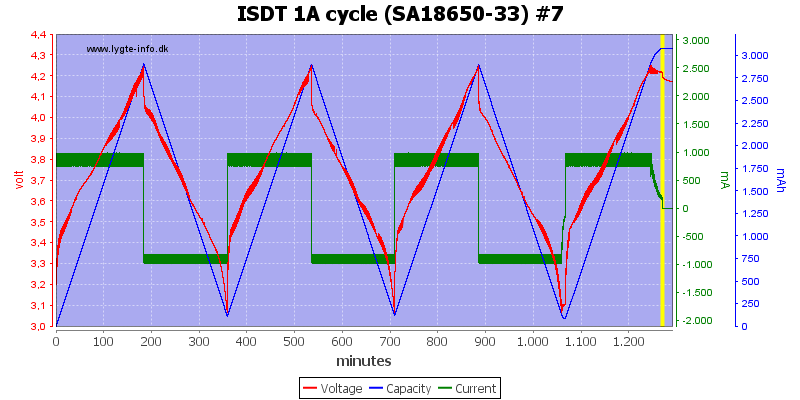
In this test I did 3 cycles and the charger added a final charging. The CV part of the charge is missing.
Display shows 3074mAh 56mOhm, 21:10:48
LiIon internal resistance
The charger shows internal resistance while charging.
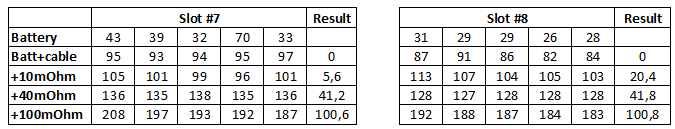
The first row is done with the same battery in all slots, there is some variation some of it due to varying contact resistance.
For all the other measurements the battery and connection is not touched.
The results looks good, the charger is fairly close to the correct resistance values most of the time.
LiIon activation
The selection said 2A, but the display said 0.1A at 0V (Current will increase at higher voltage).
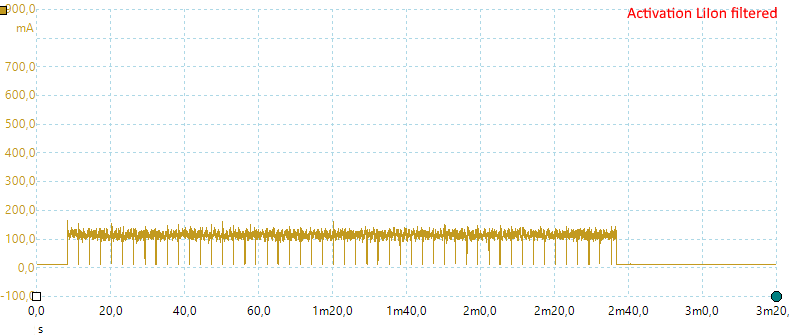
The charger applies 0.1A for 2½ minute to try resurrect the battery. If the voltage increase the current will also be increased.
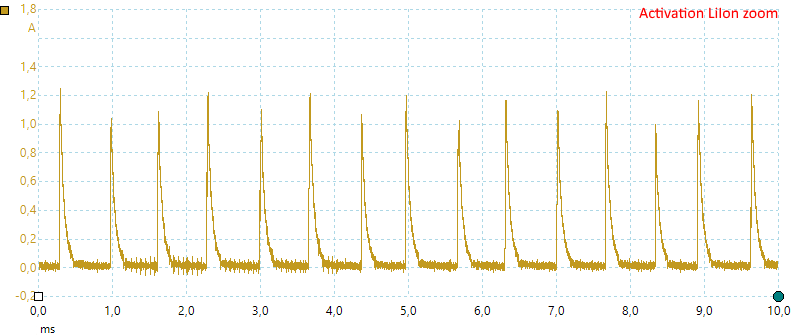
A closer look at the current shows it is pulses.
When activation fails the charger report “Battery type wrong”
4.35V LiIon charging
The charger has a special LiIon LiHv type that charges to 4.35V
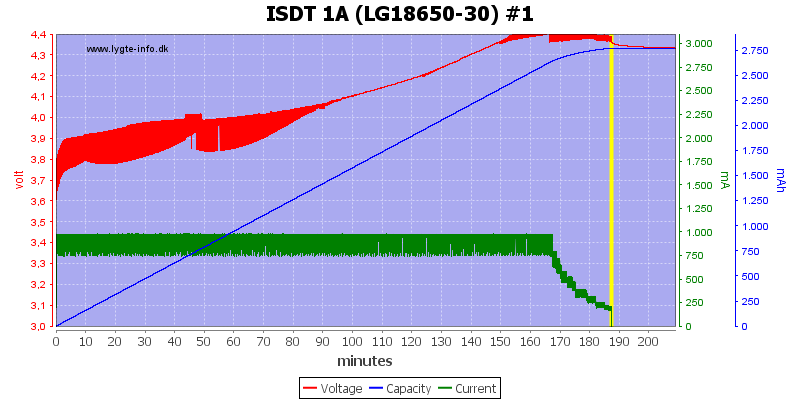
The simulated CC/CV charging strikes again with too high voltage during charging.
Display show 2845mAh 154mOhm 03:07:29
3.7V (LiFePO4) LiIon charging
Usual the charger will automatic recognition this type of LiIon cell and stop the charger at 3.7V
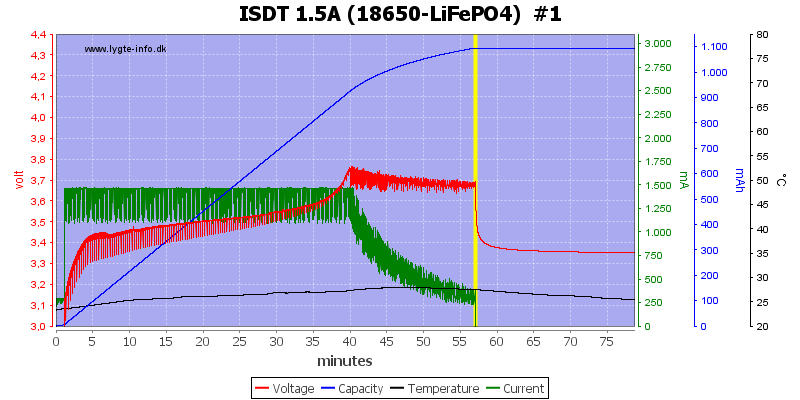
Display show 1131mAh 92mOhm 00:57:03
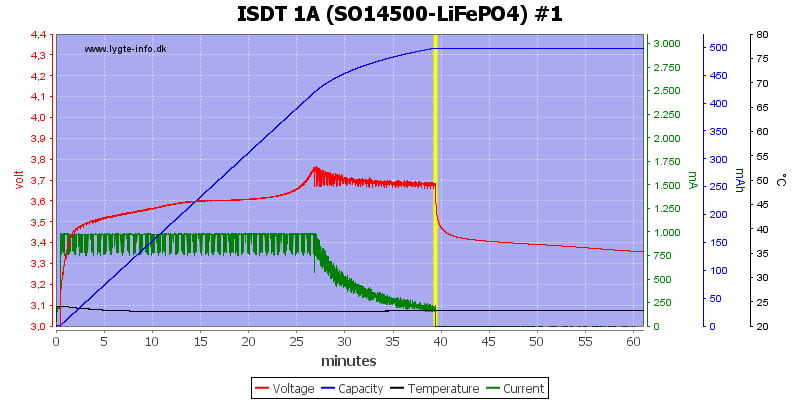
Both cells are charged fine and looking at the start of the curve it can be seen that the charger uses a low current below 3V.
Display show 512mAh 118mOhm 00:39:25
NiMH charging
The charger current can be selected from 0.1A to 2.0A in 0.1A steps.
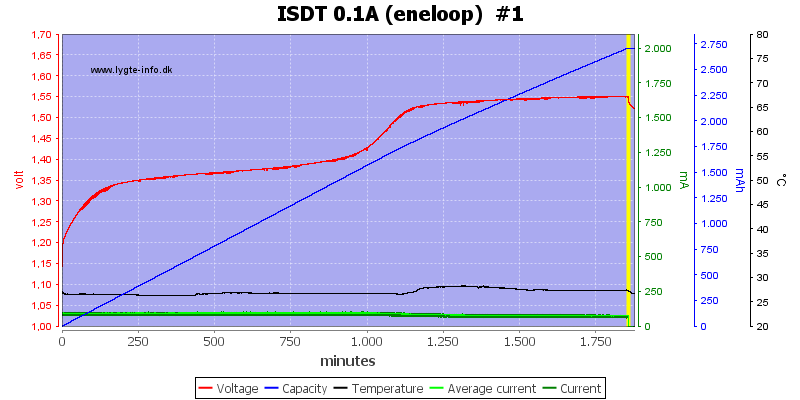
In the first curve I have selected way to low charge current for the cell and the charger failed to terminate when the cell was full, the termination was either on time or capacity (The 3001 in the display makes me suspect termination was on capacity).
Display show 3001mAh 52mOhm 30:56:17
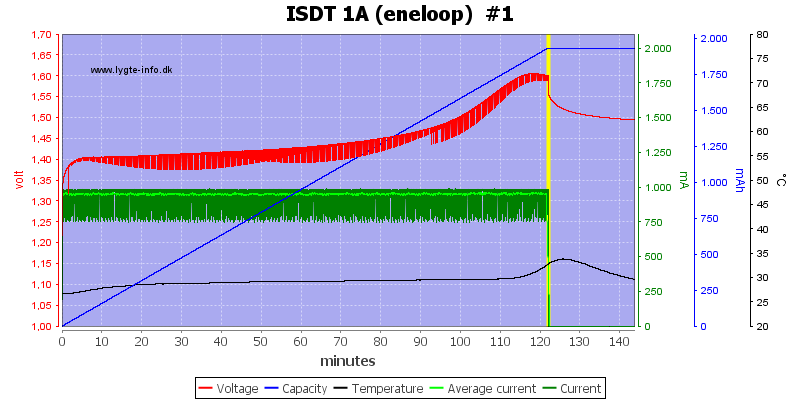
A more sensible charge current and the charger uses a -dv/dt termination.
Display shows 1972mAh 51mOhm 2:02:01
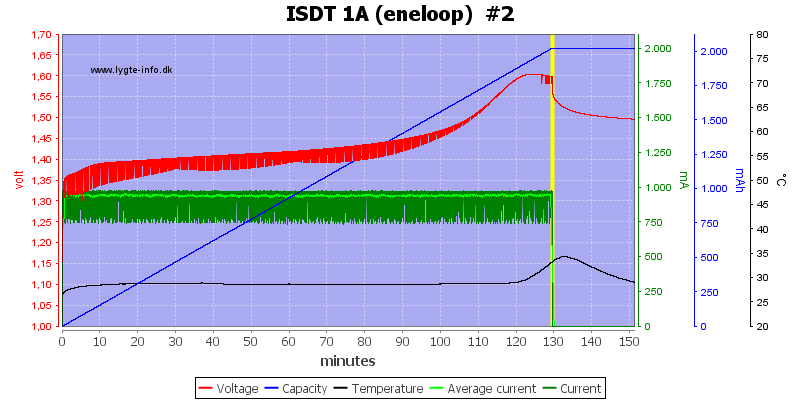
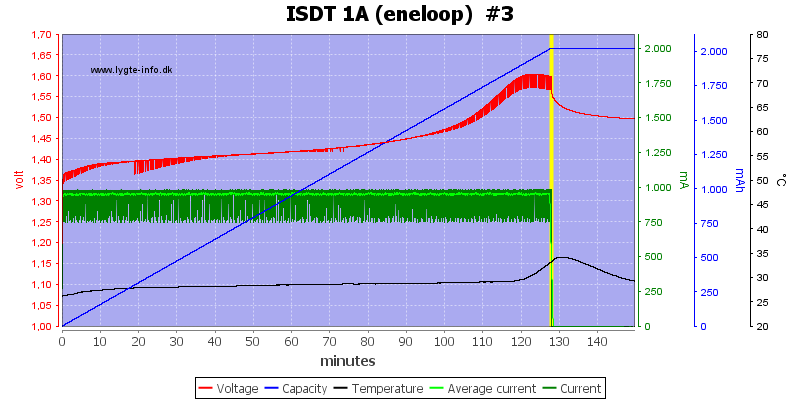
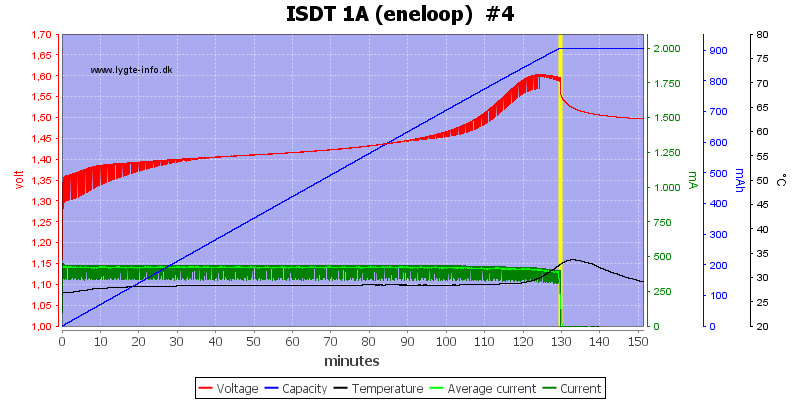
It is the same on the 3 other channels (I used the same cell for these 4 test.
- Display shows 2092mAh 44mOhm 2:09:25
- Display shows 2067mAh 48mOhm 2:07:55
- Display shows 2096mAh 55mOhm 2:09:43
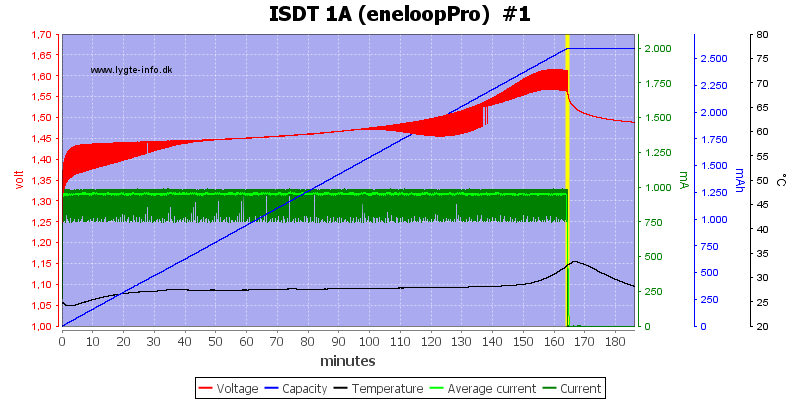
This high capacity cell is handled fine.
Display shows 2658mAh 68mOhm 02:44:28
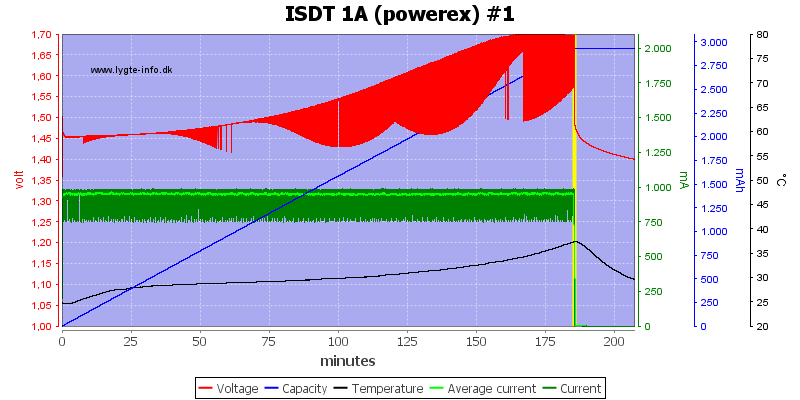
The charger could not really terminate on this cell, but due to the 3000mAh limit, the charging is fine (Or as fine as can be expected with this old cell).
Display shows 3001mAh 202mOhm 03:05:38
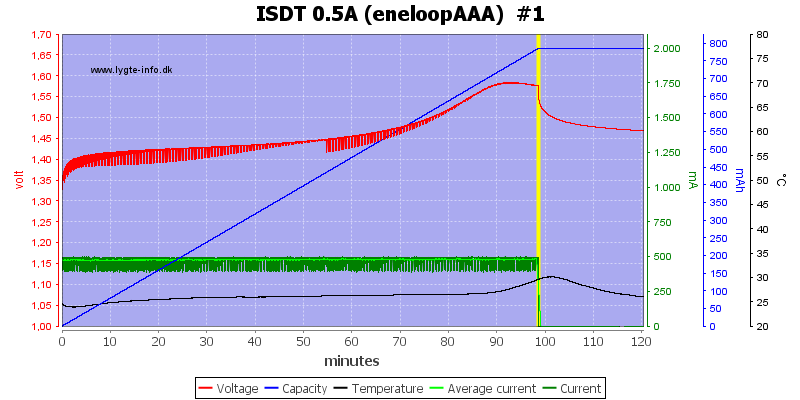
Nice charging.
Display shows 799mAh 95mOhm 01:38:55
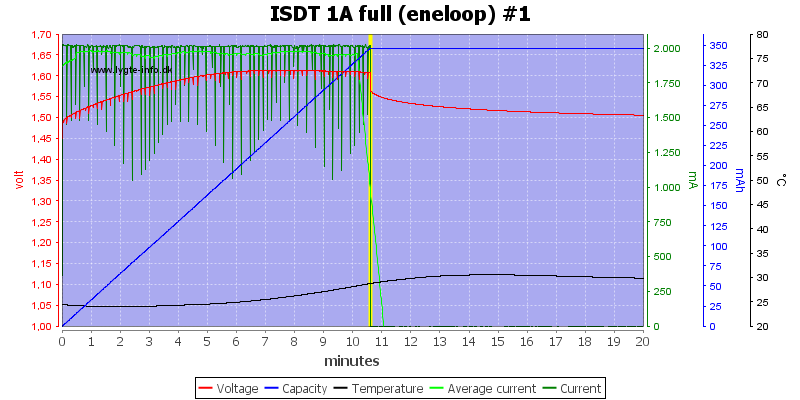
A full cell was discovered in 10 minutes.
Display shows 171mAh 57mOhm 00:10:37
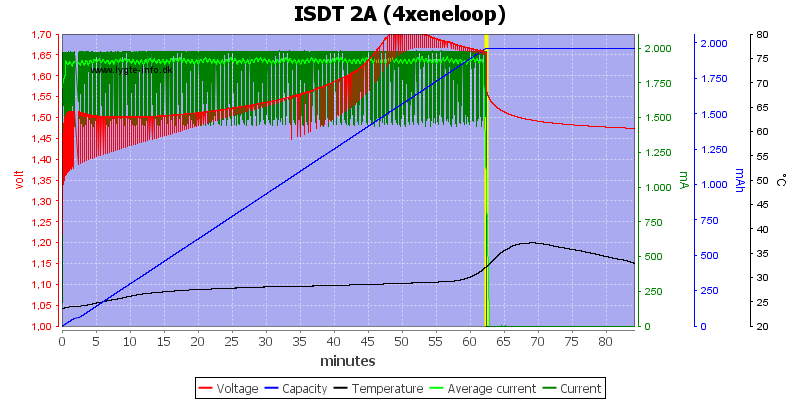
Four NiMH at full charging current, this time the charger was a bit slow to terminate.
Display shows 1997mAh 63mOhm 01:01:49, 1992mAh 44mOhm 01:01:40, 1997mAh 41mOhm 01:01:49, 1992mAh 40mOhm 01:01:40
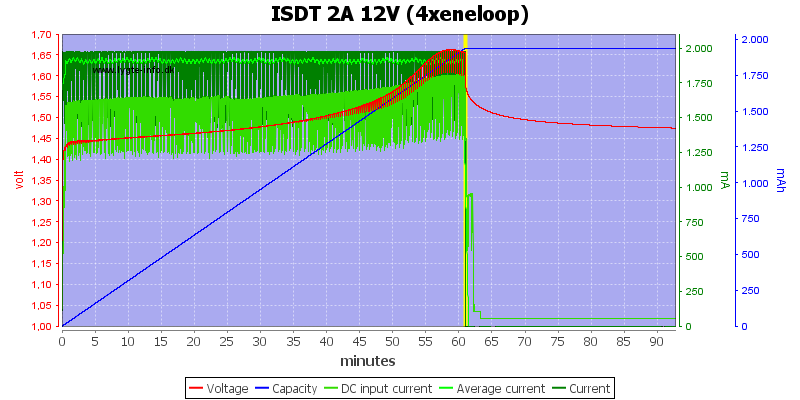
This time the charging looks perfect. The charger uses less than 2A from the power supply.
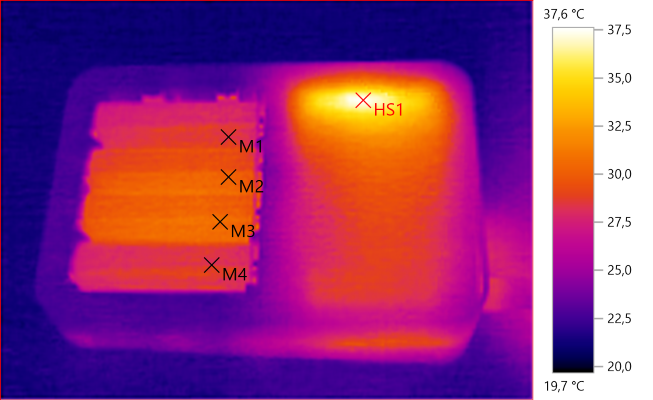
M1: 28,4°C, M2: 30,2°C, M3: 30,7°C, M4: 28,4°C, HS1: 37,6°C
Not much heat in this picture.
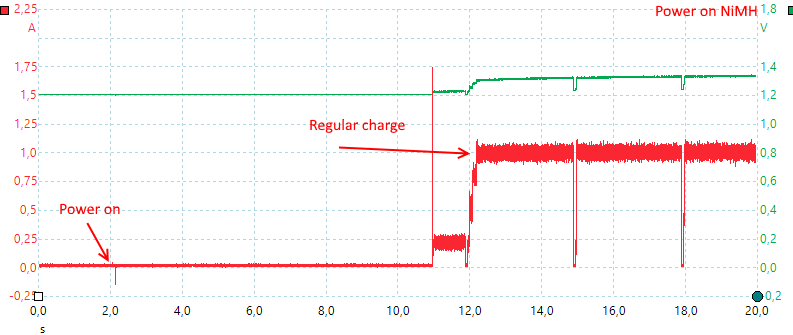
The charger need some time to initialize and wait for any user interaction, before starting charging.
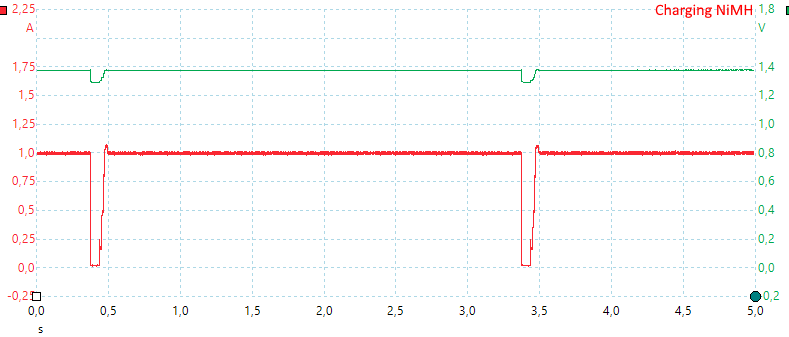
While charging it will turn current off to do a voltage check each 3. second.
NiMH discharging
NiMH discharge current can be selected from 0.1A to 1.5A in 0.1A steps.
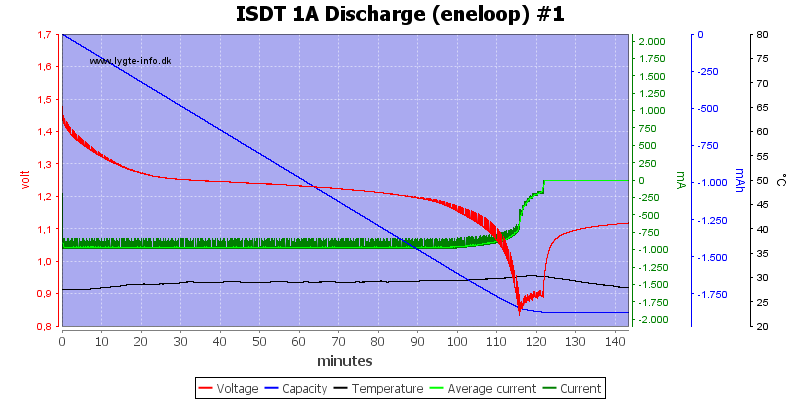
A NiMH discharge is to 0.9V and with a final low current discharge.
Display show 1895mAh 2:01:52
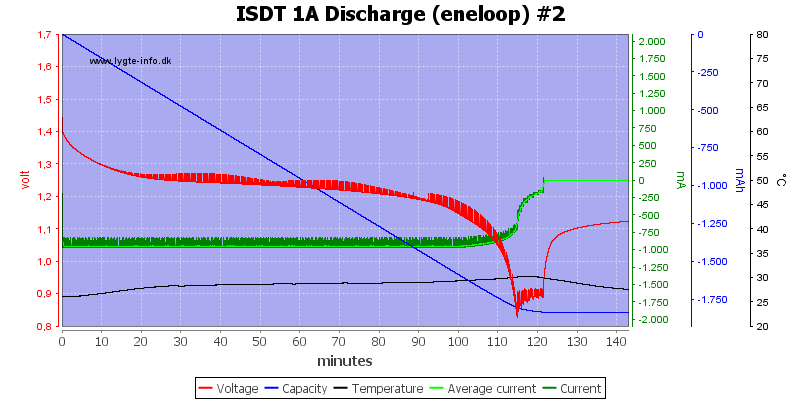
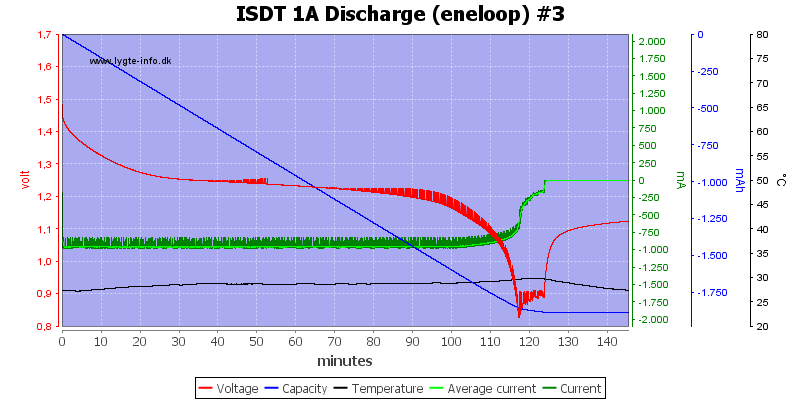
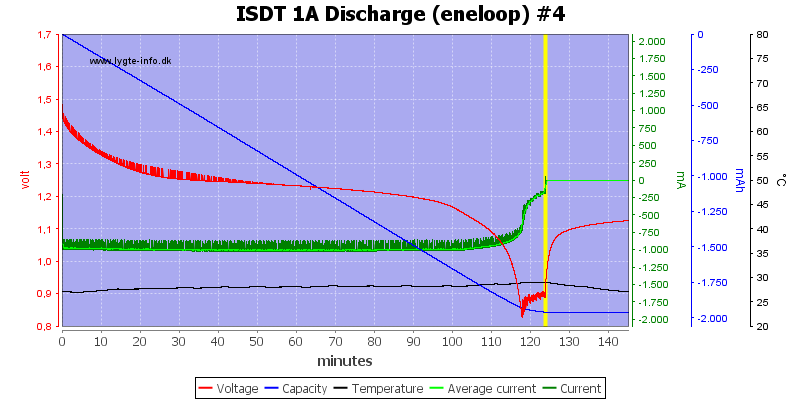
These discharge are done with the same cell as I charged above. - Display show 1882mAh 2:01:27
- Display show 1919mAh 2:03:48
- Display show 1927mAh 2:03:46
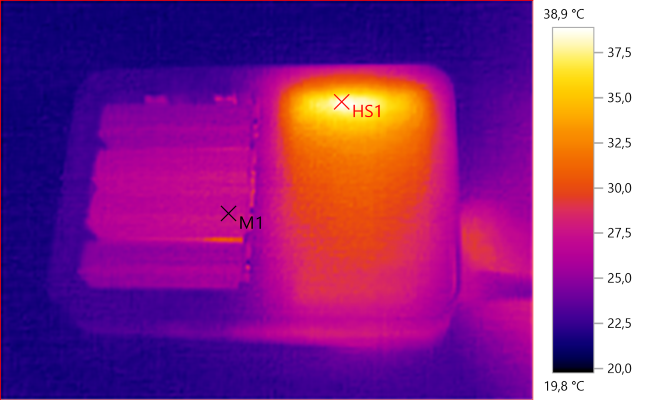
M1: 27,0°C, HS1: 38,9°C
The fan keeps the charger cool.
NiMH analyzing
NiMH analyzing current can be selected from 0.1A to 2A in 0.1A steps.
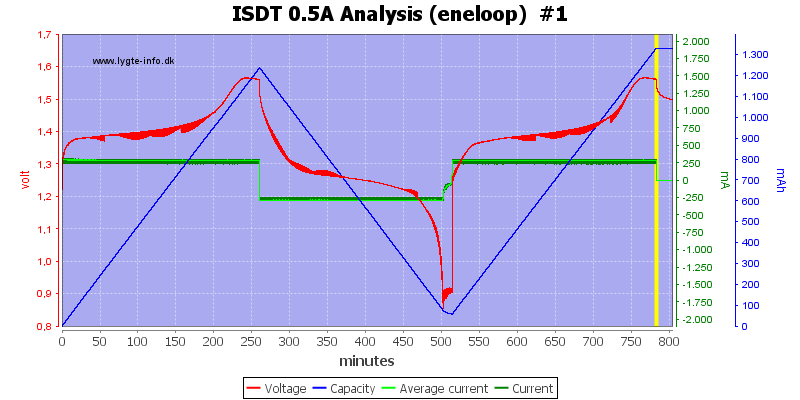
The analyze cycle is a charge, a discharge and a final charge again.
Display show 2175mAh 47mOhm 13:02:55This is a super eneloop cell with more than 2000mA?
NiMH internal resistance
The charger shows internal resistance while charging.
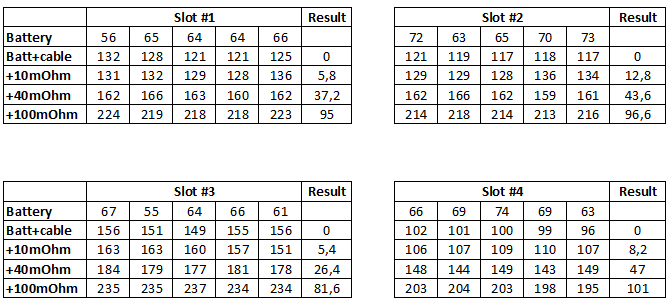
The first row is done with the same battery in all slots, there is some variation some of it due to varying contact resistance.
For all the other measurements the battery and connection is not touched.
The results looks good, the charger is fairly close to the correct resistance values most of the time.
NiMH activation
The selection said 2A, but the display said 0.1A at 0V (Current will increase at higher voltage).
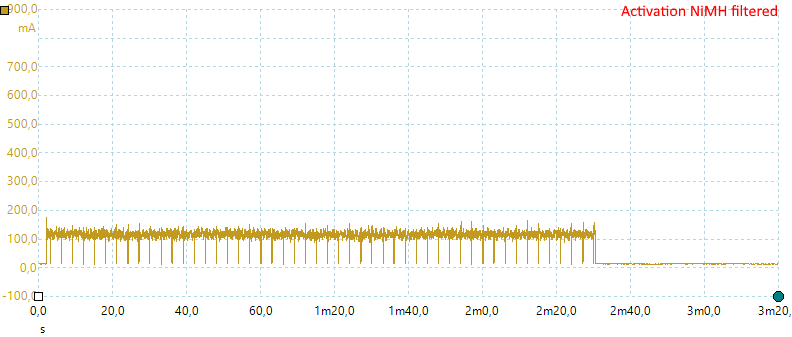
The charger applies 0.1A for 2½ minute to try resurrect the battery. If the voltage increase the current will also be increased.
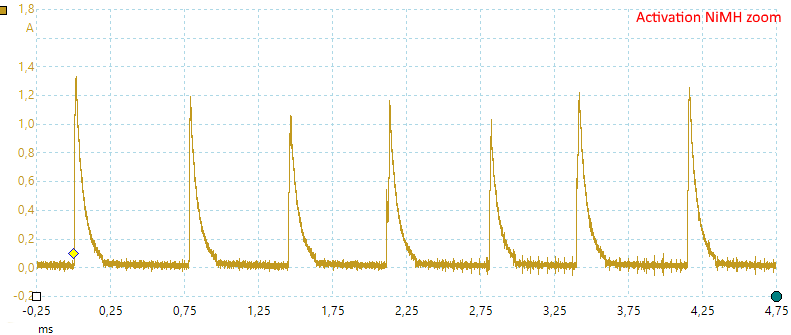
A closer look at the current shows it is pulses.
When activation fails the charger report “Battery type wrong”
USB output
-
Power consumption is 1.5W when idle with display on and 0.9W with display off.
-
Usb output is auto coding with DCP, Samsung and Apple 1A
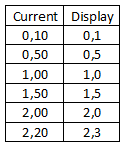
The current display has good precision.
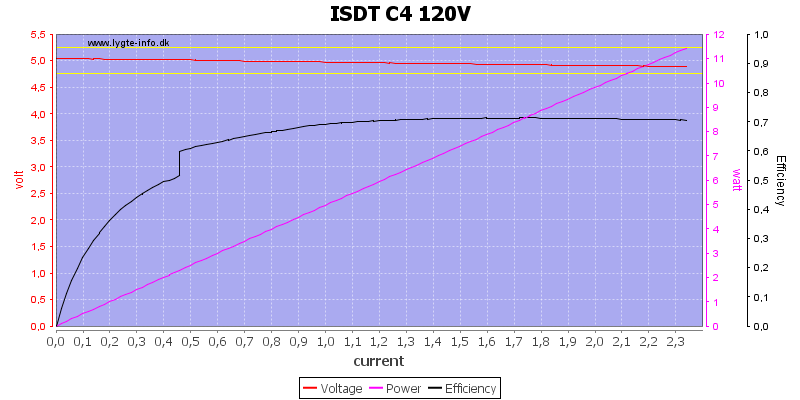
The usb output can deliver just above 2.3A before overload protection trips.
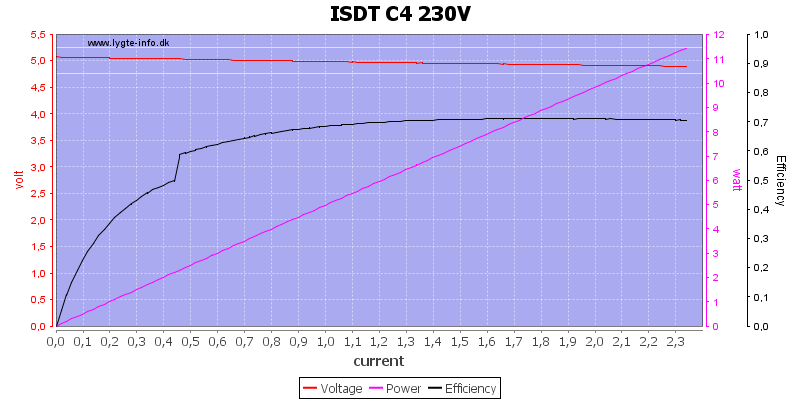
And it is exactly the same on 230VAC (As expected).
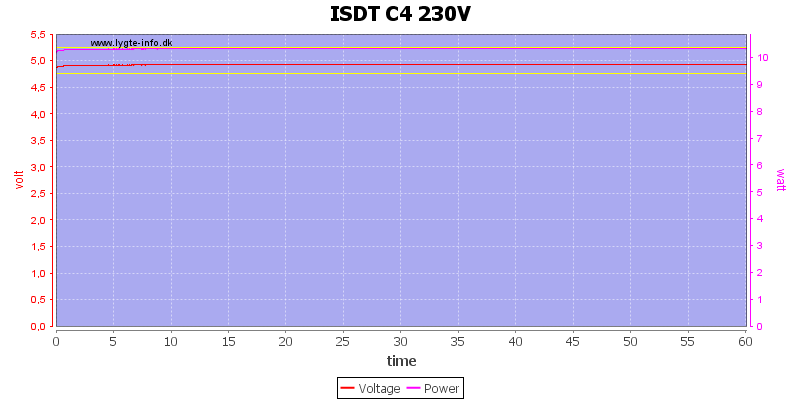
No problem running for one hour with 2.1A output.
The temperature photos below are taken between 30 minutes and 60 minutes into the one hour test.
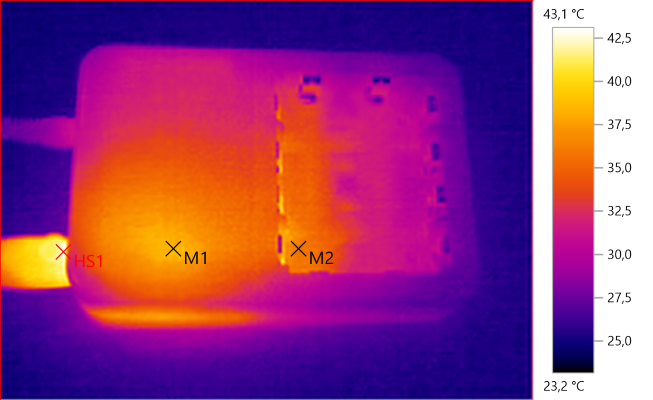
M1: 38,4°C, M2: 36,3°C, HS1: 43,1°C
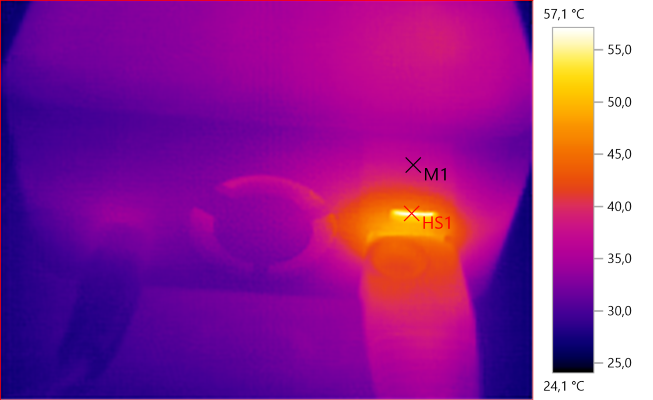
M1: 37,4°C, HS1: 57,1°C
I found a hot spot on the charger or at least a warm spot (The charger did not use the fan when I used the usb output).
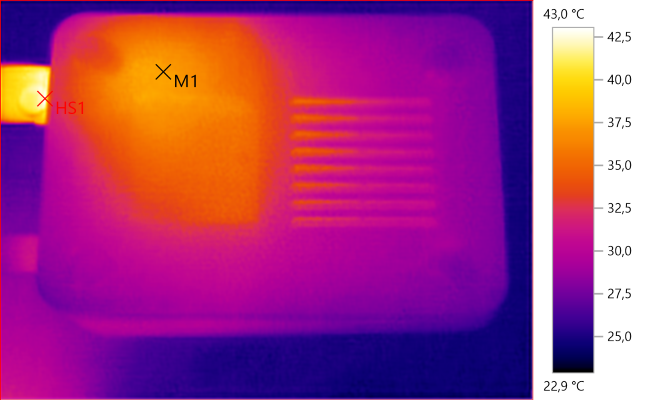
M1: 37,6°C, HS1: 43,0°C
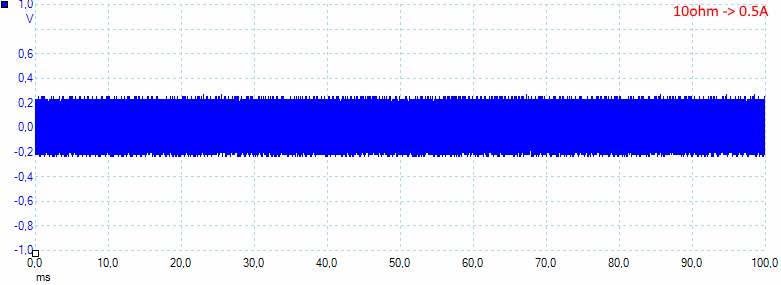
Noise is 172mV rms and 567mVpp
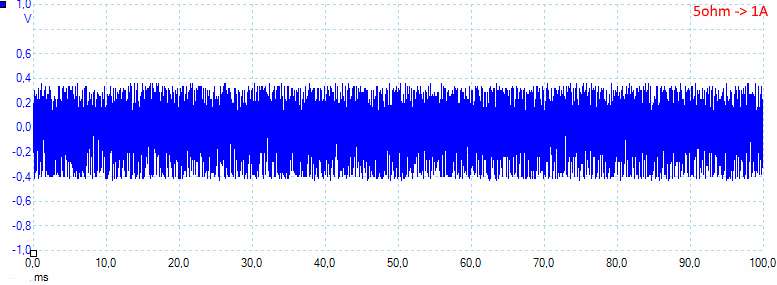
Noise is 206mV rms and 850mVpp
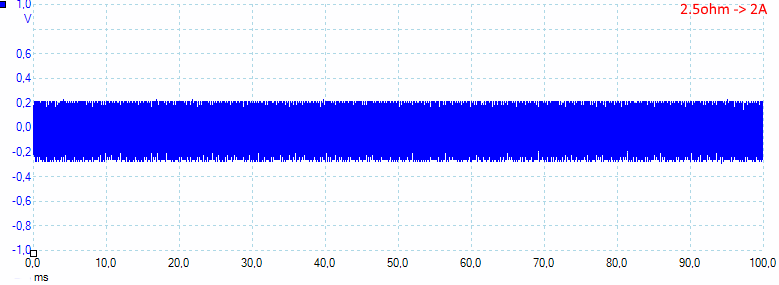
Noise is 148mV rms and 673mVpp
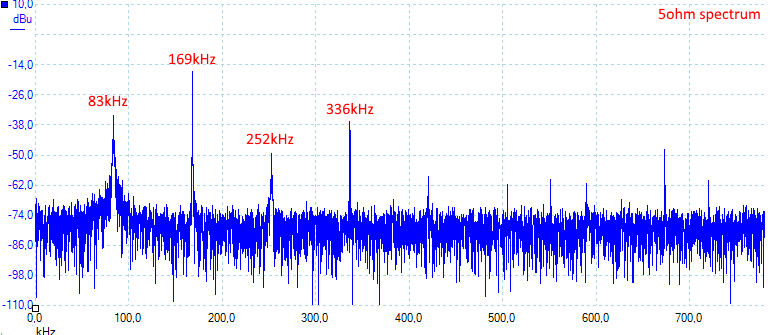
With the fairly high noise level I decided to check what it contained.
New firmware V1.0.0.11
While I was testing a new firmware was release. I did first update when testing was finished and then I did a few extra checks on the areas where the new release was supposed to improve the charger (Analysis and NiMH charge).
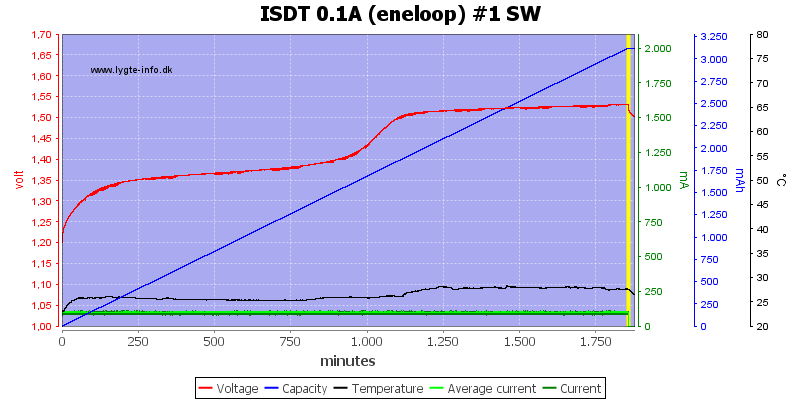
The low current NiMH charging was not improved, it still do not terminate.
Display shows 3001mAh 40mOhm 30:56:17
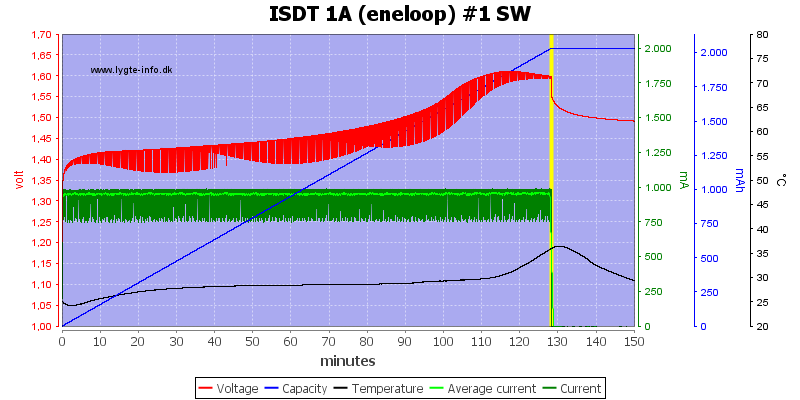
Normal NiMH charge looks similar.
Display shows 2075mAh 61mOhm 02:08:22
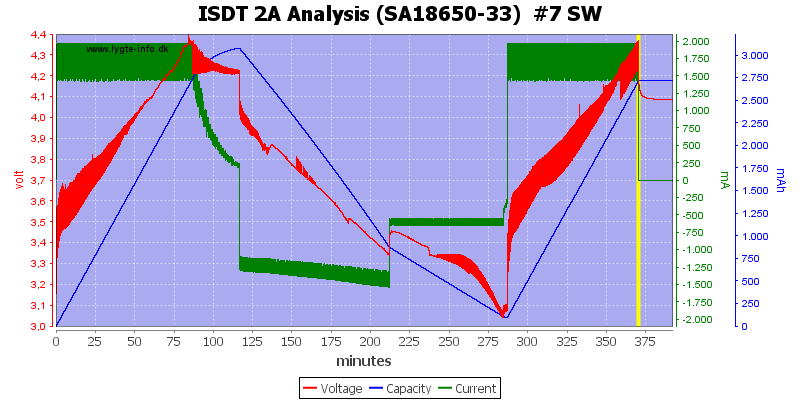
A CV voltage has been added to the initial charge in analysis mode and the discharge mode do not slowly reduce current anymore, instead it drops to 0.5A from there sloly reduce current. It looks like the charge failed, there is no CV phase.
The fan did not stop when the charger was finished, but continued to run.
Display shows 3138mAh 106mOhm 06:10:25
Testing with 2500 volt and 5000 volt between mains and low volt side, did not show any safety problems with the power supply.
Conclusion
This charger has many functions and is easy to use, but it also has a few faults:
Auto recognition of LiIon 4.2V and 3.6V(LiFePO4) do not always work. I have seen 4.2V LiIon stopping at 3.6V and discharge/storage is also likely to fail if started with a partial full 4.2V LiIon.
First version of analysis missed the CV part, next version is better in that respect, but charger malfunctioned, this will probably be fixed in a later software update.
LiIon charge algorithm use way to high charge voltage, but the battery will not be overcharged.
There is also the limit on battery size, some common LiIon sizes requires spacers to be charged in this charger.
Do this charger match the top analyzing charger? The answer is no, it is far behind in settings and precision, but it is much easier to use.
For now I will only rate the charger acceptable.
Notes
The charger was supplied from Banggood for review.
Here is an explanation on how I did the above charge curves: How do I test a charger
Read more about how I test USB power supplies and chargers
