USBEE AX PRO Logic Analyzer 8 channels 24MHz
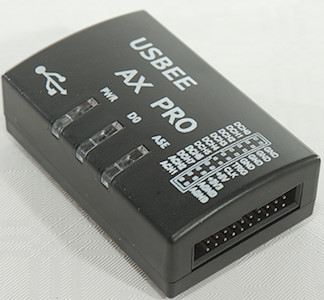
Official specifications:
-
24MHz 8 Digital Channels and 2 Analog Channels.
-
Digital Voltage Range: –1V ~ 6V
-
Low level below 1.4V
-
High level above 1.6V
-
Analog Voltage Range: –10V ~ 10V
-
Analog resolution 256 steps.
I got it from Ebay dealer: cybereveryday
This is a cheap logic analyzer with 8 digital channels and 2 analog. The dealer showed lots of screen shots from USBEE software, but there is a serious caveat!


I got it in a cardboard box with the analyzer and a USB cable.

There was no software or manual on the box, only the cables and the analyzer.
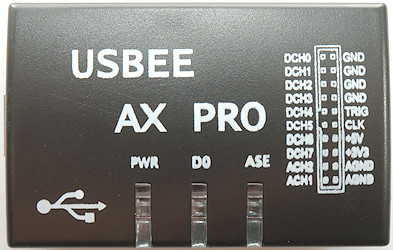
The marking on the top specifies the connection in the connector below it.


It uses a old style USB-B connector.



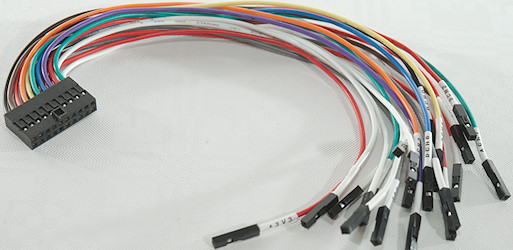

The cables are marked with the signal name. Being female means they do not plug directly in a breadboard.
USBEE Software
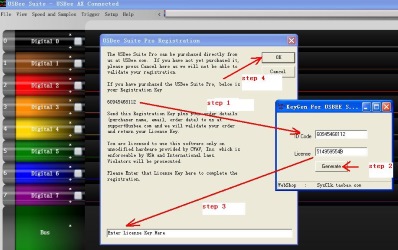
Looking a bit on the pictures on the dealers website and I saw this one and it looks very suspicious. Why is there a keygen, according to the instruction I must send the code to USBEE and get a key return! This, of course, means it is a copy and if you do this you will be using pirated software.
I did not even get a possibility to try it because I need:
-
USBEE software
-
USBEE driver
-
Keygen
From the USBEE website I could download the software, but not the driver and neither USBEE or the dealer had the keygen on their website (I could maybe have found the keygen, but it is pointless without the driver).
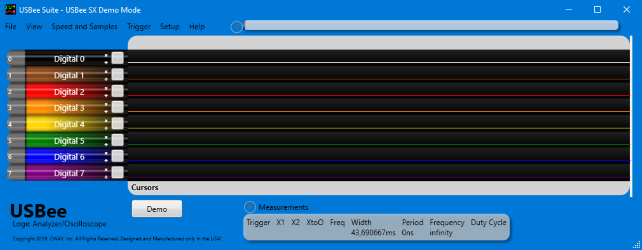
I could look at the software in demo mode.
USBEE have discovered the clones and are selling a version of their software for them.
USBEE Paid software
When paying for the software you get a PDF document with download links and instructions on how to install the software. This is considerable more complicated than just clicking on the software and answering yes a couple of times. Multiple software packages must be installed, other software must be unpacked and files copied to system directories.
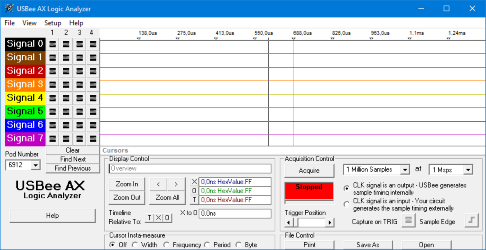
The first software package do not look very nice and it do not work either. It includes a lot of modules and at least one of them triggered a blue screen on my PC. This is rather bad for paid software.
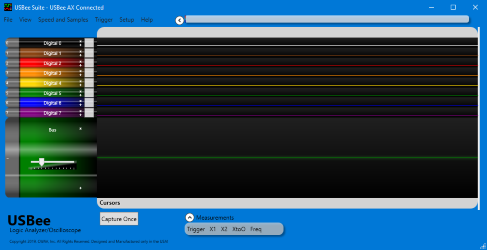
It also includes the nicer looking software.
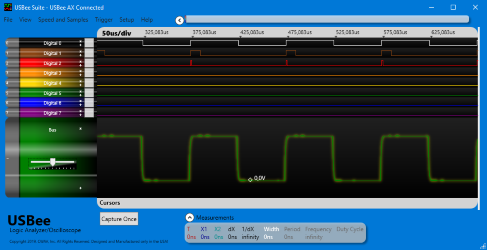
And it partially works, it can read the digital channels and one analog channel.
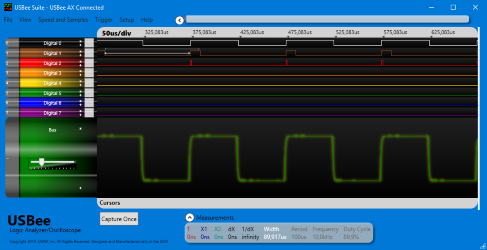
A nice detail is that timing is shown when the cursor is moved to a track. The arrows on “Digital 1” shows what the measurements below is for.
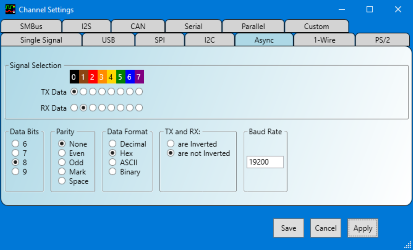
A channel can be configured to show different values, here I have selected Async (Serial data).
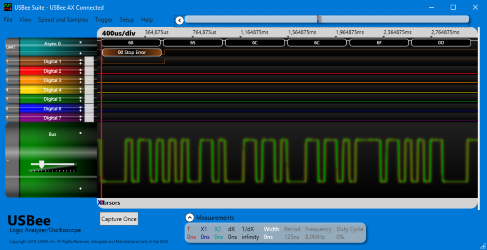
And the first first channel is converter to show the actual data.
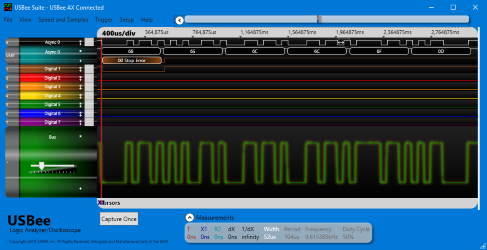
It is also possible to use the small + to add another channel and then configure the second channel to show the data. This leaves the first channel free to show the curve.
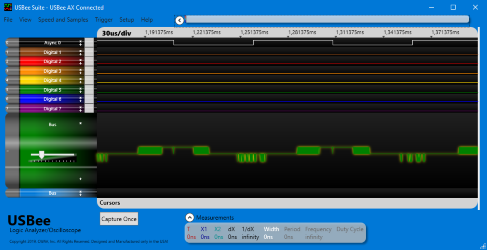
The Analog input will only work for one channel and it is not very good at showing small signals. Here I uses a 0.1V sinus signal.
Sigrok PulseView Software
There is another possibility for software, this is the public domain Sigrok PulseView software, it supports many different brands of logic analyzers.
Here I uses the nightly build version, this probably has some bugs, but it also has some improvements from the standard version (See link at bottom).
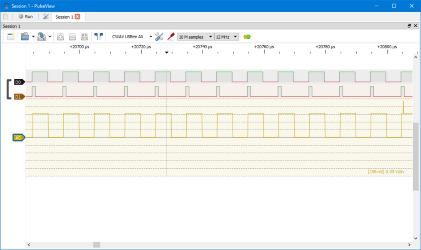
First I connected two PWM signals to the USBEE, one of them to both analog and digital channel. The highest speed I could use without lockups was 12MHz sample rate.
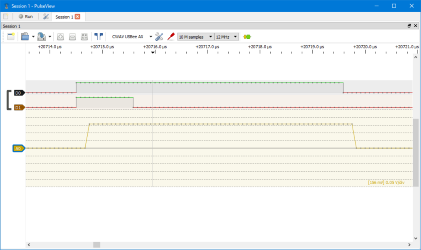
The digital channels looks fine, but I am not very impressed with the analog channel.
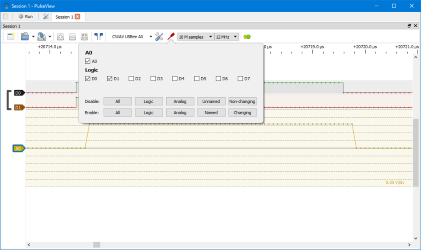
I control the visible channels here and there is one serious problem: Only one analog channel, the hardware has two.
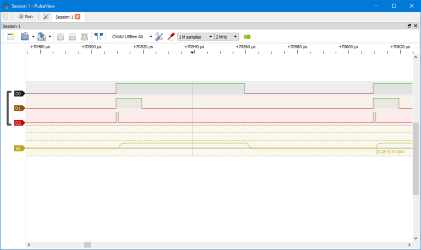
Using the other analog channel worked much better, here I can see the signal is 3.3V logic.
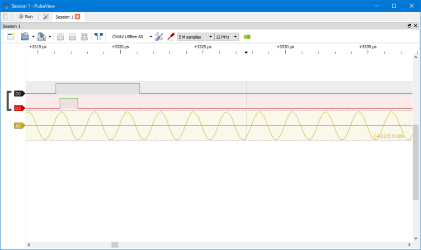
Increasing the analog frequency, here it is 500kHz, but I did not find a decoder to measure it. The input bandwidth is limited, I uses /-7.5V for input, but I the waveform is more like/-5V.
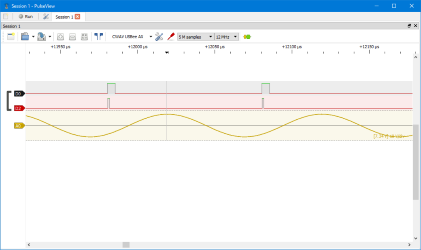
At lower frequency it is better.
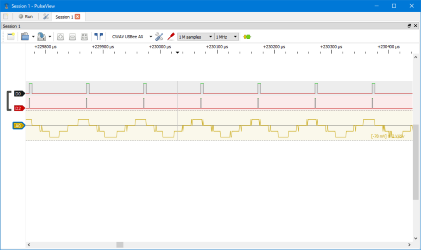
Another problem I have is the ranging on the analog input, it do not change the analog frontend, only the digital multiplication (I have a +/-0.1V sinus signal).
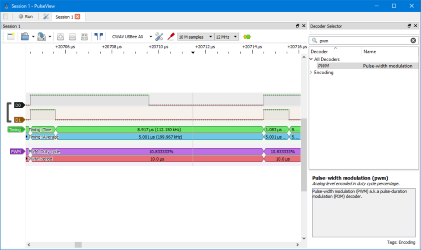
The standard view is fairly dumb, but adding some decoders fixes it. There is a huge selection of decoders and they can do more than decoding protocols. Here I have used a timing and a PWM decoder, but on D0. If I was using more I could change the name of them, i.e. instead of being called “Timing” I could easily change it to “D0” or “PWM on D6”.
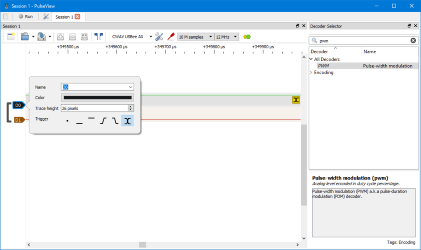
I want to check some serial communication, there a trigger is very useful to start the capture.
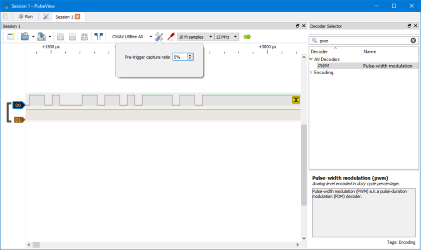
And also a bit of pre-trigger capture, this gives the decoder a level to start on.
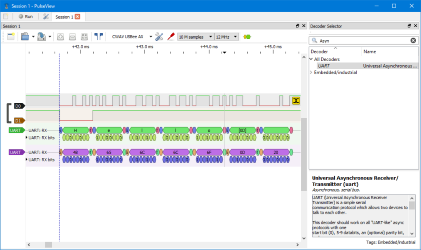
D0 is the captured data, I used to decoders on the same data, one to show Ascii and one to show hex.
Tear-down
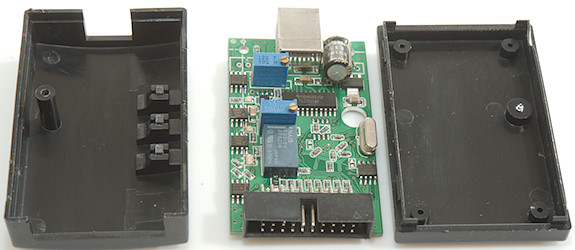
I had to remove one screw to open the box.
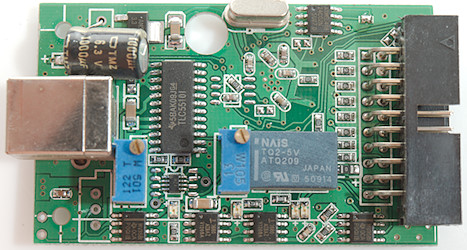
On this side the the ADC (TLC5510: 8bit 20MSPS), a voltage regulator (AMS1117-3.3), some OpAmp (MV358: probably LMV358), two unknown IC’s and 4 leds. The two trimpots may be for adjustment of the analog inputs and the relay may be for selecting analog range.
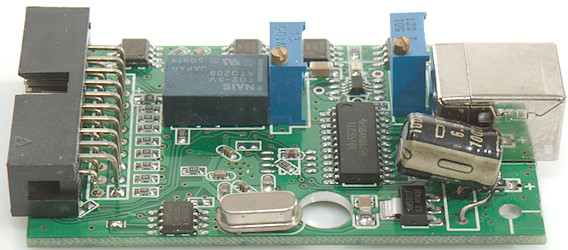
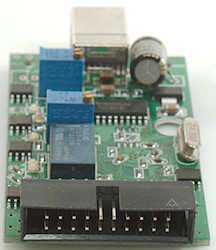

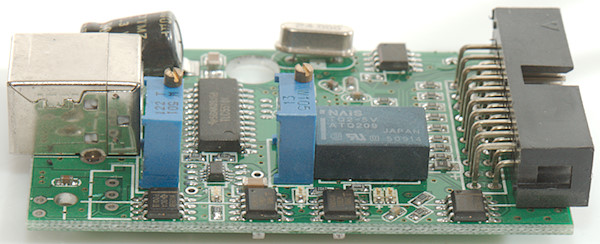
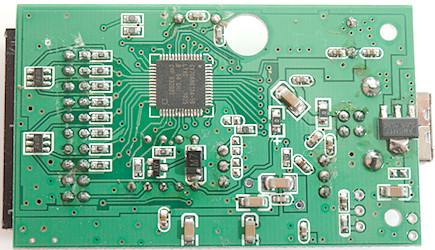
On this side is the main controller (CY7C68013A) connected to the inputs through 390ohm resistors, the two 6 pin chips may be some sort of transient diodes. There is also a voltage regulator (AMS1117 2.85).
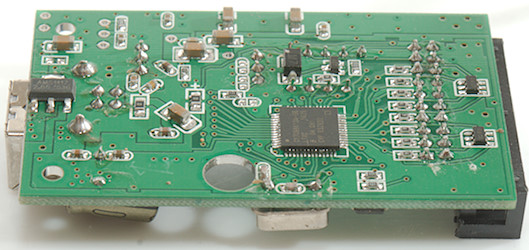
Conclusion
A logic analyzer is a nice supplement to a oscilloscopes, but this analyzer is way to expensive (See other model linked at bottom) for its functions and lack of software. The USBEE software has a lot of modules and functions, I did not try them after I got a blue screen. If they work they may be worth the money, but the suite I tested above is not better than PulseView.
With the lack of fully supporting software I do not see this as a good buy, the cheap one I have linked below can do nearly the same for much less money.
Notes
Sigrok: PulseView Manual
USBEE: USBee AX
Both pieces of software can be downloaded and tested, they will generate some simulation data.
The USBEE and PulseView uses different drivers and they are not compatible, i.e. it requires some install/uninstall to switch between the two softwares.
A cheaper logical analyzer without analog, I also use PulseView here