Keweise (DANIU) USB meter KWS-MX18

Official specifications:
-
Current: 0-5A
-
Voltage: 4-30V
-
Timing: 0-99 hours
-
Power : 0-150W
-
Capacity: 0-999999mAh
-
Inner temperature: 0-80 C
-
Divide into groups: 0-9 group
-
Electricity: 0-999999mAh
-
Charging resistance: 0-999.9 ohm
-
Positive voltage: 0-10V (I suppose this is voltage on data lines)
-
Negative voltage: 0-10V (I suppose this is voltage on data lines)
I got this from Banggood

Shipping was in a envelope, without any box for it.

It included the tester and a instruction sheet.
How does it look
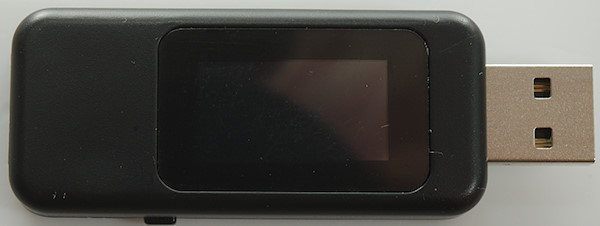

There is a button on one side, it has a few functions:
One click: Change accumulation bank from 0 to 9
Double click: Change display format.
Held down: Reset current accumulation bank.
Held down during power on to enter calibration mode.


Specifications are printed on the back.


It uses full size USB connectors for input output.

Welcome screen when powered on.

The first screen with accumulation bank number, temperature and load resistance.
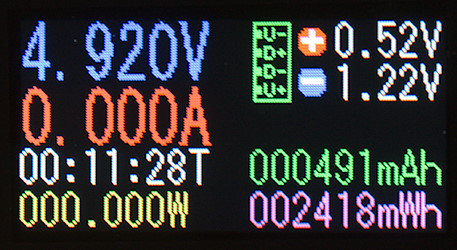
Second screen with data line voltage.

Voltage calibration screen, double click to select between up/down/next (Indicated by arrow), click to add/subtract or continue. The next will automatic calibrate the current (This must be a zero calibration) and then end the calibration mode.
Measurements
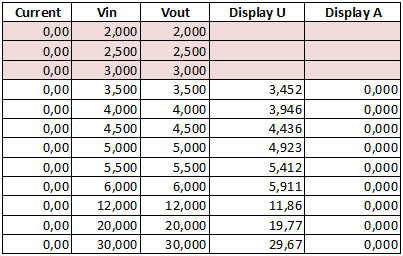
Meter is not very precise for all its digits.
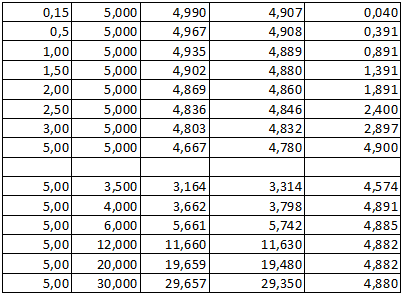
Current has a significant offset error, maybe a calibration would improve that.
-
Own current consumption is 18mA
-
Internal resistance is about 0.07ohm including connection resistance.
-
Remembers Wh and Ah when power is off
-
Voltage display is within 1.6% from 3.5V to 30V, this is 0.09V around 5%
-
Current display is within 0.12 ampere in the 0 to 5.0 ampere range
-
Current shows 0 below 0.12A
-
Both voltage and current jumps around more than 5 counts
-
USB data works fine.
-
Current reading changed 0.7% after 30 minutes at 5A
-
Voltage reading changed 1.2% after 30 minutes at 5A
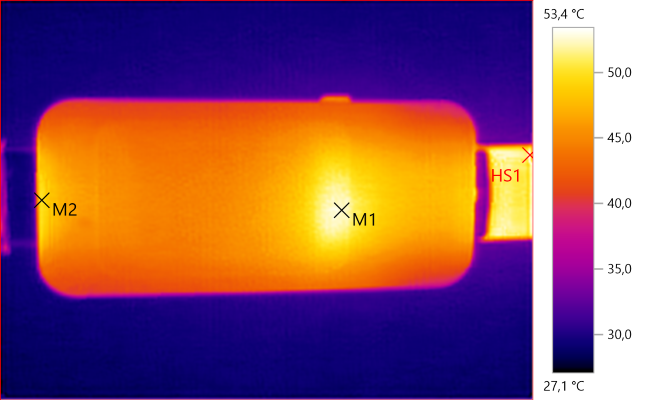
M1: 52.5°C, M2: 50.0°C, HS1: 53.4°C
Internal thermometer shows 56°C
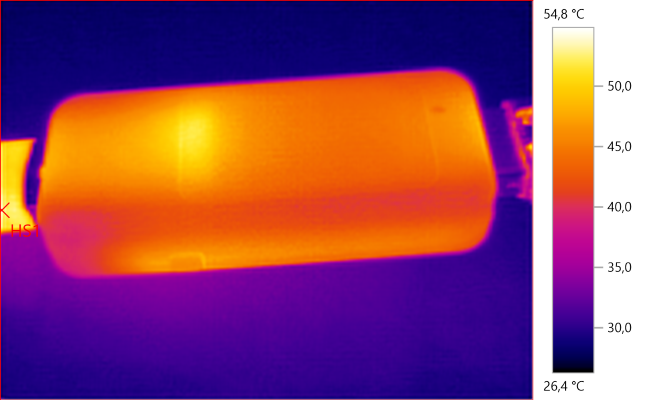
HS1: 54.8°C
Tear-down

The tester was easy to open, it only needed a spudger.
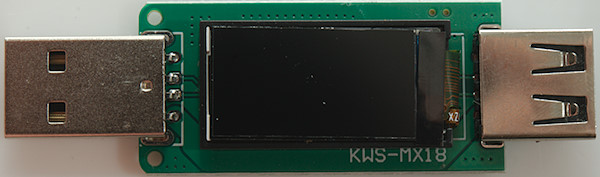
This side is the display, USB connectors and the type number.




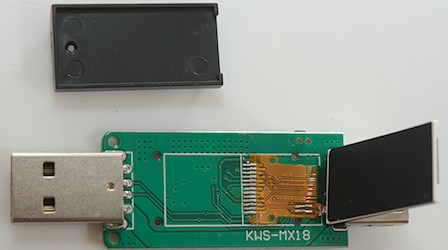
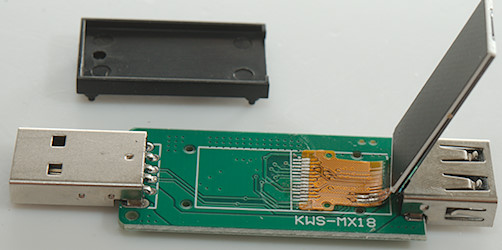
There is nothing hidden beneath the display, except a holder for it.
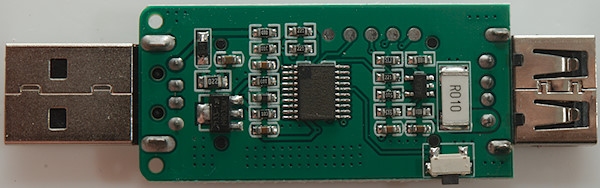
The electronic is fairly simple, there is a voltage regulator (7133), a unmarked processor, the current shunt is 10mOhm (R010) with a OpAmp (A63A: LM321) to amplify the current sense voltage. To adjust the input ranges some resistors are needed.
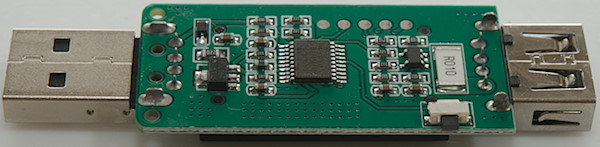


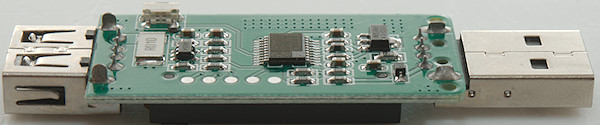
Conclusion
The meter is simple to use and works fine to check current consumption and USB voltage, and estimate capacity, but it is not a super precision meter. I would have like a better readout at low current.
The meter has more resolution than it has precision to use, one digit less would have been fine.
Notes
The tester was supplied by Banggood for review.
After the review I did try a calibration, voltage got better, but it did not change the error at low current.
How do I make the test