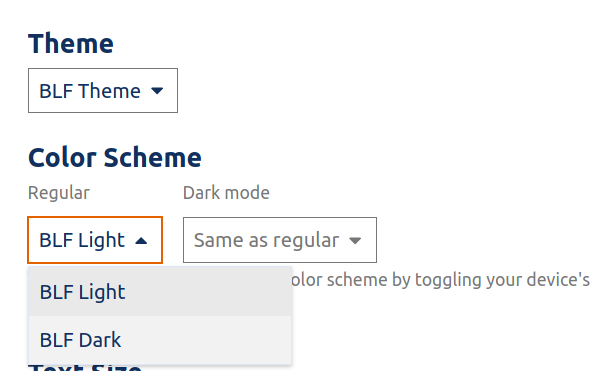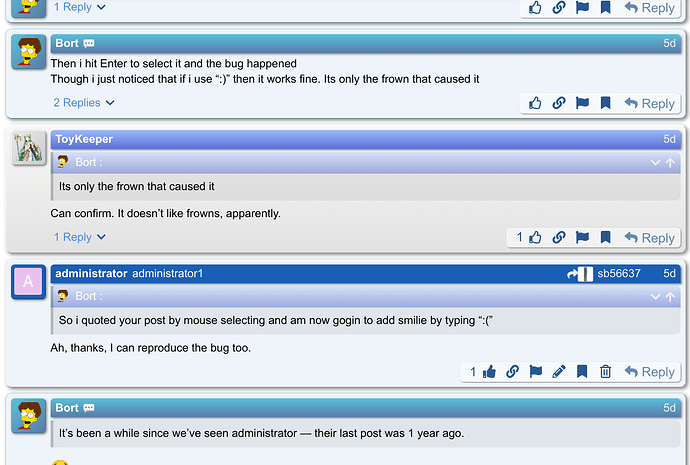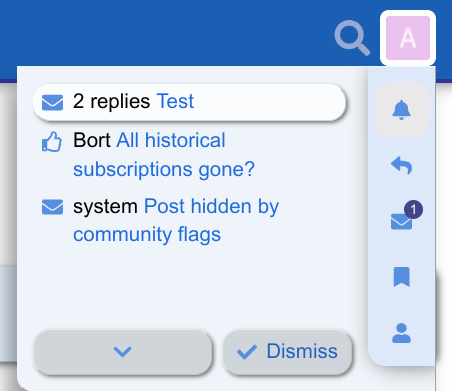Thanks! I hope this will make the forum a little more friendly and familiar for people.
It looks like sb changed the colors a bit, mostly flattening some 3D effects and removing the pink and purple parts, but the themes are otherwise pretty close to what I sent.
More color themes are available at the link in the OP if anyone wants them, along with installation instructions. I’m probably going to try to get something merged upstream into Discourse, too.
This is my first time styling Discourse, so let me know if any widgets look wrong. It’s very possible that I missed a few things.
Also, @sb56637, are you planning to add LuxWad’s cozy brown theme? The low contrast, medium brightness, and low blue content make it easier on the eyes for long sessions.
Edit: It looks like the colors for the currently-logged-in user (i.e. the pink or purple colors) aren’t just different… they seem to be missing or unset. So posts by the current user end up transparent, using the page background color. Those --post-me-* variables need to be set to something.
This may be difficult to see when logged in as sb though, since the theme explicitly sets his colors differently than everyone else. It might require logging in with a different user to see that part of the color palette.
Some of the widgets look a bit odd in the light theme now too. They originally would light up white on top of the sky-blue background, like a cloud, but now the background is white so they’re white-on-white. For example, unread notifications in the top-right menu. They still have a shadow around them, but the inside color is the same as the outside color so they look a bit hollow.
It looks like I also missed the colors for the “number in a circle” thing which appears next to the user’s avatar when there are new notifications. So it’s now appearing in orange instead of blue.
I’m sure these can all be worked out pretty easily though. I’m just happy everyone can use the new themes now.