Every time I refresh BLF Recent Posts, I get this popup in Chrome...
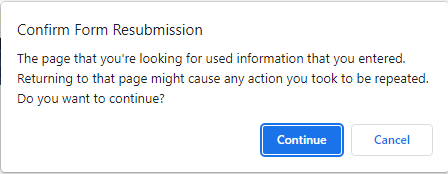
I don't think the popup should be necessary.
I would suggest that maybe it's an April Fool's joke, but I don't think sb would do that.
Every time I refresh BLF Recent Posts, I get this popup in Chrome...
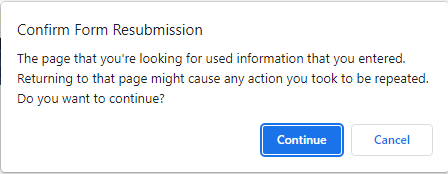
I don't think the popup should be necessary.
I would suggest that maybe it's an April Fool's joke, but I don't think sb would do that.
That’s a chrome thing, not this site (correct me if I’m wrong, but it’s been a longtime nagging problem for users and devs alike). It can be caused by a number of things but first I’d try clearing your cache and browser data, close and restart and see if that does it (and a utility cleaner wouldn’t hurt to nix the ghost files). Rebooting your router next step. If you had any new or updated extensions you may have to troubleshoot those, roll back, or try remove/reinstall. I think there are other network/ISP/VPN issues that can cause it, too, but I can’t offer anything there. No flags that would affect it. I’m sure you can tailor scripts on a per-site basis as well but that’s not my department.
that would bug me, but, I do not use Chrome
I dont get that dialogue box in Firefox
...dont use chrome. Good selection of browsers out there my friend.
I have tried most of them, and Chrome works for me the best.
...
The problem that I am having is on one computer, but not another.
I use Chrome on both computers.
EDIT:
The problem is now gone on both computers, and I didn't make any changes.
I was going to run CCleaner, but there's no point now.
Not sure either, might have been a matter of clearing the cache, maybe Chrome did it automatically after a while.
I don’t know if I’ve seen it here but it sometimes happens when I’m logged into Amazon. It’s always related to hitting the back button and or trying to go back in time before I logged in.