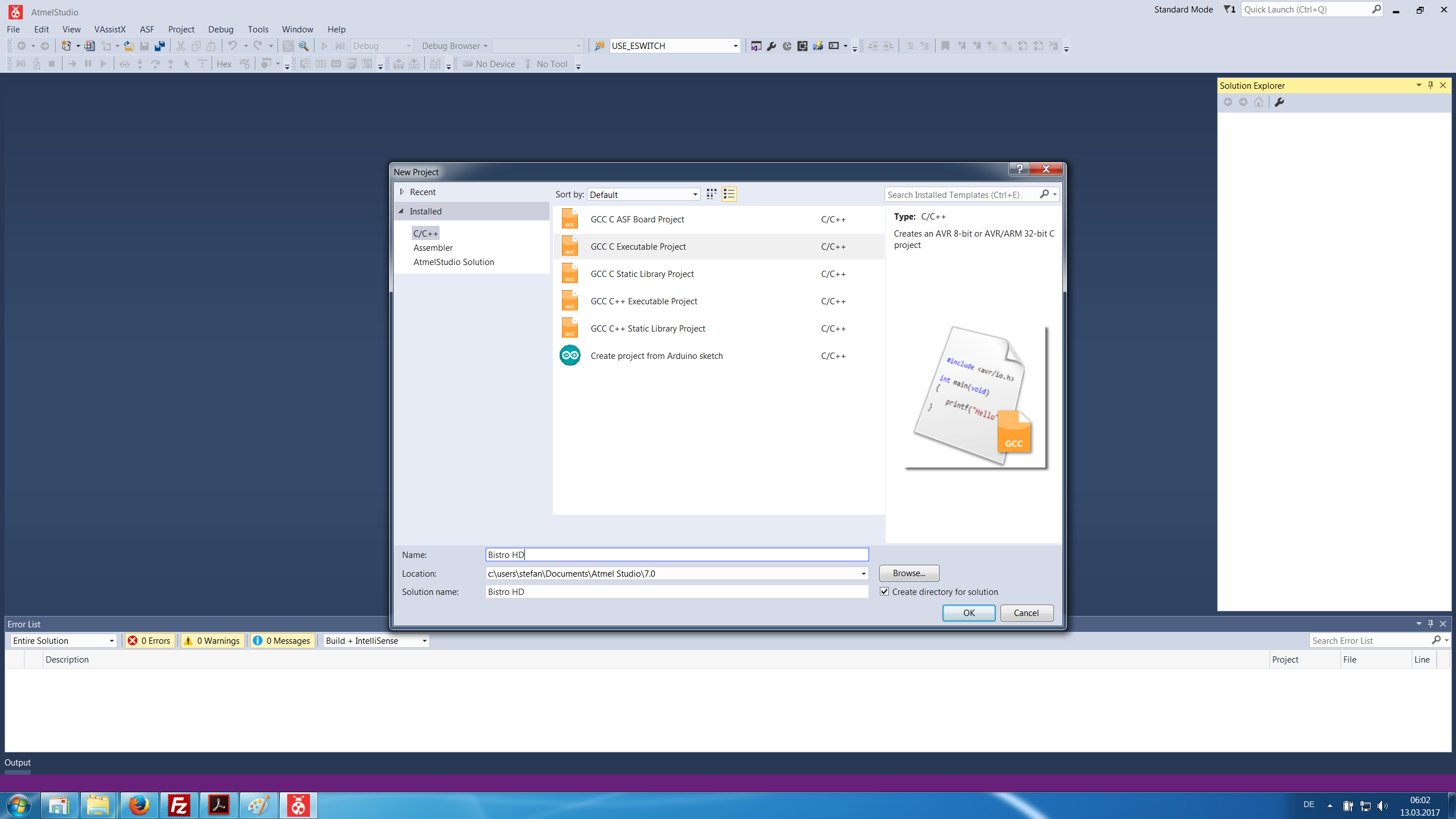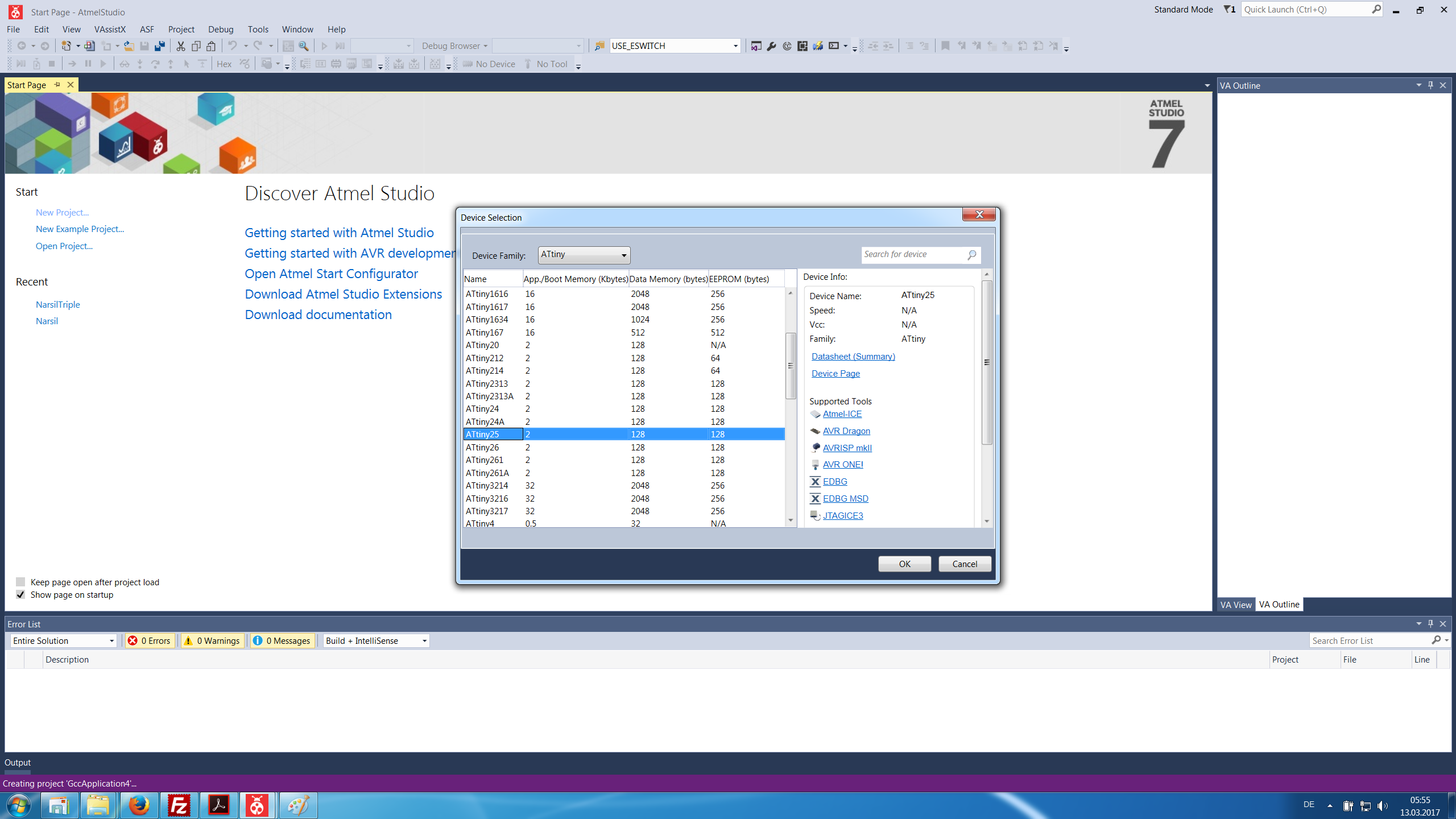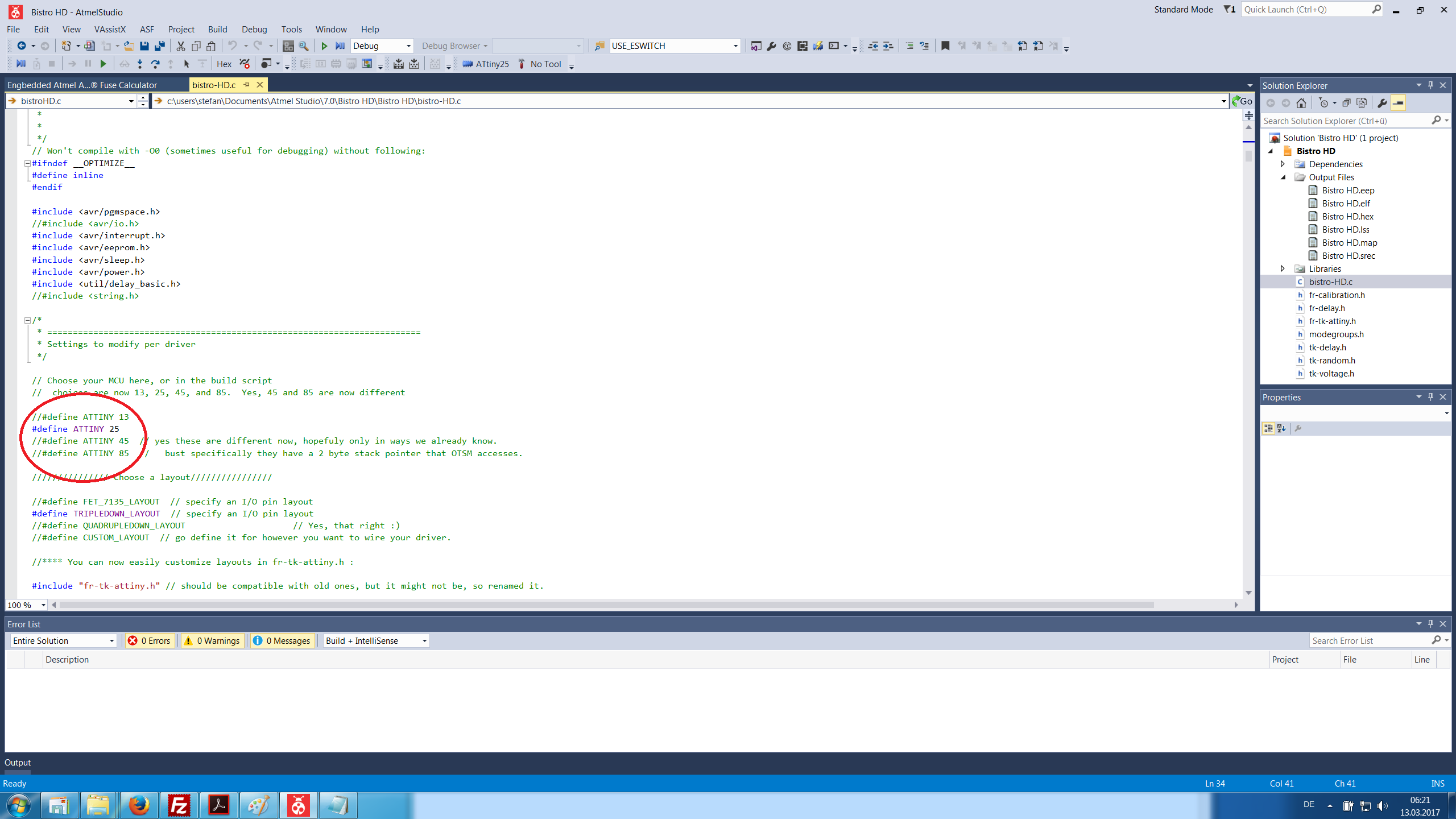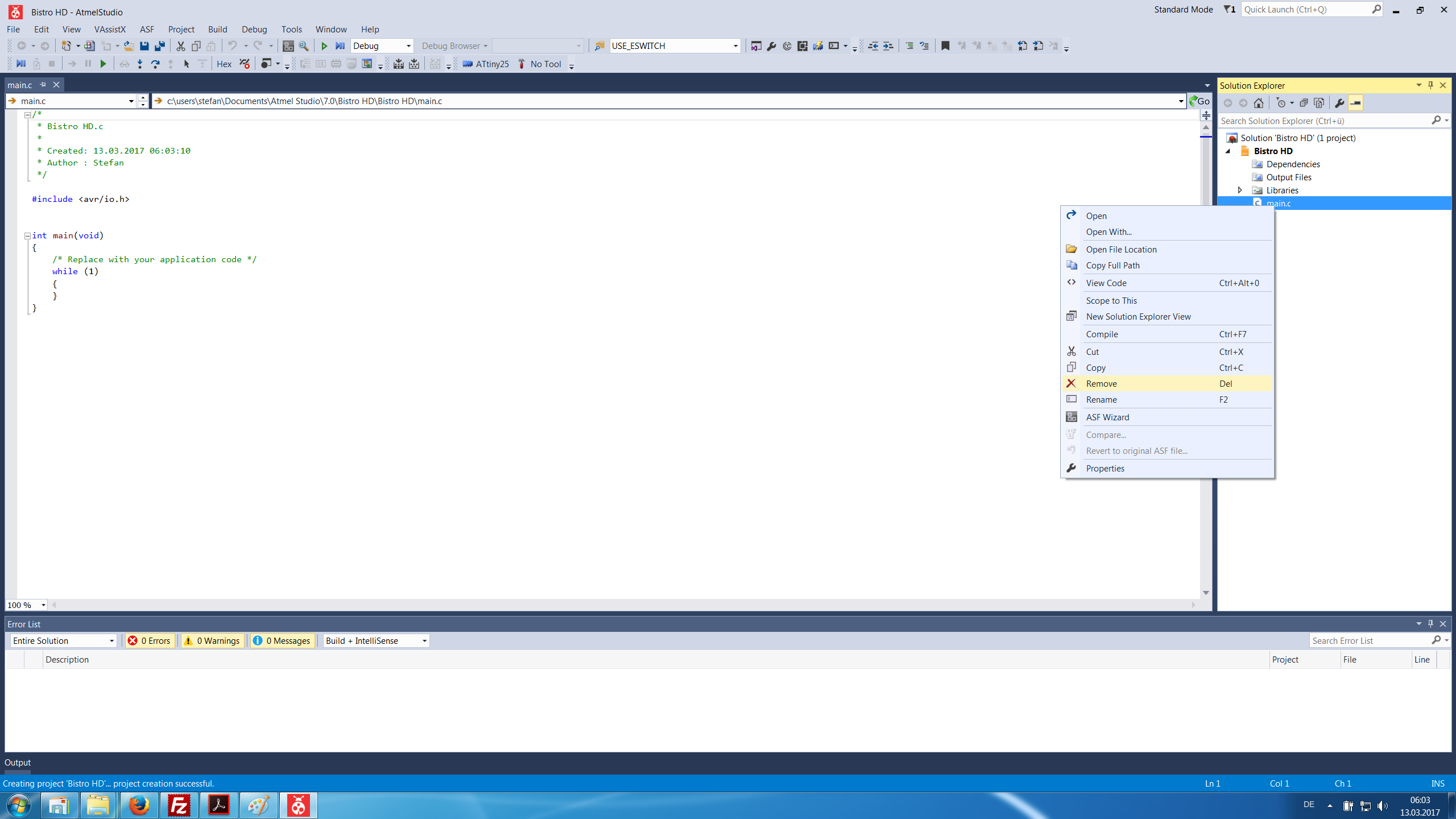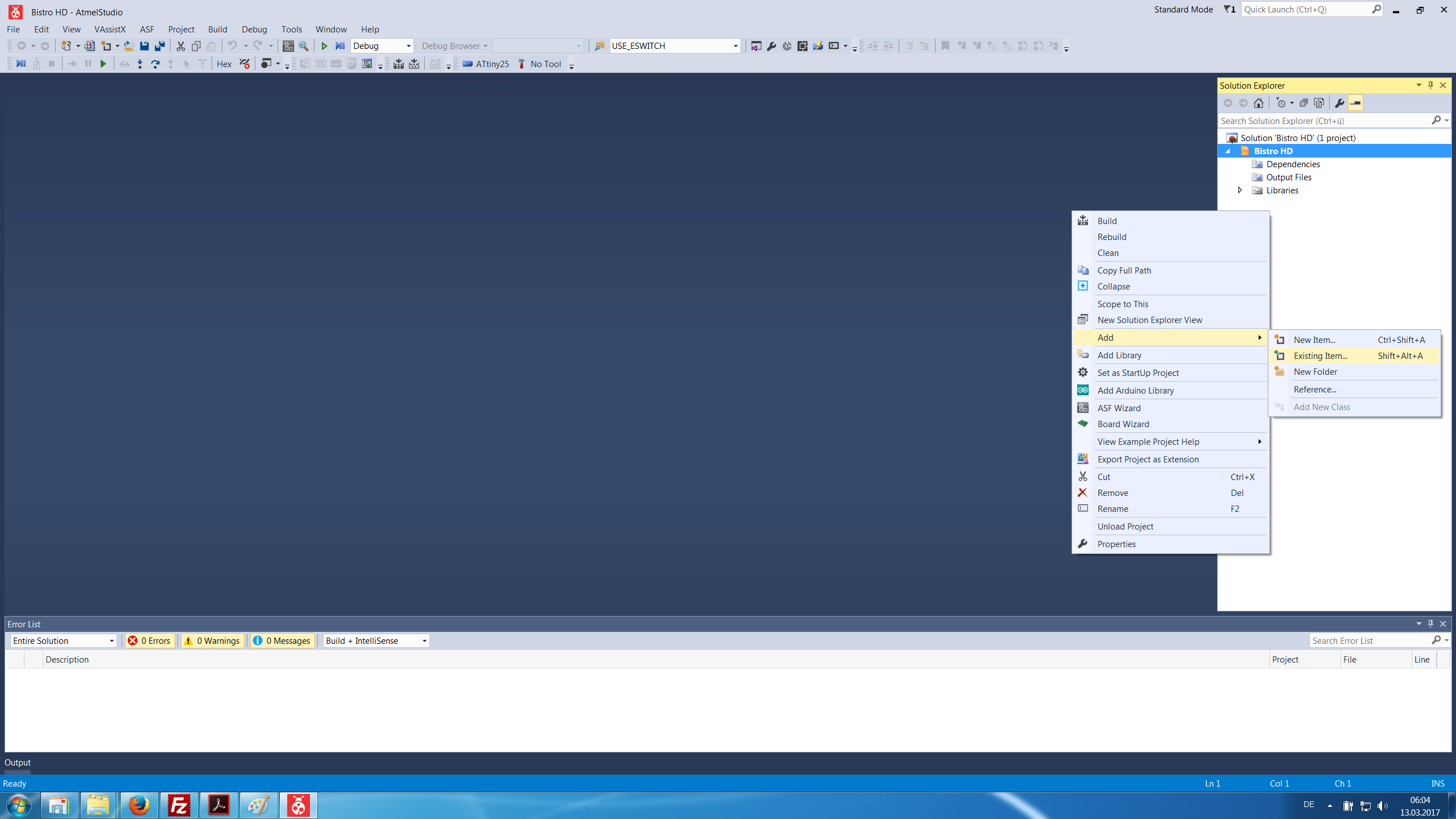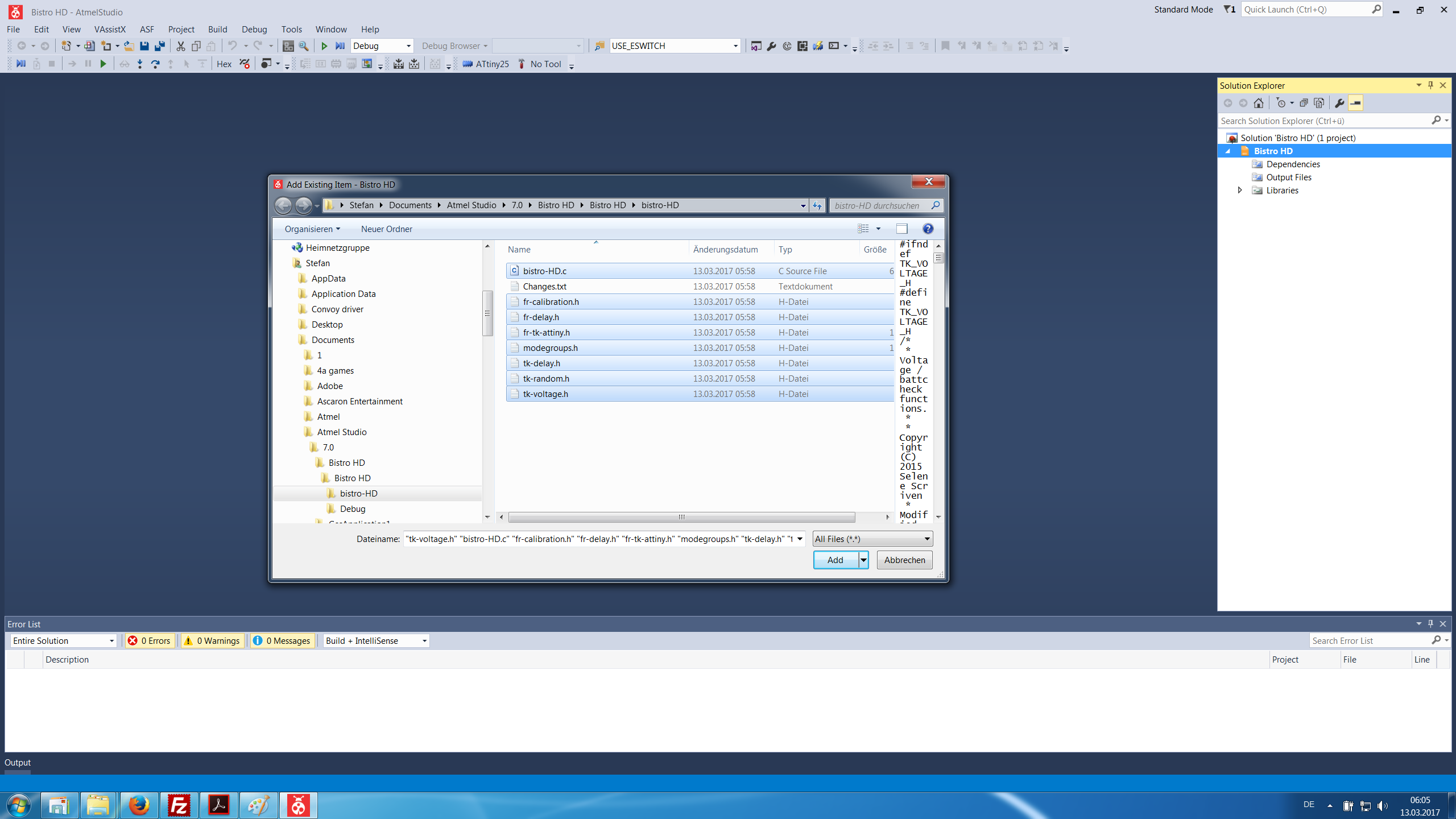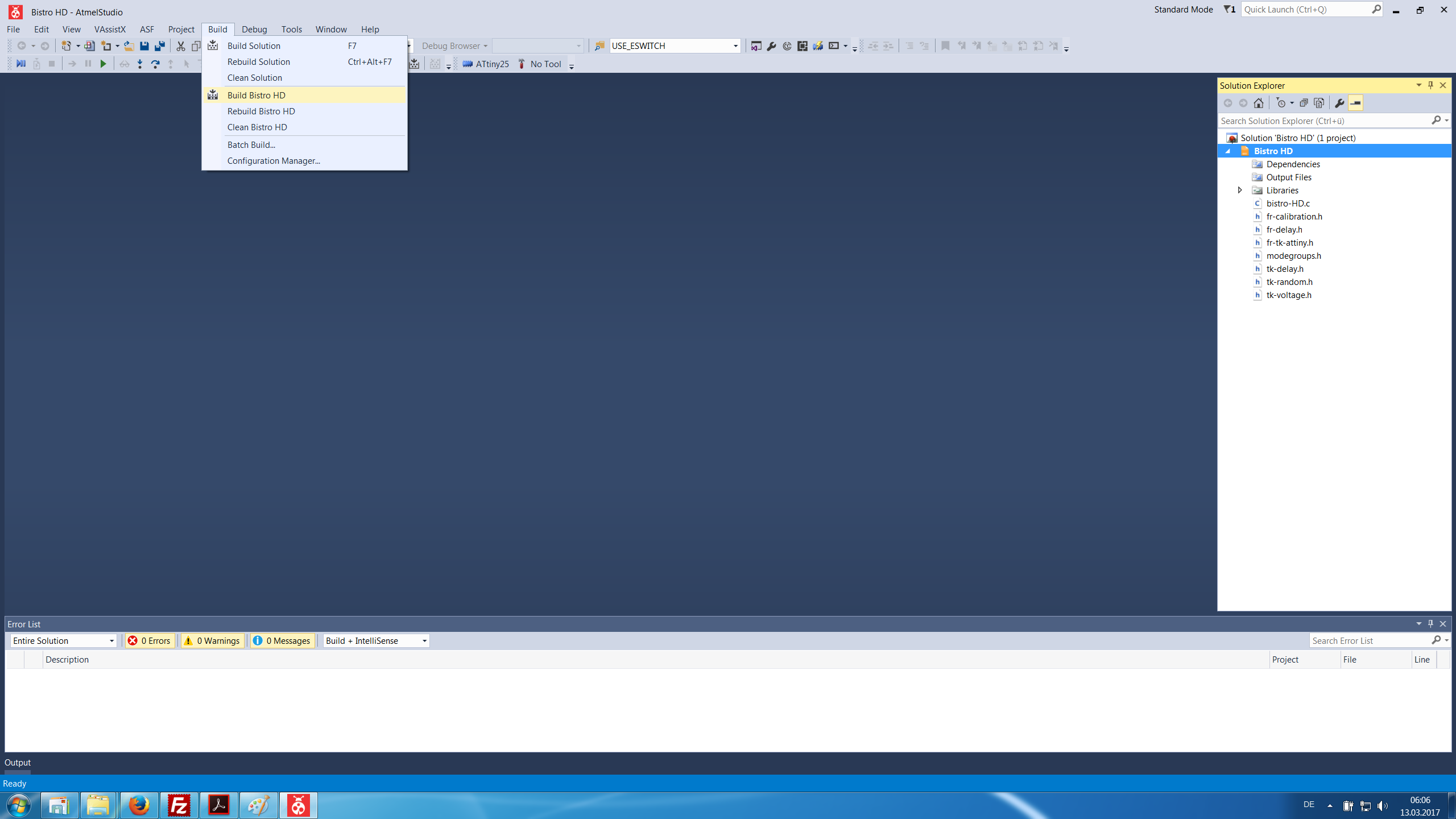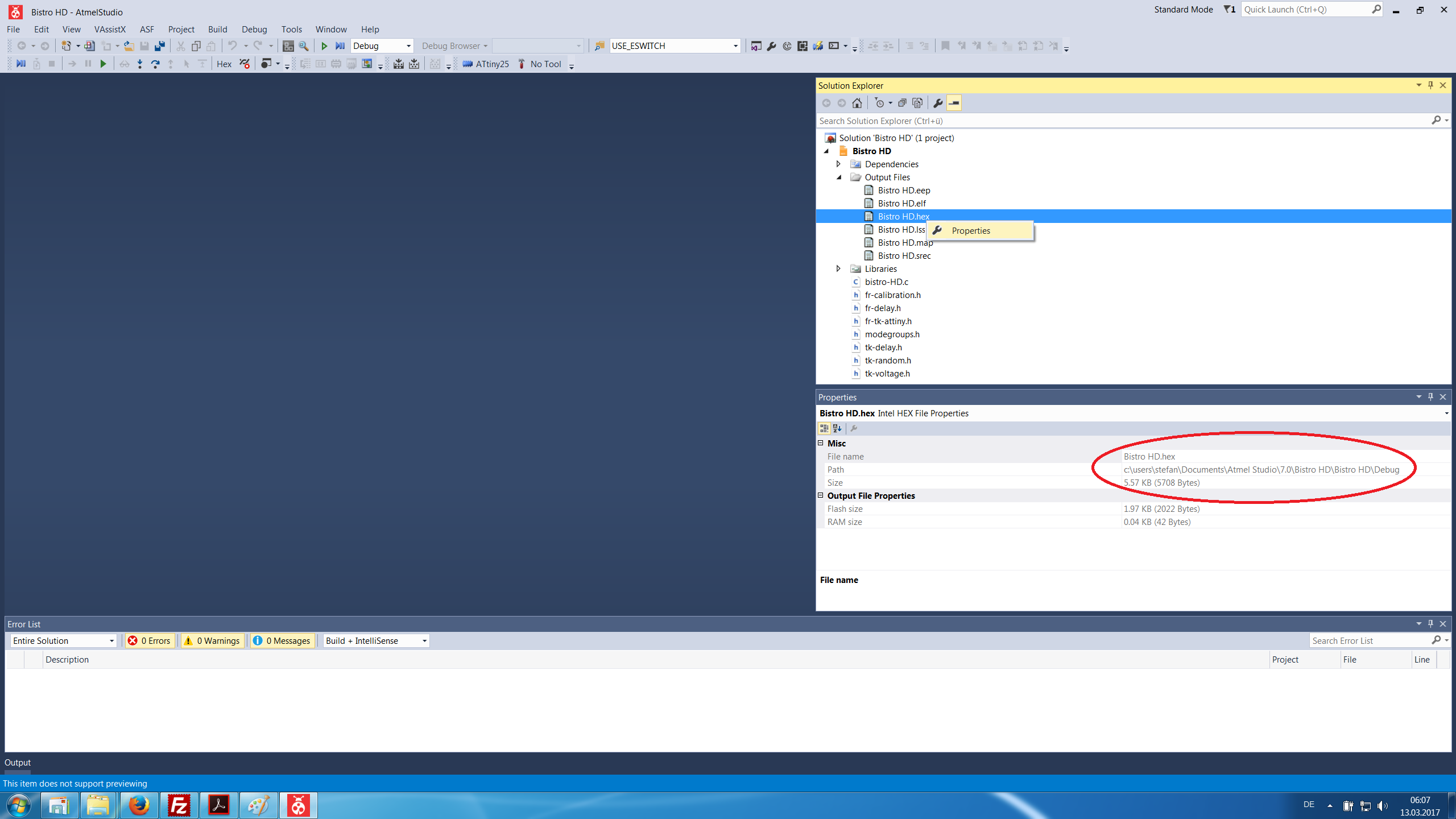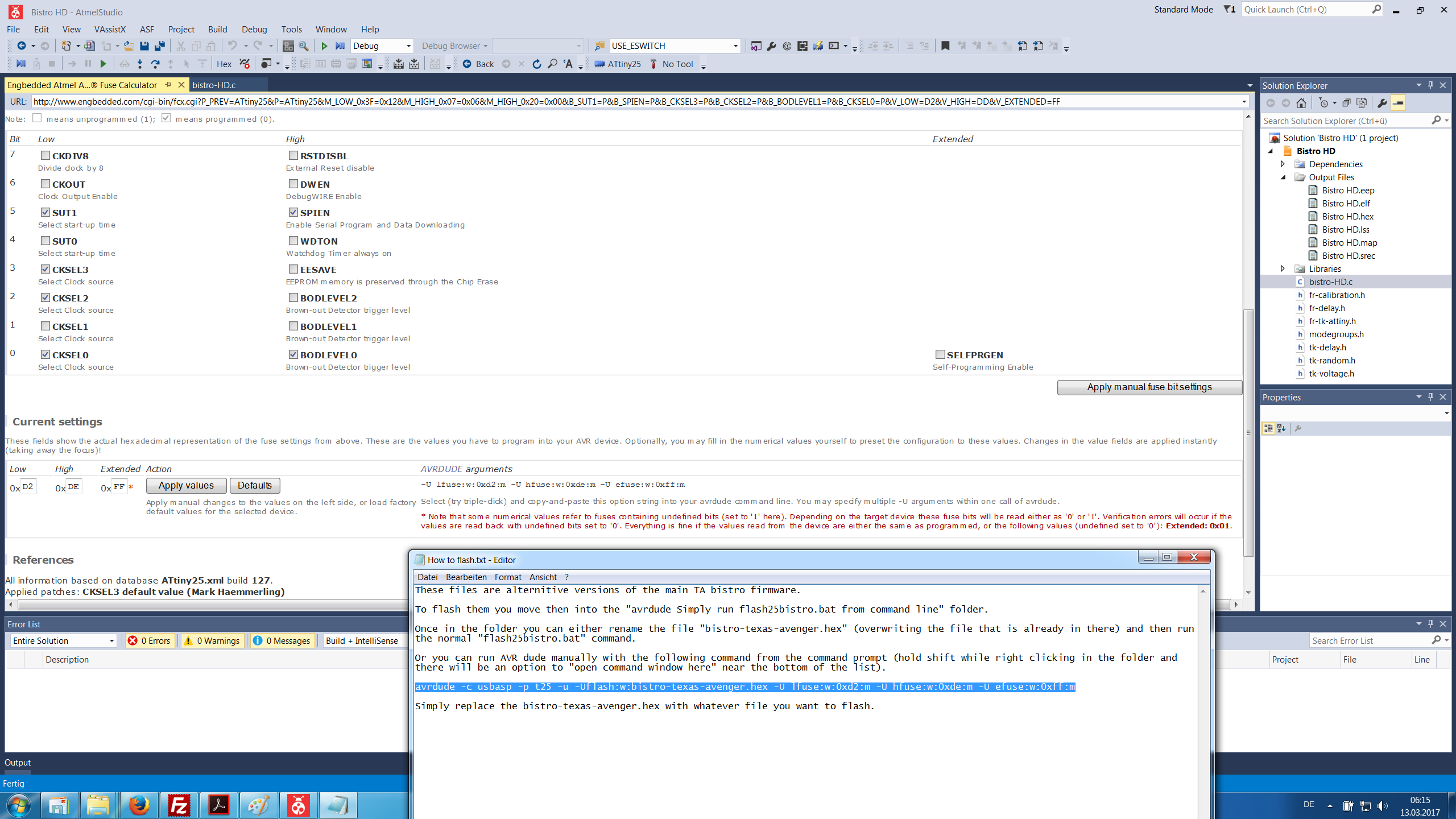Building flashlights is a fun and dynamic hobby that's rewarding and addictive. When I first started I learned about all the different BUDGET hosts available and then the materials and processes needed to start building. I built myself a few lights and then had to build some for my family and friends and co-workers, and then their family and friends and co-workers. I've progressed from upgrading an emmiter to complete overhauls and building (host) lights from scratch with readily available parts from various sources. Its been a challenge and its been fun but for the last year of so I've been digging deeper and deeper into the electronics side of it all. This has been my biggest challenge so far with this hobby and I feel like I've probably learned about as much as I'm going to without enrolling in the local college.
So, for a while now I've been wanting to start a thread where the PROS can school the weekend warriors on, not writing code but just the knowledge necessary to navigate and alter existing code for a particular build (maybe do a few examples using the new bistro-HD https://budgetlightforum.com/t/-/44344 , like for a 1s and 2s+ clicky, 1s and 2s+ E-switch, combo E-switch + clicky 1s and 2s+, and with or without LDO) and using Atmel studio 7 to make it happen.
The new Bisto-HD firmware has sent me over the edge and I just gotta learn how to use this stuff and I'm sure others would love to learn also.
I have spent many hours scouring BLF for all the info regarding this subject and what info is available is pretty scattered and burried under tons of other info. The best place I've found to get started with the basics is Hoop's guide on how to flash attiny 13 https://budgetlightforum.com/t/-/30672 . Within the OP of that thread is also a link to comfychairs how to:use atmel avr studio 5 to make a hex file https://budgetlightforum.com/t/-/24991 and Warhawk-AVG's howto: https://budgetlightforum.com/t/-/25390 .
These are all awesome resources and are what got me where I am now (I can flash a precompiled H file as long as I can figure out the proper command prompt) but I'm still pretty much lost when someone says "comment out" READ_VOLTAGE_FROM_DIVIDER. I don't know how to "comment out", "enable", "disable", "define" or properly compile a HEX using an existing C source.
Also, these resources are becoming a bit dated. We've progressed from hacking najang's with attiny 13's to now having multiple custom boards and firmwares using attiny 25's, 45's, & 85"s, and the tools for using the firmware (Atmel studio) have advanced.
Those Howto's refer to atmel studio 5 and I haven't been able to get 5 to work on my computer, only 7. I"m unable to properly compile from the C source using Atmel studio 7. I always have a bunch of errors that I have no clue on how to fix.
So I guess the goal here is to hopefully get "the pros" to chime in and help us "weekend warriors" out when they can.
1) how to: flash Hoop's guide , WarHawk-AVG's guide
2) how to: compile a hex file using Atmel studio 7?????
3) how to: "comment out", "enable", "disable" and "define" portions of code and when and why its needed
4) flashlight setup examples with triple and quadruple channel boards,2cell+, momentary, LDO, Narsil and Bistro-HD
5) how to: what, when, where, why and how: modegroups.hex, delay.hex, calibration.hex, tk-attiny.hex, tk-voltage.hex, tk-random.hex, make files, D files, EEP files, ELF file, MAP file, SREC file
6)
7)
8)
I'll try to compress what information is gathered over time to keep it all in easy reach.
I realize this could be alot of work but hopefully it'll be easy with as many gurus as there are here.