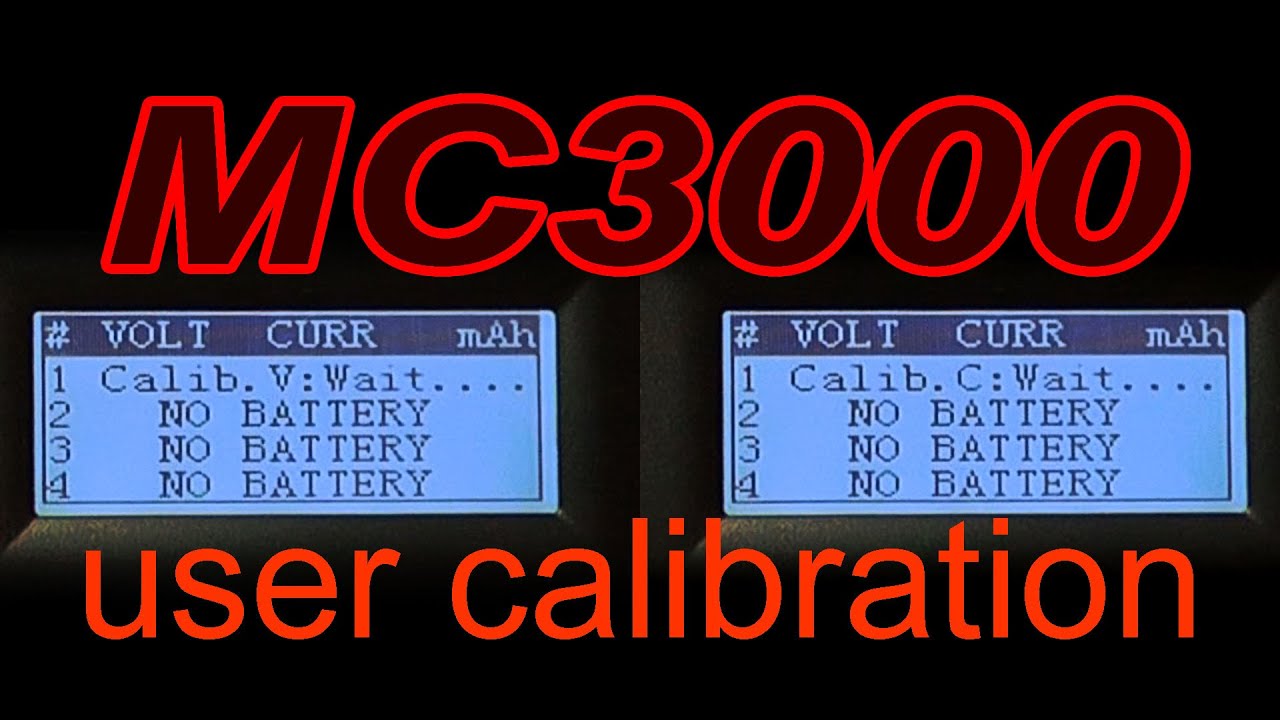You should take a look at the android/iOS app. You can save the programs with name there…
Until now I have tried both a phone and a pad, but none of the worked. I have found another phone I am going to try.
I still don’t have the device, but the app works in my galaxy S4 fyi
the app chrashes often and without “details” its useless imho ![]()
but hooked up to the PC it is quite great
but i have to admit its not a charger for dummies like me ![]()
one should really read the manual ![]()
Have you checked the accuracy of existing MC3000?
Have you tried to calibrate it?
P.S. I tried android app. works, but very poorly.
Have you checked the accuracy of existing MC3000?
Yes.
Have you tried to calibrate it?
No.
The one I have is not within 0.1%, but it is very accurate.
Yep, very accurate.
I wrote a review here on mc3000 (he was Russian), there am I in the picture shown I have the ability to manage mc3000 with a smartphone via Bluetooth.
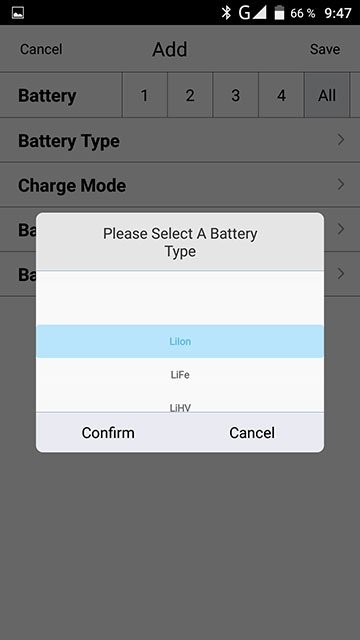
Unfortunately, now in application you can only set the program and press start or stop. No data on the voltage, current, etc.
The charger can handle both large and small batteries with the correct current:


does this mean it is highly recommended?
:D
does this mean it is highly recommended?
And I believed this was a subtle hint 
My conclusion do not say "Highly recommended", but it is in that direction (Review is scheduled for Tuesday). There is a lot of bugs in the surrounding software that needs fixing and ideas for improvement, the great thing about this charger is that this may happen.
It do also give me the change to check precision on production unit and get pictures of the actual box.
This review is going to be huge, it is nearly twice the size of my BT-C3100 review!
I believe that it is finished now, but I need to proof read it.
My MC3000 arrived last week.
Can’t believe how big this thing is! Heaps bigger than I imagined. It’s awesome though!
The review is up: https://budgetlightforum.com/t/-/37135
I wonder if anybody is going to read the full review (I expect most people are only going to read some sections and look at images) 
Hi there
Im trying to refresh some eneloop pros on my mc3000 and getting a message “cut capacity” on before the program terminates.
Not sure what im doing wrong . Apreciate any help
Cheers
Hi there
Im trying to refresh some eneloop pros on my mc3000 and getting a message “cut capacity” on before the program terminates.
Not sure what im doing wrong . Apreciate any help
Cheers
Hi Ed67,
Please check SKYRC MC3000 manual at page 20.
There is an detailed explanation what that option means.
It looks like mc3000 can’t detect correct time whent to stop (dis)charging.
You can try:
- change Capacity value
- lower DeltaPeak value
- choose Eneloop AA ( or AAA) as mode for your Eneloop batteries.
…Im trying to refresh some eneloop pros on my mc3000 and getting a message “cut capacity” on before the program terminates. …
What charging current are you using?
Should be 500mA minimum, better 700 or 1000.
- what strango wrote
Are you using “eneloop” mode or “NiMh” mode?
Thanks for the help guys.
Im going to persist with this refresh cycle on these damned eneloops.
Sadly my last attempt wasnt hopefull.
My stock of 20 eneloop pro batteries are labled as 2450ma
They were bought online and i have no idea if the souce is reliable.
They have been mistreated and are about a year old.
I tried break-in and refresh on default values for eneloop pro/xx
both terminate with “cut capacity”
So should I start messin with current and delta what?
Sorry but i think Im gettin outa my depth here… No dummy mode for refrshing eneloop pro
Thanks for the help guys.
Im going to persist with this refresh cycle on these damned eneloops.
Sadly my last attempt wasnt hopefull.
My stock of 20 eneloop pro batteries are labled as 2450ma
They were bought online and i have no idea if the souce is reliable.
They have been mistreated and are about a year old.
I tried break-in and refresh on default values for eneloop pro/xx
both terminate with “cut capacity”
So should I start messin with current and delta what?
Sorry but i think Im gettin outa my depth here… No dummy mode for refrshing eneloop pro
Hi Ed67.
To cycle my AA 1900mAh Panasonics LSDs, I use this setting, and it works pretty well, I am sure they will work fine with yours:
Batt type Eneloop
Mode Cycle
Model Std AA
C.Current 0.90A
D.Current –0.75A
C.Resting 5min
D.Resting 5min
Cycle Count 3 ( you can cycle them as much as you want, 3 is enough for me )
Cycle Mode D>C
Target Volt 1.65V
Delta Peak 2mV
Trickle C. OFF
Restart Volt OFF
D.Reduce OFF
Cut Volt 0.90V
Cut Temp 35ºC
Cut Time OFF
At home, temperature is always arround 22ºC, and cooling fan of the MC3000 is set up to start at 40ºC.
By the way, is there any place, or any post in this forum to share settings for the MC3000 programs?
I have some really good programs, that are working really good with my batteries, but I am always open to learn more from the experts!