Nonda ZUS, dual car usb charger and locator

Official specifications:
-
Input: DC 12-24V
-
Output: DC 2x2.4A/5V
-
Reversible usb port
-
Work as car locator with Apple or Android app.


I got this charger in a solid cardboard box with a transparent lid.

The box contained the charger, a simple instruction sheet and a warranty card.





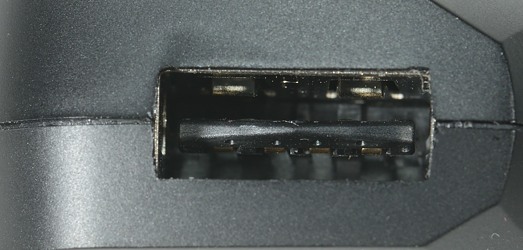
The usb connectors are reversible, this means that a standard usb connector goes in either way.

The usb connectors has a white light, making it very easy to locate them in a dark car, the 3 dots are used to indicate phone connection.
Locator function
The locator function is mostly handled by the app, the Zus only tells the phone when the car is parked (The phone cannot receive the Bluetooth transmitter, either because it is off or because it is out of range).
The app requires phone id and you must create an account to use it, I wonder about the reason for this (maybe Nonda wants to collect data about me).
The app has some good functions, it can show a reminder about paying for parking and has a parking timer, it can show the distance to the car, it can also show a map with your and the cars location marked. It is possible to take photos of the parking location from within the application.

My test with it did not really work, from the first time it found the Zus it decided that I had just parked and it refused to move the car or accept the gps signal (It did show correct location on the map). I tried reinstalling a the app a few times, even standing outdoor under open sky, when it found the Zus device I had parked and the gps signal was bad. The gps search did also drain my phone on night.

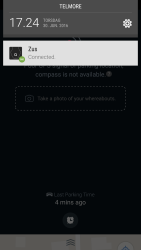

Some screen dumps, the first one is the map with my position correctly marked, the second one shows that the Zus is connected, but the app says I am still parked, even if I move around while the phone receive signal from Zus. The last screen shows the welcome image when starting the app.
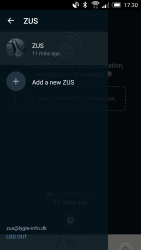
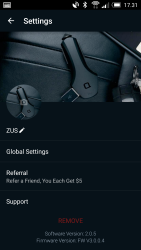
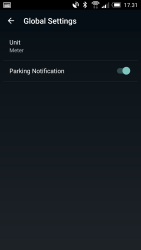
Here are some of the menus in the app, it can handle more Zus devices if you have multiple cars.
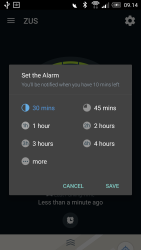
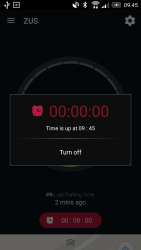
It did work once, where I got a parking notification, could set the parking time and was notified when 10 minutes was left. The timer did not turn off when the Zus was detected again. On the second image I was down in the car and out of it again and got the alarm shortly after that.
I asked a friend to try it out, on his iPhone it working much better.
He had one problem: When connecting/disconnecting usb from the Zus, it is easy to pull it loose in the car socket, this will disable the locator function for the next parking’s, until it is pushed in again.
Measurements
-
Power consumption when connected to phone is 27.8mA
-
Power consumption when not connected to phone toggles between 16.7mA and 27.7mA
-
Both usb connectors has a white led, making it easy to find them in the dark.
-
The 3 dots on the ZUS device will light steady when connected to a phone and flash when not connected.
-
Both usb outputs are auto code with Apple 2.4A as max.
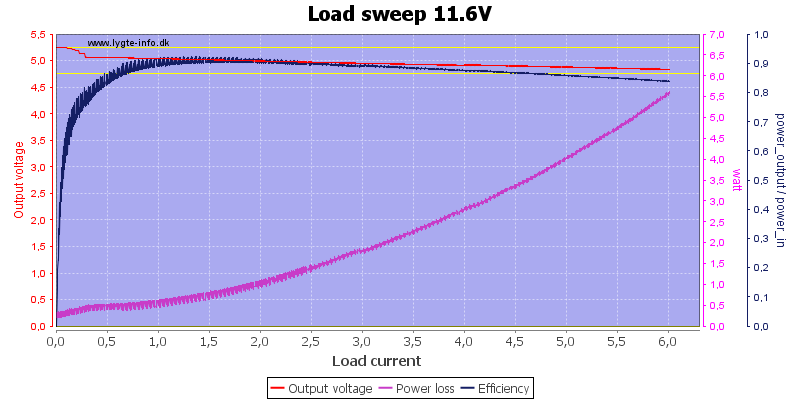
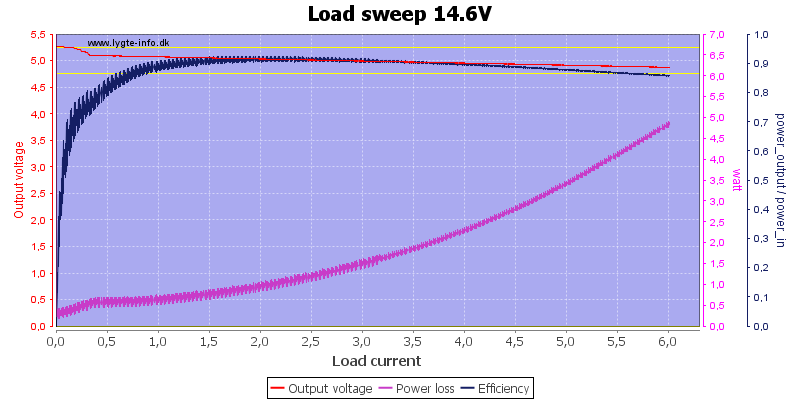
The charger has no problem delivering the rated 4.8A and more, I did not find any over current protection (I did a spot check at 9A).
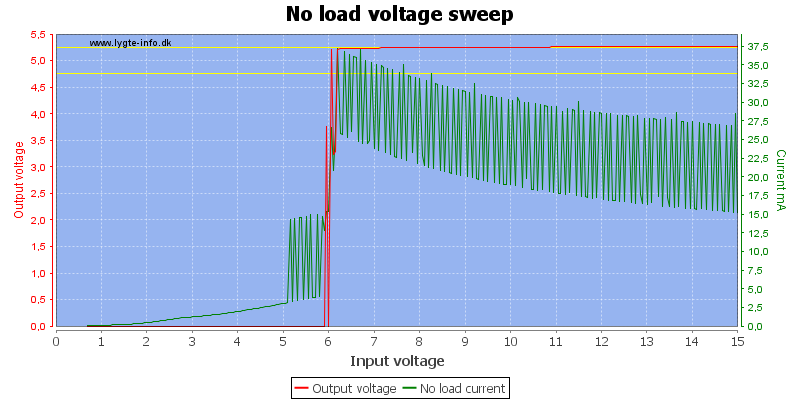
Due to the build in Bluetooth transceiver there is some (small) current consumption without load, the jumps is consumption is because the Bluetooth is not connected to anything. When connected it will stabilize at the high value.
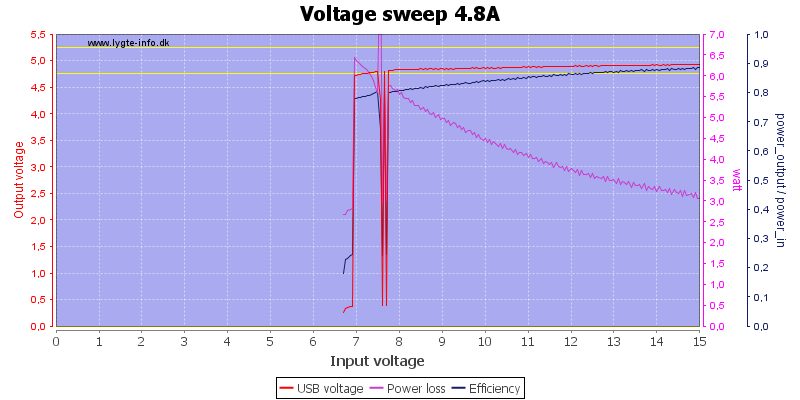
The Zus works down to about 8 volts.
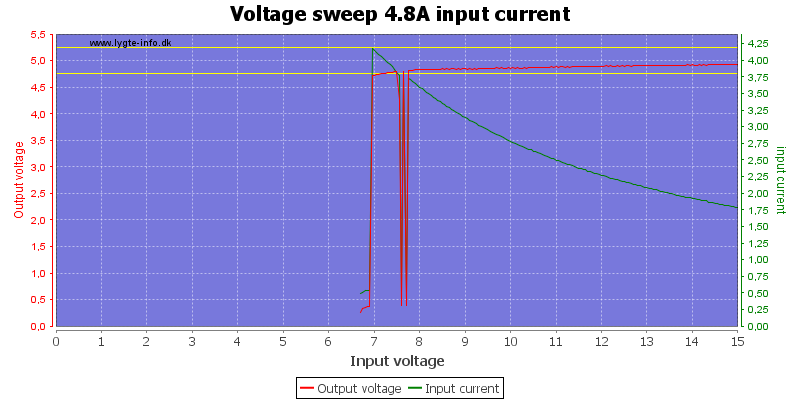
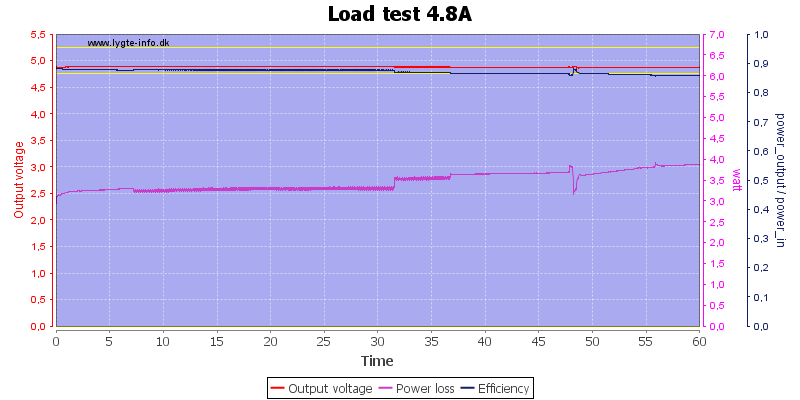
Maintaining 4.8A for one hour is not a problem.
The temperature photos below are taken between 30 minutes and 60 minutes into the one hour test.
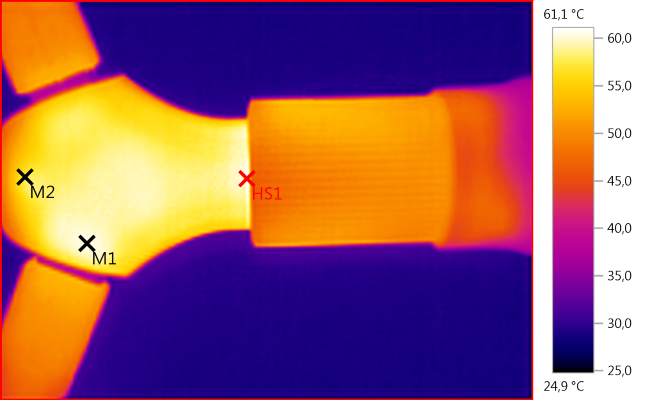
M1: 60,6°C, M2: 57,2°C, HS1: 61,1°C
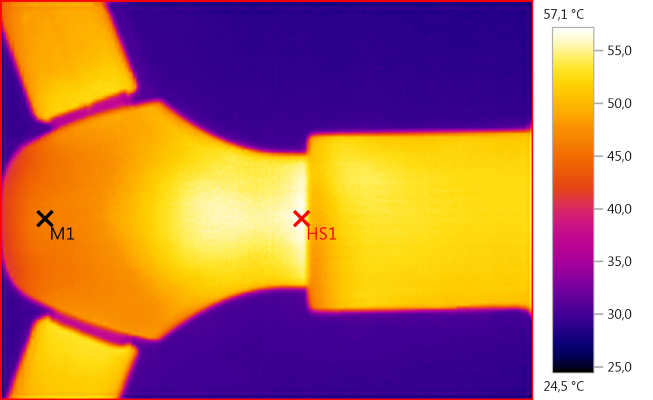
M1: 46,2°C, HS1: 57,1°C
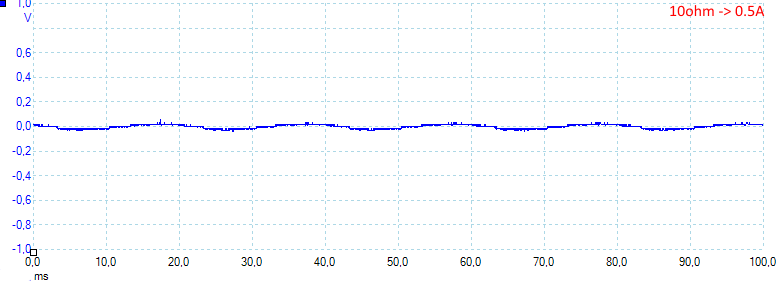
The noise is very low with 22mV rms and 118mVpp
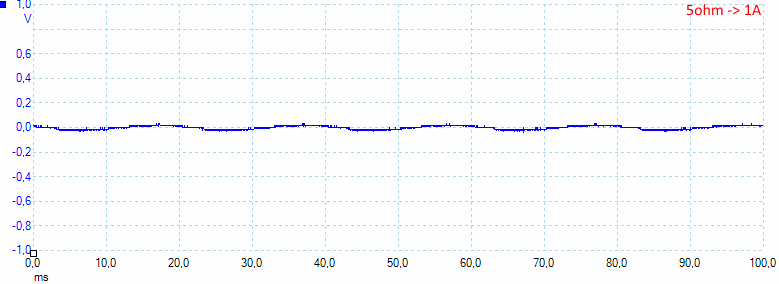
A bit more load decreases the noise 16mV rms and 106mVpp
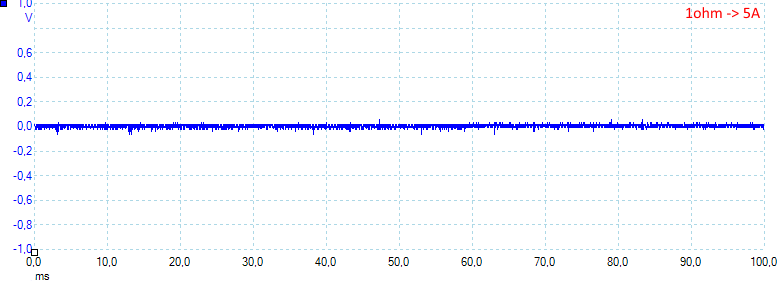
The noise is 84mV rms and 296mVpp at 5A load.
Tear down
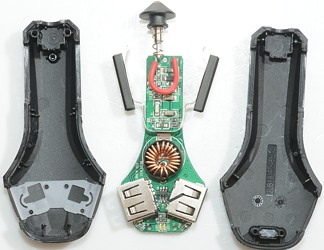
Applying a bit pressure and I could break it open. Notice the light pipe on the bottom cover (The white/gray area).
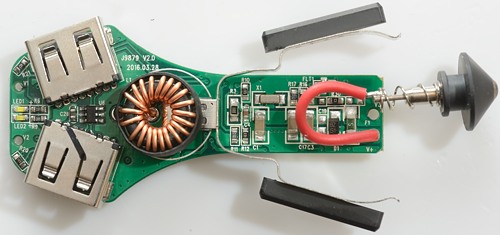
At the input is a fuse. There is a crystal (X1), that is for maintaining a precise frequency, usual on a microprocessor.
Between the two usb connectors is the auto code chip (U6: RZC7512).
The two leds (LED1 and LED2) is for the 3 white dots.


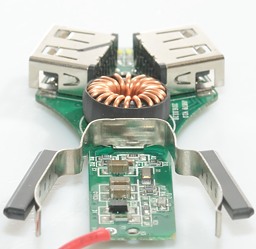

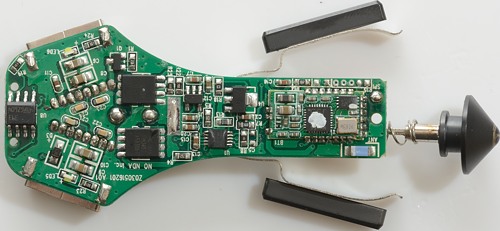
At the 12V plug end we have the Bluetooth module and a antenna (ANT), placing it here will limit the range, but that may be on purpose.
After the module there is a 5V regulator (U4: 78L05), that must be powering the Bluetooth module and the other electronic.
The next chip (U1: TD1730) is a switch mode controller, it needs two external power transistors (TDM3452: 23 ampere)
Below the two usb connectors are place a led (LED5, LED6), these are used to light the usb connectors in the dark with the help of a light pipe.
The chip behind the two leds for the 3 dots is probably a comparator (U8: LM393).
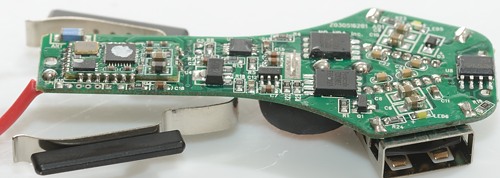
Beeing a 12V device there is no need to test with high voltages.
Conclusion
The Zus is a good usb charger, the reversible usb connectors with a light makes it very easy to use in a dark car and it has power enough for any phone or pad. I would have liked an over current protection.
The locator function is interesting, but it do obvious not work correctly on all Android devices. The nearly automatic parking timer is a nice idea, it does also have the possibility to share the car location, that could be useful once in a while.
Notes
The usb power supply was supplied by Nonda for a review.
Index of all tested USB power supplies/chargers
Read more about how I test USB power supplies/charger