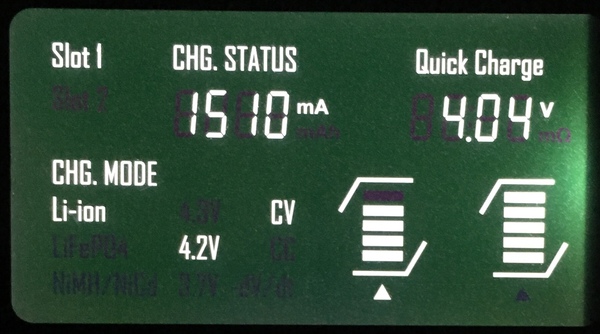Charger NiteCore UM2

This is a USB QC powered universal charger with adjustable current.






The cardboard box lists lot of specifications, battery types and features.

The box contains the charger, a USB cable, manual and a warranty card.

The charger has the USB connection on the back together with a plastic heat sink.
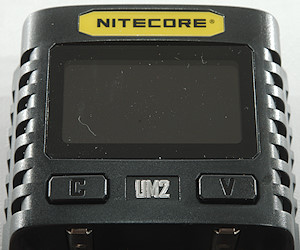
The charger has two switches:
C: A short press will change slot and longer press will enter the charge and battery menu.
V: Step between displayed values and change settings in menu.


When charging it will show chemistry (Li-ion), algorithm (CV), current, charged capacity, voltage and time.
The “Quick Charge” is present when the charger is power from a QC charger.

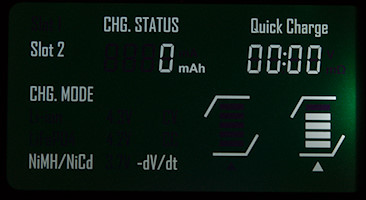
The 4.35V batteries are shown as 4.3V and NiMH is shown as NiMH/NiCd with -dv/dt algorithm.

The yellow label has the important specifications and is easy to read.


The slots uses the usual construction and works well. They can handle batteries from 30mm to 79.8 mm long, the new 21700 with protection will fit in the charger.
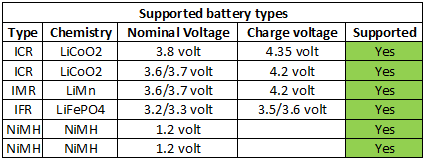
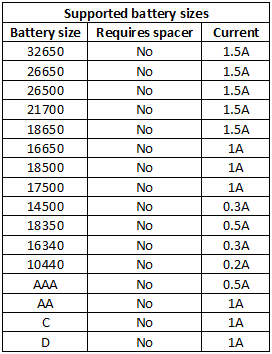












The charger can handle 79.8 mm long batteries, inclusive flat top cells.
Measurements
-
Discharges LiIon with 0.1mA and NiMH with 0.02mA when not connected to power
-
Below 0.7 volt the charger will show EE and charge with about 1mA, there will be no voltage readout.
-
At 0.7 volt the charger will assume NiMH and start charging.
-
The charger will assume NiMH below 2.2 volt and LiIon above 2.2 volt.
-
Will not restart if battery voltage drops.
-
Charges with 0.2mA when LiIon battery is full.
-
Voltmeter readout freezes when charging is finished
-
Voltmeter is within 0.03 volt.
-
Voltmeter has a max. readout of 1.48V for NiMH and 4.20 volt for normal LiIon.
-
Change between 0.5A and 1A in QC mode is around 55mm long batteries, but it is not reliable.
-
Charger uses 9V in QC mode and up to 1.5A current.
-
Charge will restart charging after power loss or battery insertion.
-
Power consumption from USB when idle without batteries is 12mA
LiIon charging
Current can be adjusted from 0.1A to 1A in 0.1A step with USB and to 1.5A with QC power supply. Default is 0.5A with normal supply and 1A with QC supply and long batteries.
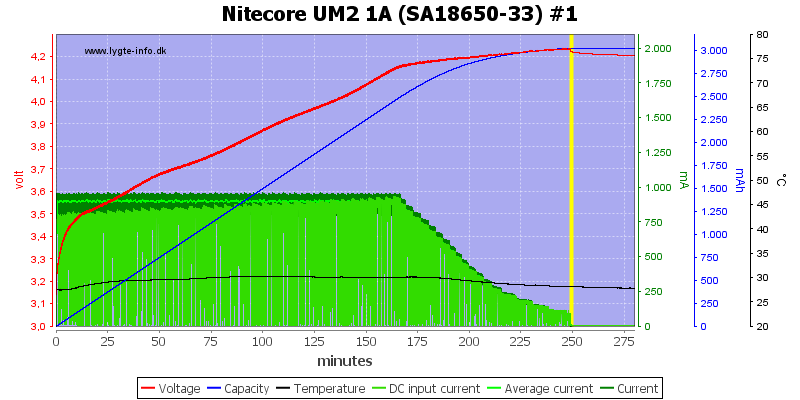
This is a nice probably simulated CC/CV charge curve with about 100mA termination current.
Display shows 3409mAh in 4:10
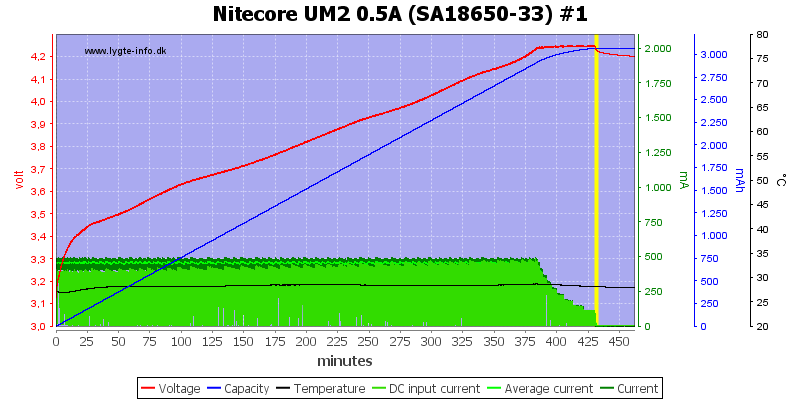
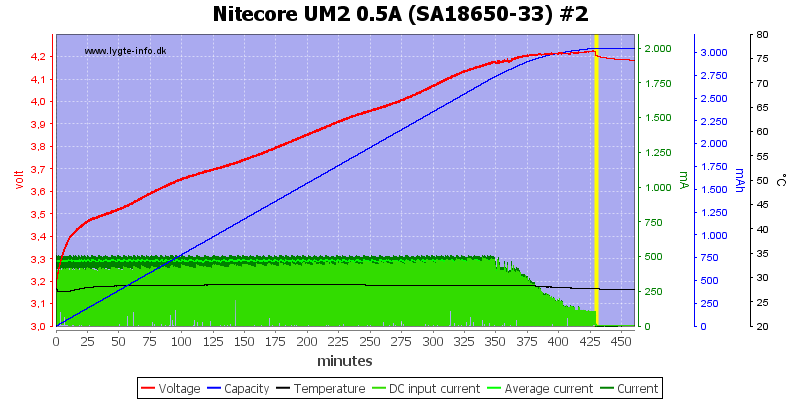
Default charge current with normal USB power is 0.5A.
Display shows 3460mAh in 7:13 and 3312mAh in 7:11
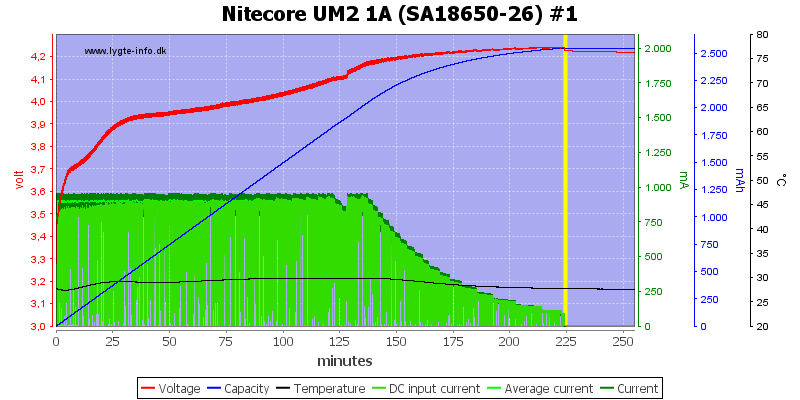
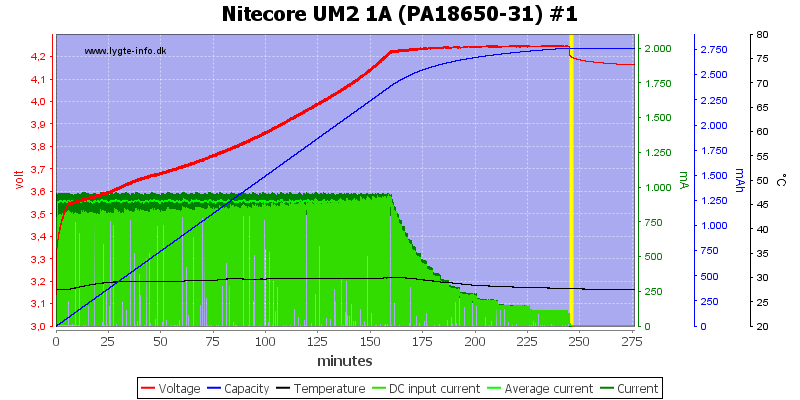
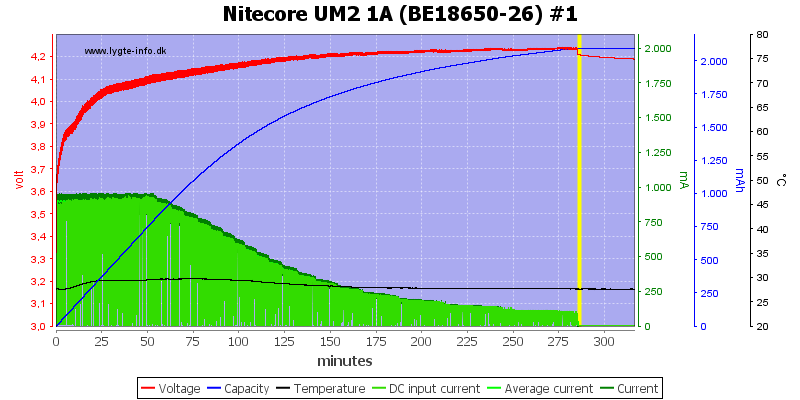
All 3 cells are charged nicely at 1A.
Display shows 3115mAh in 4:06, 2868 in 3:44 and 2346mAh in 4:46
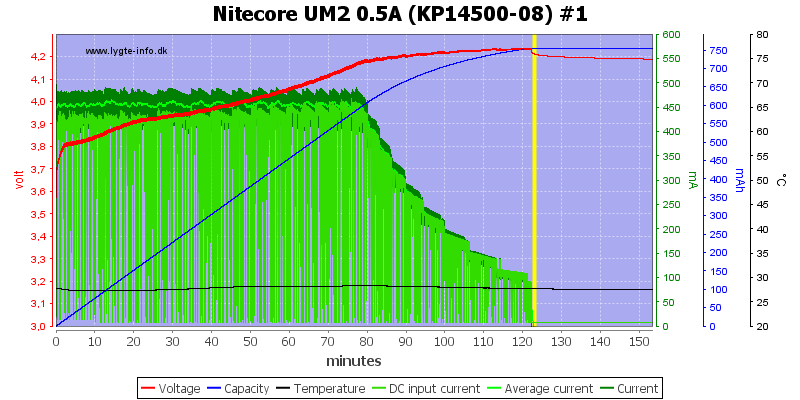
The 14500 is handled nicely with 500mA charge current.
Display shows 847Ah in 2:02
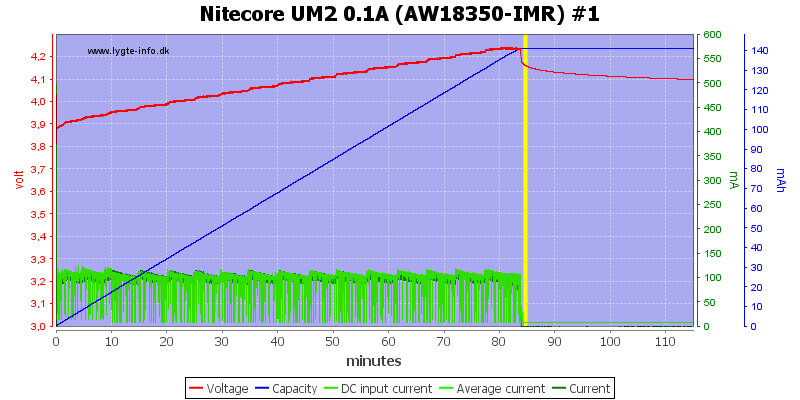
For this old worn down cell I uses 100mA charge current, a lower termination current would have been nice here.
Display shows 150mAh in 1:24
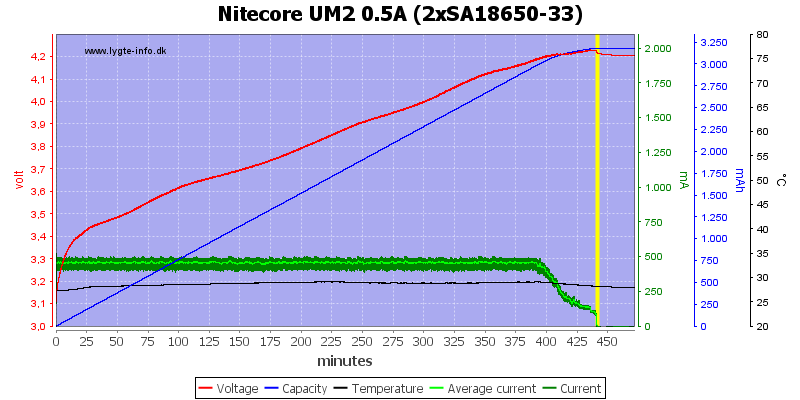
Charging two batteries at the default 0.5A charge current works fine.
Display shows 3567mAh in 7:23 and 3402mAh in 7:08
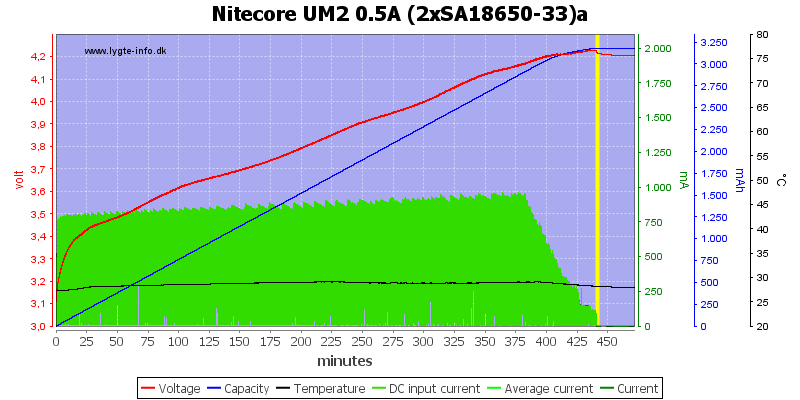
And uses about 1A from USB.
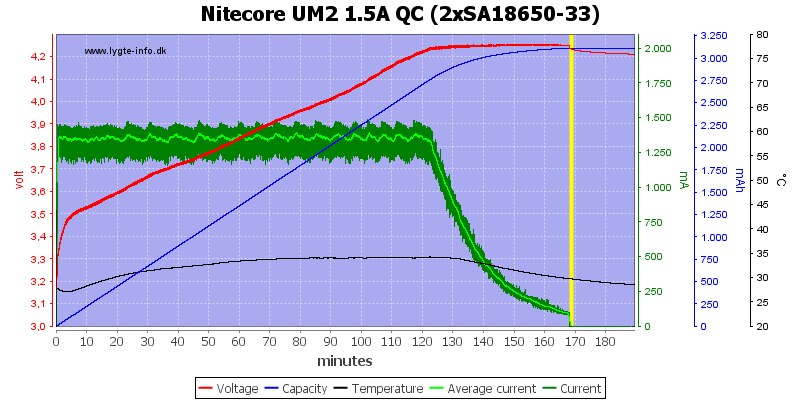
With QC it is possible to select 1.5A charge current and the charger will do it.
Display shows 3491mAh in 2:49 and 3407mAh in 2:42
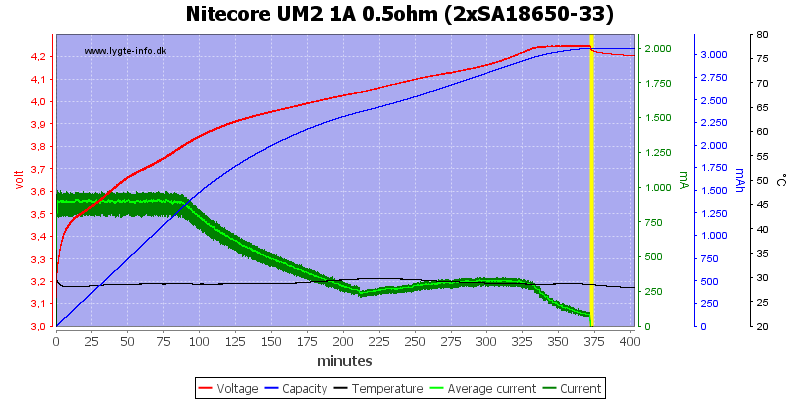
Adding a 0.5ohm resistor in series with a normal USB charger to simulate a long cable or weak USB charger did reduce the charge speed.
Display shows 3439mAh in 6:13 and 3446mAh in 6:45
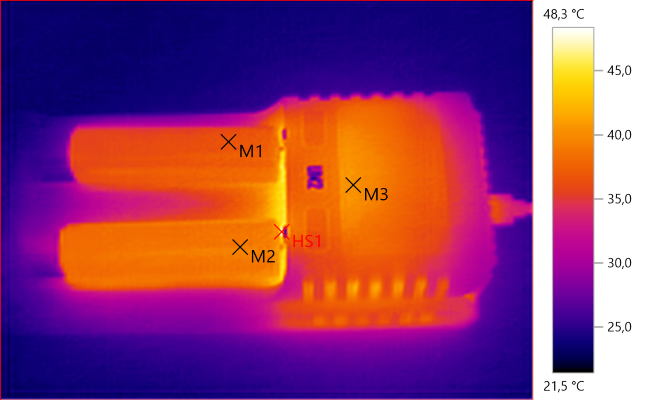
M1: 36.6°C, M2: 39.1°C, M3: 40.3°C, HS1: 48.3°C
This photo is from QC at maximum current.
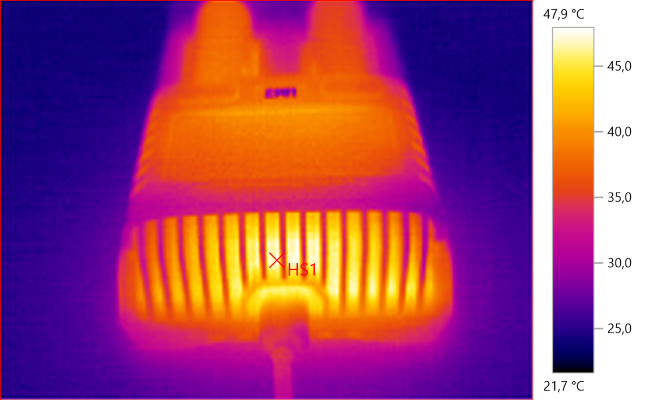
HS1: 47.9°C
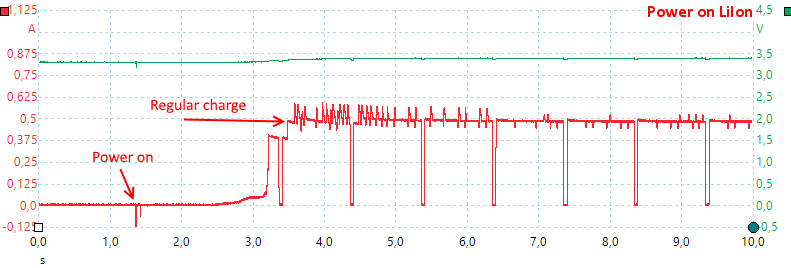
The charger need some time to start a charge. The charger measured voltage with current off.
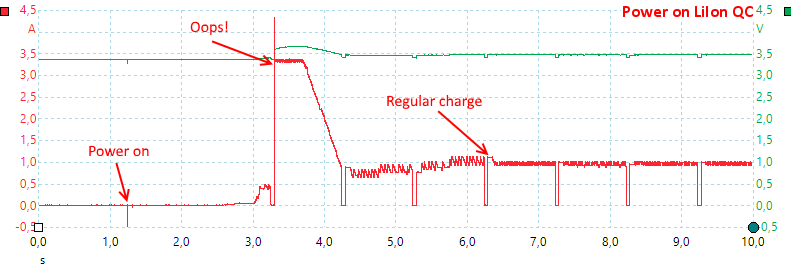
With QC there is a current spike.
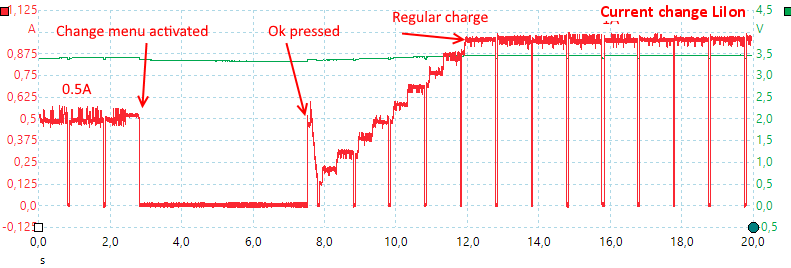
When entering the current change menu the current is turned off and first resumed when leaving the menu.
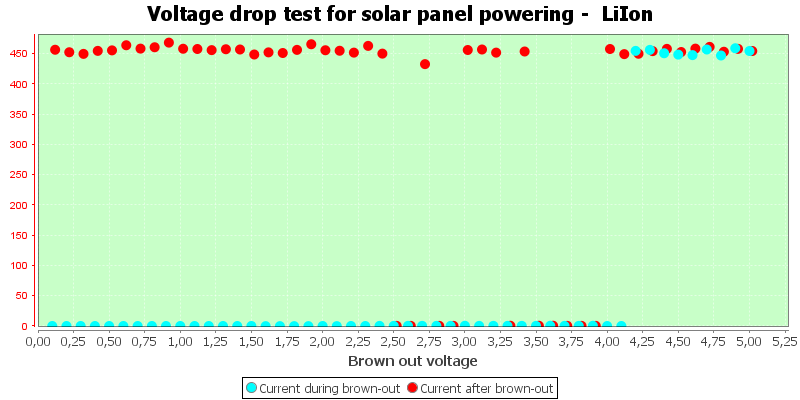
The charger has serious problems with a unstable power supply.
4.35V LiIon charging
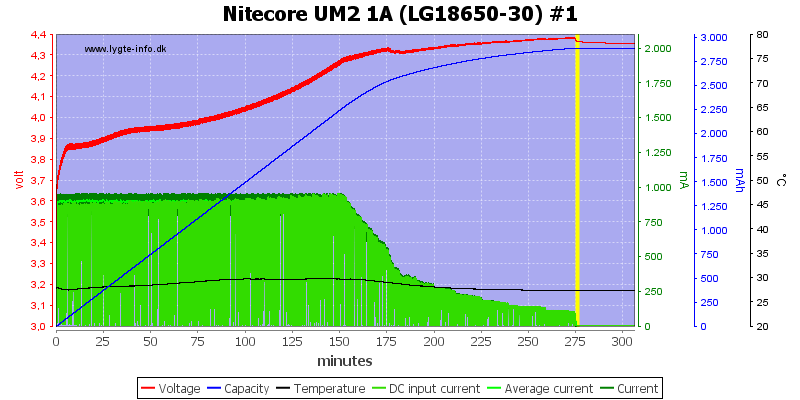
The 4.35V cell is charged nicely.
Display shows 3252mAh in 4:36, voltage is 4:35V
IFR (LiFePO4) charging
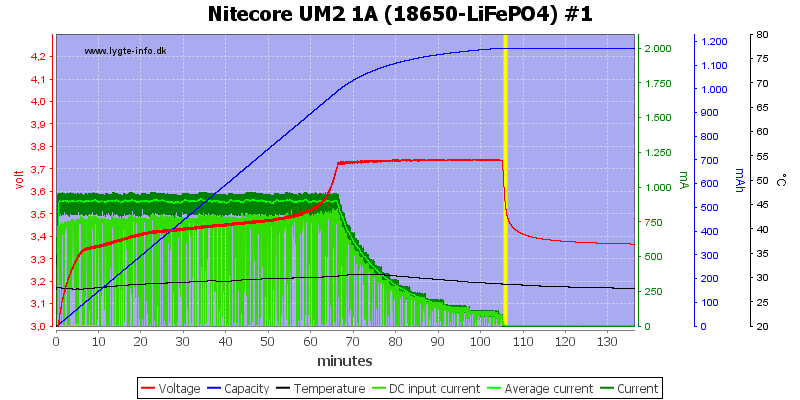
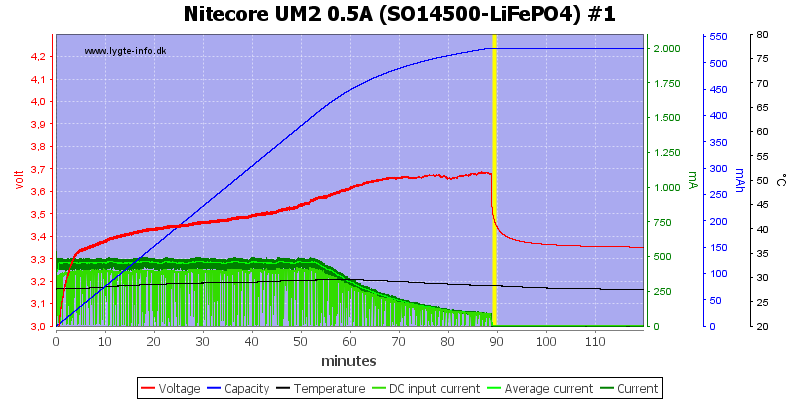
The two 3.6V cells are also charged fine, but the voltage is slightly on the high side.
Display shows 1310h in 1:45 and 588mAh in 1:29, voltage is 3.70V
NiMH charging
Current can be adjusted from 0.1A to 1A in 0.1A step both with USB and QC power supplies. Default is 0.5A
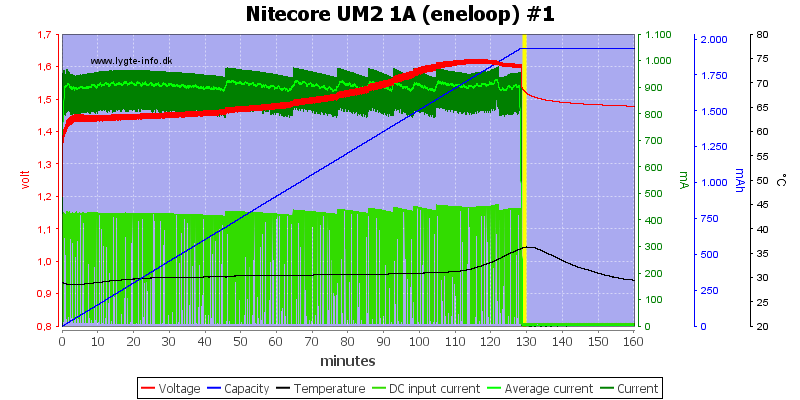
The charger uses -dv/dt termination on this NiMH cells.
Display shows 2160mAh in 2:09
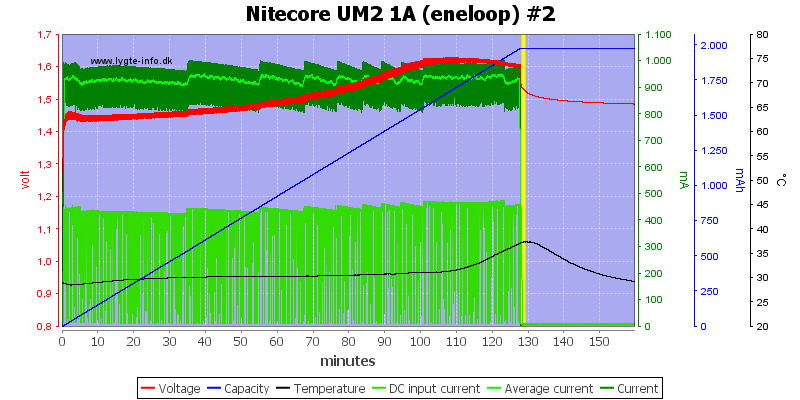
And the same here.
Display shows 2148mAh in 2:08
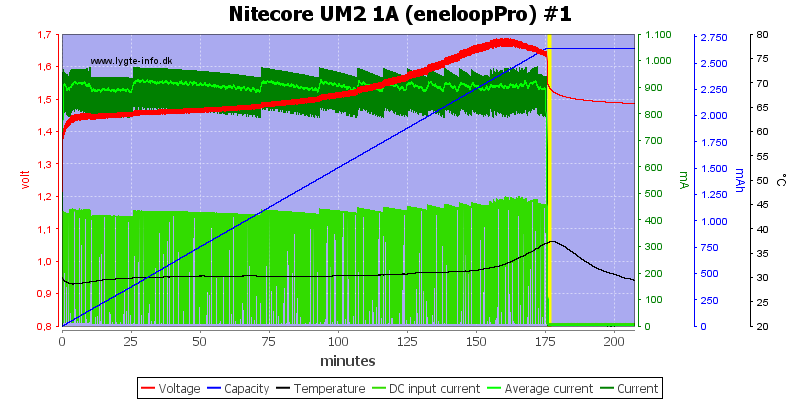
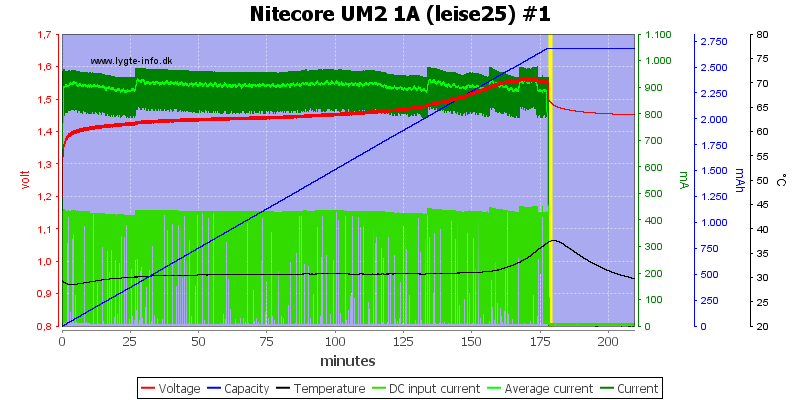
The two high capacity cells are also charged with -dv/dt and both terminates nicely.
Display shows 2948mAh in 2:56 and 2991 in 2:58
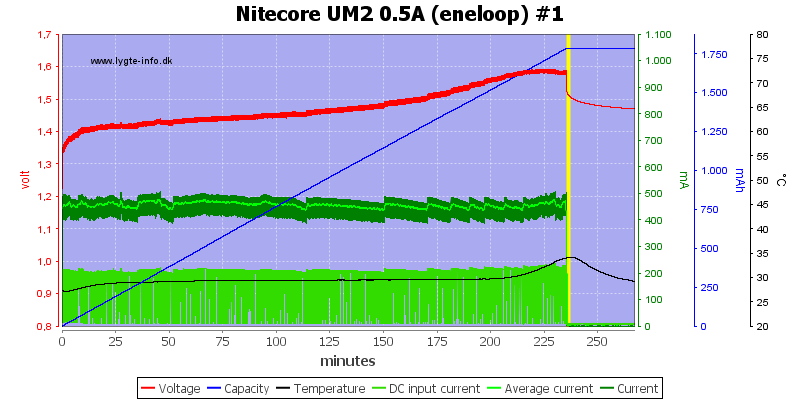
Default current is 0.5A and termination do also work here.
Display shows 1981mAh in 3:56
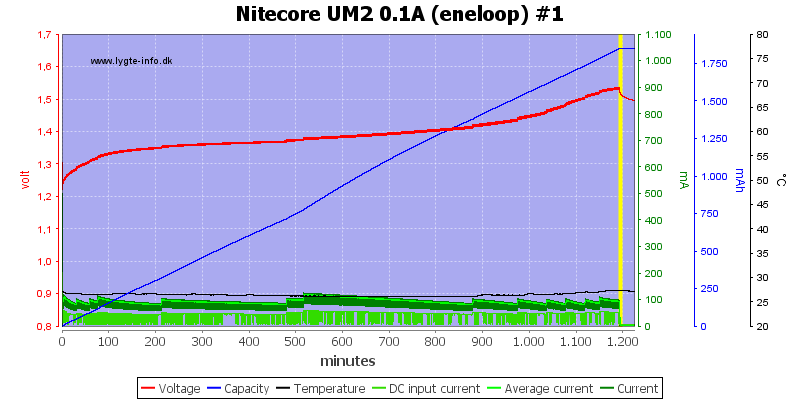
Using 0.1A prevent -dv/dt from working, but it did stop at a reasonable capacity. I cannot see it it was on voltage or time (Another way to stop at low current is 0dv/dt, but it is not using that).
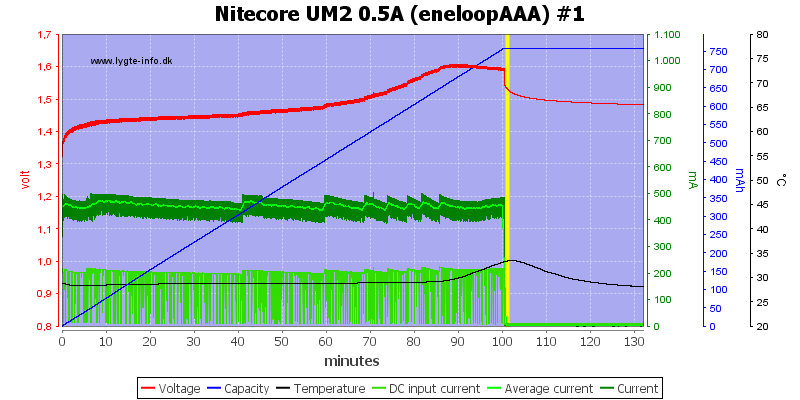
The AAA cell is no problem.
Display shows 836mAh in 1:40
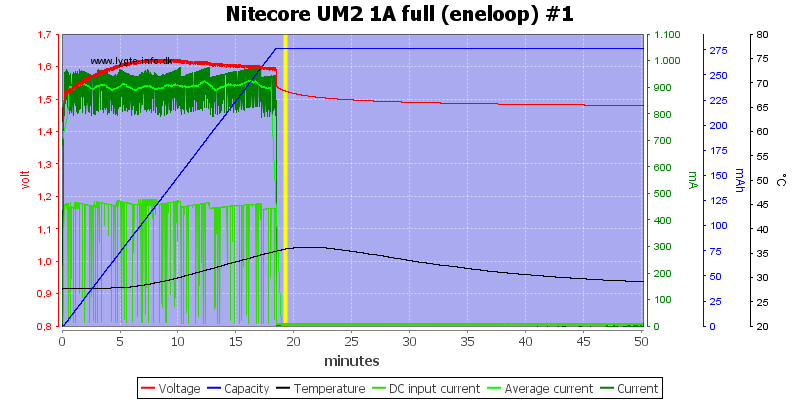
A full cell takes nearly 20 minutes to detect, this is normal for -dv/dt termination.
Display shows 309mAh in 0:18
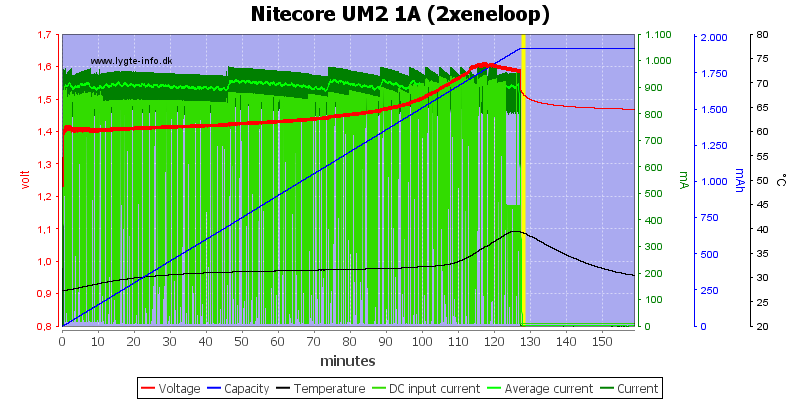
Two cells at 1A each works fine.
Display shows 2137mAh in 2:08 and 2066 in 2:03
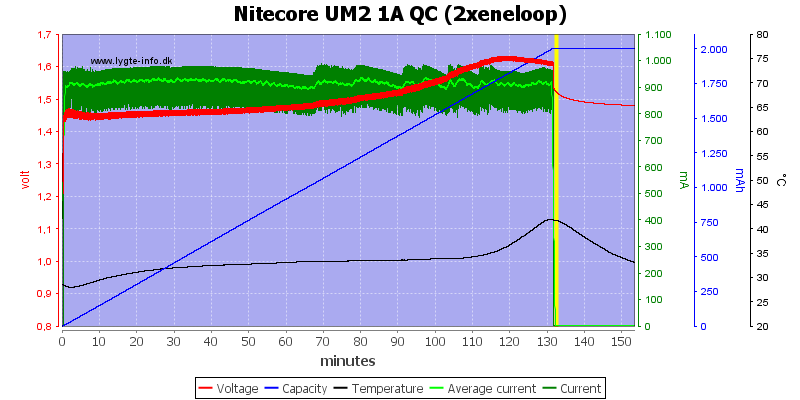
And also works with QC.
Display shows 2221mAh in 2:12 and 2161 in 2:09
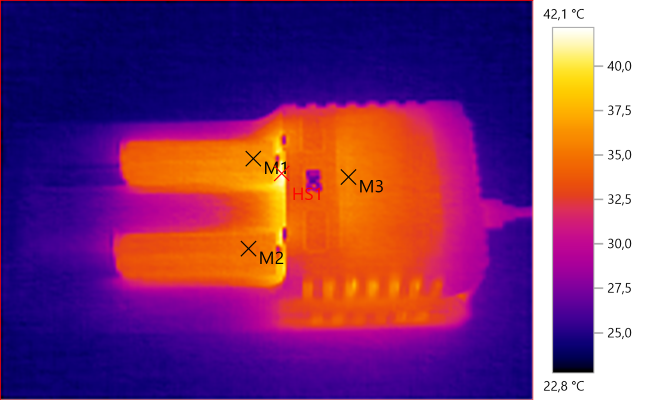
M1: 36.2°C, M2: 35.0°C, M3: 35.7°C, HS1: 42.1°C
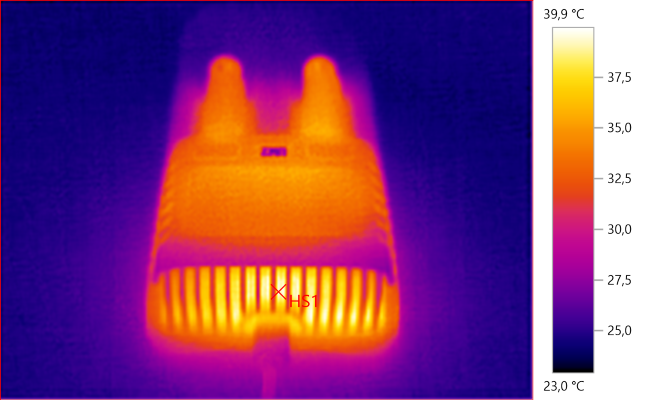
HS1: 39.9°C
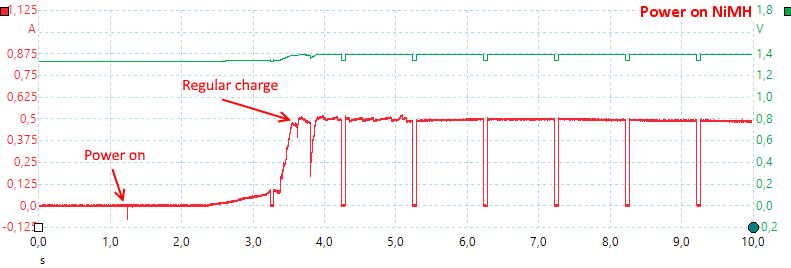
The charger uses about the same 2.5s to start with NiMH.
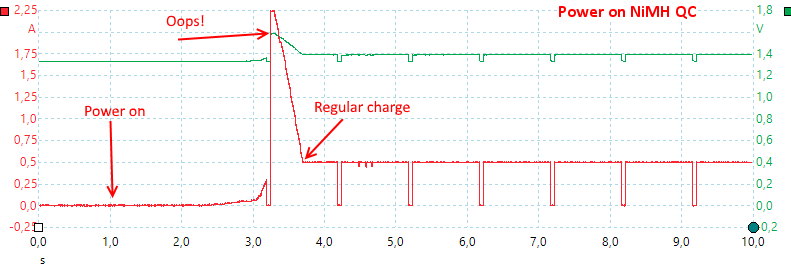
Again QC has a current spike.
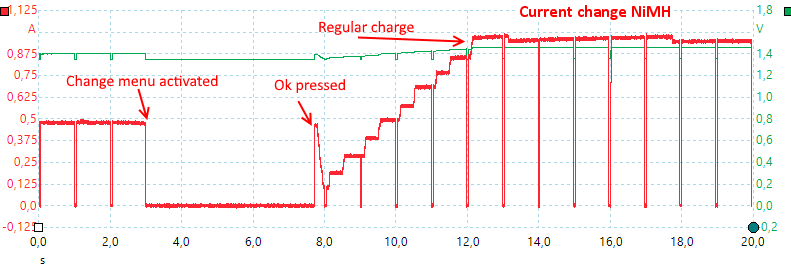
When selecting current or voltage the charging is turned off.
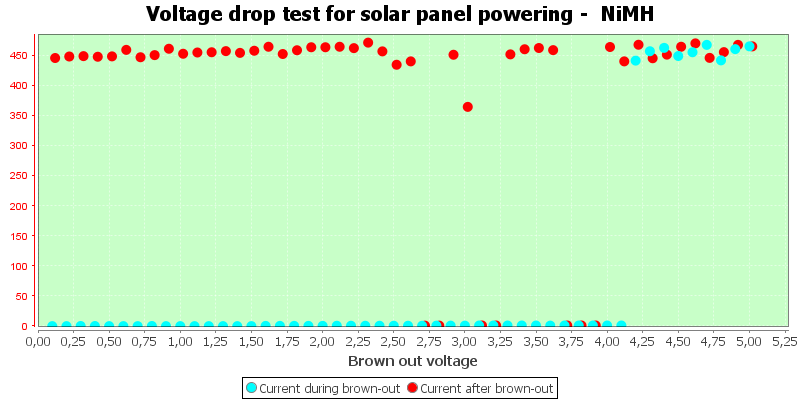
Unstable power supply do not work with NiMH either.
Conclusion
The charger charges nicely, the default current is low enough to always work when using a normal USB charger, with QC it may be necessary to adjust the current down for smaller LiIon batteries (According to the manual this is supposed to be automatic, but it do not always work). The mAh display is rather optimistic in its values.
The user interface is fairly easy to use.
I will call it a good charger, just verify the current when charging smaller cells with a QC power supply.
Notes
The charger was supplied by a Nitecore for review.
Here is an explanation on how I did the above charge curves: How do I test a charger