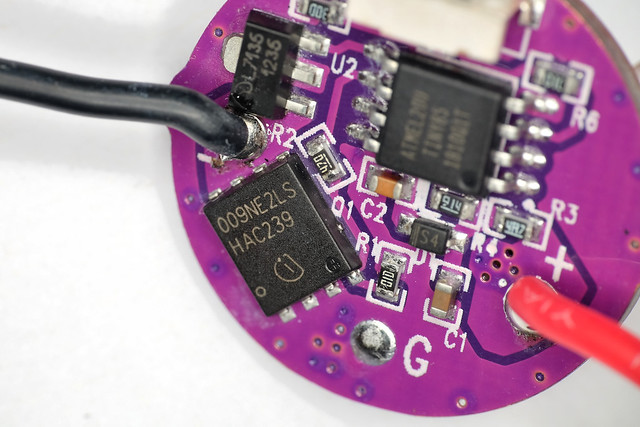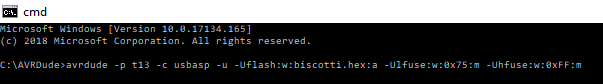Thanks again for the informative reply.
I have a few other minor questions, maybe they’re already answered somewhere but I haven’t been able to sift through the messages.
a) candle mode timer: by default, when set to candle mode, then flashlight is in candle mode indefinitely until user clicks to change mode or the batteries get drained; doing a triple-click adds a +30 minutes timer.
my question is (I haven’t been able to actually do a timed testing), the +30 minutes timer is added from the time the triple-click is initiated?
That is: set flashlight to candle mode, then triple-click, this causes the flashlight to stay in candle mode for 30 minutes (on the 29th minute it dims down and sputters before the flame dies).
Now what if I have already done the triple-click, then let’s say on the 20th minute of the previous timer, I do another triple-click, that means, the timer gets reset to 30 minutes again right? Or is it 10 minutes (previous timer still has 10 minutes remaining) + extend another 30 minutes, so that makes it total 40 minutes?
b) the 2 blinks when ramping
I’m still a bit new to Anduril (I just got the Emisar D4 recently, and notice it has a very fast blink while ramping up or down. I noted that the “blink” exactly occurs at the regulated level — which is the exact level when re-placing a new battery inside the D4, the max regulated level where there’s No PWM.
In Anduril, there are 2 blinks in between while ramping. From what I understand, the first blink (lower) occurs at the max regulated output. So this is exactly the same as the blink in the stock D4.
My question is about the second blink (while nearing the top brightness). I think it’s called the “ceiling”, but I’m not sure yet what level this is, or is it just the configurable ceiling?
c) question about shortcuts to Moon and Turbo (when ramp floor is set higher).
In ramping mode, the lowest level (“floor”) and highest level (“ceiling) can be configured by the user thru the Ramp Config. So the lowest level can be higher than Moon (lowest possible output) while the highest ramp level can be lower than the Max Brightness (ie. Turbo).
In case the flashlight’s ramping floor and ceiling has been set to higher-than-Moon and lower-than-Turbo, the shortcut to Turbo is to double-click.
And the shortcut to Moon, when the flashlight is Off: Hold the button until it turns on in the lowest Moon mode.
My question is: if the ramping floor (memorized level) is set to higher-than-Moon, and the flashlight is currently in the ON state (“Steady” mode), is there a way to go to Moon (lowest) brightness mode?
d) Good night / Sunset mode (how does it work?):
- I have yet to test this out, just curious about the brightness ramp down (eg. how many steps brightness level ramp down, spaced for how many minutes each) for “good night” mode? (I suppose if I can read and understand the source code, the “program flow” of how it works should be there…)
e) BattCheck (voltage blink out differs from stock vs Anduril?):
I’m not very sure, but it seems that while my BLF Q8 was in stock mode, I can get BattCheck readings of 4.1v (4 blinks, then 1 blink) when the batteries are nearly fully charged.
But now after flashing to Anduril, when I do a BattCheck, I can get readings of up to 4.3v (4 blinks, then 3 blinks) — is the BattCheck changed when flashing from the stock NarsilM v1.0 (for Q8) compared to Anduril for Q8 (I used the current 2018-07-01 hex file)?
f) Is there a way to “reset” to a baseline configuration, in case the various settings have been “messed up”?