I tried re-wiring all over again to make sure all connected well.
Now, it’s showing like this:

There’s an error about SCK set, what the solution for it?
Tried with 3 different driver, 2 Convoy and 1 BLF A6.
Thanks in advance.
I tried re-wiring all over again to make sure all connected well.
Now, it’s showing like this:

There’s an error about SCK set, what the solution for it?
Tried with 3 different driver, 2 Convoy and 1 BLF A6.
Thanks in advance.
You can ignore the sck error. The rest looks good.
Wondering if anybody else has this issue, NANJG 105C.
I cannot seem to flash in circuit.
If I remove the uC from the board, I can flash it off board (ATTiny25).
Exactly what driver are you trying to flash.
A picture of both sides will help.
I have had trouble with the Convoy 7135 drivers lately which someone else has also reported but I cant find it.
some Convoy drivers have the reset pin shorted to ground
cutting the lane makes it flashable
True. I have done this. Trying to flash the driver a second time is not possible for some reason. Even removing the chip the driver will not flash a second time.
The reason for the reflashing was that the modes in Biscotti do not work correctly and I thought that flashing again would sort it out but it was bricked. Replacing the MCU with one from RMM allowed me to flash it with Biscotti but the modes were still incorrect.
These 7135 drivers came from Fasttech and are the ones with the chips organised right around the circumference of the driver board on the spring side.
On the first batch of red Convoy drivers, pin 5 was connected to ground through the middle pin of a 7135 chip. Cutting that trace makes the chips flashable again, but you must be careful not to cut the part of the trace which connects the voltage divider resistors.
Most nanjg drivers have no problems flashing with the chip still installed.
Thanks all. Now I can flash the firmware. Yay! After several months…
Next to know how to alter/modify the firmware, LOL. Going to the proper thread.
Well done TWN. :+1:
Yes I know its my fault for using windows 10.
The latest updates from Microsoft have eliminated the CMD Prompt from right clicking holding shift down and replaced it with whats called Powershell. I’ve tried the registry hacks on Google but it appears that Microsoft have stopped people renaming a critical part of the registry preventing the CMD Prompt from being restored.
Any one have an answer? I cannot get Powershell to work at all.
Open Command Prompt from a Folder’s Context Menu in File Explorer
Copied from your link Don.
This no longer exists which allowed you to reflash drivers.
Help!
I have a 20mm FET+1 from MTN which has the version of Bistro which Richard uses which I think is just one of the early revisions.
I tried to flash the current version of Bistro onto it following the guide on the first page. I wasn’t sure what to do for the Attiny25 so I just changed the 13 to a 25 in the commands and it appeared to work and passed the initialisation etc.
Anyway, I followed the process and it said it was successful however it hasn’t worked correctly. Sometimes it won’t turn on, other times it will and it will cycle through modes and then turn off etc.
Any suggestions as to what went wrong? FYI, the driver was working fine before I tried this.

I don’t know anything about Bistro, but I can tell you that nothing went wrong with the actual flashing process. However, the fuse bits might be different between the 13A and 25. I can’t tell you what they are supposed to be for Bistro but that’s something I would check. It’s the hfuse and lfuse values in your AVRDude BAT file. You have lfuse D2 and hfuse DE, someone else will have to chime in if they are correct for Bistro on a 25 or not.
I got the fuse values from the Bistro.c file. TK has written them at the top as per below…
* FUSES
* I use these fuse settings on attiny25
* Low: 0xd2
* High: 0xde
* Ext: 0xff
I didn’t do anything with the Ext one as it wasn’t written in the guide. Is it supposed to be included somewhere?
Okidoki, then I’m out. I know nothing about Bistro.
No worries, thanks for trying!
Check the pin assignment in the tkattiny.hex. RMM may have changed which pin controls the 7135 channel and the fet channel. I don’t know for sure but I do know that the TABistro version has different pin assignment than the original bistro. You’ll have to re compile the code to work with the MTN FET+1 circuit.
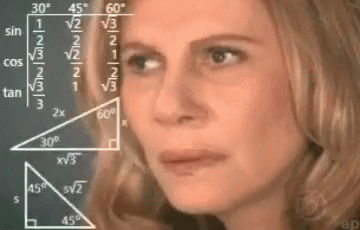
I wish I knew how to do what you are talking about! haha
Time pay someone to flash a driver for me I think…
![]()