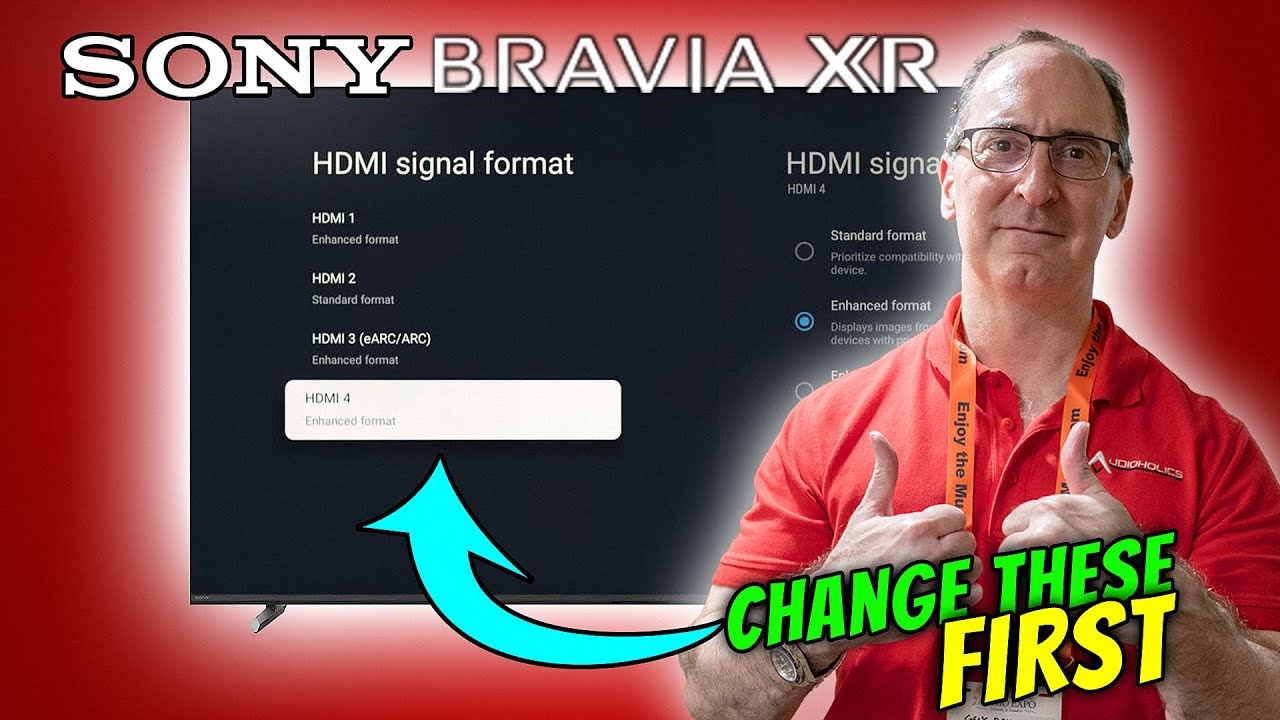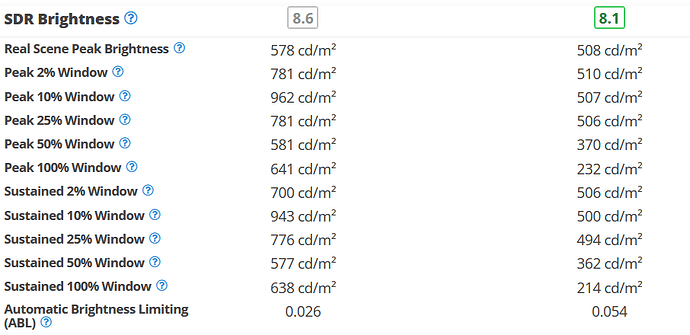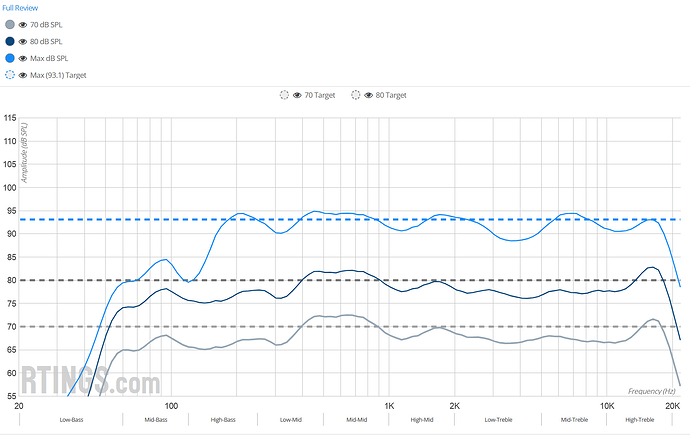DirectTv and a Firestick.
Coming from 55" 10+? year old Sony. The B9 is an 85".
The size increase is not as traumatic as I expected.
Depending on how well I can dial in the display, might skip the Cal.
The audio is light years ahead of the old Sony or a similar age LG.
Has a sound cal utility built in. Plus a graphic equalizer. Fixed frequencies.
Motion is a bit jerky - need to fuss with it.
Mostly messing with display settings for now.
All the Best, Jeff
Not to derail too much, but if one is looking for the ultimate sub, it looks like the JTR Captivator 4000ULF takes the crown. Sure, it’s $5000, but it is an amazing value if you look at what goes into one, and insane when you look at the specs. Of course, I’d want two to even out the room response…
Back on topic, the one thing that keeps me from venturing into mid to high end TV’s is that it seems all the newer TV’s eventually slow down and become glitchy and slow. Nothing more frustrating than an app that takes forever to load, only to see a bunch of greyed out movie titles. Doesn’t seem to be as much of an issue when using an external video source, but the apps always seem to slow down.
Right now I’m looking at the new Hsu 15s.
Low port tuning significant output below 20Hz.
Size manageable by normal humans.
A pair to manage room nodes.
All the Best, Jeff
Check the settings from RTings. They may get you close. I have had some decent results using their setting as a base.
Cool thanks.
All the Best, Jeff
How is your Bravia 9 working out?
Still fussing with settings. Holy crap can this crank out some light.
Here is a super useful video. It has links to test patterns that really help getting things optimized.
This has really good audio vs my 10 year old Sony.
All the Best, Jeff
Here is the link to the test patterns.
All the Best, Jeff
Thanks for responding, always good to hear from people who actually own the things you are shopping for.
Part of me really wants to go for the A95L, but the spec for SDR is 100-300 nits and the A95L can’t sustain 300 nits in SDR mode across the whole tv. I am not sure if that would be a noticeable issue or not though
Maybe sustained brightness across the whole panel is a rare situation to encounter in movies
I love my OLED, but if you really need maximum brightness (lots of use in a very bright room or with direct sunlight) they are not ideal. OTH with controlled ambient light, 300 nits is not exactly dim. Yes full screen max brightness is not common at all in SDR.
My old X900F is a bit of a light-cannon. I’m just a bit worried that I’ll be disappointed in the A95L while watching standard Blu-rays. I think I might grab the A95L after work today and just try it. Best Buy does returns between now and January 14th I believe.
SDR Brightness Table
X900F Left, A95L Right
BTW, no idea what is going on with that 962 nit 10% window on the X900F, potentially an error of some kind in testing or recording.
Try it… I don’t think you will miss the peak levels…again, unless your room is real bright. It is just numbers…
I have no issues at all with my OLED with SD disks…
My room can get bright, but for daytime watching I block all the windows with shades anyway to combat the glare. It would be nice not to have to do that but it comes down to the choice of accurate high-volume color vs extreme brightness capability.
It helps that I’ll be kissing bloom goodbye though. And I’ll also be going from a 5,089 : 1 contrast ratio to basically-perfect contrast.
Micro LED might be the perfect tech but it seems we are a ways off from getting those at normal consumer prices…
Yes… but bloom is only one thing. Shadow detail is much better with OLED. Again, I think ultimate brightness is secondary , if room brightness is not excessive.
Still fussing with the B9 settings.
Think it was pretty good, color wise, out of the box.
When the program calls for it, the brights can be seen from space.
Lots of my fussing is related to holding back the brightness.
If you can control the room lights, all that horsepower isn’t needed.
The color on my B9 can get awfully rich, so much that I turned it down for standard TV watching.
I now think the super nits isn’t adding all that much to my viewing experience. But my living room never gets super bright. At night it is too friggen bright in some cases. Say someone strikes a welding ark. BLIND!
The reflections spread in a horizontal streak. The old Sony had more of blob/star reflection pattern.
But the picture can be bright enough, with most programming, that I never see any. Even in daytime with all the curtains open. Only time I see it is in darker scenes.
Never have the brightness pumping others have mentioned.
As for audio quality - this thing could hold it’s own against a cheapy sound bar.
No fake atmos of course. Playing a sweep with 2K moderately loud. In a quiet room it hits 50Hz before dropping off.
Don’t know how this compares with other new TVs, but it’s light-years ahead of my 10{?} year old Sony.
Soon as I get the 5.2.2 built, this won’t matter. Still it’s darned nice to have.
One thing I do hate - this is a source problem -
Watching a streaming show in Dolby Vis bright. Everything set just right.
Then along comes the commercials.
Supernova bright BLIND - I’M BLIND.
Another nit to pick. There is a switch that limits changes to a single input. Otherwise it is applied universally.
Missed it when setting HDMI 1 to unblock - deblock? The blacks. I FUBARd my other sources.
Much adult language followed.
With a whopping big screen, any shortcoming are more noticeable.
All the Best, Jeff
I guess you could probably have the TV adjust brightness based on ambient light, but that would be potentially distracting.
If the super-brightness isn’t necessary, are you still within a return window? Maybe the A95L would suit your better.
I think the angle of the TV relative to your seating position affects the reflection too but I’m not sure if your installation allows any adjustment for that.
Maybe they patched the brightness pumping. Another possibility is you have disabled whatever feature was causing it. I don’t remember which feature it was but supposedly it goes away with a particular feature turned off.
Does the B9 do that sound-through-the-screen thing? That frequency response is quite impressive for a TV.
One more reason to hate ads!
What is this deblocking the blacks thing you speak of? Is it just reducing the pumping of blacks to restore shadow detail?
I picked up the A95L 65" on Weds evening. I don’t have all of the settings dialed in yet because I was gone for Thanksgiving. I have most of the SDR settings tweaked, and I put in the Alien: Covenant blu-ray (mediocre movie, but decent blu-ray). I wanted to see if the whites were clean. The whites looked good but I also saw a shot of space. Absolutely gorgeous! That blew me away. The 65" was also worth it. ![]() I might change up my furniture to mount the TV lower though. My center bookshelf channel prevents me from lowering the TV more currently.
I might change up my furniture to mount the TV lower though. My center bookshelf channel prevents me from lowering the TV more currently.
Congrats. You probably know already, but this forum might be interesting & helpful: 2023 Sony A95L BRAVIA XR QD-OLED 4K Master Series Owners Thread (No Price Talk) | AVS Forum
For my A95L77 I’m at DV Dark no tone mapping for DV stuffs, and “Professional” picture mode for pretty much everything else, essentially stock without much of other adjustments, but I’m at basic level of nuttiness compared to the guys there. My A95L replaced a Kuro plasma and is by far the very best picture I’ve ever seen in many years of the video hobby. I have calibrated JVC projector which wins with the size presentation, but everything else goes to A95L.
Also this video, long but but goes over many basic settings (like turning off ambient light response) and helpful for me:
I’ll definitely read what other people are trying.
So far I’ve been using this article:
One annoying thing is that they recommend Professional mode for both SDR and HDR. I’m not sure if there is any way to get around having to manually change the Color Temperature between Expert 1 and Expert 2 depending on what kind of disk I’m using.
My eyesight is still really good for my age. I don’t wear corrective lenses. And yeah, I can easily tell the difference between 1080p and 4k.
But I have to say… 1080p has been an amazing milestone. I can still watch programs at that resolution and feel just fine about it (as long as it’s not 720p being upscaled). And in fact, I find that if the resolution is super high (4k and above) and at 240Hz, the sharp crispness is just too much. It’s almost like it’s packing more information into the visual spectrum than you’d normally see. It’s busy. And my visual processing almost feels “taxed” by it. Some TV’s have settings that let you attenuate this, but I don’t know how commonly available it is by models.
It feels to me like TV resolution can’t get any better. There’s just nowhere to go. And so… any top rated TV sets from a few years ago with 4k and 120Hz refresh rate? I’d consider them worthwhile buys.