Well, you can certainly set the proportional size in General tab -> Dimensions. In doing so, the image will fill that much screen width in any case. As an example, this ROFL emoji at 30%:

What I said concerning the Advanced tab -> Style, just made up my mind better. The max-width property can be used to limit the span of a low resolution image to avoid it becoming too large in big screens and looking awful.
As an example, the following gif is set with 672 × 420 pixels of resolution (336 × 210 actual) and max-width: 100% property. Thus it should fill the whole forum box or close in small devices, but remain no larger than 672 × 420 in larger screens:
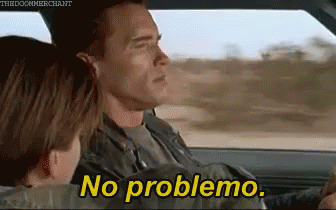
As I see there's a problem with the aspect ratio when I rotate my smartphone screen, it does reduce its max-width but not the height. This is undesirable. 
I was told of this property by a zak.wilson on a related thread, but it really does not work as intended without a max-height adjustment.
:-)