Ok, so I'm going off the deep end. It's HOT here and getting hotter. I charge my batteries in the garage and the i4 charger feels hot to me now. It was fine in cooler weather and it's still working, but I don't like the heat, so I am going to do something about it... maybe...

I'm going to add a cooling fan to the i4 and hopefully, it will help. This is a 5v fan from ebay (30mmx30mmx10mm)
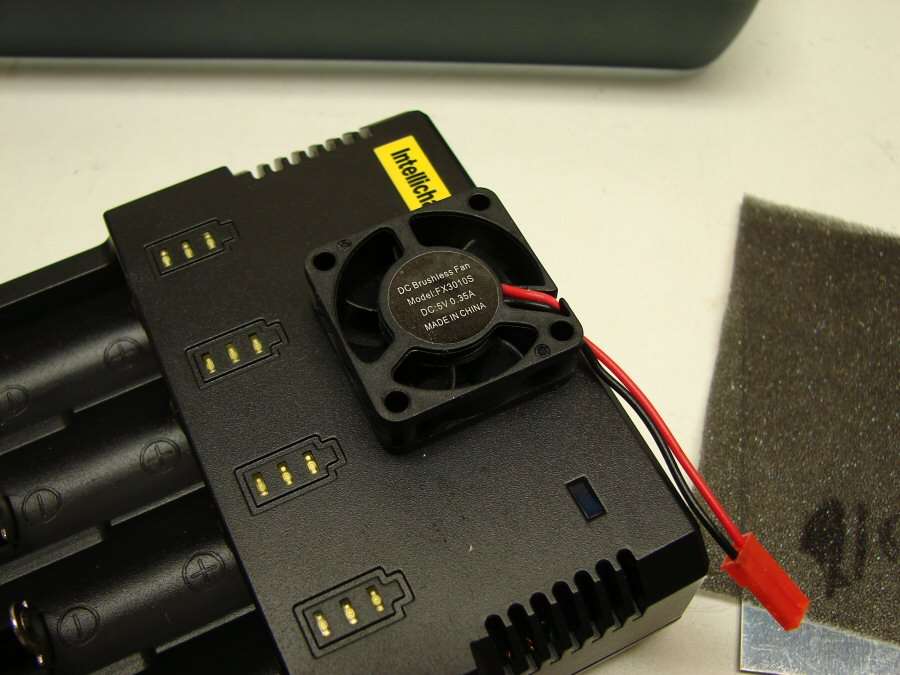
I will need a hole here, so the fan can push air into the case.

I will make a cover for it, with some aluminum sheet and some foam to keep the dust out.

There are 4 screws in the four corners of the back side of the case. You have to remove the foam bumpers, before accessing the Philips head screws.

Once you remove the back side of the case, there is one more screw to remove, before taking out the board.

Just remember to pull straight up, not at an angle, so you don't bend any of the components, (all those little leds).
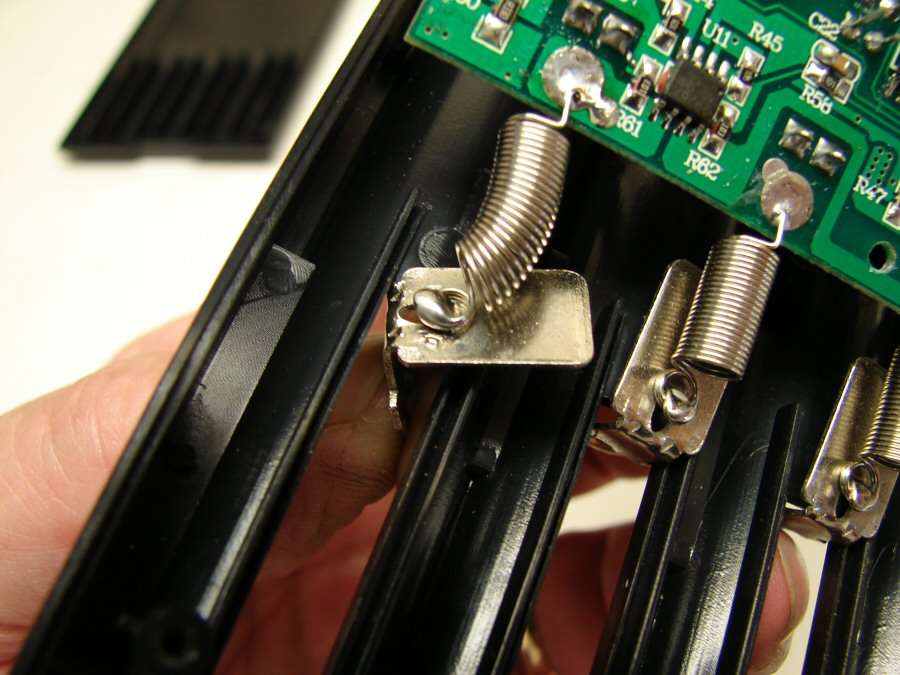
I should have shown this before, but to get the terminals out, just twist them and push them up and out of the case. Then it's a lot easier to remove the board.

There's the board.

The case already has some slots molded in, for cooling, so I will have an exhaust area for the fan.

I am also going to cut tiny slots along the case where the batteries set, so that some air might possibly blow past them. This area is a natural channel, so air should be able to get down there easily.
---------------------------------------------------------------------
OK, well it's time to get ready for work, so I will be back in a day or so, with more photos of what I did.
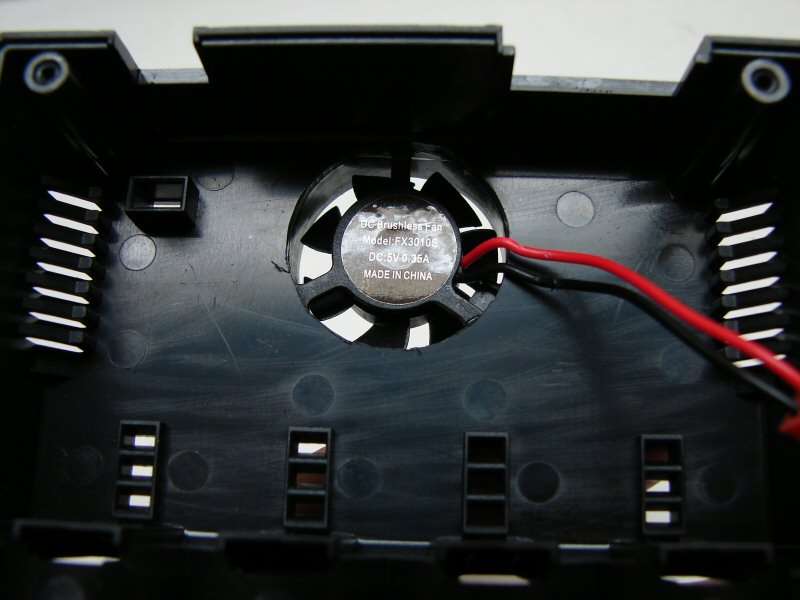


OK, so I got the fan mounted and I got power to it. The fan works, but as long as the fan is in the circuit, the charger does not work.
It's a fail and it's because I do not understand circuitry. Plain and simple, don't try something you have no clue on how to do, unless you are prepared for complete failure.
Anyhow, someone who was an electrical engineer, would probably find the correct circuit in a flash, but that's not me.
I just left the hole open and **** it! It will just stay hot.
Thanks texaspyro. All I needed was to know which point to get the current off of.

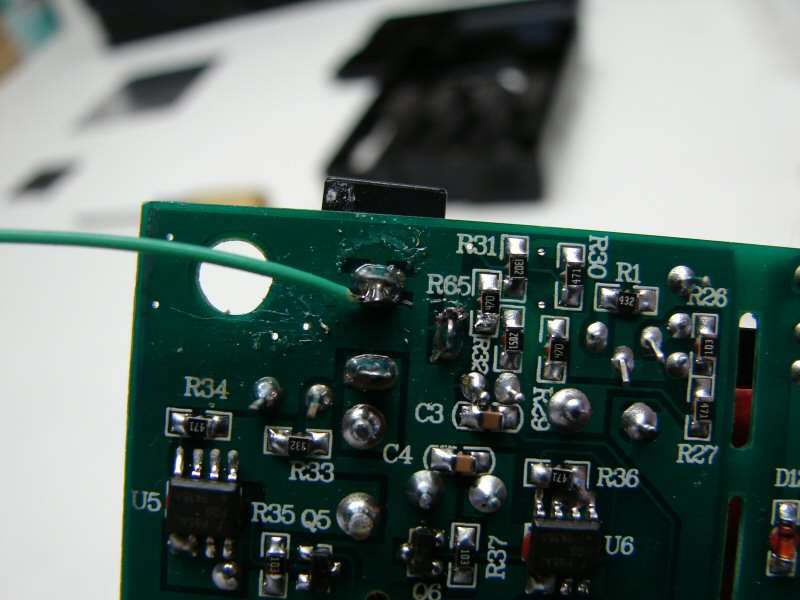


I ended up taking the filter off. Some other time I will figure out a better cover.
Thanks to everybody for getting involved.


