Looking for recommendations for my Samsung ChromeBook. Model # XE303C12 I tested my battery per Chromebook's instructions and it is good. Wrong...IT IS BAD...After 4 years of ownership it still tests out at 70% working capacity. The problem is it will not power up when going from unplugging wall adaptor to it's self contained battery power. I've tried every internet trick and can't get it to power up on it's own battery supply. Wall adaptor works fine though. I have removed the battery and re-installed to no avail. I have also tried the reset with the paper clip trick. :(
Hey mate. What voltage does the battery read at? It could be a short or protection problem in the cells?
Not many thing can go wrong between the battery and laptop.
Does the Bios have any option to engage battery activation?
Any recent updates?
Maybe a cold solder joint where the battery connection attaches to the motherboard?
I have to admit I relied on the Bios test 100. It did a 300 second drain test and found the battery to be 70 efficient. I assume this to mean it charges fully but has 70% capacity as opposed to new out of the box 100%? Also, maybe the bios test can’t detect a short or protection activated?? I would have to open up the case again to do a battery voltage test myself.
I’ll check that when I open up the case again.
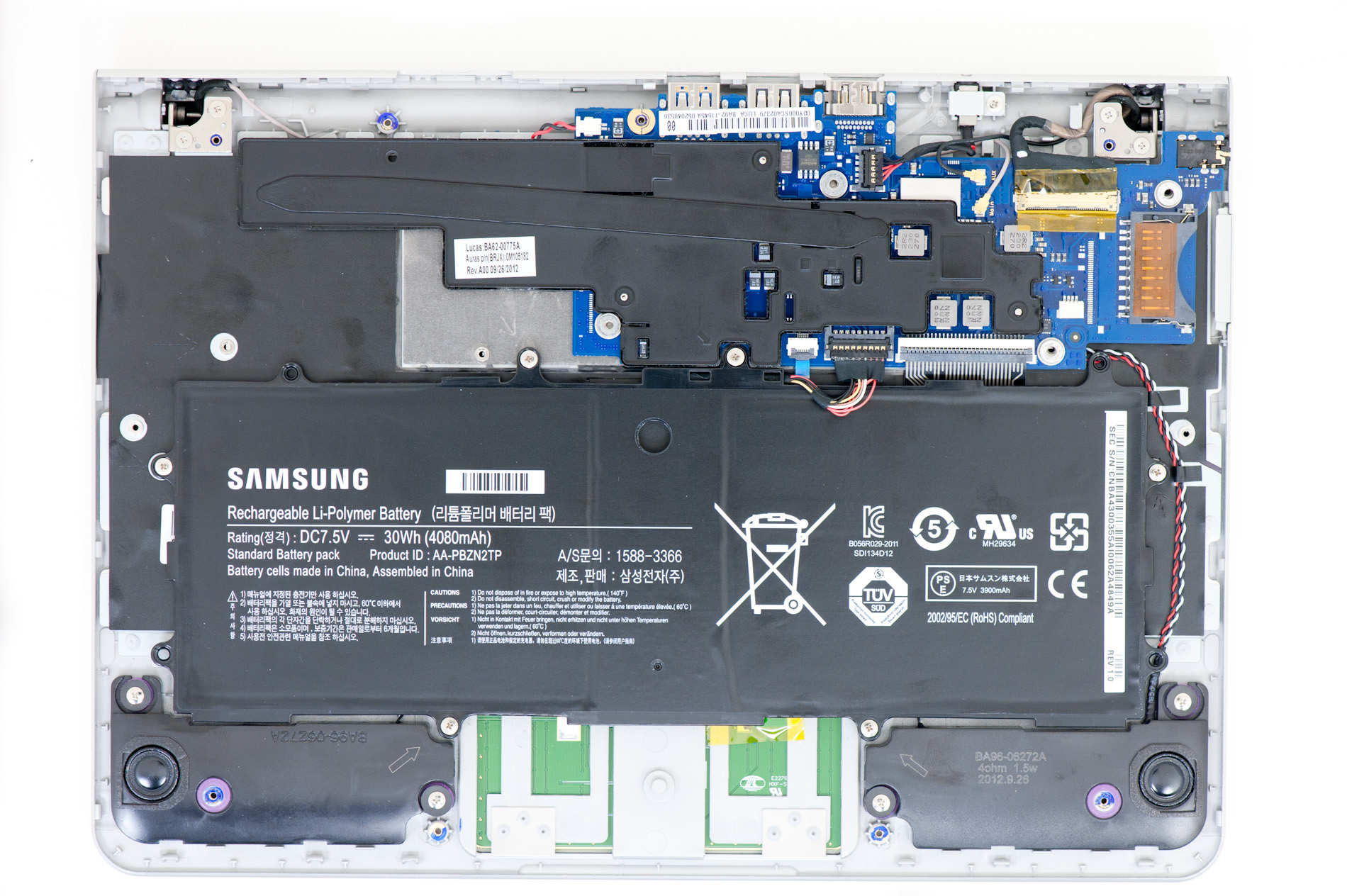
I found this pic. I am not 100% sure if its the same PC but it is meant to be. I think that means the battery is at 70% full? So its probably not charging.
Yes, that pic is exactly what I have. When I attempt to charge the battery, it immediately shows the GREEN light which indicates full charge. So it is showing full charge. When charging takes place, the light is YELLOW.
There are a lot of terminals/wires on the battery plug-in to mother board. Will have to figure which is what to get a voltage reading? :person_facepalming:
Well, I don’t have much faith in that Bio Test I performed. I removed the battery and am not getting ANY voltage whatsoever. It’s a 7.5 volt 4080ma dc battery.
Can you buy replacement batteries? Its not a standard laptop battery? I will have a look for you also. You should be able to run it on the plug without the battery in.
Well that was easy lol. Heaps of batteries for sale. Amazon and Ebay.
https://www.amazon.com/Nb-battery-Li-polymer-Aa-pbzn2tp-Xe303c12-a01us-Ba43-00355a/dp/B00RUXDAE8
Actually before jumping the gun maybe hook up your multimeter while the laptop is undone and see if the batter is getting any voltage from the adapter.
With the battery disconnected and the adapter plugged in, the YELLOW charge light begins blinking then goes out. There are 8 contacts on the battery’s receptacle. With adapter plugged in and reading off battery receptacle, I’m reading off of the two red and black wires only 3 volt at 3 different contacts if that makes any sense. I really don’t understand how that connection is wired.
Well, I hate throwin 40 bucks for a new battery and not feeling confident of what I know so far. Used and pulled batteries go for @10 bucks. Might be the way to go to see if it is the battery or not. Just don’t have the skills to figure those 8 battery receptacle contacts and what they are doing. I know 2 are for power, two for charging, but wth are the other 4 for? Some sort of relay switching between aux adapter and onboard battery power? I just don’t know. Onward through the fog…![]()
I’m at an impasse for now. :weary:
That behavior has usually meant a battery’s not able to accept any significant charge, in my experience. One or more bad (high resistance) cells in it.
Have you been able to completely discharge the battery then try recharging it?
No. I can’t do anything with the battery. Am I stupid or what? I originally stated the crosh test said battery was testing good. How could that be (after I re-read instructions) and the instructions specifically state to unplug the adapter before testing…DUHHHHH…it has to be running on battery before battery testing. Darwin award goes to me.
I think the battery is toast…but I’m not 100% sure
Lol………Spent many hours wandering the isles of Oat Willies back in the 70s……… Still have an OTTF bumper sticker……those were the days!
With no load, the batteries can read full voltage, but under load, the voltage might drop like a rock.
I’ve got an ancient laptop that only ain’t in the bin because I didn’t yet pull some files off the disk. Voltage reads pretty high open-circuit (>12V), but put even a 194 bulb across it, and the bulb barely glows.
LOL…I lived in Austin in the 70’s. I recall another shop too…“The White House”…LOL now that i think about it…can’t recall if it was in Austin or San Antonio. must be getting older…. ![]()
Try running something that keeps sucking power, like a Mandelbrot generator, that will drain your battery for you.
Then see if it will take any charge after you’ve taken it down to where the computer shuts itself down.
I think there will be more then 2 power cords. Wires are probably for balancing and temp check.
I am not sure but the screen may have its own power connection.