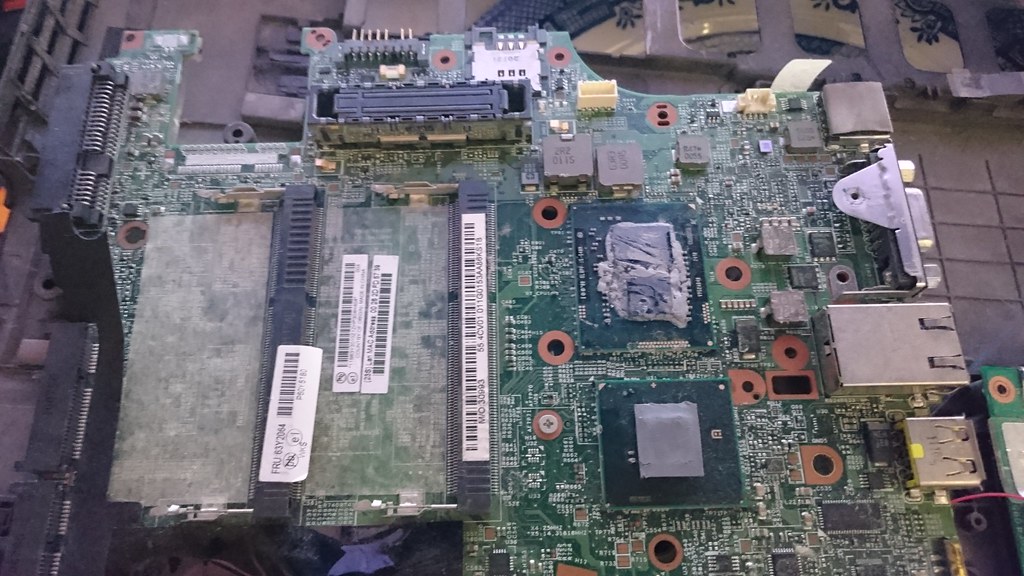Yea I know nothing can. Maybe if there no battery installed while powering on it go back to default IO. Or maybe bridge some pins on the actual bios but that’s a bit risky.
The issue is dell doesn’t give much user control in the bios making this harder.
No that does not fix a corrupt BIOS.
Removing the CMOS battery only resets settings, for example if you have an unstable overclock.
The only way to fix this it is by using a USB flashback feature that only certain motherboards have.
Yea but it may set bios into a flash mode so you can reprogram it. All boards will some fall back system in case this happens.
2 things:
Sunk cost, (at the point of acknowledging that it IS A BRICK) you have only time to loose but don’t get stressed because (see #2)
It’s a Free Laptop, (how much stress is a free glass of milk that spills worth? (I wager you shrug and move on).
Or get really stressed (but It likely will not improve anything) not trying to sound like a know it all, its just that from where I sit it is clear to not take this personally.
No you cannot reprogram it because you can’t even boot into the BIOS to do anything, it’s literally just a blank screen with no functioning computer parts.
No not all boards have a USB flashback mode, only certain motherboards, and typically only desktop motherboards, not laptops.
Unless you have a high end motherboard that has a USB flashback feature, no there is no “fall back system” which is why updating BIOS is strongly discouraged.
Certain motherboards (especially form asus) will allow you to flash directly from a USB drive without a working CPU or memory or anything else.
Without this feature, if it is bricked, you cannot fix it. At all.
New(ish) enough to call ’em and ask about warranty work?
If not, maybe try this: Flash BIOS on dead pc - General Hardware Forum .
Wondering if it’d get far enough to boot-from-usb or use a live-cd and see if Ubuntu will load. I found more hardcore utils on *nix that you won’t find anywhere on Winblows.
Eg, a hard-disk that started leaking bytes all over the place, leaving more and more corrupted sectors (stomping on irreplaceable data with football-cleats), trying to save directories from most critical to less, just wouldn’t work. Kept getting hung on bad sectors and nothing would shake it loose.
Booted Ubuntu from a live-cd, attached an external usb disk, ended up getting everything ’til the external disk was filled.
(That was also on a laptop, think it was an HP.)
Yea i know how it works! But some board do have certain features you activate by doing different things they act as a fail safe.
Obviously the BIOS is corrupt you may still be able to reprogram the BIOS in some way. All as you need is for the mother board to have power for the USB to be readable.
I highly doubt that dell would not have some way of fixing corrupt BIOS.
But some board do have certain features you activate by doing different things they act as a fail safe.
Obviously the BIOS is corrupt you may still be able to reprogram the BIOS in some way.
This is called the USB bios flashback that I am talking about and keep saying that it is ONLY A FEATURE ON CERTAIN MOTHERBOARDS.
All as you need is for the mother board to have power for the USB to be readable.
This is 100% not true.
The motherboard need a special USB port that is designed for flashing BIOS as well as a button that runs the flash process, which is usually a dedicated button.

Please go do some research on bricked motherboards, maybe you will realize why there is no “general fix” and why you need a new motherboard if it doesn’t have this feature.
pull out the bios rom, ask someone to reflash it, then reflow it again to mainboard
that’s the solution i think it can work
Dude i have one of those motherboards on my gaming rig i have been gaming and building computers for the last 17 years (ah original battlefield 1942 :partying_face: ) . I know how it works i know there is a chance it may not be fixable but there is also a chance it may be fixable. I have seen a few boards back in the days bricked and then fixed by some obscure means. I am just throwing out ideas! What has he got to lose by trying different things?
Dude i have one of those motherboards on my gaming rig i have been gaming and building computers for the last 17 years (ah original battlefield 1942 :partying_face: ) . I know how it works i know there is a chance it may not be fixable but there is also a chance it may be fixable. I have seen a few boards back in the days bricked and then fixed by some obscure means. I am just throwing out ideas! What has he got to lose by trying different things?
Did you not read the OP at all??
It’s a laptop :person_facepalming:
Yea i know its a laptop? I am sitting here working on laptop now looking at the BIOS?
This is what a BIOS looks like.

Are you sure you know what you’re talking about…?
Yea i know what a BIOS is .I am looking at the BIOS chip?
My gaming board BIOS is different to a stock BIOS its got a proper UI. Laptop or stock computer will look like that with less features.
Yea i know what a BIOS is .I am looking at the BIOS chip?
You said BIOS in your other post, not BIOS chip.
My gaming board BIOS is different to a stock BIOS its got a proper UI.
That’s called a UEFI.
Thank you for all the advice everyone. Enderman, calm down buddy. People are just here trying to help as I requested and there are a few fortunate laptops that can have their BIOS saved by the Phoenix utility and a few other obscure means. 98% of the time what you are saying is exactly right. I knew this going in. I’ve been in IT for quite a while myself so I threw this call for help out there because there are crazy, unknown-to-most fixes that sometimes really work. My motherboard is probably going to have to be replaced but not before I’ve tried everything including the things that probably will not work.
Ronin42, thank you for sound advice. I was tripping a bit at first out of sheer frustration at myself but you make very good points. I have little money invested in this. Probably $30 and several hours of my personal time. It just hit me hard because it was SO close to a nice laptop for my wife at a time we can’t afford one and let’s call a spade a spade…I blew it. I’ll set it aside for now and maybe in the near future look for a replacement mobo.
Thanks again to all who jumped in with suggestions.
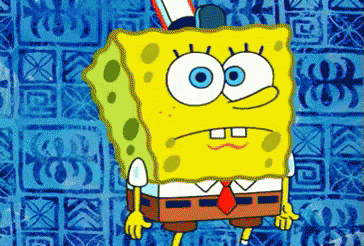
I’ve updated a ton of BIOSes and never had one brick. I know the feeling though… I hope you can get a replacement mobo cheap enough to make it worthwhile.
Not that I know anything about computers, but is the hdd spinning at all? If you can’t get phoenix to work from a USB would it be possible to format a spare hdd (if you have one), put phoenix on that and then swap it with the Dell’s hdd and then repair the bios?
As mentioned earlier there are replacement bios chips for $20 on ebay, and I noticed one place had refurbished mobos for $30 + shipping, but it’s the intel version.
Good news is you can sell it for parts on ebay and get a decent chunk of change back.
Last time I had a (unusable) laptop with a burnt graphics chip, it was around 5 years old, nothing special, and I sold the whole thing for $120. The buyer needed the top half (screen, bezel, cam, etc).
Alternatively you could part it out, keyboard, screen, optical drive, shell, etc.
Surely someone is looking for some part of it on ebay.
Not that I know anything about computers, but is the hdd spinning at all? If you can’t get phoenix to work from a USB would it be possible to format a spare hdd (if you have one), put phoenix on that and then swap it with the Dell’s hdd and then repair the bios?
You can get into BIOS without any HDD at all, this has nothing to do with the HDD.
You literally cannot do anything to the PC without the BIOS working, which is why it is impossible to fix unless the motherboard has a BIOS flashback feature.
As mentioned earlier there are replacement bios chips for $20 on ebay, and I noticed one place had refurbished mobos for $30 + shipping, but it’s the intel version.
The BIOS needs to be specifically made for the exact brand, model, and revision of the motherboard in order to work.
This is why on a desktop PC if you brick your motherboard you have to replace the entire board.