Not sure what you used to drill the hole out Don but nice work. Holes like that are not easy to do.
As Dale has mentioned elsewhere. I’ll put my order in for one of these torches. ![]()
Thank you. I was more lucky than usual with that hole.
I did steps, starting with a 1/8”, then 17/64, 25/64 and 31/64”“; the odd fractions because those bits are not used as much as the 1/4, 3/8 and 1/2” bits and might be sharper. But still, most of the time a hole drilled in light gauge soft metal often ends up not round. Crazy.
![]()
I’ve been kicking around a few ideas on how to implement the USB port and a couple of my ideas have problems. I decided the port will be placed in the bottom. It won’t be waterproof, but at least IF it rains the port is on the bottom and not likely to allow water to easily enter. Besides we don’t get a lot of rainy nights in NM and I try very hard to stay out of the rain. I do have other lights I can drop in a pail of water.
So, I needed to cut a slot in the bottom copper strap. I started with a pair of drilled holes and switched to small files.

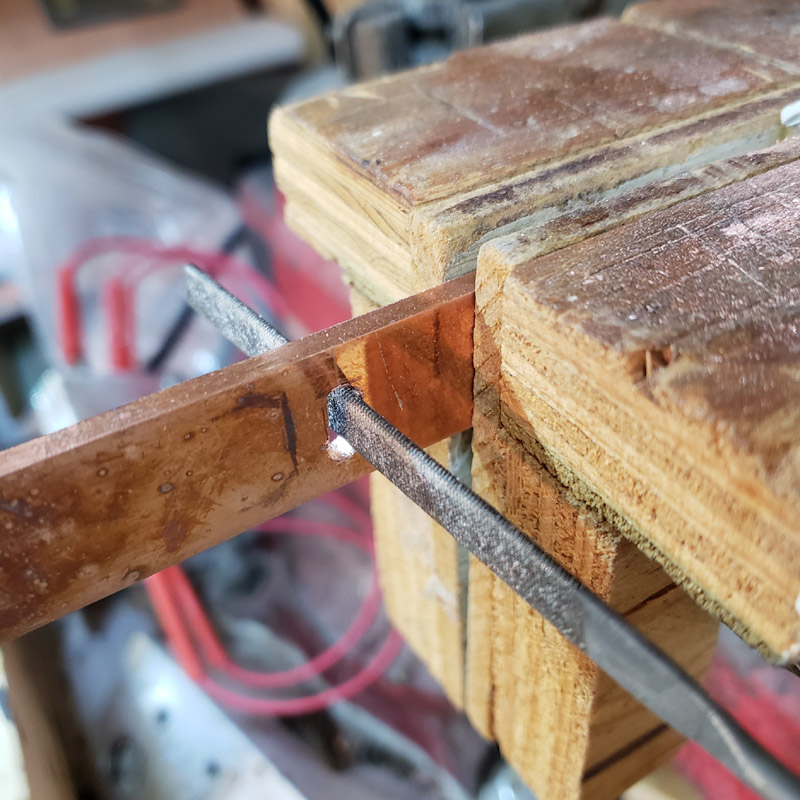
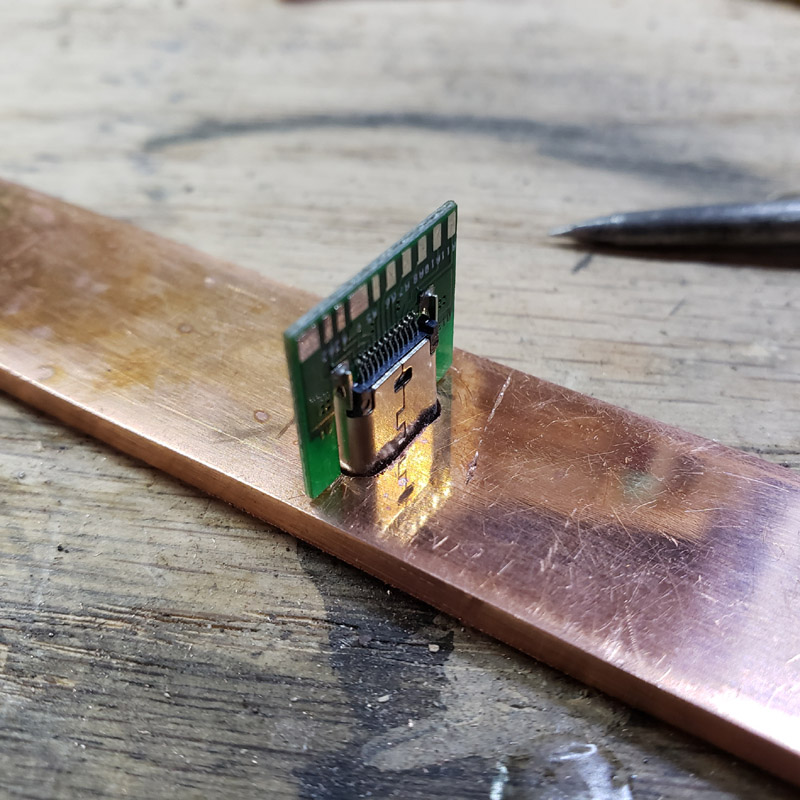

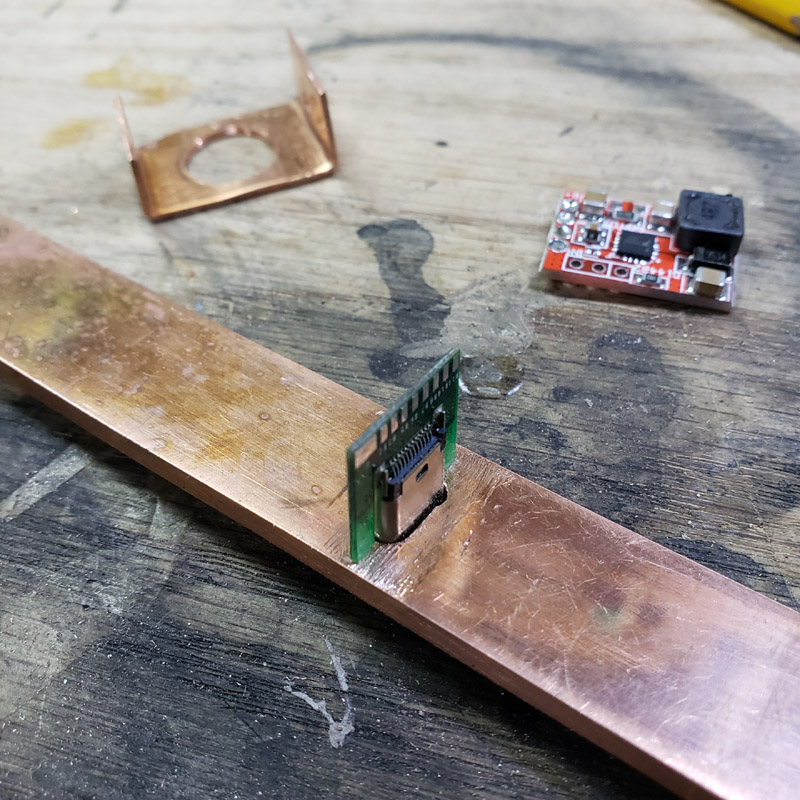
I thought it wise to test the operation of the previously used TP5000 charger board. It was a good thing I did as for some reason it would charge but the indicator led would not work. I tried 4 leds and had no luck. I tried the leds on another board and they lit. So this 1 amp board has been set aside. I have other TP5000 boards but they are slightly larger; still usable but a tighter fit.
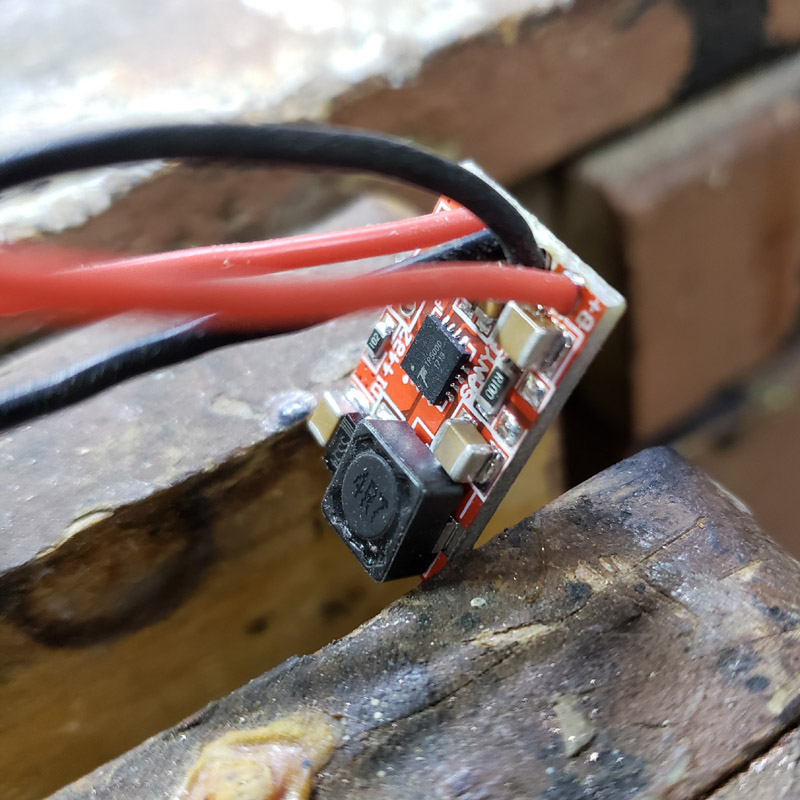
OK. Next are some pictures showing a mock up of the parts to be used and how they will be fitted… usb port, charger board, rear led. There is another change with the rear led. I have switched to using a triple XP-E2 red instead of the single. Reasons for the change will become apparent in a later installment.
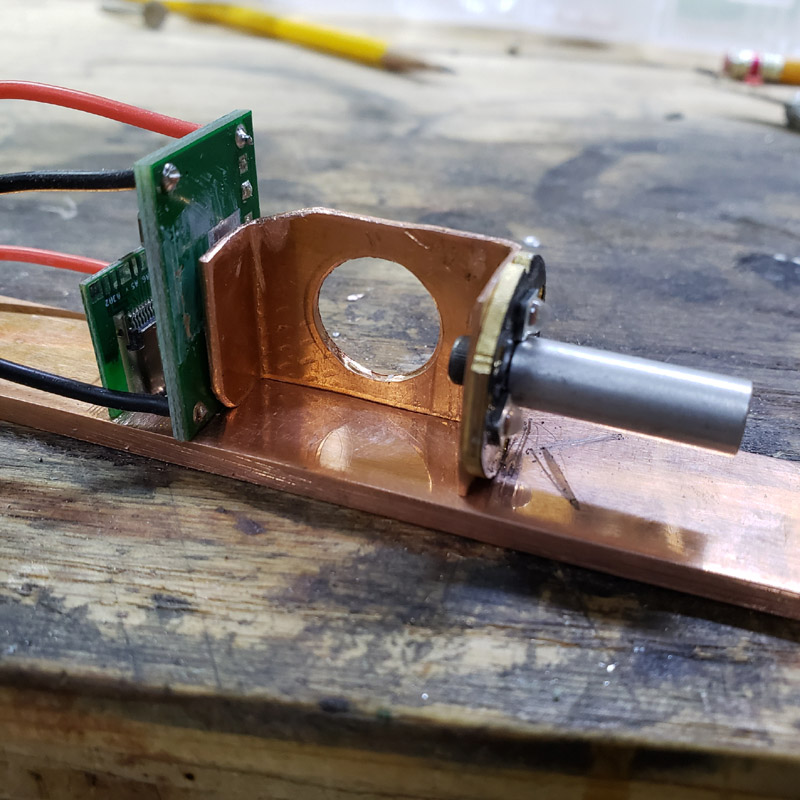
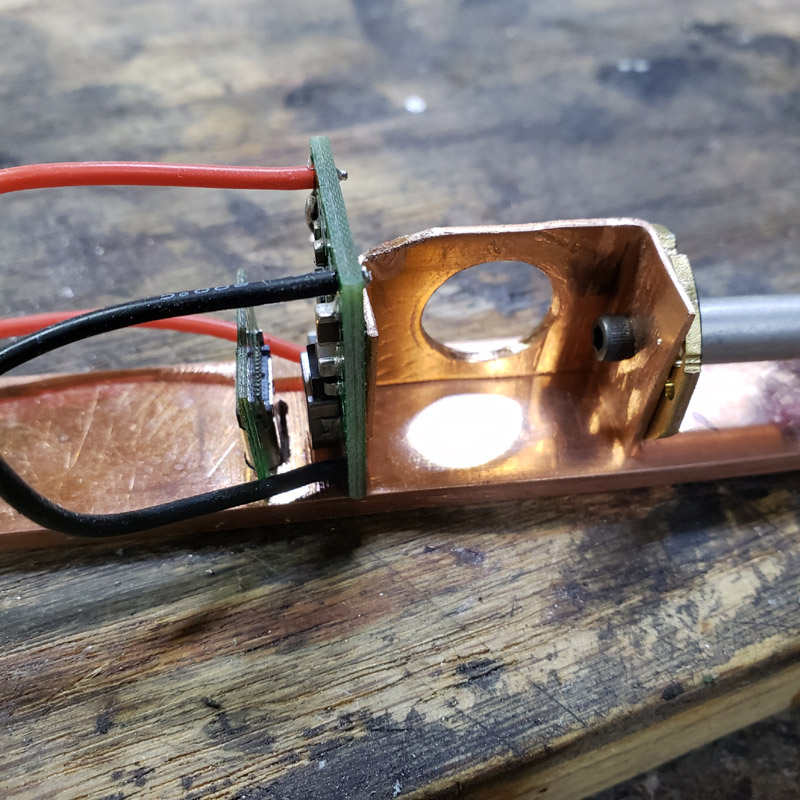
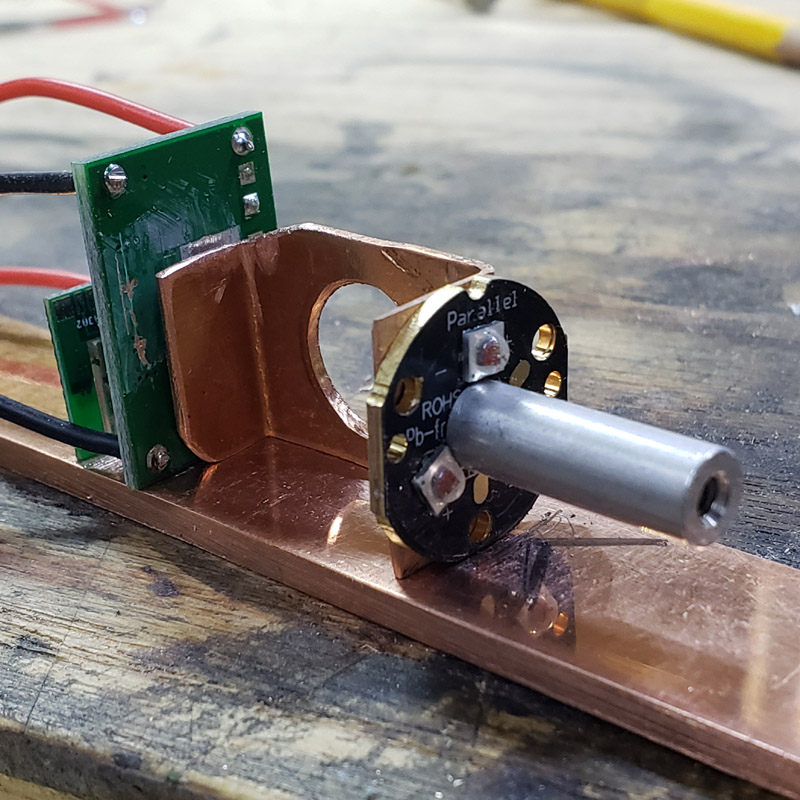
Next task was to silver solder the copper rear mount to the copper carrier. (I have taken to calling the assembly the carrier.) A spring clamp was used to hold the bracket while the soldering was performed.
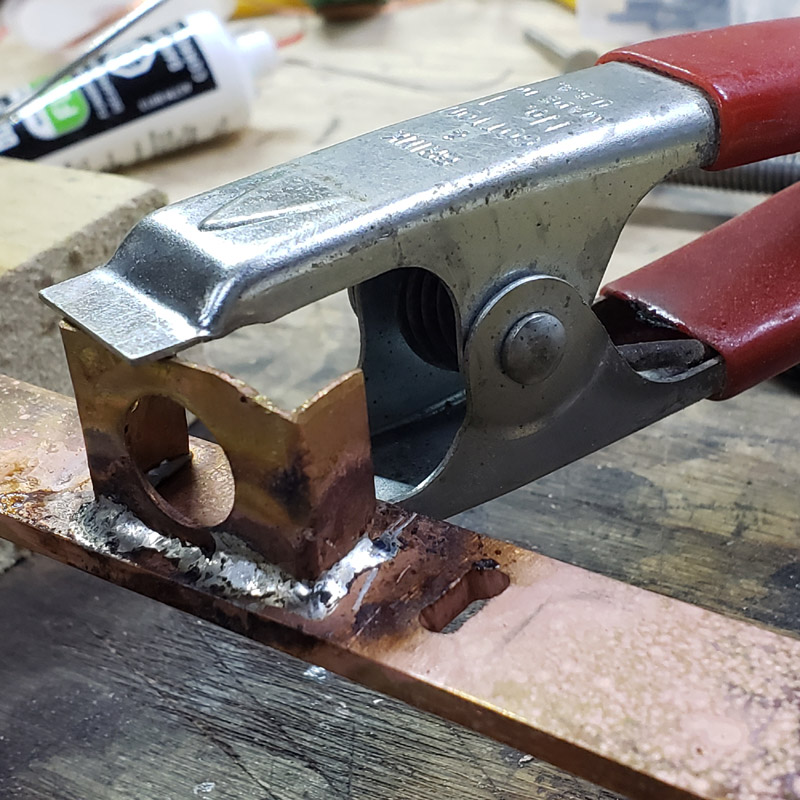
The ring that will mount the 17mm driver was then soldered in place.
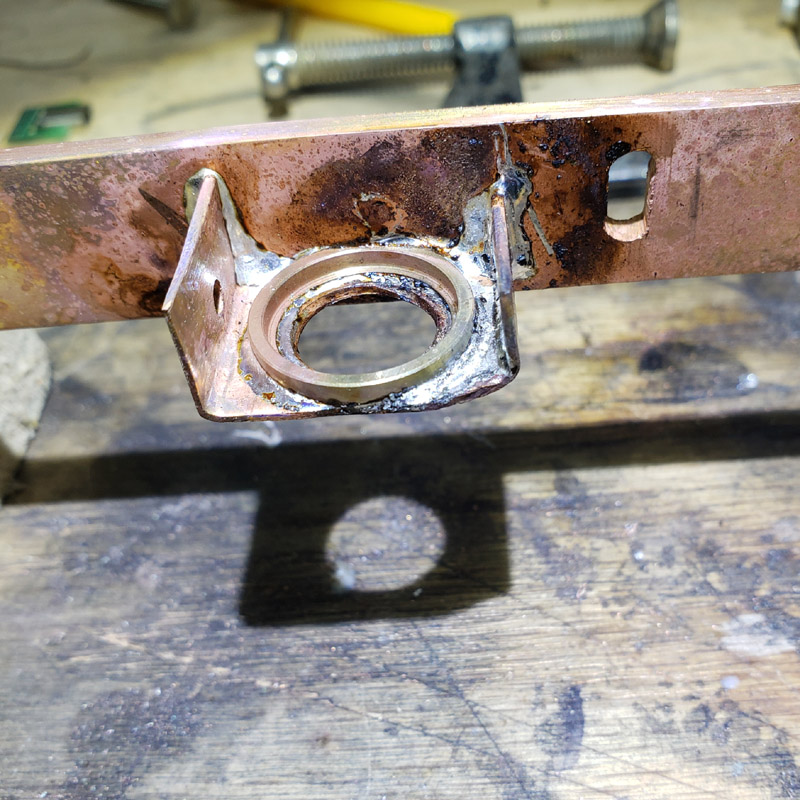
I’ll take some more pictures after I clean the carrier up.
Looking good Don.
I’m intrigued to see how it all comes together MtnDon! You are very creative with how you’re using that copper.
Some more work today. I located another 1 amp TP5000 board in a box where it did not belong. ![]() I tested it and it is fully functional, so it will be used. The NCR18650B cell should not be charged at more than 1.6 amps according to Panasonic so I didn’t really want to use a 2 amp charger and did not feel like changing the resistor on the 2 amp to alter the maximum charge rate. I can hardly see those little smd resistors let alone work with them. The cell is tabbed… tabs are almost invisible in the photo.
I tested it and it is fully functional, so it will be used. The NCR18650B cell should not be charged at more than 1.6 amps according to Panasonic so I didn’t really want to use a 2 amp charger and did not feel like changing the resistor on the 2 amp to alter the maximum charge rate. I can hardly see those little smd resistors let alone work with them. The cell is tabbed… tabs are almost invisible in the photo.
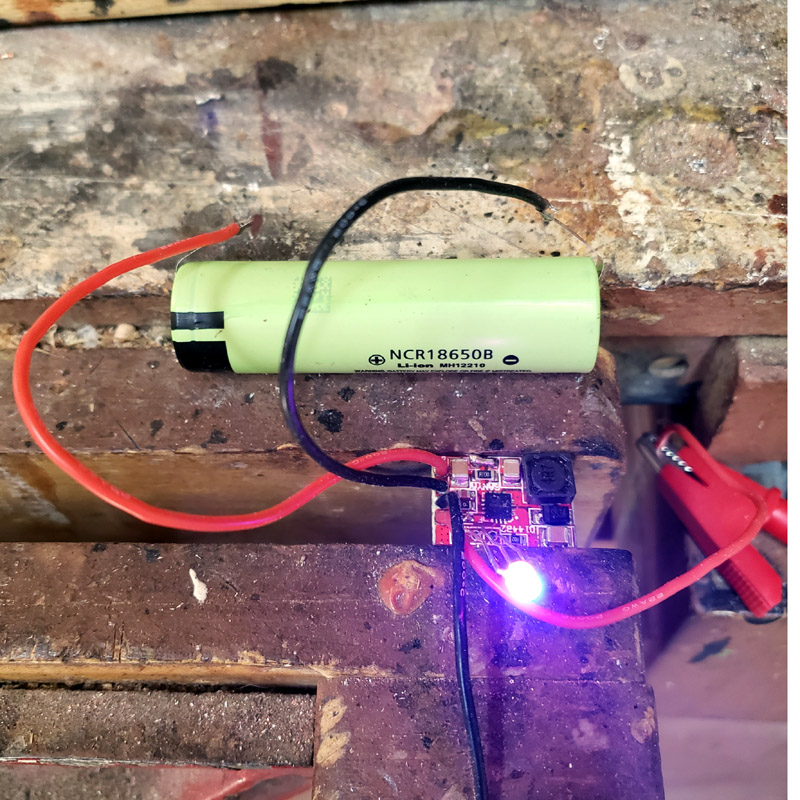
Below is a shot to illustrate the fitment of the MCPCB and Carclo optic. Everything is quite square and there is just a smidgen of clearance between the front of the optic and the leading edge of the carrier.
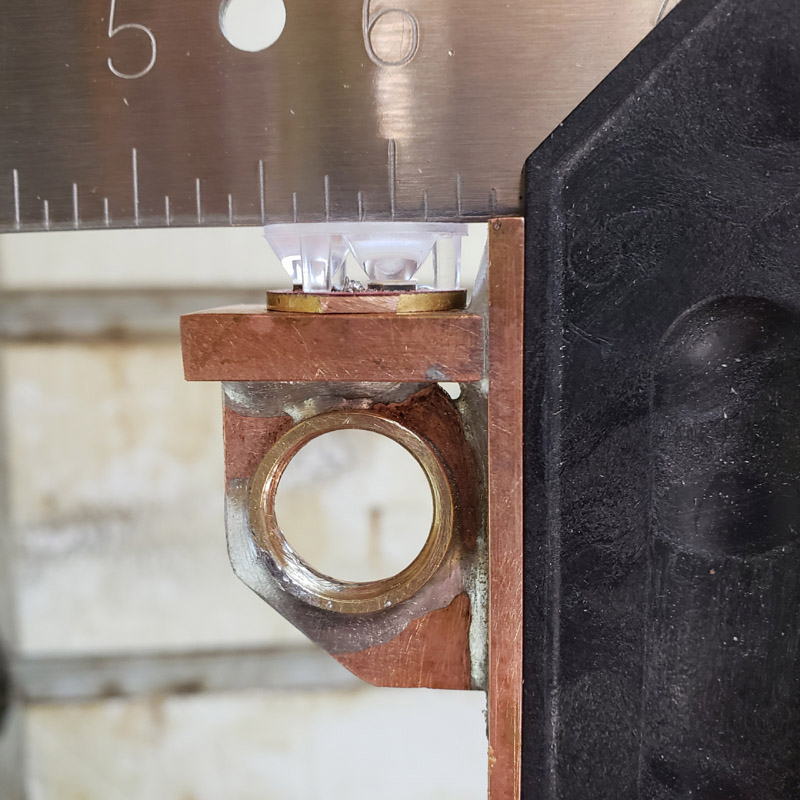
Time to make the port hole in the aluminum tube for the USB-C plug. We start with two 1/8” holes.
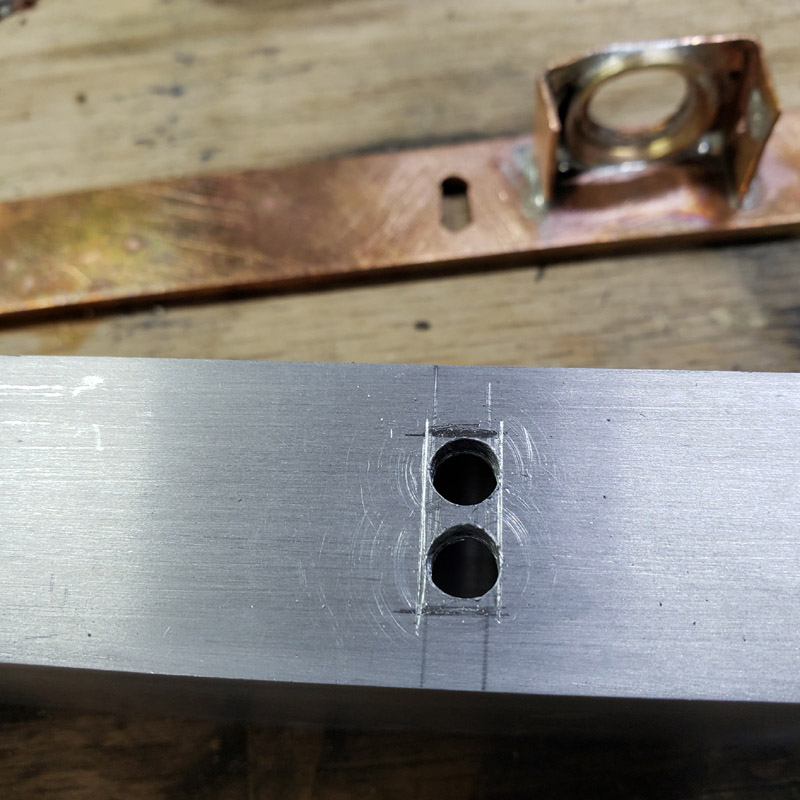
Then I used assorted small files to enlarge and make a rectangle. I sized the hole to clear the USB-C plug on a Samsung supplied cord. It seems a little bigger than some of the other cords I have.

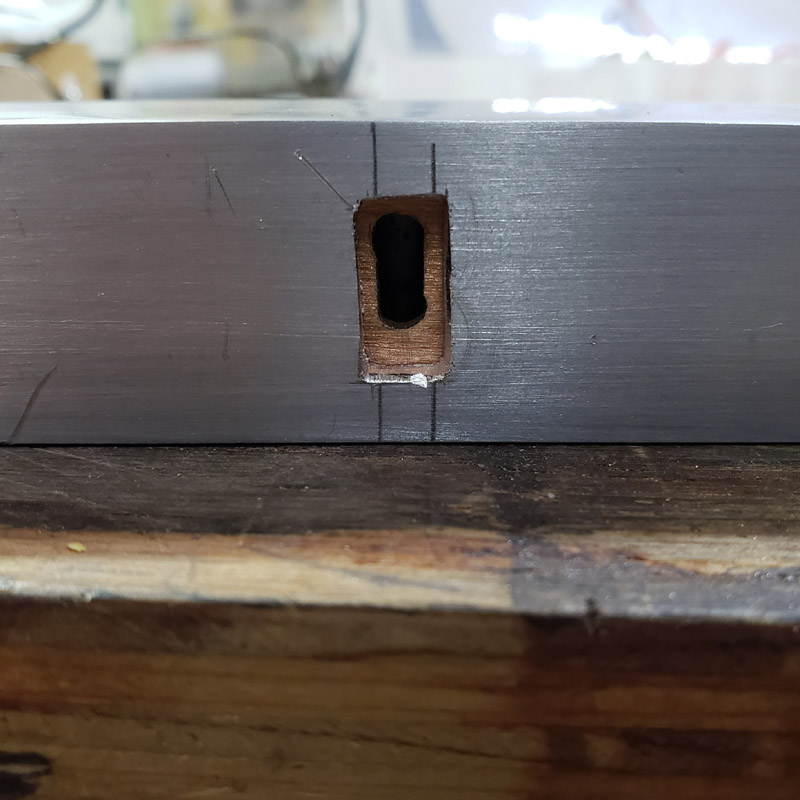
The carrier does slide into the aluminum tube.


This shows the aluminum tube bottom (1” width) and the carrier.
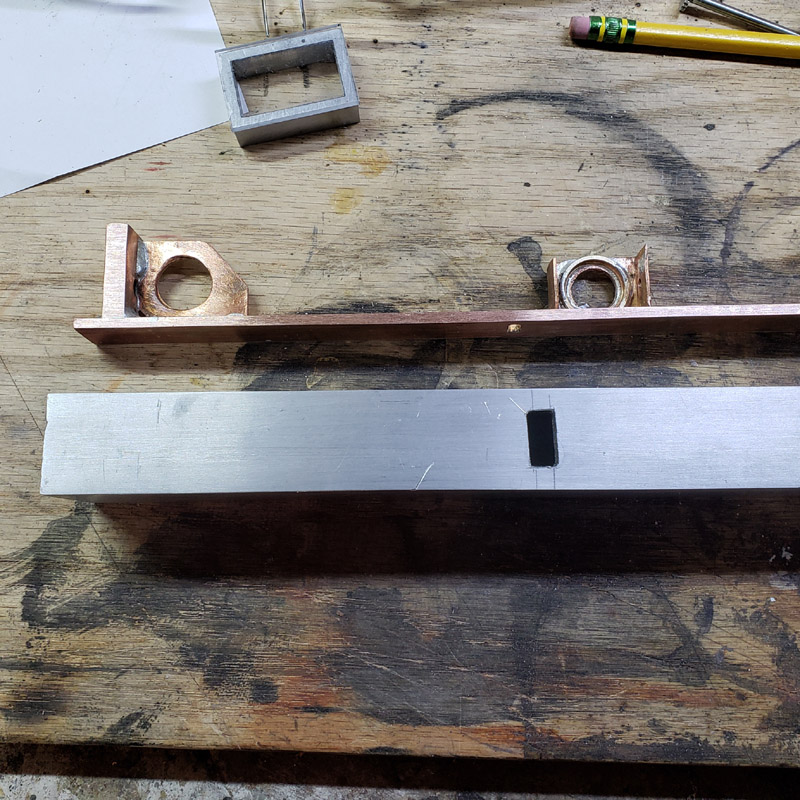
Next, three shots showing the carrier after I cleaned up the silver soldering residue. There should not be any further need for the messy silver soldering anymore.



I should note that neither the carrier nor the aluminum tube housing will remain at their present lengths. They will be shortened. I have not been certain just how long it will be as I had not finalized the placement of all the components. Plus I have changed things while progressing.
![]()
I Love this one, keep the pictures coming ![]()
We agree again. ![]()
Love this! Nice work Don.
This is how I used to build stuff before I had access to a machine shop, and I really enjoyed it. Now I’m back to hand tools again.
Great work Don ![]() Looking forward to seeing it all come together.
Looking forward to seeing it all come together. ![]()
Your builds are impressive and classy ![]() This one is no exception!!!
This one is no exception!!!
Progress, I think…
I cut a piece of Lexan for a clear lens for the front end. The Carclo optic will be pressed up against the inside surface. Attaching the little rectangle of polycarbonate raised the question of “How?”.
I have tossed a few ideas around and settled on the direct approach; adhesive. However, that was not so direct as what I preferred would not work because of the material. I wanted to use a few drops of a crystal clear UV cured adhesive but belatedly remembered that polycarbonate is a UV absorber. Clear safety glasses, if made of polycarbonate and if they wrap around, offer protection against UV. I tried an experiment to see if it was so. I took a scrap of the aluminum tube and a piece of the lean, applied a few drops of adhesive and hit it with the light from my UV flashlight. Then I put it out in the sun for several hours. The Lexan seemed to be affixed when I first tried to pull it loose. But a good tap and it fell off. The very outside of the glue line interface between Lexan and aluminum had set hard. But that was just a thin film that was hard. The adhesive further into the joint was still wet; had not cured.
So, onto a variation of using adhesive. Cyanoacrylate. That worked fine. The potential downside is that the cyano is not waterproof. However, the joint survived an hour or so of wet sanding so I think I’m okay.
After the lens glue had set and the test piece I had also glued up at the same time proved to have a durable joint, I got out my wet/dry sandpapers and set about removing some of the fine scratches that came from the aluminum tubing being in the scrap boxes for some time. Tonight I used 120, 220, 320, 400 and 600 grit, using a flat board to work on.



Here’s what I have at the end of my work tonight. The lexan lens and aluminum sanded smooth and with a matte finish.
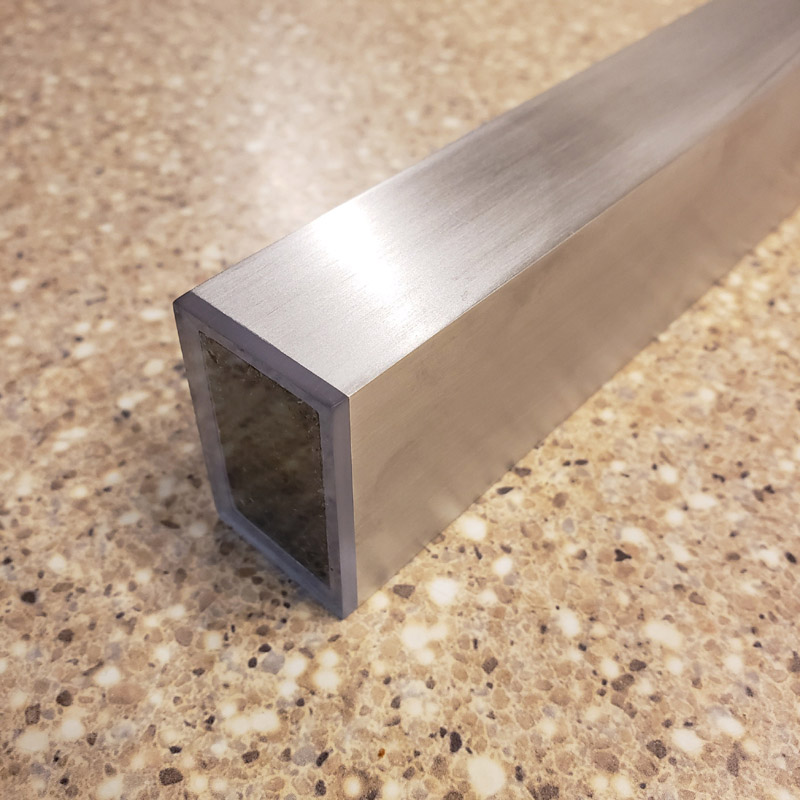
I have not yet made up my mind how shiny I want to make the aluminum surface. Generally, I do not like glossy finishes. I like smooth matte to satin finishes. I do have sandpaper grits from 800, the next finest, up through1200, 1500, 2000 and 3000. Plus the surfaces are not going to be left as plain aluminum. I have some ideas to try to complement the metal.
Anyhow, there we are. I didn’t time myself but I was sanding, spraying water and sanding more for thousands of strokes. Probably over an hour.
Thanks for looking.
Very nice Don. Just glad its not me. ![]()
Well look at this! Wood! I am putting aside the metal work for a little while I make some of the components needed to complete this project.

That is a small scrap of padauk to drill a hole with a brad point bit. For the non-wood folks, the brad point is a wood only bit. That point makes it easier to precisely locate the bit on the desired center. As well the point helps keep the bit centered as it starts. The bit also has sharpened slicing edges around the perimeter of the hole. That cuts the wood fibers more cleanly and makes for a nicer hole.

Since I don’t have an actual countersink bit larger than 1/2” I used a 7/8” steel twist bit to countersink the two holes I drilled in the padauk.

I’ll be back later with more that I did today. I just had to get the use of wood pictures into the topic.
This is some of what was left over from my 2017, 5th Annual BLF / Old Lumens Scratch Made Light Contest entry. I do hang onto scraps of the exotic woods for a long time. ![]()
This light has a normal white front light as well as the rear-facing red taillight. There are separate switches. The switches will be mounted to a piece of perforated strip PCB. I decided to solder the tabs to the perf strips and had to bend the lugs 90 degrees to do so. The switches will be fitted into silicone boots through the two holes drilled in the padauk.

I am breaking or interrupting, one of the copper strips to isolate the switches. Done with a sharp X-Acto knife. This break will be under one switch body. There will be another break under the second switch.

I pre-tinned the switch tabs and one of the PCB points.

I did not photograph every step. The next photo shows the two switches soldered to the pcb and held in place with small spring clamps to facilitate soldering one common power wire. This joint will be from the battery and sharing the power feed to both switches.

That joint completed…

…with the silicone switch boots…

…fitted through the holes in the padauk… (the padauk has yet to be finish sanded; it is rough, just the way it came out of the sawing and drilling.

The next shot shows the other two wires soldered to the pcb. One of these will feed power to the front end driver and the other the rear driver.
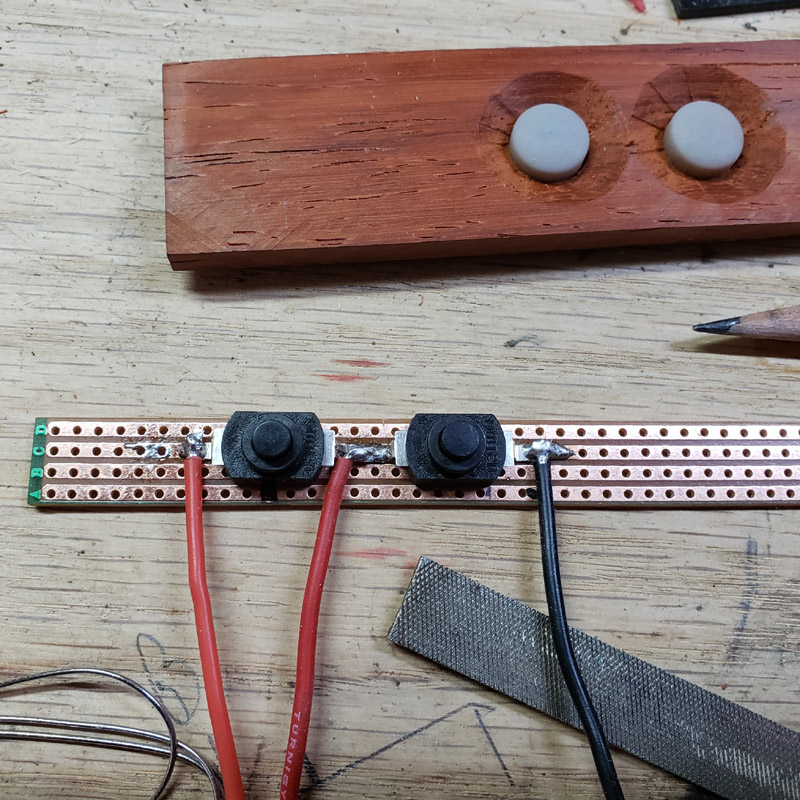
A side view with the carrier set in front of the Al tube, positioned inline with the position the carrier will be when slid into the Al tube. The switch assembly is more or less positioned where it will be located when fitted to the Al tube. Imagination required.


The strip pcb board is too flexible for my liking. It was what I had on hand but I believe it will flex too much when finally assembled and a switch is clicked. I plan to epoxy a strip of 1/16” G10 fiberglass to the underside of the pcb. The G10 is considerably stiffer than the pcb material. Here is how I cut down an already narrow, but too wide, piece of G10. I use the wood blocks (clamped in the vice) as a straight line guide and saw using a Japanese style. Ryoba saw. These blades have no set to the teeth, so they do not cut into or scratch the guide blocks. These saws have a thin blade and cut on the pull. That can take a little time to leearn when you first use a Japanese saw. They make a wonderfully fine cut.
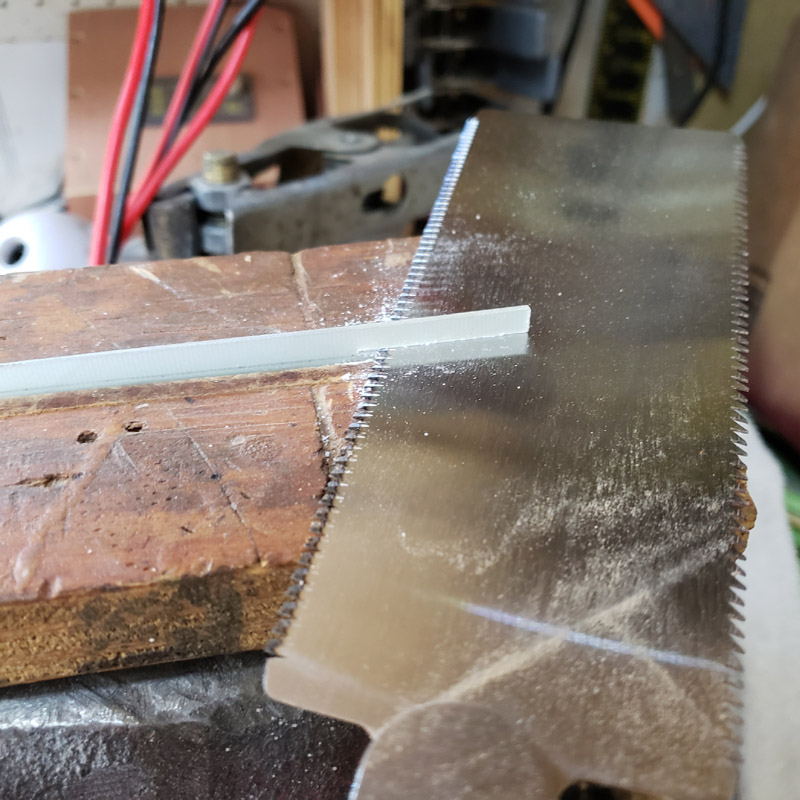
That is it for today. Stay tuned and thanks for viewing. The next update will be early next week I think.
Nice build progress ![]()
Nice work Don, Justin would be watching with keen interest I’m sure! ![]()
More work on this today, and two errors or glitches that required resolution.
But before the problems I made mount blocks for the switch board. I scrounged around and found some nylon blocks that were just about exactly the right thickness. I found four of these nylon spacers left over from my days of racing RC cars. Originally for an Associated RC10, one of them gave itself to this light.
Cut and trial fitted…

Epoxied to the padauk wood strip…

Closer up…

I needed to drill and tap two holes for securing the copper carriage inside the Al tube. This is where my first problem happened today. I drilled the first hole and tapped the hole in the copper for a #6-32 machine screw. I started the second tapping and I messed up. I broke the tap. Crap. And it was bound tight in the copper. I was using Tap magic, but I guess I was going too fast, didn’t back off enough to clear chips… whatever. I could not remove the broken portion of the tap so left it and made an new hole. I ground the stub down with a dremel tool. The second try tapped easily.


So the Al tube has an extra hole in the bottom. So does the copper but that is invisible when the unit is assembled. I think I may drill/tap the extra hole in the aluminum and fit a very short screw to block the hole.
Next was to drill and tap two holes in the switch assembly nylon spacer blocks. That was easy; #4-40 size.

Test fitted and it looks like I need to countersink that plate a little more.

Both holes done

I did a mock up on the table and as I feared there was too little clearance between the switch plate assembly and the front driver mount on the carrier. ![]()

The switch assembly is touching the copper carrier and the pasauk wood does not appear to touch. To be certain I need to cut a slotted hole in the Al tube top.


I filed off some material on the upper area of the driver mount on the copper carrier

Time to take the three main components and trial fit them…

View from the top with the carrier inserted…

Well, the switch assembly still contacts the carrier, preventing the padauk strip from fitting properly…

A combination solution; first I sanded down the front end of the switch plate assembly… (I also properly countersunk the screw heads)

As well some more filing of the interfering portion of the carrier.


Here’s a test fit with a 17mm driver. There is just a skin of brass left there. The driver fits.

Another view. The driver will be soldered in place at two spots around the negative outer contact ring.

More next time, in a day or so. Thanks for looking in.