A look at QI (Wireless power transfer)

Wireless power transfer does not mean you can transfer power a long distance, you nearly need contact, but there is no connectors that needs to mate. This means that the advantage of wireless power is not charging at distance, but that there is no connector, you just drop the phone on the charger and it will charge.
Lets first take a look at the products I will be playing with.
Receiver


The receiver is a thin square (1.2mm thick and 44*62mm (excluding connection)), most of the contents is a coil, but there is also some control electronic. I got this model because it looked easy to connect to my test system, I just had to solder two wires onto the contact points.
Transmitter #1
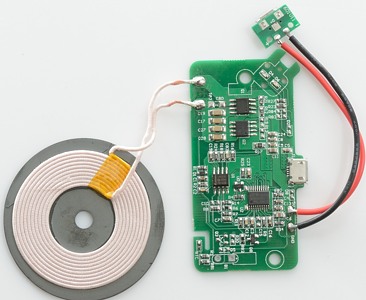
The first transmitter is a loose circuit board and a transmit coil.
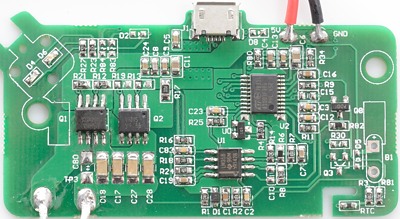




Transmitter #2

The second transmitter is a puck.

On one side of the puck is a micro usb connector for power input.

On the other side is a led to show status: Red is powered, blue is connected.
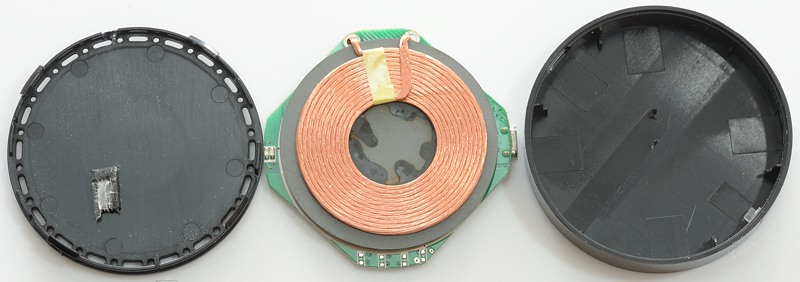
I could just open it.
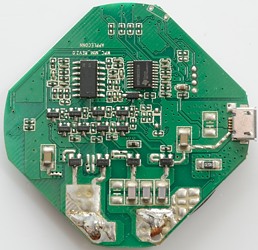
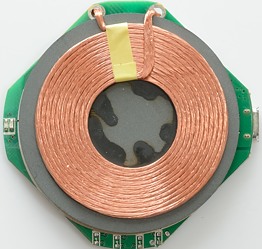

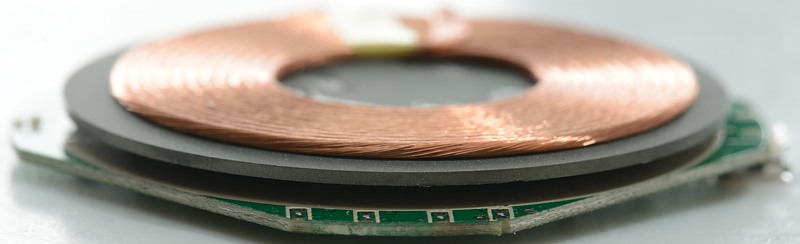
Performance test
Like always when moving or converting power there will be some loses, how bad is it with this technology?
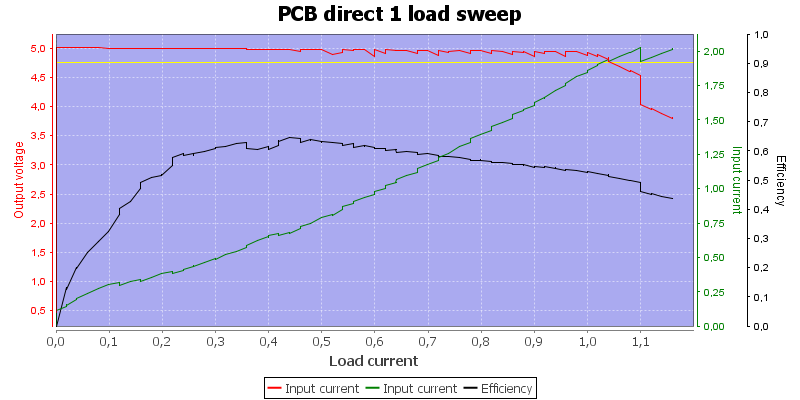
With the antenna placed directly on the coil I get about 60% efficiency in power transfer.
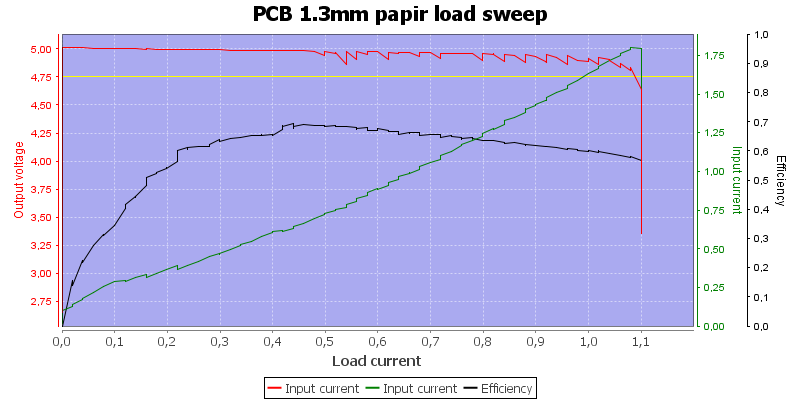
I tried to increase the distance with some paper, it did not reduce the efficiency.
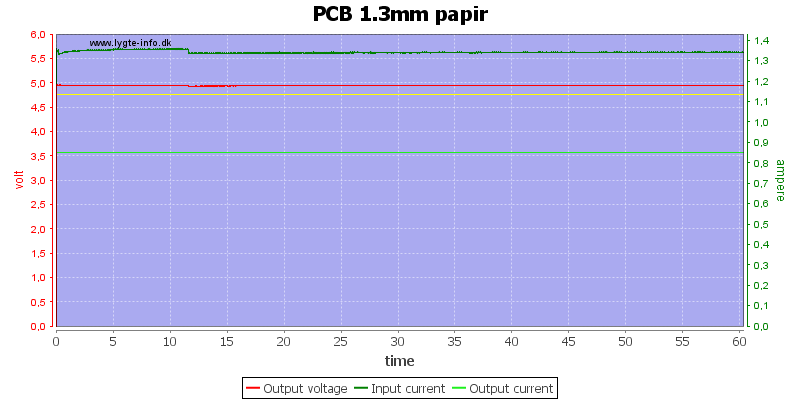
No problem running an hour with full power transfer (I did have problems without the paper).
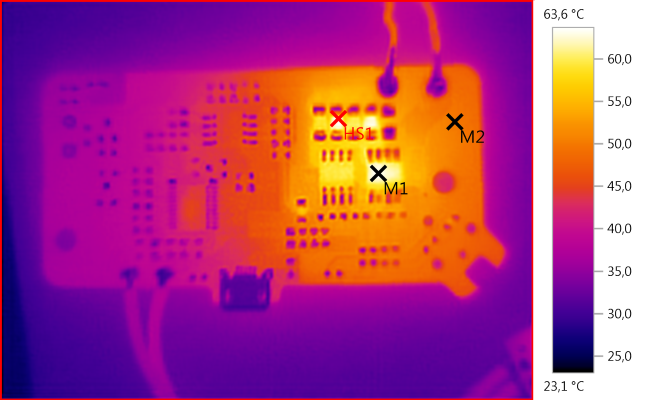
M1: 63,5°C, M2: 50,1°C, HS1: 63,6°C
Some of the power is lost in the drivers and in capacitors.
Some observations on transmitter #1
- Coil must be the correct way for it to link up, i.e. the flux direction is polarized.
- Current when not linked is about 10mA with 30 and 130mA spikes.
- Current when linked but unloaded is minimum 100mA
- Very difficult to get a stable link.
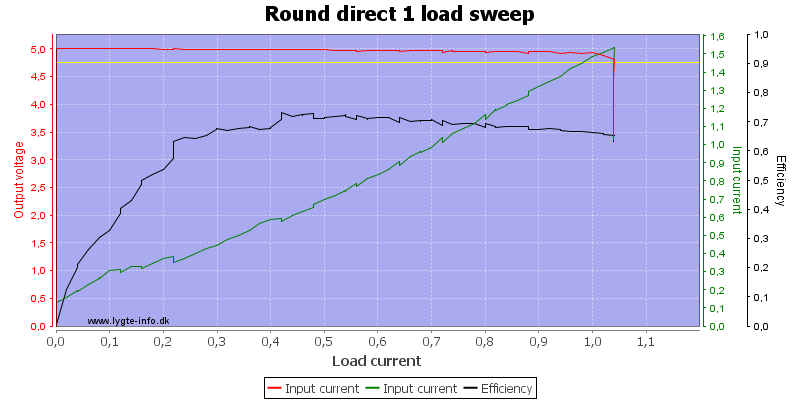
The round antenna has better efficiency.
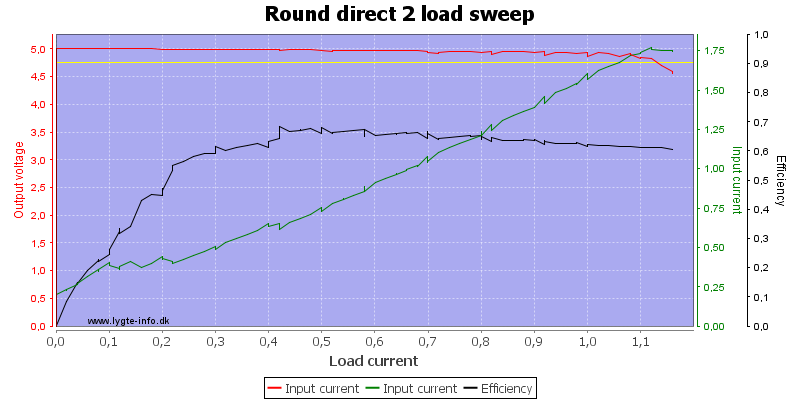
I tried moving the receiver antenna a bit around on the puck, it did change the maximum current and efficiency.
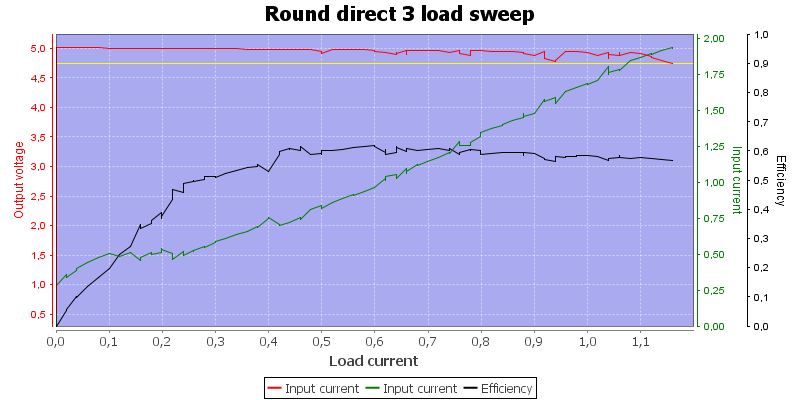
This position has lower efficiency.
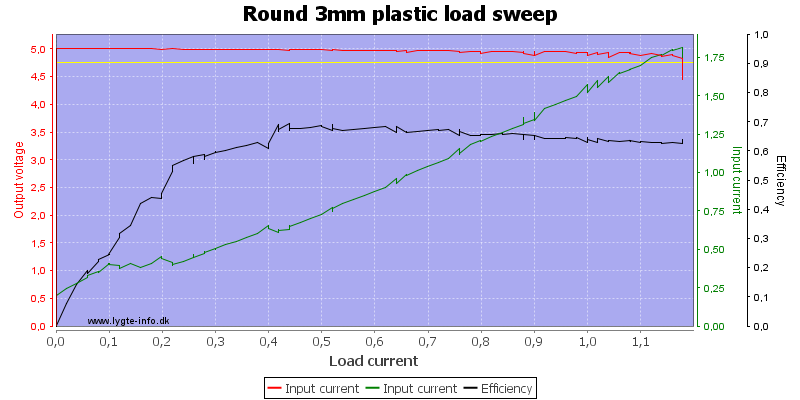
How does it work if I increase the distance, first try was 3mm plastic, it works without any problems.
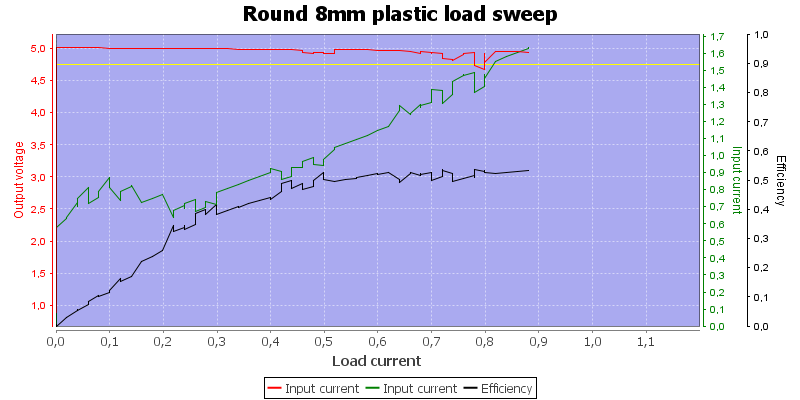
But with 8 mm plastic I am nearly out of range.
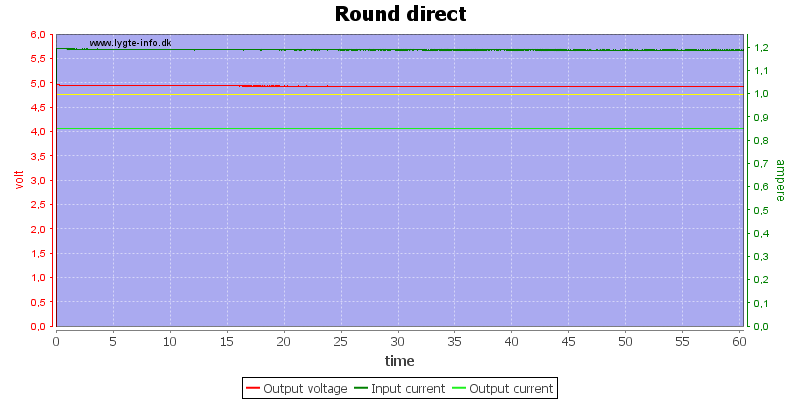
Running an one hour load test worked fine.
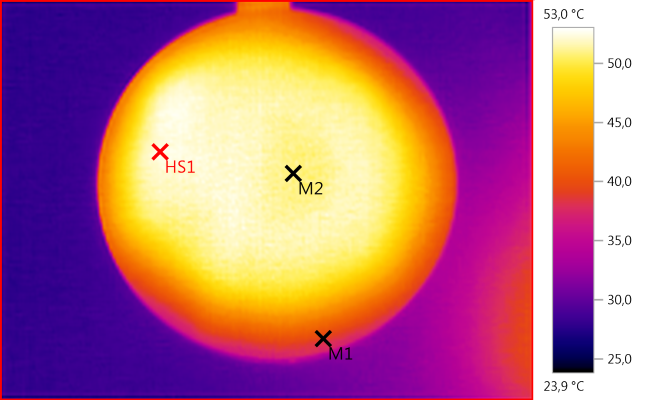
M1: 39,0°C, M2: 51,0°C, HS1: 53,0°C
The heat is distributed over the surface.
Some observations on transmitter #2
- Coil must be the correct way for it to link up, i.e. the flux direction is polarized..
- Current when not linked is about 12mA with 100mA spikes
- Current when linked, but no power is drawn 130mA to 500mA a bad connections requires more current.
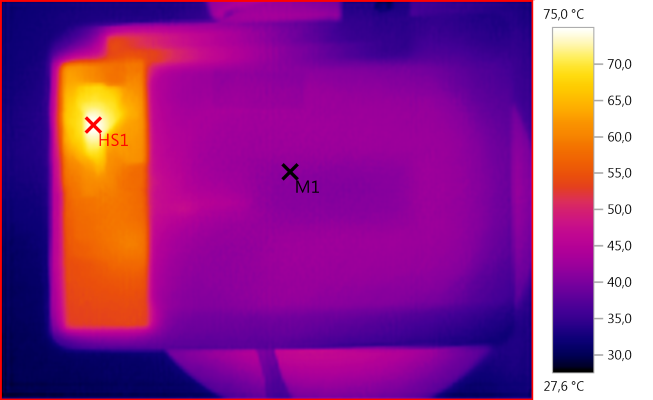
M1: 41,3°C, HS1: 75,0°C
The receiver has some electronic inside that gets fairly warm.
I did also try with iron, copper and aluminium between the sender and receiver, it was not possible to transmit through it. Even a piece of aluminium foil was enough to block the transmitter.
But it did increase the current consumption:
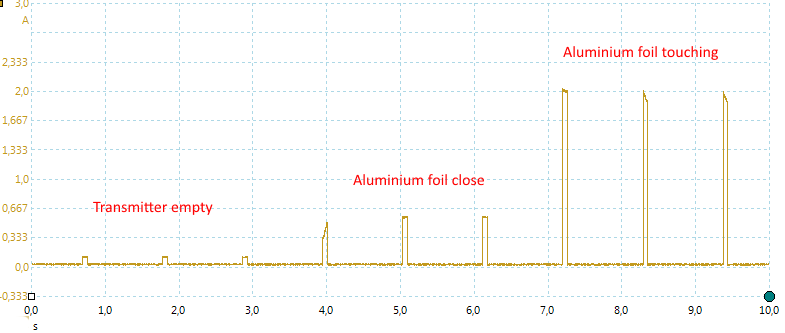
Current spikes without foil and with foil.
How does it work
Using my oscilloscope I looked a bit on the waveforms, first from the round one.
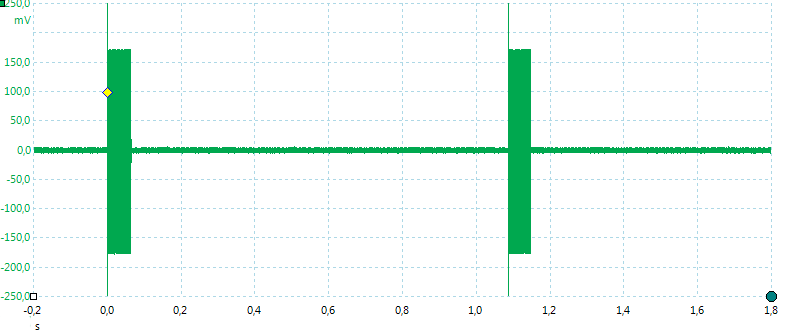
When no receiver is within range the output is mostly off, it will just turn on once each second.
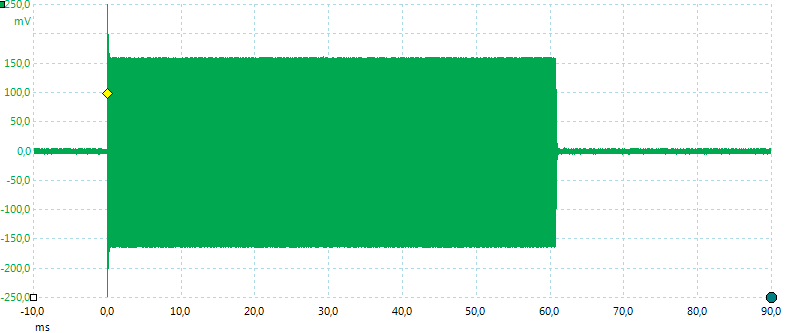
This "beep" is 0.06 second long. The idea is that it is long enough to power up a receiver and let it answer back.
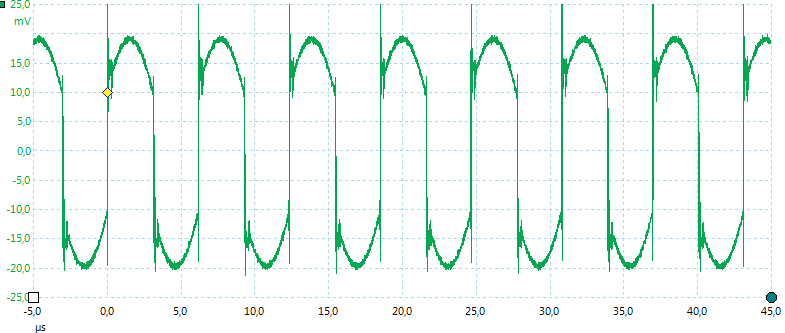
The actual frequency is about 164kHz.
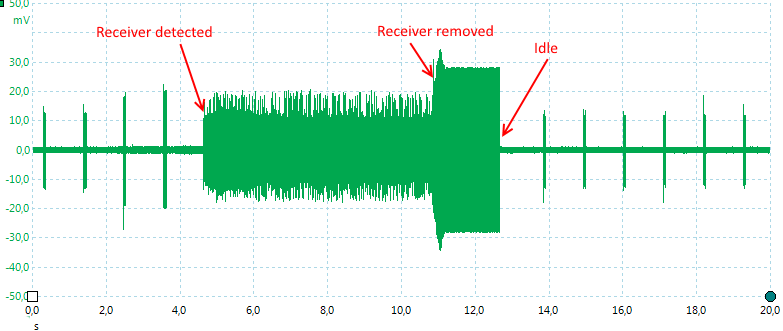
Here is a full cycle with a receiver detected and then removed again
I did also look at transmitter #1:
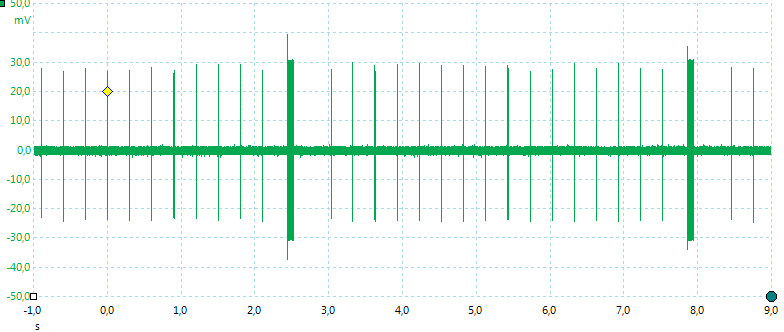
It "beeps" at a faster rate and sometimes it has longer beeps.
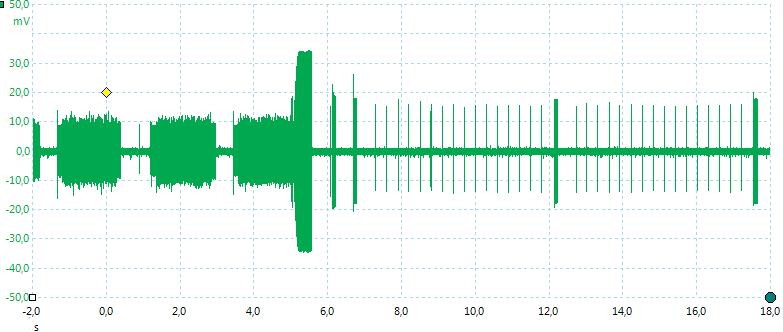
I did frequently have connection problems, here is one where it did not succeed.
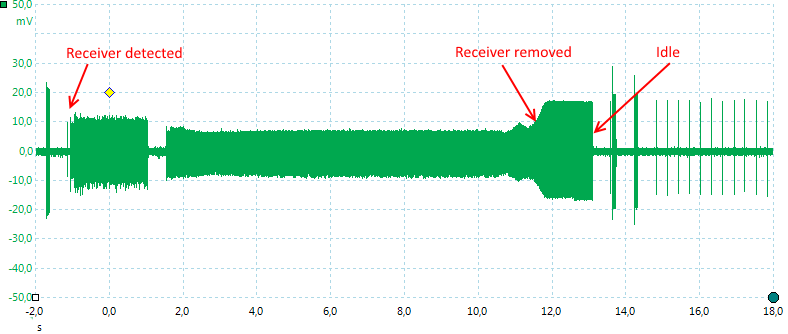
And here is one where it got a connection and I removed the receiver again.
A bit more about how it works
The system is controlled from the receiver, i.e. the receiver sends commands to the transmitter about power level, when no commands are received the transmitter will go into idle mode. These commands are modulated into the transmitter frequency, by the receiver.
Here is an example where I switched on a 0.85A load:
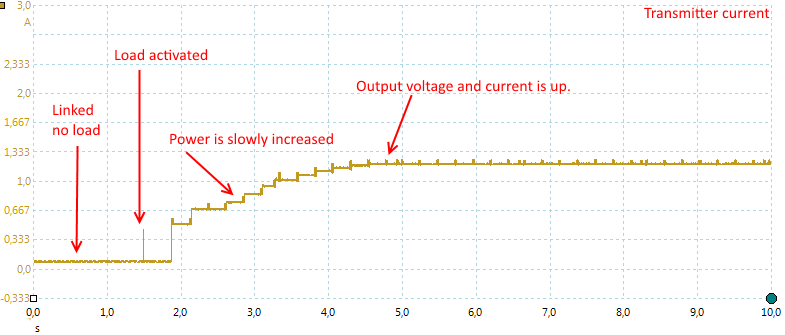
It takes some time for the system to react, then the receiver starts asking for more power until voltage is up again and it is supplying the current.
This makes the system fairly safe, it is not radiating a huge amount of power when idle, it will only transmit the beeps looking for a receiver. When the receiver is placed on it the power is increased as much as the receiver needs or too the limit of the transmitter.
The frequency used is the old long wave radio frequencies where the transmitters used about 100000 times more power and much larger antennas
Heat
The efficiency is between 60% and 70%, the lost power does not just disappear, it manifest itself as heat. This heat is generated in both the transmitter and the receiver as can be seen on the IR photos.
Depending on environment and what is being charged this can be a problem, LiIon batteries are usual supposed to be charged below 50°C (A phone is supposed to have a temperature sensor that will shutdown charging if the battery gets to hot).
If the temperature will be a problem depends on how fast the phone tries to charge and if it is smart enough to reduce charge current when things heat up.
There is also another detail when adding a charge path to some equipment: is there something in the equipment that interferes with the charging frequencies?
Here is a test with two phones without any QI charging patch placed on the puck charger:
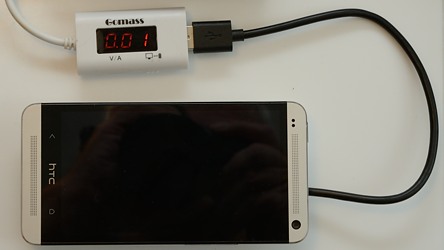
First with my HTC, even the aluminium shell do not give any problems.

But this phone draws some current (The meter is not showing the correct value).
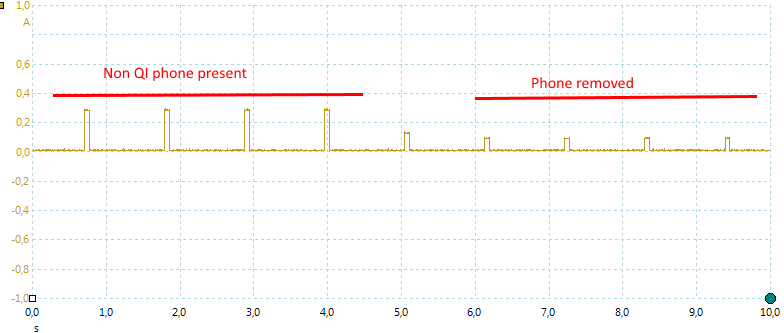
Here I try with my scope and it is obvious that the ticks are larger (i.e. with more power) when the phone is present. This, by itself, is not a problem, but if more power is required during the charge it means more loses and more heat. More heat means higher temperature!
Conclusion
For something that needs to be charget often I like the convenience of this. With the significantly reduced efficiency it is not really smart for devices that use a lot of power, but for a mobil phone or other small devices it looks very nice.
The charging speed will probably not match a connected charger, but with a charging path close to you bed this may not be a problem.
Notes
I only tested with one receiver, if I had used another receiver the result may have been different.