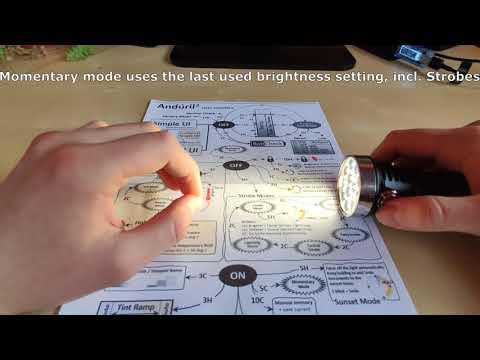Hi
I changed the standard Anduril branch and added default values for .hex files, that I can use for my lights. In this case for my KR4 Dual Channel with Osram W1 and 519a.
I am not sure if there is a manual for configuring Anduril2 with personalised default values, then this post would be a bit obsolete.
I thought I list below how I adjusted the config files, which might be helpful for someone else as well.
I would appreciate it to get notified if someone spots something that actually shouldn’t be done or if there is a better way to do it.
I will then change / delete it from the list below with an edit.
** Files in folder /multi-channel/ToyKeeper/spaghetti-monster/anduril/ **
- Change default Aux Led setting for normal off mode
File: hank-cfg.h
I changed line 26 from
#define RGB_LED_OFF_DEFAULT 0x18 // (low, rainbow)
to
#define RGB_LED_OFF_DEFAULT 0x02 // (off, green)
The numbers after the "0x" can be adjusted.
The first number can be 0=off, 1=low, 2=high, 3=blink
The second number defined the colour / Blinky:
0: R
1: RG
2: G
3: GB
4: B
5: R B
6: RGB
7: disco
8: rainbow
9: voltage
- Change default Channel Mode
File: cfg-emisar-2ch.h
I changed Line 25 from
#define DEFAULT_CHANNEL_MODE CM_BLEND
To
#define DEFAULT_CHANNEL_MODE CM_CH1
Now the lamp starts up with Channel 1 first (the Osram W1 in my case)
- Change default Tactical Light setting
File: cfg-emisar-2ch.h
I changed line 80 from
#define TACTICAL_LEVELS 120,30,(RAMP_SIZE+3)
to
#define TACTICAL_LEVELS 50,100,150
This is the light intensity for 1H, 2H and 3H in tactical mode..
The max is 150.
- Change default max Temperature
File: config-default.h
I changed Line 23
#define DEFAULT_THERM_CEIL 45
to
#define DEFAULT_THERM_CEIL 55
Maximum Temperatur is 55 degree now.
- Change default Ramp Style
File: config-default.h
I changed line 53 from
define RAMP_STYLE 0
to
define RAMP_STYLE 1
0 = smooth, 1 = stepped
I like stepped rampg, please don't blame me.
- Add a default time to lock the light
File: lockout-mode.h
I changed line 12 from
#define DEFAULT_AUTOLOCK_TIME 0
to
#define DEFAULT_AUTOLOCK_TIME 10
Now the light locks after 10 minutes
- Change default Ramp Mode
File: ramp-mode.h
I changed line 62 from
#define RAMP_STYLE 0
to
#define RAMP_STYLE 1
Maybe this wasn't necessary, because I already adjusted the ramp style to stepped in the config-default.h
- Change default Manual Memory “Brightness”
File: ramp-mode.h
I changed line 147 from
#define DEFAULT_MANUAL_MEMORY 0
to
#define DEFAULT_MANUAL_MEMORY 70
This makes the light start at 70/150.
This is relatively bright, so might not be the right setting for everybody.
But I use Autolock.
And in Lockmode with 1H I get the lowest brightness and with 2H I get this 70/150.
That's how it works for me.
- Change default Manual Memory Timer
File: ramp-mode.h
I change line 151 from
#define DEFAULT_MANUAL_MEMORY_TIMER 0
to
#define DEFAULT_MANUAL_MEMORY_TIMER 10
So after 10 minutes the default brightness value above will be restored.
**File in folder /multi-channel/ToyKeeper/ ***
Change default enabled Channel Modes
File: hwdef-emisar-2ch.h*
I changed line 50 from
#define CHANNEL_MODES_ENABLED 0b00011111
to
#define CHANNEL_MODES_ENABLED 0b00000011
The last 5 digits were all "1's".
These 5 digit's seem to be enabling the channel when 1 is chosen and disable the channel, when it's 0.
The sequence is from left to right:
- First 1: both channels, auto blend, reversible
- Second 1: both channels, manual blend, max 200% power?
- Third 1: both channels, tied together
- Fourth 1: channel 2 only
- Firfth (last) 1: channel 1 only
So in my default confiig, I have Channel 1 (only the W1's) and Channel 2 (Only the 519a) enabled.