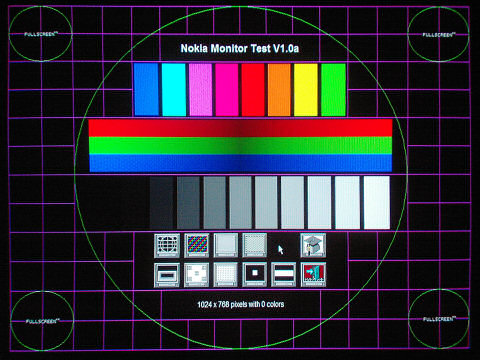Wei-Ya M2929DC-62 / bilLABS BL27CA1K monitor review
by Salvador Barqueros, “Barkuti”.
November 14, 2005.

1. Introduction.-
Greetings to everyone.
I'm a guy from the southeast of Spain, province of Murcia, and as most of you I have been an arcade games fan since my childhood, having spent countless coins for the cause. I sometimes pay a visit to the BYOAC boards.
This is my first little important contribution to the arcade community. I have been using SCART TVs for displaying arcade games with all its native image quality for some time now, and with great success. But this time I wanted something better for the show. Thus, not long ago I sold my gaming TV set and started looking for one of those new digital multisync CRT arcade monitors.
The result of all my spent efforts is presented here. I decided to import a Wei-Ya M2929DC-62 sample directly from its manufacturer: Huai I Electronics, Taiwan, R.O.C. Nothing I could find here in Spain or Europe was up to the very demanding standards I was looking for. Yeah, call me nuts. 8-)
A little disclaimer first: although no remarkable differences should exist between the original Wei-Ya M2929DC-62 and the bilLABS BL27CA1K (bilLABS is Wei-Ya's USA branch), some of the stuff it's going to be said here may not be applicable for the customized USA model. Bear with it if that's the case.
Well, hope you like the outcome of this adventure. I did. :-)
2. The freight.-
(image: M2929DC-62_package.jpg; comment: The box and its contents)
The monitor was sent to me using UPS express service. Customs slowed it back a bit but anyway it took around 3 days to get by my door. First time I saw the box I got scared. It had not been treated with care, not at all! I was spotting a blowhole on one side, and other minor scratches. The freight guy dropped the box over the floor in a quite rough way. Heck, I wonder how they do with non fragile packages. o.O
Luckily the thing had been well packaged. I opened the box and found another box inside. Double boxed, nice one. After opening the inner box, I found the monitor had been set to rest on its side. This was not good, as a CRT should be packed facing downwards, resting over its screen surface. But sandwiched between two big pieces of styrofoam, no problems arose from this fact. The controls board had slipped out of its bubblewrap bag, and there was a missing chassis attachment/grounding point screw, which I easily replaced.
Overall: a harsh freight, but these things are packaged to survive. Fine.
3. The monitor & bundle.-
(image: M2929DC-62_over_table.jpg; comment: Close-up of the Wei-Ya M2929DC-62)

The chassis and tube neck

Frame & picture tube stickers
The Wei-Ya M2929DC-62 / bilLABS BL27CA1K is an arcade monitor with a 27” useable screen size. It's the most feature rich machine of this class I've ever met or read of. It's digital, multisync, has OSD, preset storage memory for different video modes' adjustments, supports 15-50 Khz horizontal and 47-90 Hz vertical scan rates. And it sports a LG-Philips flat screen slot mask CRT with a claimed dot pitch of 0.68 mm. Not bad at all, eh? ;-)
Inside the box I found: a monitor with attached power cord, a good quality male-male Sub D-15 video cable, another small cable with bare wires for connection to arcade boards, and a little user's manual. The monitor is mounted in a universal frame, and weighs a whopping 45 Kg (almost 100 lbs). Be sure to get some help for moving this thing around.
Regarding connectivity, the monitor has one small flat 6-pin and one Sub D-15 female connectors, both on a little board attached to the massive heatsink surrounding the line transformer. Bet you no longer wonder where the small bare wires cable is connected :-) . The power cord had type B (american 3 pin) plug, NEMA 5-15. We don't use NEMA plugs here, so I removed it and soldered a IEC 320/C-13 female (PC PSU type entry). With the help of an old PSU power cord and a 3-socket switched mains distribution board I was ready to awake the monster.
3. OSD/controls' features.-
(image: M2929DC-62_controls_board.jpg; comment: The remote control board)
(image: M2929DC-62_menu.jpg; comment: The OSD menu)
I plugged my AVGA equipped “arcadebox” and fired the thing up. I immediately started to notice a familiar high voltage hum. It was alive!
After Windows loadup, I invoked the OSD menu for inspection. It has 3 rows of controls. First row has contrast, brightness, horizontal size & shift, vertical size & shift and a recall function for this subset of controls. Second row: pincushion, trapezoid, parallelogram, bow, rotation, degauss and another recall for this row. Last row just has moiré (does not work), language (english/chinese) & exit. No top/bottom edge screen adjustments, but you shouldn't blame it for not having something many PC monitors are also lacking. The menu collapses automatically if no control board button is pressed for 8 seconds.
Additional adjustments: you know, those pots on the line transformer (flyback). This monitor uses a dual focus CRT, so the flyback has two focus controls, along with the usual screen cutoff one. With the default setting of 80 for brightness and contrast (setting values range from 0 to 100), the picture still was a bit dark. So I lowered those values and turned the screen potentiometer barely an hour to the right and quickly the blacks turned greyish. Wow! Turned it back a bit counter-clockwise and got it on the right spot.
Some notes on the behaviour of the controls. The bulk of the image brightness is adjusted with the contrast control, whereas the brightness control will just raise/lower the black level. Weird behaviour, but nothing you can't get used to. The moiré adjustment doesn't works, as previously stated, or at least I am not able to spot any differences in the image while acting over the control. Nothing of meaningful importance for the purposes of this display.
4. Image quality tests.-
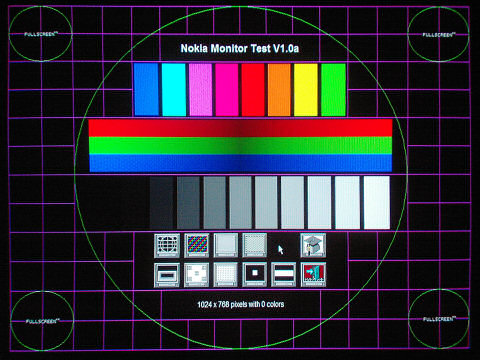
768 lines baby! HDTV anyone? :-)
Time for mode adjustments and image quality evaluation with the help of the Nokia Monitor Test, and the CRT Alignment Tools v2.0 (by S. Jenkins & Time/Slice Systems, 1992-1994). I ran the “trisync” AVGA patch for the purpose.
(image: M2929DC-62_convergence_close-up.jpg; comment: Problems with red gun convergence in the very right lower corner)
(image: M2929DC-62_tinytext_closeup_lower_right.jpg; comment: This is produced by the little convergence problem, yet only noticeable in practice with high contrast thin line patterns like this)
Comments. Geometry is good, matching some inexpensive PC monitors here; my unit could use some bottom screen adjustment, if it were available, but there's nothing worth worrying about here. Convergence gets very high marks, if not for a slightly bad red gun misalignment at the bottom/right corner of the screen. Resolution can't be better, thanks to its A+ grade picture tube and sharp focus. Moiré effect is definitively present in “high resolution” modes (640x480 and up) when showing thin vertical bars, but it's barely noticeable in practice. Focus is excellent in all screen areas but close to the left/right edges and corners, where it gets fuzzier, as the very demanding readability test of the CRT Alignment Tools showed (uses the tiniest font possible). I didn't bothered adjusting any focus pot on the flyback, yet overall the result was quite good. Great readability & no colour purity issues. Screen regulation is nice, with little geometry distortion and the usual shrink/expand behaviour seen on standard grade CRTs when large variations in overall image brightness happen (only PC CRTs are capable of obtaining top marks here due to their rock solid/oversized power supplies). Last but not least, color rendering; quite remarkable I think it is. Color scales looked equally smooth for all guns, with excellent dark tones reproduction. You can't adjust color temperature, it comes preset at ~9300K.
(image: M2929DC-62_D&D2_cleric.jpg; comment: none)
Once we get into gaming, the show begins. Presenting you with well saturated colors and truly uniform shades, arcade games come to life. Movies look razor sharp, well defined. How about PC games? With its big screen, native 768 line resolution and above average sharpness, you may not want to return to your old display after seeing this one in action! Unless you can't live without a higher resolution, that is.

All in all, I'm pretty sure this monitor has few competitors, if any, image quality wise. I always use 1024x768 desktop resolution with it. Yes, it's that good.
5. Adding everything up.-
Time for an overall evaluation. The good things:
- Top grade dual focus LG-Philips flat CRT.
- True multisync display with the widest scanning frequency range among all arcade monitors.
- Very well packaged.
- Bundled for plug & play operation.
- Plenty of OSD controls.
- Excellent, high contrast, crisp picture; saturated colors.
- Wei-Ya's reputation for reliability.
... and the bad/missing:
- OSD auto-collapse time is too short.
- Clicky video mode switching.
- Bulky and quite heavy.
- No DDC enabled arcade monitor yet.
Overall, I'm impressed with this monitor. If you had plans for purchasing a product such as this one, your search has ended. Heartily recommended!
If you live in North America, contact bilLABS. They sell directly to consumers. And according to user reports over the BYOAC forums, this unit is quoted for $425. Cheaper than a D9200 or Betson Imperial. What are you waiting for?
Cheers -> LoL I ended up back then as often I do today! :-D