I have succesfuly used the pencil too. It took me few attempts to draw just enough in order to reset the modes in aprox. one second. Other modes are accesible with quick half click. Very nice. At same time I’ve changed led to a bit nicer tint C3.
Anybody any picture with their pencil trace...even just for the records?
Any hint how to get rid of the next mode memory here? The easier the better : )
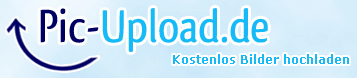
Yes…pencil lead shot…or it didn’t happen ![]()
Just like always across the capacitor, which is top right corner on your picture.
I will make a picture later…
That thing under the wires or the one above?
Above the wires. Next to the c10 label.
These capacicitors look always the same, brown with metal on the sides. No writing on them. And on your driver is just one cap so it is definitely this one…

.
.
.

I used a fabercastell steno9008 with hardness B,I thought a soft pencil might be better. This was my first attempt with a pencil and it worked instantly, I didn’t even removed the driver just made two lines through the hollow pill.
I will remove this driver anyway.
Hm, no luck so far.
I have to connect the two silver parts of the capacitor with one pencil line? That´s it?
Yep that’s it. The more you draw, the thicker is the graphit layer and lower is the resistance. Lower resistance leads to faster discharge of the capacitor and that leads to faster loosing the memory=no memory…
Awesome! I hyper sharpened one of those home depot flat pencils. Now I have Memory on High regardless of what it shuts off in (or no memory and it just resets to high?).
Thank you for the pics!
Doing this to all my next mode lights. ![]()
Hmm… My little 1.99 zoomie has 2 capacitors. What do you do in this situation?
Edit: I broke it. Must be the other one or both. ![]()
Fixed, both works. Also got rid of strobe and turned it into a hidden mode (requires 2 hyper quick half presses). Just requires really fast half presses. The thicker the pencil mark seems to make the required half press be faster in order to change modes.
Got rid of next mode memory on all lights except EDI-T P14. It seems to have a ridiculously tight brass retaining sleeve holding the driver in. I couldn’t get it off ![]()
Thanks a ton for the information!
Fot the EDI-T, you can squeeze the whole ring with large plier to make it a bit “oval”, it’ll loosen and you can pull it off.
I have a set of 12 different graphite pencils and I used soft ones like §B and it does not work. It still changes modes after I turn off the light.
Sry for asking again, but we are talking about a pencil line between… well, the green marked spot, right?
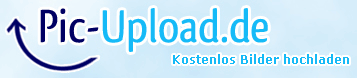
Please make another photo of your driver, maybe we have overseen something.
Have you tested to wait a while after switching off and switching on?
Yep. I just made contact with it and gave it a 3-5 back and forths in between the silver parts.
It worked for 1, 2, and 3 capacitor drivers. I just made a line on each.
Yep, tested everything, waited long time, waited short time. No luck. Let me just take another photo […]
It is not optimal to add resistance to every capacitor.
Just add a discharge resistance to the one that is good for controller power…
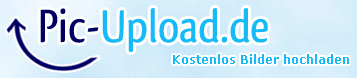
Looks right on your picture, the other s4 part is a diode.
Have you tried to short the cap with tweezers or a short wire for a moment? Will it start in high mode after that?
I try it with my UltraFire LZZ-F13 and first it doesn't work. Then I repeat it and move the pencil a few times and now it work (I have to wait 4-5 seconds and the mode memory is gone) :)