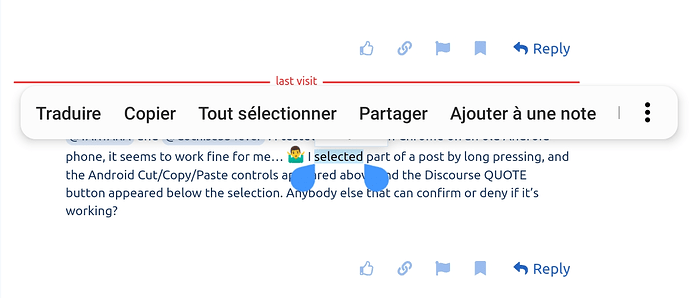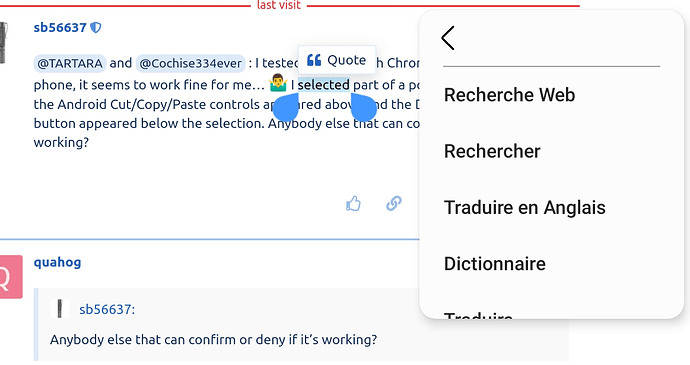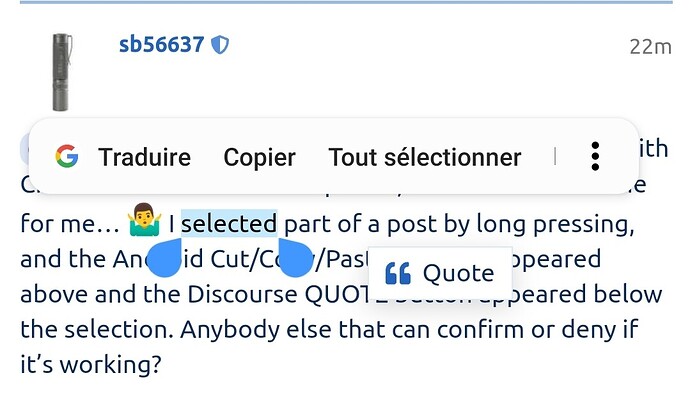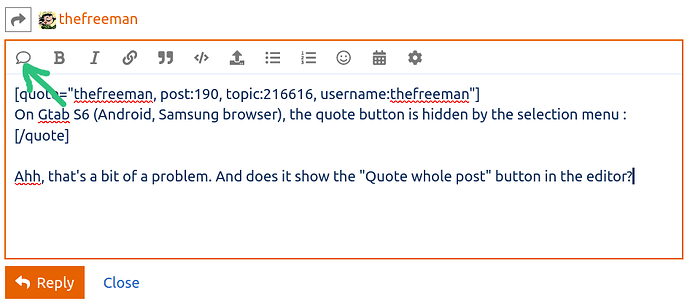Hi @Solkanser , if you have any specifics to mention that would helpful.
Thanks for the Post count information.
Note: I am only using an Android device.
On a few occasions when I clicked the arrow a quote bubble came up inside the rectangular box. and I could quote people.
That no longer works. My only option is at so and so.
Will the Quote bubble option come back? Thanks
Test for my arrow when im replying on someone else… !?
Yeah, from Android phone my reply function doesn’t works… !?
how do i access my subscriptions ???
The equivalent to the old subscription is ”watching”, topics created by you are automatically set as watching, or it you can set it with the bell button under the timeline or at the bottom of a topic.
Here are links to watched, tracked topics and other : New site format - #235 by sb56637
I read how to do this ( Finding ALL your Threads) somewhere, but cannot remember where. I think the steps may have been different.
This is for my Android phone and this is how to find all your threads that you have made.
-Cl. My Posts
-
scroll down below summary information on right side and you will find the drop-down box.
-
Drop down box on right side click ALL
– Then click Topics and it will show every thread that you started.![]()
Just want to repeat this is for my Android phone. I have no idea if this works for desktop or other phones.
That’s correct, thanks @Cochise334ever . Another useful option to find a list of all the threads you’ve participated in is this:
https://budgetlightforum.com/search?expanded=false&q=in%3Aposted
Notice that you can sort them by relevancy or date or a few other options. And within that list you can also search for keywords threads that you’ve posted in.
@TARTARA and @Cochise334ever : I tested quoting with Chrome on an old Android phone, it seems to work fine for me… ![]() I selected part of a post by long pressing, and the Android Cut/Copy/Paste controls appeared above and the Discourse QUOTE button appeared below the selection. Anybody else that can confirm or deny if it’s working?
I selected part of a post by long pressing, and the Android Cut/Copy/Paste controls appeared above and the Discourse QUOTE button appeared below the selection. Anybody else that can confirm or deny if it’s working?
I just made this reply on Android using Chrome; no issues.
On Gtab S6 (Android, Samsung browser), the quote button is hidden by the selection menu :
After clicking on the 3 dots menu I can quote :
No problem on my Android smartphone :
No problem there.
So I guess that button would be the recommendation for now for users that have that problem.
Much better solution here: Bring back the old version PLEASE. - #194 by quahog
After selecting text, instead of hitting the floating “Quote” button (which may be hidden), you can just hit the Reply button.
you can just hit the Reply button
Wow. I did not know that. Thanks a lot! So that would be the recommended solution for mobile users.
You seem to know Discourse better than most.
Just lots of poking and prodding around.
Test
Sometimes was working and some not… ! Maybe it’s OK now !?