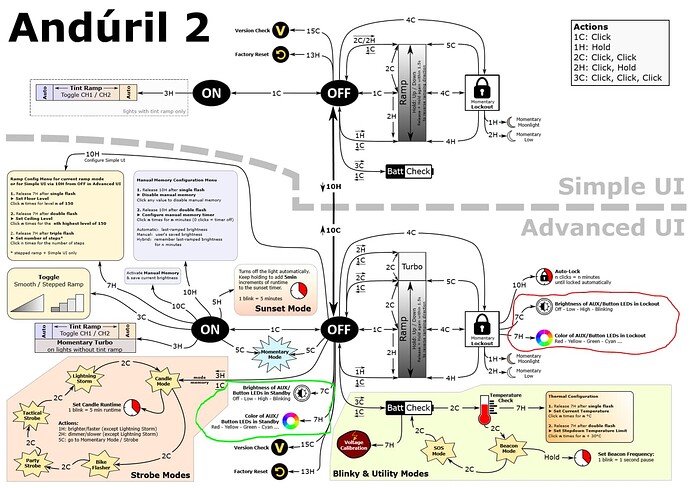Hi,
Long-time browser, first time poster. Sorry if this has been covered before, I did search but with no luck.
Just bought a Emisar DW4 with 519a’s (5700k) de-domed, boost driver, and RGB button leds. Which I am primarily going to use as a head torch when riding MTB off road.
I want to configure the button to warn me of low battery which I believe I should be able to do in Andruil 2.
I have followed the manual and used 7H from off to access the modes and managed to stop at battery level. When the light is OFF this seems to work, but when I turn the light off the button just goes dark (on a full cell). My interpretation of the manual was that this should stay on and indicate voltage?
Thanks in advance for any help.
George
IIRC, 7C controls aux LED brightness for the state that the light is in - thus it has to be set for both off and lockout states.
Thanks, but how would you do that? If I do 7H from on then it’s going to go into ramp settings surely?
I’ve got a recent (~2022) D4V2 and DW4 that behave the same way. From OFF or LOCKOUT:
- 7C aux LED brightness adjust
- 7H aux LED mode select
Note that state selections are fully independent - i.e. I’ve selected voltage mode for both OFF and LOCKOUT but high brightness for OFF / low rightness for LOCKOUT.
Here’s a graphic that’s accurate for the firmware on my lights:
LOCKOUT
OFF
Thanks, but I’m interested in displaying the battery level while the light is ON rather than OFF or LOCKED-OUT.
The manual states:-
“For lights with a button LED, the button LED typically stays on while the main emitters are on…”
and:-
“For lights with a RGB button LED, the button LED indicates battery charge during use in the same manner as the aux LED voltage mode…”
Neither of these is happening for me. Perhaps “during use” doesn’t mean what I think it should mean? ie. the main emitters are ON? But the first one is pretty unequivocal.
Ah, I’ve never opted for a RGB switch so I can’t speak to its expected functions. FWIW, the single-channel switches on mine activate at the same apparent brightness as LOW aux LED mode when the light is on.
All of my Hanklights with RGB buttons set to “show voltage” do this, i.e. show the voltage when the light is on, too.
Can you do a 15C from off and tell us the exact firmware version that’s on your light?
On lights which have both RGB front aux LEDs and a RGB button, the two sets of RGB are physically wired to the same control pins, so they operate in sync.
Most firmware designed for front aux LEDs turns those off while the main emitters are on, because there’s no point using extra power to shine RGB out where it’s overpowered by the main white LEDs.
The firmware probably isn’t aware of the button LED and wasn’t built to keep that on during “on” modes. However, you should be able to fix it if you have a flashing kit to install new firmware. Add a line like this to the anduril.h file for that hardware model:
#define USE_AUX_RGB_LEDS_WHILE_ON 25
The “25” part is the main LED ramp level where it changes the aux LEDs from low to high brightness.
However, if you’re using it as a head torch, the button likely won’t be visible during use.
Think the firmware is:-
2:221:21:273 but that doesn’t seem like the right format?
ie. if I do 15c from off, I get 2 proper flashes then a quick flash/buzz(?), then 2 then 2 then 1 then another quick flash/buzz(?) etc
Firstly; thanks for creating the firmware, I really like it.
That makes sense (shutting the aux off since it will be overwhelmed).
Unfortunately I didn’t think to add the flashing kit to my order until after the light arrived.
As a head/helmet-torch, no I wont be able to see my light, but my riding buddies will so I can just ask them to check it now and again, much quicker than taking it off or doing a voltage check.
Another option would be if the light could do a flash every (eg.) 20 seconds once it gets down to (eg.) 3v or something? I’m trying to avoid the situation where I put the light up to a high level for a descent and it shuts down fairly quickly and unexpectedly at speed.
That’s probably version 2022-10-21 model 0273. The really short flash is a zero. That version was before the strobing “buzz” was added between sections.
The low-voltage protection reduces the brightness when the battery voltage drops below 2.9V under load. Generally this just looks like it went down a step or two in brightness. Then it continues until the voltage-under-load is under 2.9 again, and steps down again. This continues until it’s under 2.9V at the lowest brightness… which usually takes several hours or even days.
The warning is typically hard to miss, and there is usually plenty of time to do something about it. If anything, reviewers have occasionally complained that it takes too long to shut off completely, and they don’t want to leave their runtime tests going long enough to wait for that to happen.
You are, of course, free to add whatever you want to the code. Look for the “low_voltage()” function in anduril.c. It gets called each time low-voltage protection activates.
OK, thanks that sounds great.
I read “LVP makes the light step down to a lower level when the battery is low, and if the light is already at the lowest level, it shuts itself off. This activates at 2.8V. LVP adjustments happen suddenly, in large steps.” and had images of the light suddenly cutting to a dangerously low level without warning which is why I was trying to add a means to preempt it.
Using the stepped ramp (i.e. with 7 steps), put the light at the level you would normally use. Then make it drop down a level or so. That should give a decent preview of what LVP looks like in practice.
It drops to 75% of the current level. So, at smooth ramp level 100, it’ll drop to 75. At level 80, it drops to 60. At level 40, it drops to 30. And so on. It’s typically not a huge or dangerous amount.
Great, that sounds a lot less alarming. It could drop 2 steps before it would be alarming.
how fast it drops depends on how full the battery is, and how high an output you choose
my suggestion is to develop some first hand experience in which you first determine what your maximum output need is, then observe how long you can use the light before it steps down…
I would also recommend taking voltage readings at known time intervals, such as every 30 minutes, until you get some idea of how your choice of output impacts voltage and runtime.
suggest you use Advanced Stepped mode, which by default has 7 steps… figure out if your needs require you to use level 7, of whether a lower level, such as 5, could be sufficient for your needs… Runtime will be MUCH longer on level 5 than 7.
for me, the rule of thumb is to be prepared to swap in a fresh battery, when resting voltage goes below 3.5V
so, if youre at the top of a descent, and you do 3C from off and get a reading of 3.5V, but you plan to use a very hight output, you can expect the battery to be drawn down considerably lower during use.
Having a spare battery on hand, solves a lot of concerns ![]()
I hope your DW4 works out well for your actual needs