How to take flashlight beamshots (with a budget camera)
I don't see this particular topic covered here. I'll cover some of the basics of taking beamshots, both with non-budget and budget cameras. Few tricks are described, more probably to follow.
Feel free to contribute. I'll add more info to my original post as time goes by.
If you have a good (expensive?) digital photo camera you can set full manual mode. For instance:
- ISO 80
- exposure 0.5s
- lens aperture f8.0
You can experiment a bit and see which settings suit your camera best. What I wrote above should work in most cases. It depends on conditions you are taking beamshots at. If it's indoor, you probably need less than 0.5s exposure time, if you are taking thrower beamshots from 200m away you might want to increase exposure time. Your mileage may vary.
Other settings than these should work as well. For instance:
- ISO 80
- exposure 1s
- lens aperture f5.6
or
- ISO 400
- exposure 1/4s = 0.25s
- aperture f2.8
More examples are available in the replies after this post.
Find what works best for you and stick with it. If you plan on doing many beamshots of different lights over a prolonged period of time, it's wise to always use the same place for beamshots and always use the same camera with same settings. It's not always possible, though.
Remember that you can (reliably) compare beamshots taken only on the same sitting, or absolutely same conditions. Same dark tunnel with same camera and settings will work equally each time, but taking beamshots on a full moon and no moon will make a difference.
When taking beamshots always set your camera on a hard immovable surface, preferably a tripod. That goes for the flashlight as well. If your camera has delayed (self shot) photo taking, use it. It will ensure your pressing the switch won't move the camera after it starts taking the photo.
Never use flash for taking beamshots. If you use flash the beamshot will be influenced and foreground will most likely outshine the background, where the hotspot will most likely be. After all, hotspot is what we are mostly interested in. Camera flash will also wash out the spill area, if it exists.
Finding settings that work is easy with an expensive camera. Problems arise if you have a budget camera. Budget cameras usually don't have full manual mode. Taking beamshots with auto mode is useless beause the camera will compensate for the brightness difference and every beamshot will look similar. However, in most cases cameras have some form of Program mode (usually marked with a capital P). Not all cameras have same options in that mode.
Tonight I played with my budget level (but decent) digital photo camera. I have a Canon Ixus 105 IS (also known as SD1300 in US). It does NOT have full manual mode. Photos it takes are quite good, in all normal conditions. Taking beamshots on the other hand requires some tweaking.
What I found works best for taking beamshots with my camera is the fireworks mode. It uses these settings: ISO 80, exposure 0.5s, lens aperture 8.0. All are fixed, no automatic balancing of any sort by the camera. Be sure to try it if your camera has it.
Next best thing I can do with my camera is long exposure mode. It supports manual ISO adjustment and exposure time from 1 to 15 seconds. Aperture is fixed at 2.8 on this mode. When I use this mode even with the lowest exposure of 1s it tends to overexpose my indoor beamshots and fully saturate the beamshot hotspot, even with any common budget zoomie. It will work better for long distance beamshots.
Here are a few beamshots I've taken tonight while playing, just as examples. Don't use these for brightness reference, batteries were charged at different levels and most of them not recently. You can use them for beam size reference though, they were all taken with flashlights about 4.2m from the door that are 0.6m wide.
All of these are taken on fireworks mode with a Canon Ixus 105 IS, with both the camera and the flashlight being photographed standing on a shelf.
Cheap old single AA LED light, unknown emitter.

Sipik SK68 on a single 14500.
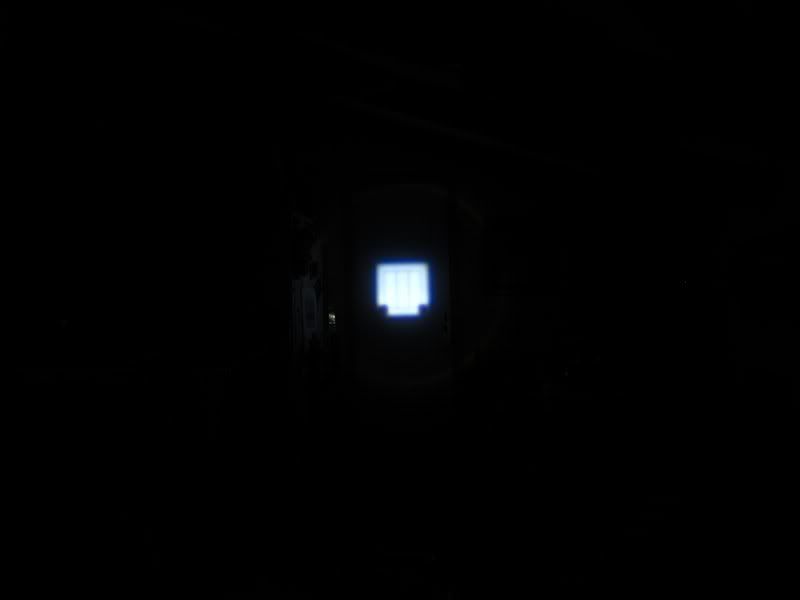
Citipower G7 on high with a single 14500.
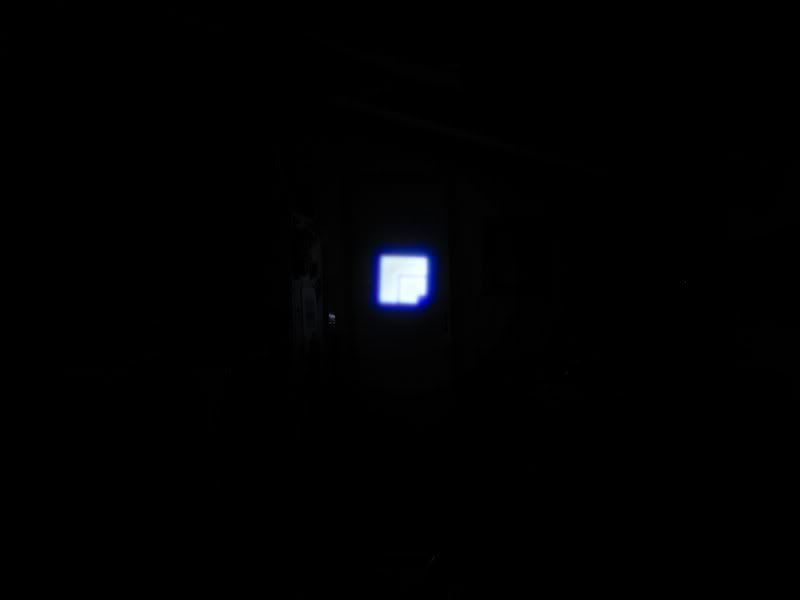
Cheap ebay zoomie on high with 3xAAA.
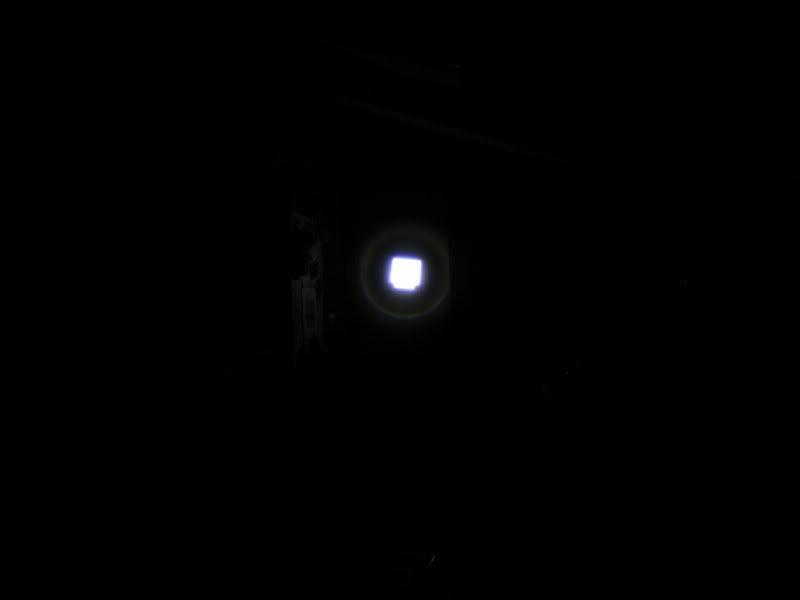
Small Sun ZY-C10-S on high with 186500.

Keygos M12 on high with a 186500. (bottom left intentionally blurred)
As you can see, some flashlights saturate sensor on my camera with this setting, but it's the best I can do with what I have at my disposal.
If you have a budget camera, don't give up. Explore it's settings and you might find something that can produce decent beamshots.
If you have some tips, links, stories, post them, I'll update my post with whatever useful info you have.
Good luck and have fun!
Viktor


