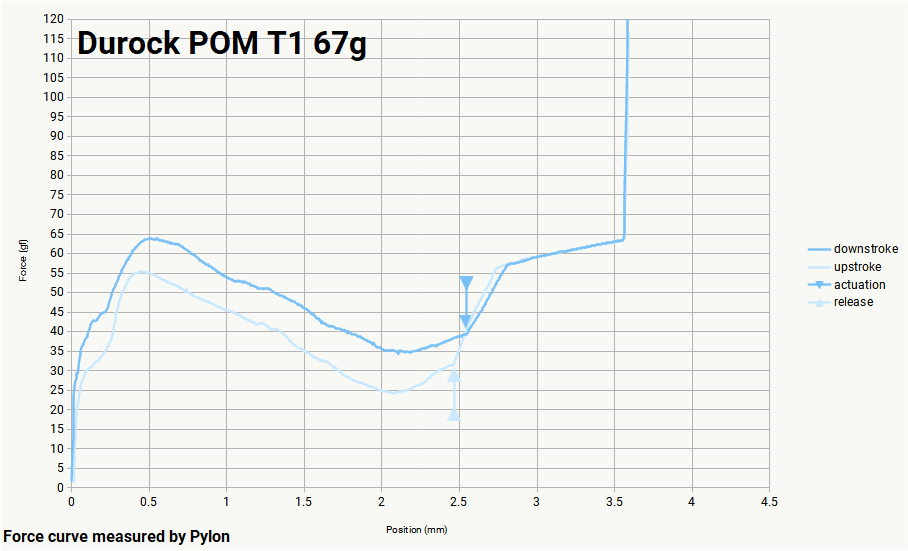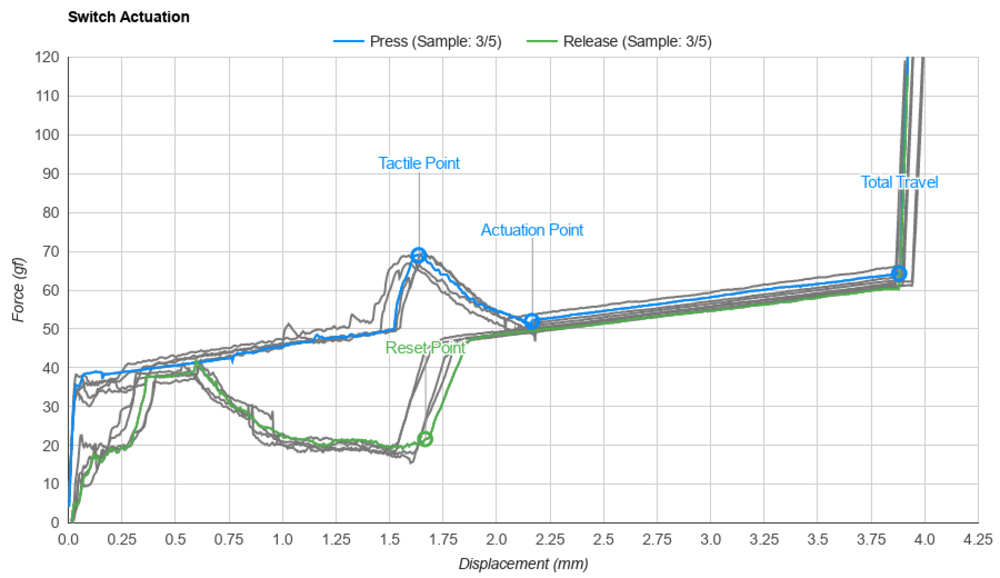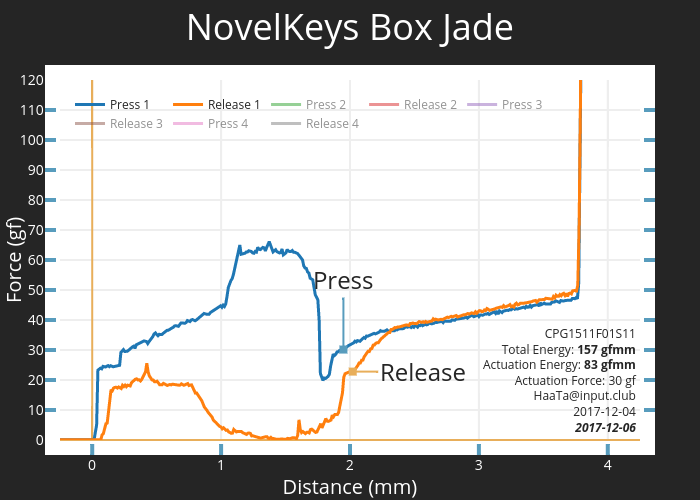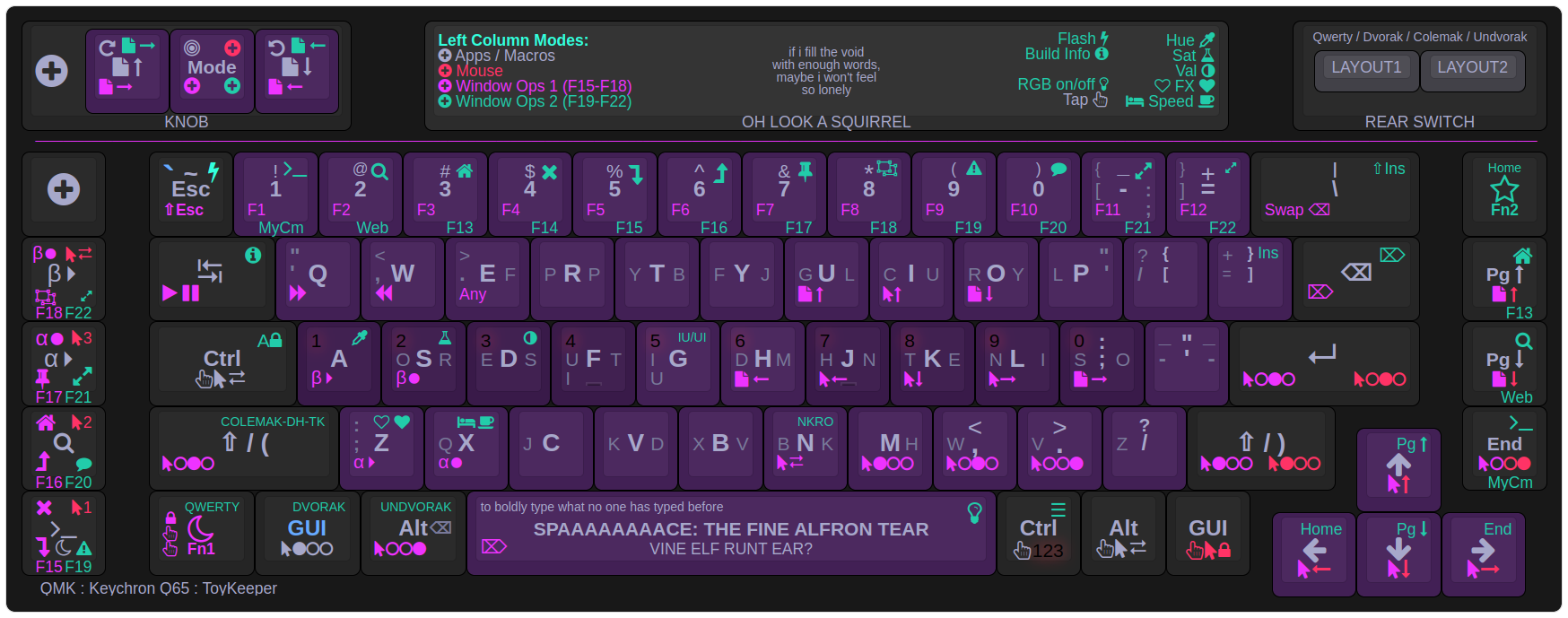There are a ton of good options. Almost anything should be decent, as long as it has upstream QMK support and hotswap switch sockets.
For tactile switches, I recommend the Durock T1 or T1 Silent (a.k.a. “shrimp”). They’re a “top bump” style which feels similar to a scissor switch or Topre, and I find them quite a bit nicer than Cherry style mid-bump switches (brown, blue, etc). Other good tactile switches include Boba U4 (I prefer the 62g variety, not 68g), TTC Silent Bluish White, Akko Jelly Purple / Lavender Purple, or even some Pandas. There are others too, so be sure to look up the force curve graphs online to make sure it has the right shape and pressure. For example, I’ve seen a new “Gateron Jupiter Banana” which says it’s “similar to Panda”, but I haven’t tried it.
For reference, here’s the Durock T1 I like so much:
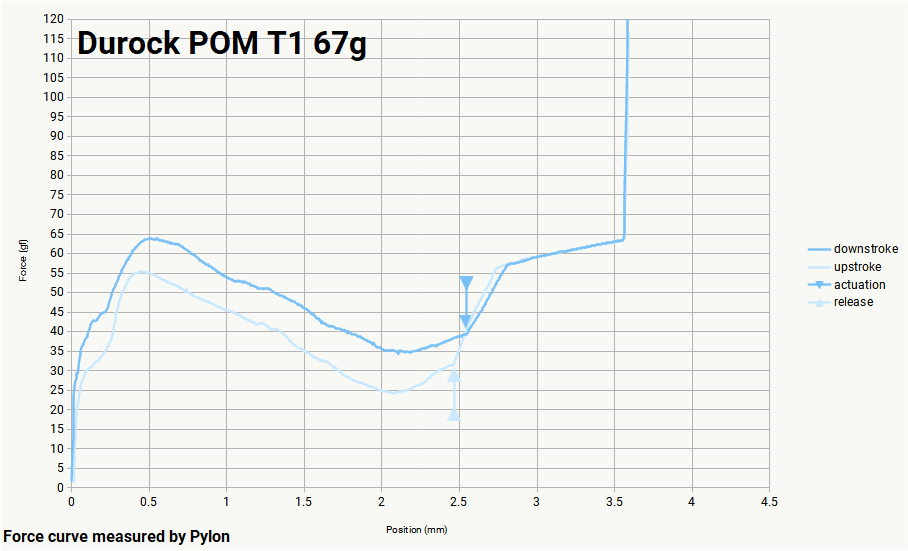
… and the Cherry MX blue, which I really don’t like:
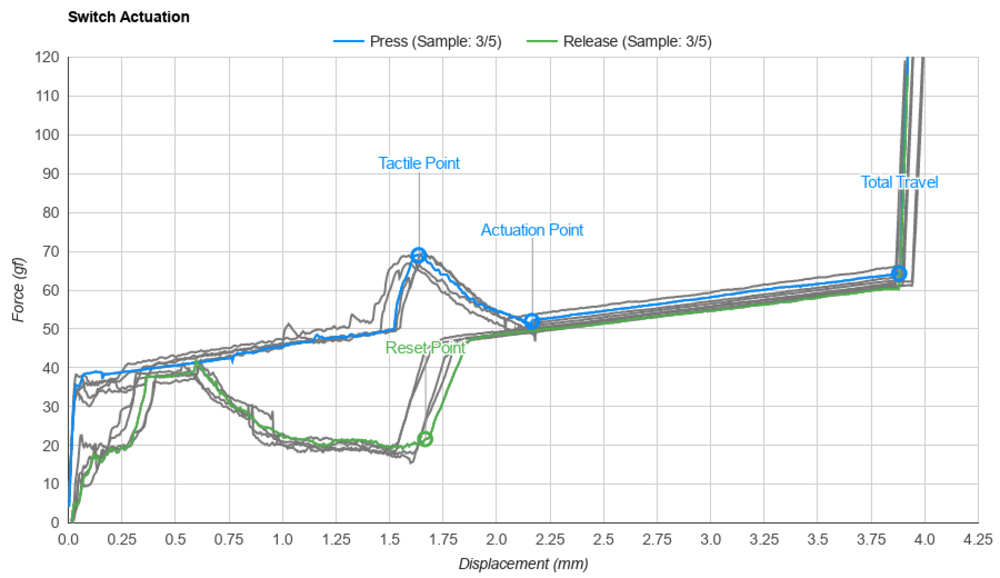
… and the Box Jade, which I think is really terrible. Each keystroke feels like using a paper hole puncher, causing the key to get stuck on both downstroke and upstroke:
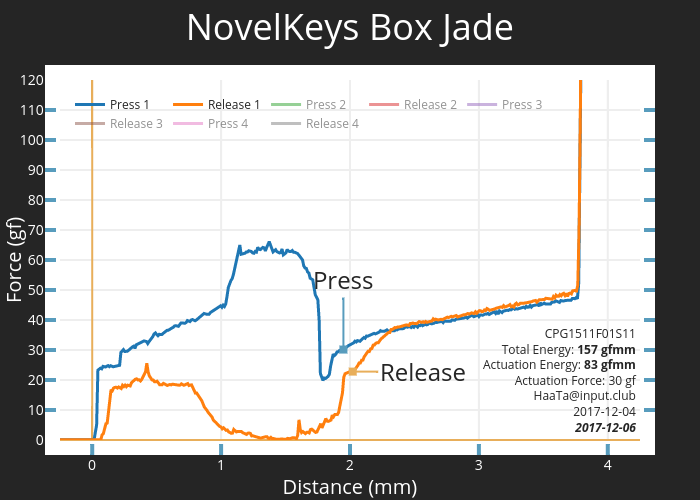
For keycaps, really just use whatever tickles your fancy. Maybe that means shine-through, maybe something else. It’s hard to find decent keyboards with north-facing LEDs though, and hard to find shine-through caps with south-compatible labels.
I’ve enjoyed DSA profile caps made of PBT, or some black+purple MT3 profile caps I got on clearance, or some cheap “AF SA” profile sets which are a clone of MG Monster. But there are a ton of caps, and it really depends on what you like.
For the base keyboard, I’d generally get something barebones (i.e. no switches or caps) unless you find a rare unicorn which actually has good caps and switches included. Some I’ve been using are the Keychron V1, Keychron Q65, and Novelkeys NK65… but the 65% to 75% market is pretty saturated with good models.
Here’s the NK65 with some DSA PBT caps:

A relatively poor quality pic of the V1, with some cheap AF SA profile caps. I’ve since switched to a different color scheme.

… and the Q65, with MT3 caps. I’ve moved some things around since this pic was taken, and replaced all the macro keys on the left.

A close-up of the caps.

As you might expect, I’ve customized the firmware quite a bit. I added a few things upstream, like better MouseKeys algorithms, but mostly I’ve just customized the layout extensively. Here’s the keymap for that Q65:
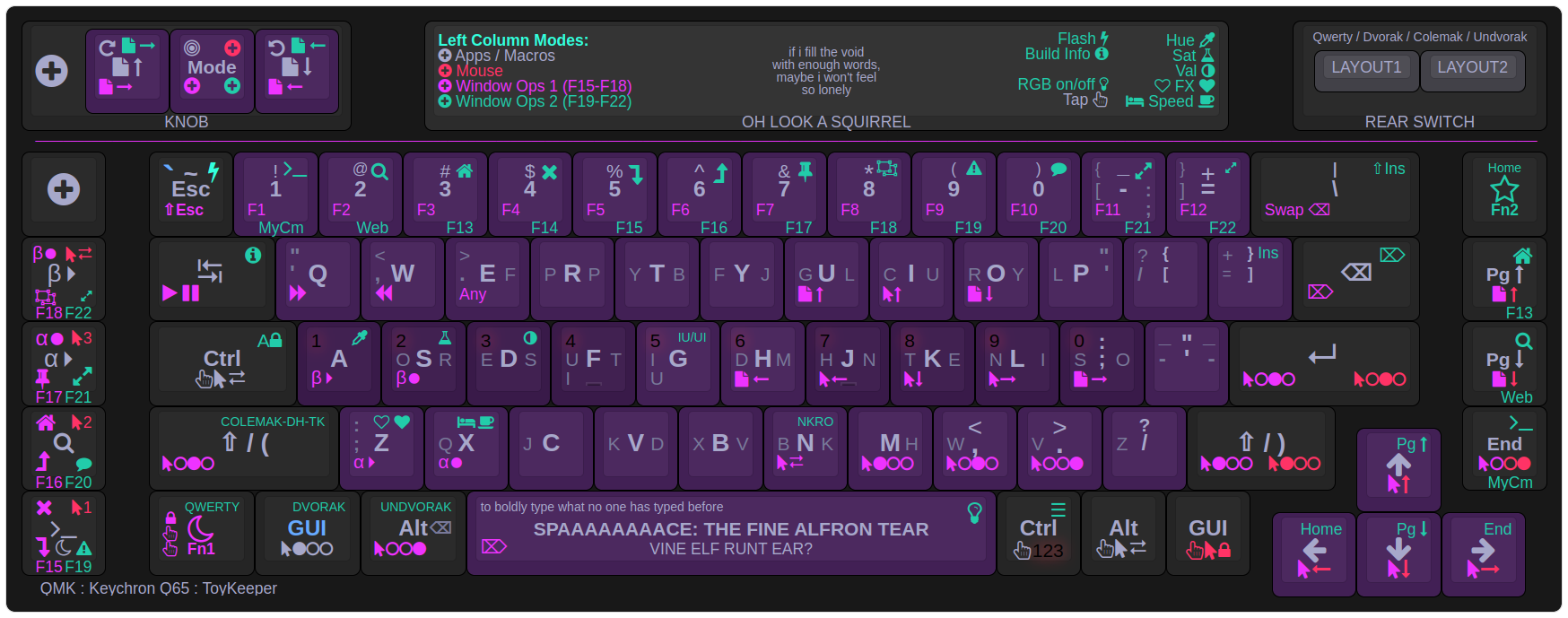
I make use of the per-key RGB to show layers and modifiers and stuff. Hold down the Moon or Star key, for example, or activate MouseLock, and it’ll light up each key which uses that layer, in a color-coded way which matches the keymap diagram. Or press both shift keys to activate CapsWord, and they’ll stay lit until caps are deactivated (it turns off at the end of the current word). RGB isn’t just for gamer bling.
I definitely recommend diving in and making a keymap optimized for your personal needs. You probably don’t need 12 layers like what I’m doing… but still. No stock keymap will ever be as good as one you customized yourself.
Anyway… hotswap and decent upstream QMK support. Get a board with those, and it’s pretty much guaranteed to be good.