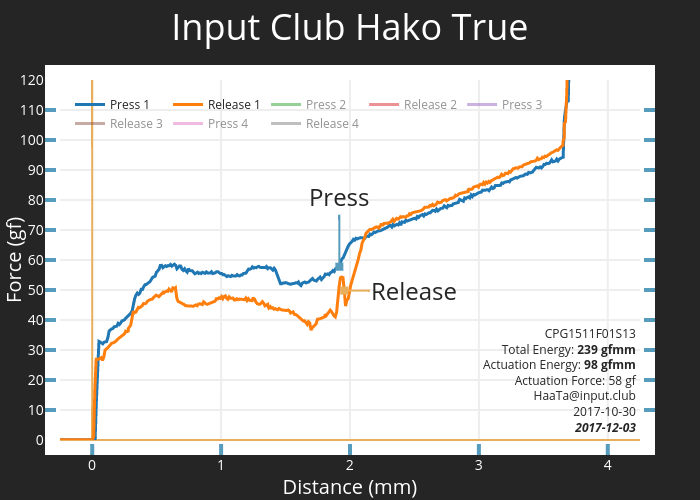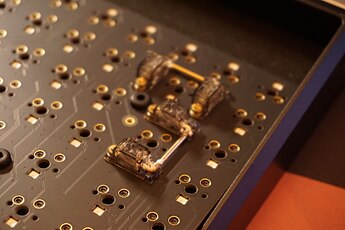I agree, I prefer a rigid board instead of a bouncy squishy one. That’s part of why I like the plastic Keychron V1. It’s a tray mount board instead of gasket mount, and it has no fancy flex cuts or anything… so it’s rigid instead of bouncy. This also makes it cheaper, because it’s way easier to build than a fancy padded gasket mount.
OTOH, my metal Q65 isn’t rigid… it’s bouncy. Because, like most higher-end keyboards lately, it has those extra features designed to make the typing surface physically flexible. So I would prefer a simpler plastic “V65” version of it instead of the premium metal Q65. It would be more rigid, slightly lower profile due to the simpler internals, less cold to the touch, better-sounding, and about half as heavy.
Anyway, if you want rigid, try to find a cheap tray-mount board. The case material has almost no effect on how bouncy or rigid it is to type on. A tray mount and/or metal plate helps, but those things seem to be more common in plastic cases, since metal cases tend to be more premium boards with bouncier internals.
I got the 68g Boba U4, and ended up feeling like they were slightly too firm. I should have gotten the 62g version instead. But I’m really happy with both the silent and regular versions of the Durock T1.
Also, after looking at Akko’s site a few days ago, their “penguin” switch looks interesting too. I haven’t tried it, and they come out with new switches so fast it’s hard to ever find any real measurements, but at least based on what their page says, it looked promising.
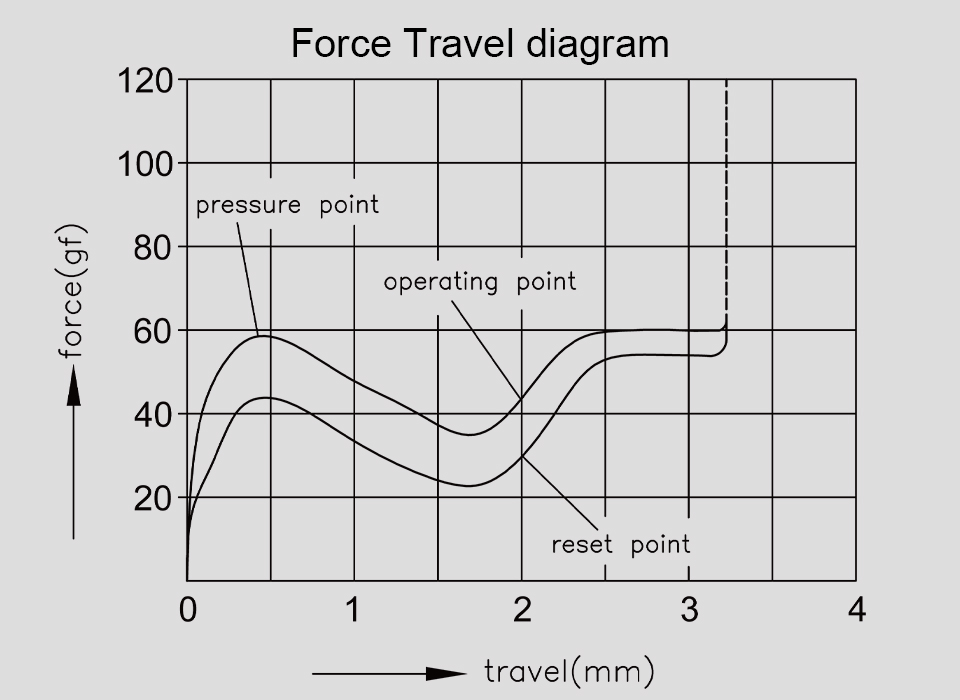
Or for something completely different, there’s the Hako True switch. It has a long, tall force curve after activation, which I’ve heard described as “like typing on clouds”. Or like pressing on a sponge. It’s designed to not bottom out, which makes it very quiet. That’s what I have on my Whitefox. However, the unusually high bottom-out pressure also makes it tiring to hold a key down. And the tactile feel on it is otherwise really weak, so it feels almost like a linear switch during use, but with kind of a scratchy bit in the middle.